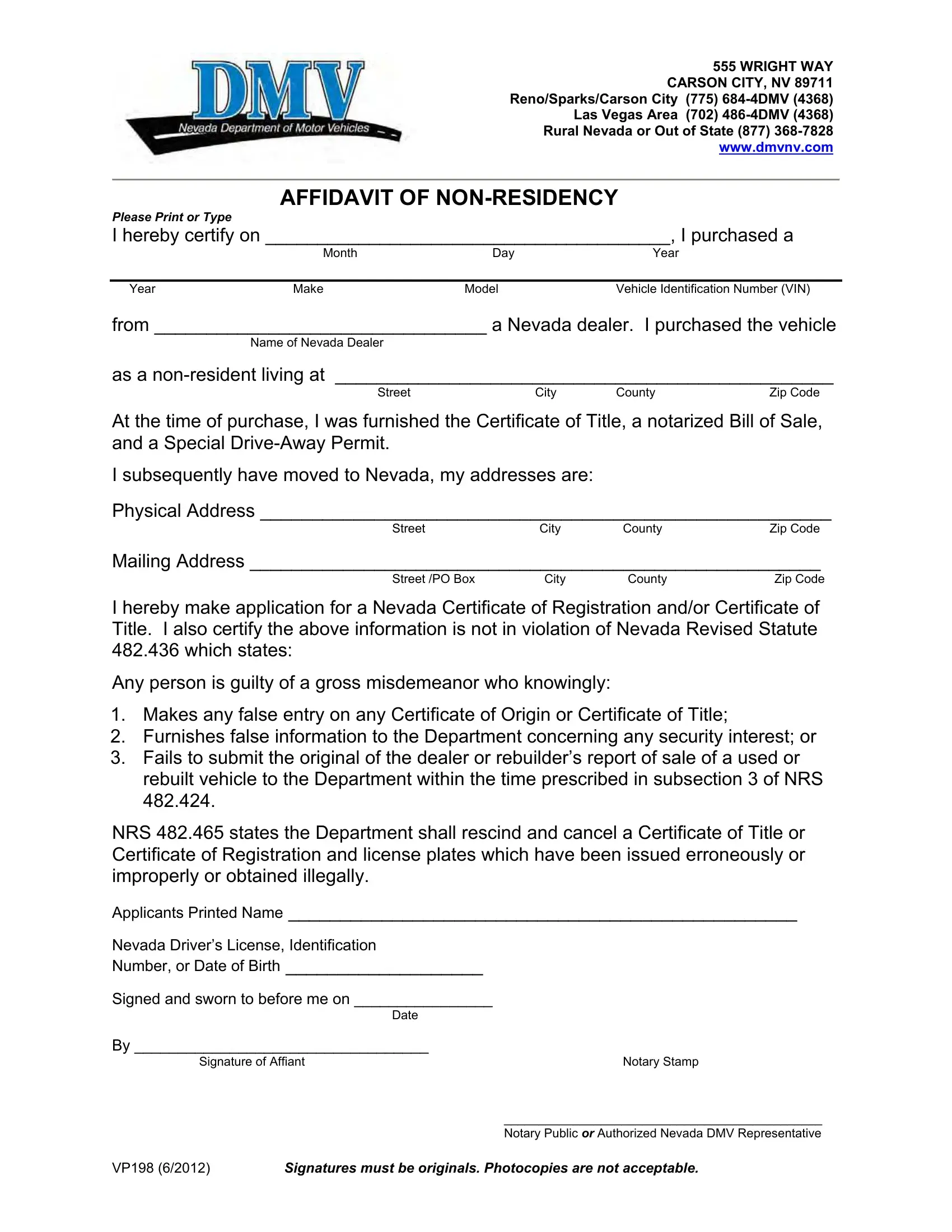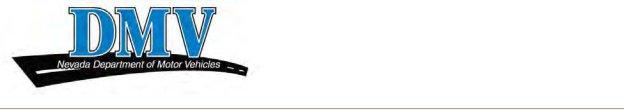Dealing with PDF documents online can be surprisingly easy using our PDF editor. You can fill out affidavit of residency nevada here with no trouble. The editor is consistently improved by our staff, getting powerful features and turning out to be much more convenient. Getting underway is simple! Everything you need to do is stick to these simple steps below:
Step 1: Just click the "Get Form Button" at the top of this page to see our pdf form editing tool. There you will find all that is necessary to fill out your file.
Step 2: After you access the file editor, you'll notice the form ready to be filled in. Aside from filling in different blanks, you may also perform various other things with the PDF, particularly adding custom textual content, changing the initial text, inserting illustrations or photos, placing your signature to the PDF, and more.
In order to fill out this PDF form, be sure to provide the necessary details in each blank:
1. Fill out the affidavit of residency nevada with a group of major fields. Collect all of the important information and make sure there's nothing left out!
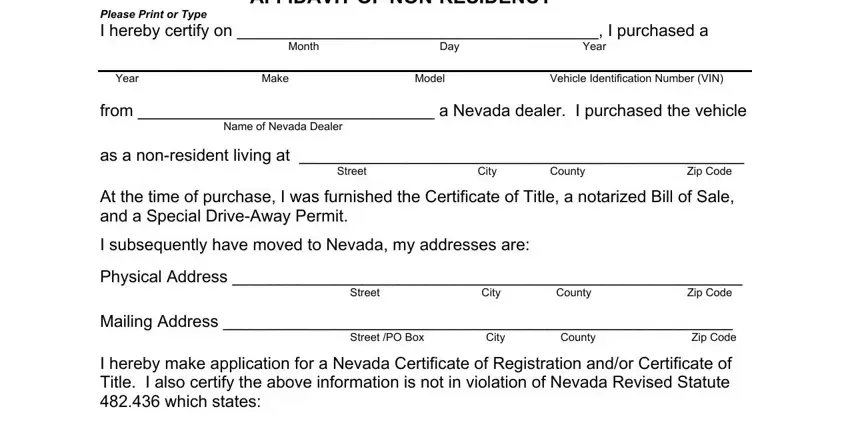
2. Once your current task is complete, take the next step – fill out all of these fields - NRS states the Department shall, Signature of Affiant, Notary Stamp, Date, VP Signatures must be originals, and Notary Public or Authorized with their corresponding information. Make sure to double check that everything has been entered correctly before continuing!
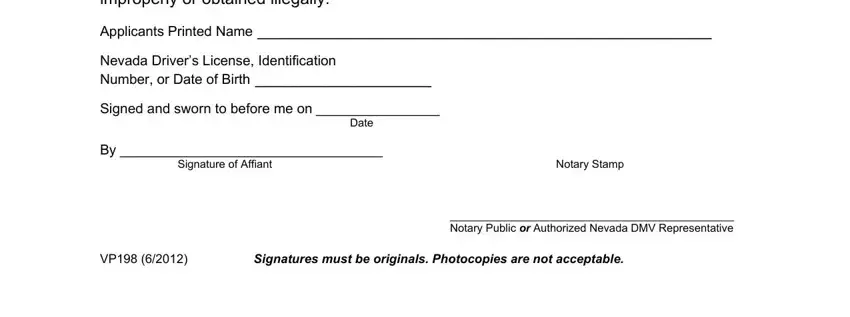
It's easy to make errors while filling out the Date, and so you'll want to look again before you submit it.
Step 3: Look through what you've entered into the form fields and click on the "Done" button. Join FormsPal now and immediately obtain affidavit of residency nevada, prepared for downloading. All modifications made by you are kept , making it possible to change the pdf at a later stage as required. Here at FormsPal, we endeavor to make certain that all of your information is stored protected.