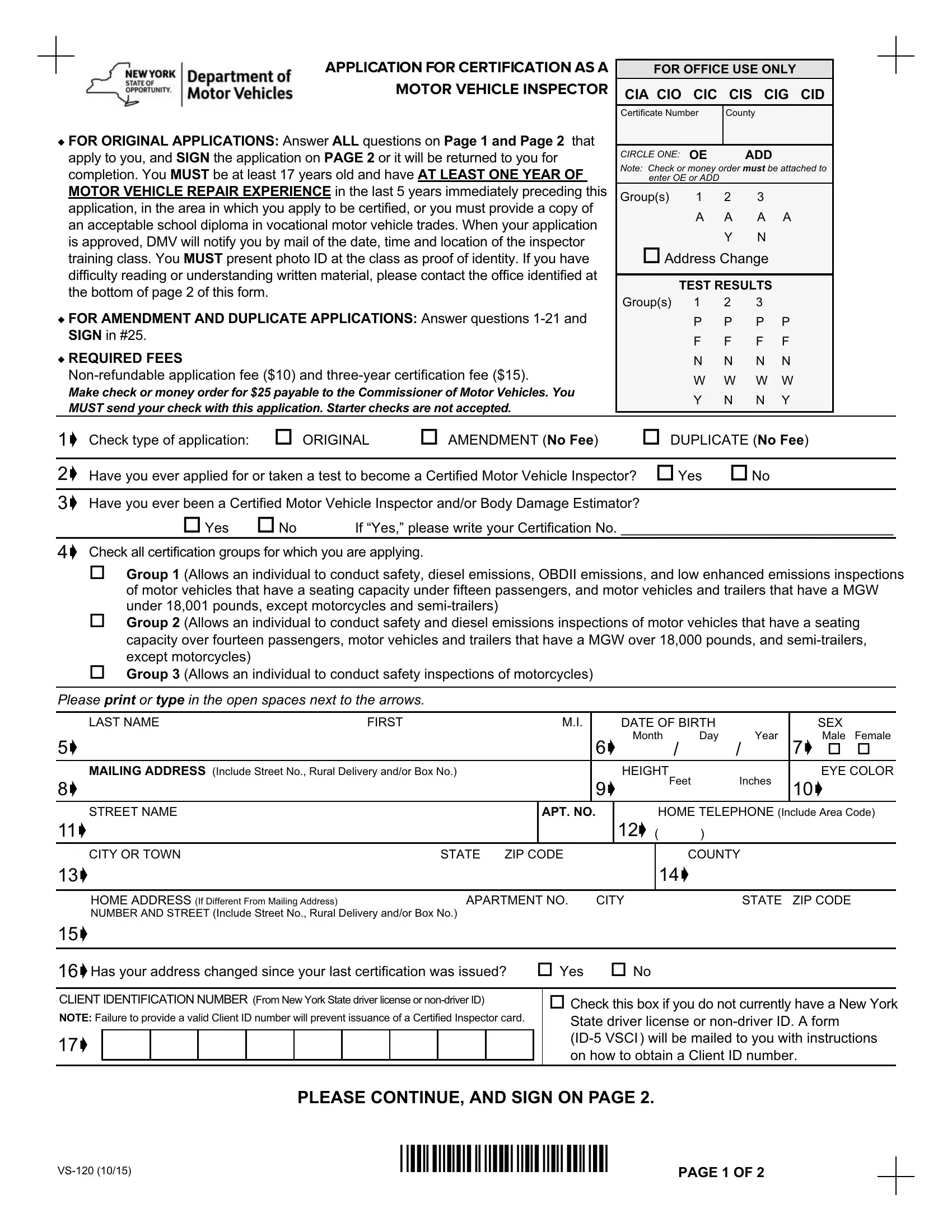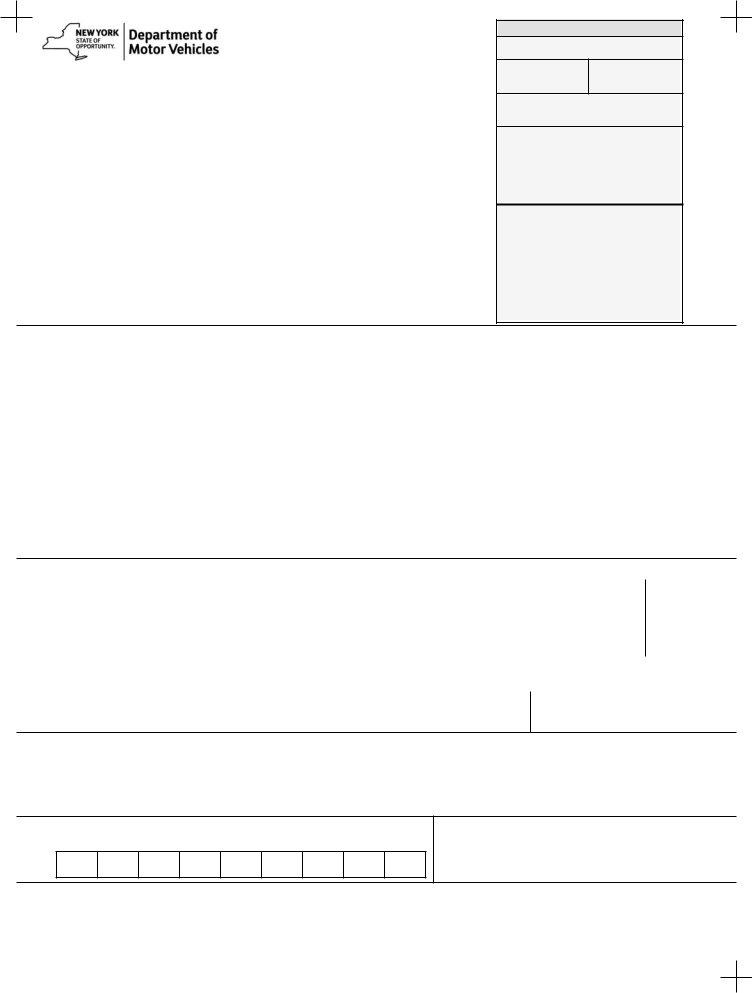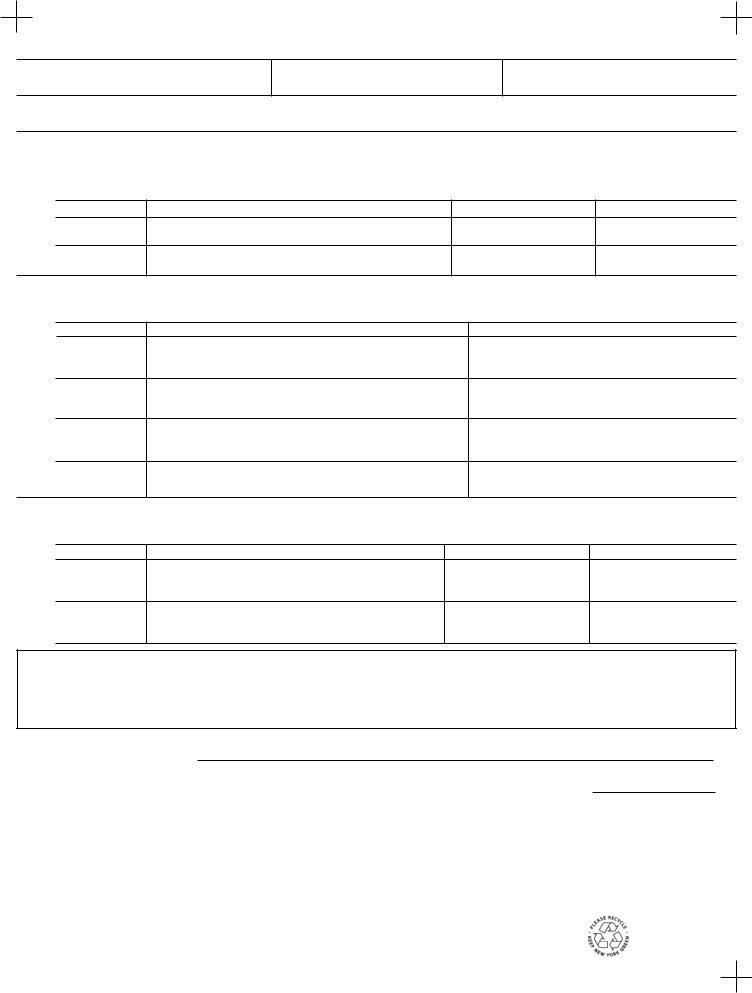vs120 form can be filled out effortlessly. Simply make use of FormsPal PDF editing tool to perform the job promptly. To retain our tool on the forefront of convenience, we work to put into action user-oriented capabilities and enhancements regularly. We're at all times thankful for any suggestions - help us with reshaping how you work with PDF documents. This is what you'd need to do to start:
Step 1: Open the form in our tool by pressing the "Get Form Button" above on this page.
Step 2: As you start the online editor, there'll be the document prepared to be filled out. Apart from filling out various fields, you could also do some other actions with the form, that is putting on your own text, editing the original text, adding graphics, putting your signature on the form, and much more.
This PDF form will require particular data to be entered, therefore be sure you take whatever time to provide exactly what is required:
1. You will need to complete the vs120 form accurately, thus be mindful when filling out the parts including all these blank fields:
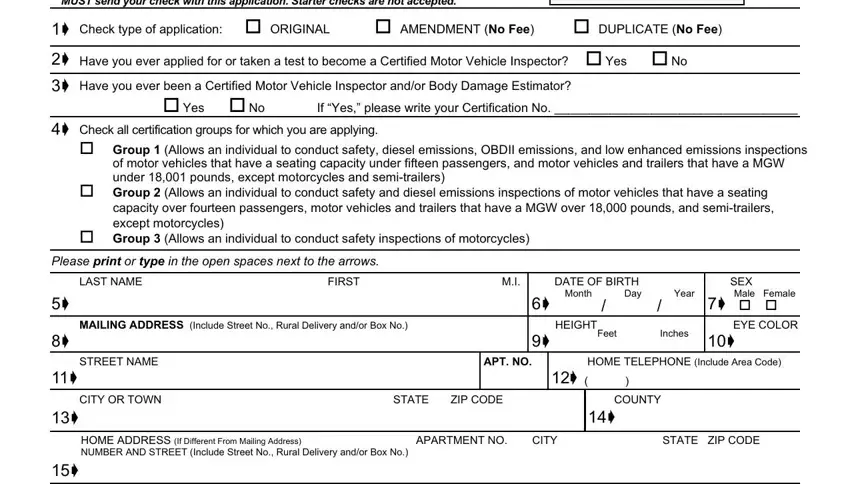
2. Once the last part is complete, it's time to insert the necessary particulars in Has your address changed since, CLIENT IDENTIFICATION NUMBER From, NOTE Failure to provide a valid, Check this box if you do not, State driver license or nondriver, PLEASE CONTINUE AND SIGN ON PAGE, and PAGE OF so you can proceed to the 3rd stage.
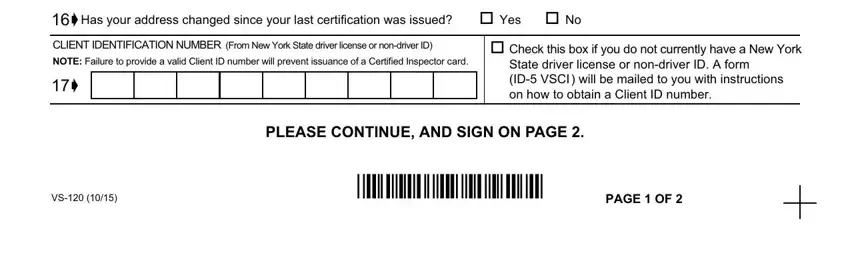
3. This third part should be rather uncomplicated, PRESENT EMPLOYER, FACILITY NUMBER, BUSINESS TELEPHONE NUMBER, BUSINESS ADDRESS NUMBER AND STREET, CITY, STATE, ZIP CODE, ç FOR ORIGINAL APPLICATIONS ONLY, Have you ever been convicted of, Yes No, If YES give details below, Date of Violation, Nature of Violation, Date of Conviction, and Disposition Fine - all of these blanks needs to be completed here.
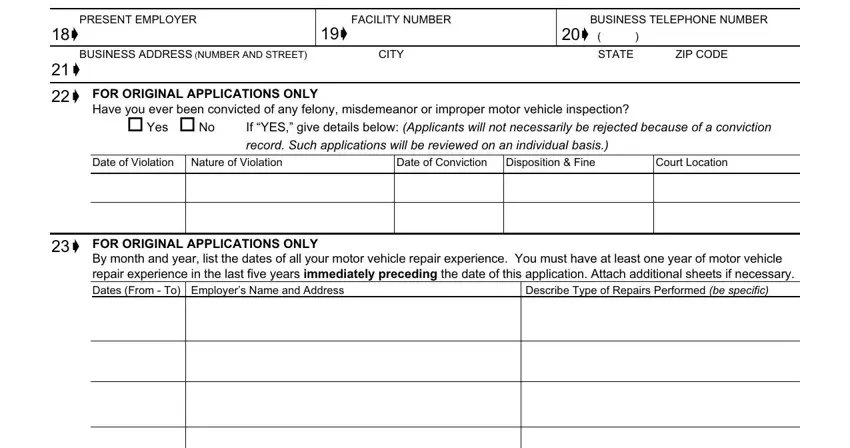
In terms of Have you ever been convicted of and ZIP CODE, ensure you don't make any mistakes in this section. These are considered the key fields in this form.
4. The subsequent part needs your information in the following areas: List any trade school vocational, Degree Diploma or Certificate, School Name and Address, Type of Course, Section a of the Vehicle Traffic, FALSE STATEMENTS MADE ON THIS, NAME PLEASE PRINT, SIGNATURE, Sign Name in Full DO NOT PRINT, Date, N SEND APPLICATION AND CHECK TO, BUREAU OF CONSUMER AND FACILITY, NOTE Notify this office of any, dmvnygov, and PAGE OF. Remember to fill in all of the requested details to go further.
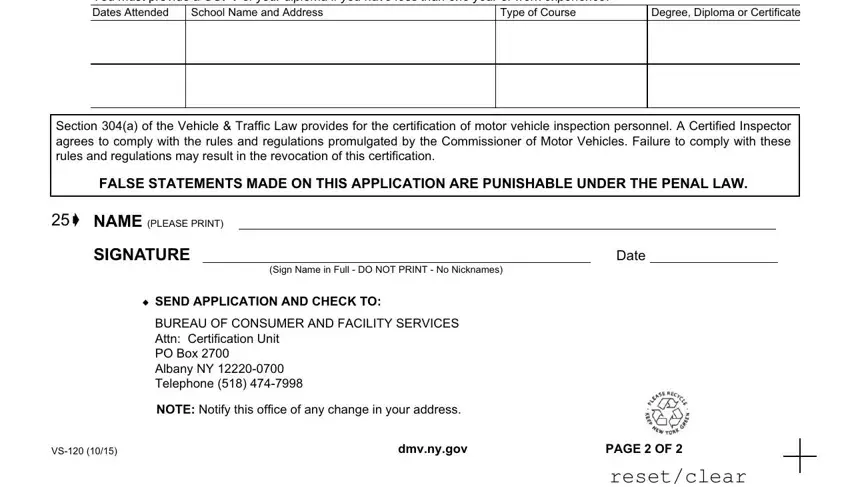
Step 3: Before finishing your file, it's a good idea to ensure that all blanks have been filled in correctly. The moment you believe it's all good, click on “Done." Right after registering afree trial account with us, it will be possible to download vs120 form or send it via email directly. The document will also be at your disposal from your personal account page with your every change. FormsPal offers protected form editing without personal data record-keeping or sharing. Rest assured that your information is secure with us!