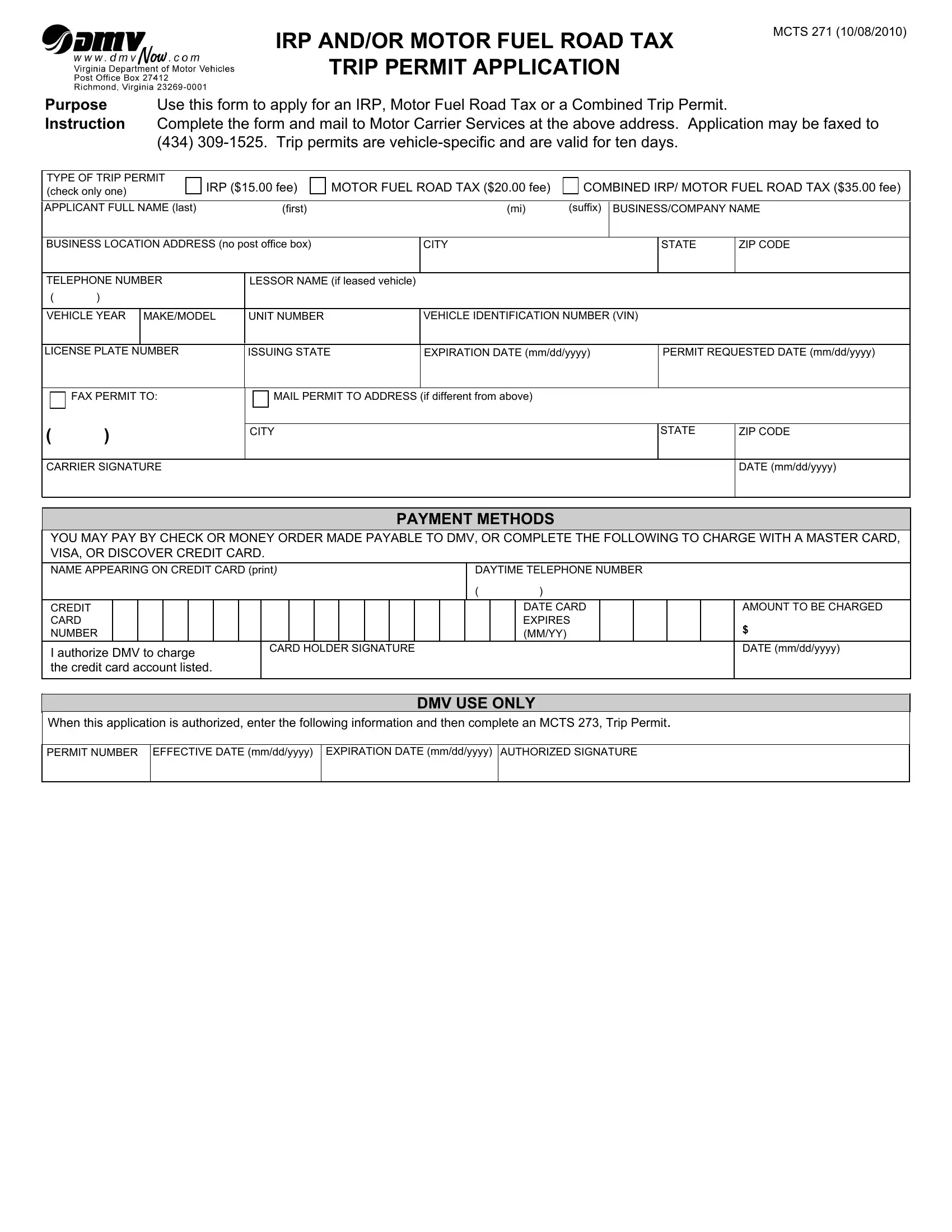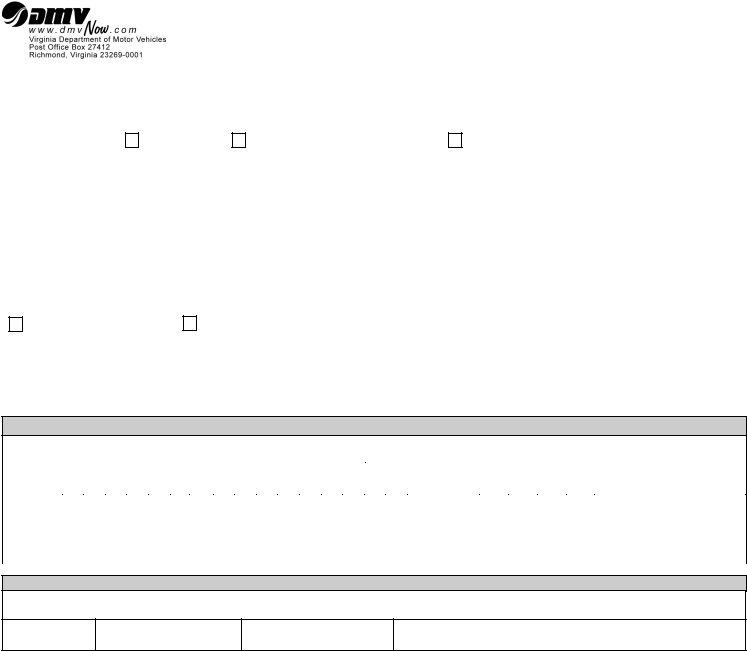You may work with PAYABLE easily by using our online PDF tool. FormsPal is dedicated to giving you the perfect experience with our editor by continuously releasing new features and enhancements. Our editor has become much more helpful thanks to the latest updates! Now, working with documents is simpler and faster than ever before. Starting is effortless! Everything you should do is stick to the following basic steps below:
Step 1: Open the PDF inside our editor by pressing the "Get Form Button" above on this webpage.
Step 2: With this advanced PDF tool, it is easy to accomplish more than simply fill out forms. Edit away and make your docs appear faultless with custom text added, or tweak the original input to perfection - all supported by the capability to insert almost any graphics and sign the PDF off.
In order to finalize this PDF document, make certain you type in the required details in each and every area:
1. Begin completing the PAYABLE with a selection of essential blanks. Note all of the information you need and make certain nothing is overlooked!
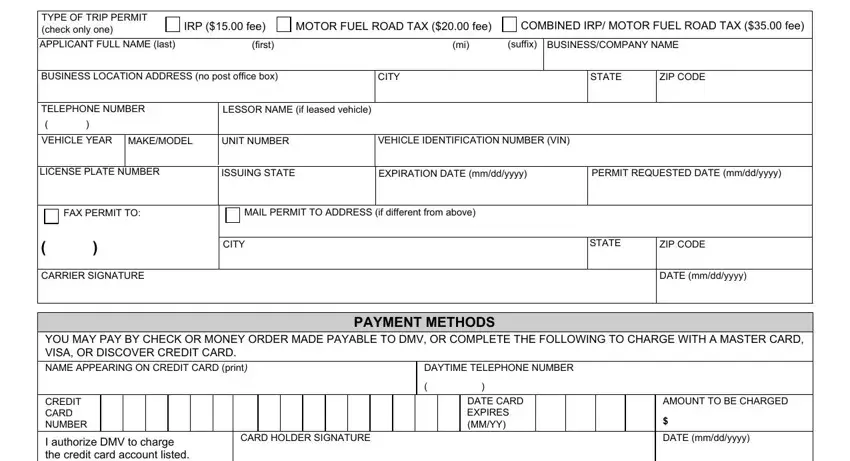
Step 3: Before getting to the next step, you should make sure that all blanks were filled out properly. The moment you establish that it is correct, press “Done." Go for a free trial account at FormsPal and get instant access to PAYABLE - with all changes kept and available inside your personal account page. FormsPal is dedicated to the confidentiality of all our users; we make sure all personal information used in our editor is kept protected.