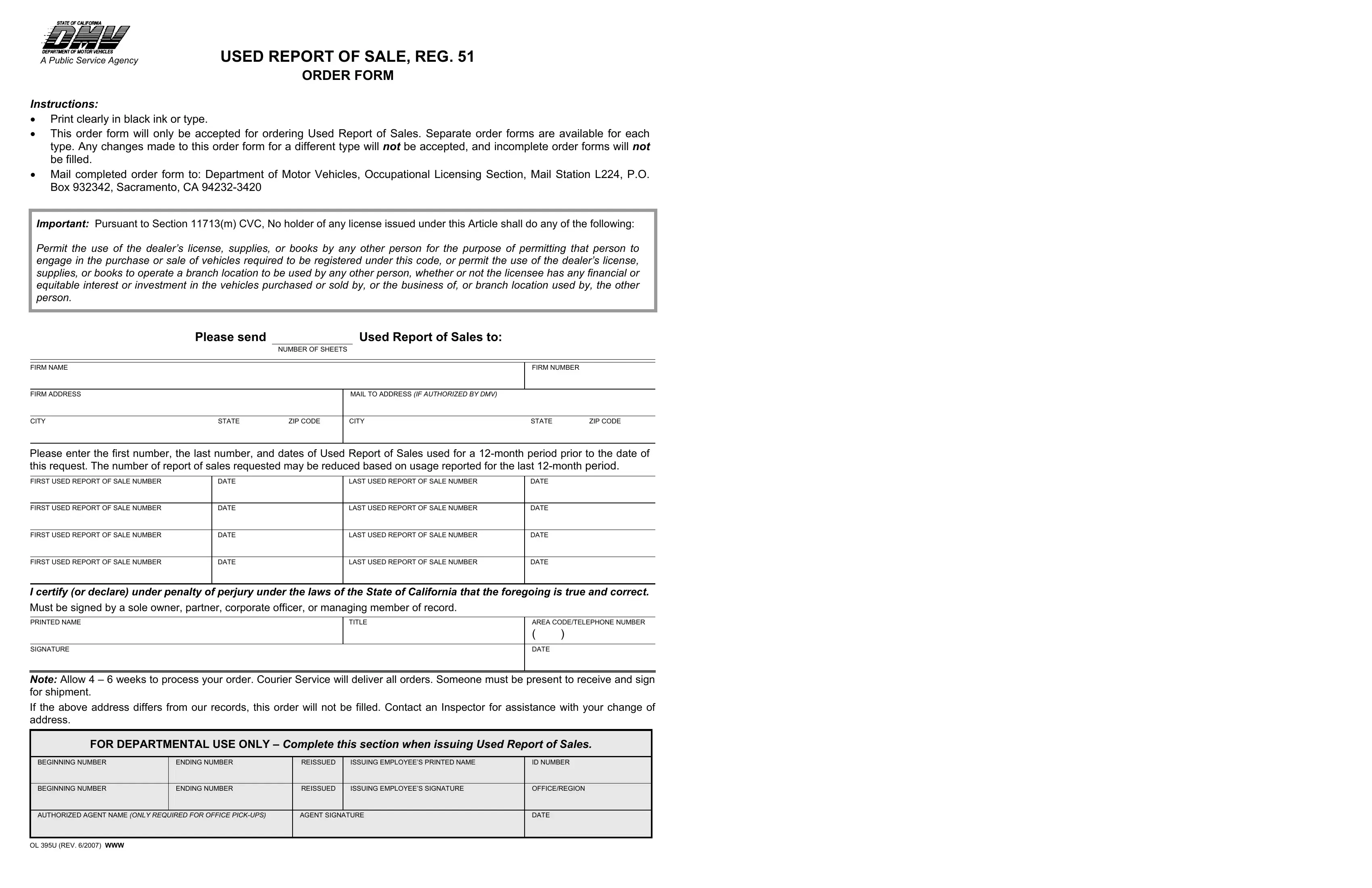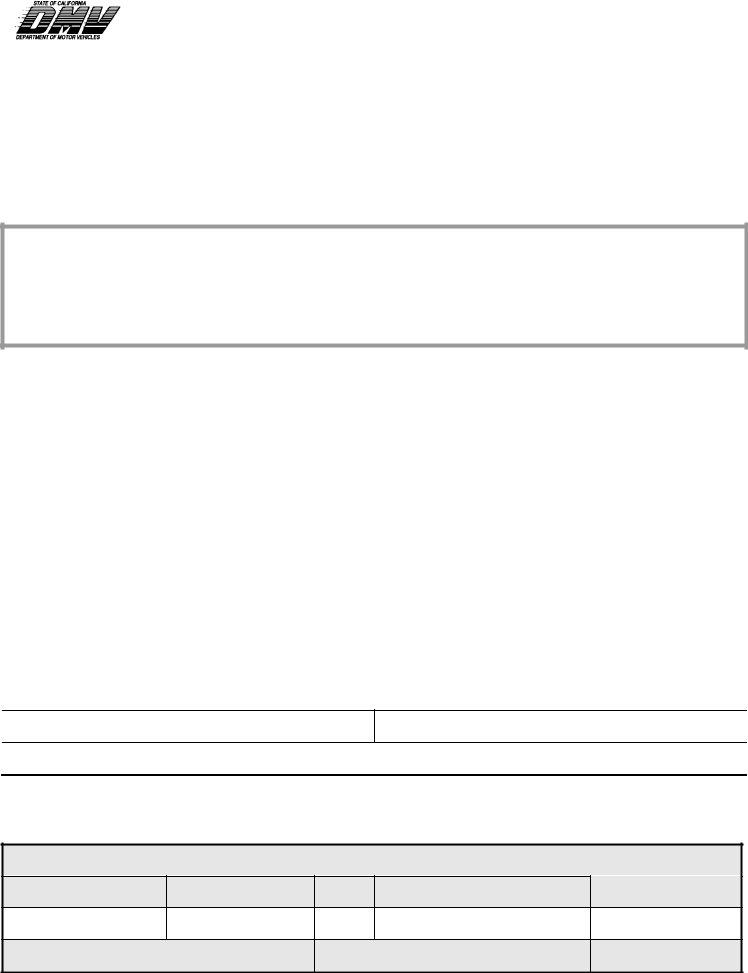how to dmv report sale can be filled in without difficulty. Just try FormsPal PDF tool to perform the job quickly. Our development team is constantly endeavoring to develop the tool and enable it to be even better for clients with its many features. Unlock an endlessly progressive experience now - explore and discover new possibilities along the way! Getting underway is effortless! What you need to do is stick to these easy steps down below:
Step 1: Simply click on the "Get Form Button" above on this site to start up our pdf editor. Here you'll find everything that is required to work with your document.
Step 2: The editor offers you the ability to modify your PDF in a range of ways. Modify it with your own text, adjust existing content, and include a signature - all within several mouse clicks!
This form will require specific data to be typed in, so you should take some time to enter exactly what is requested:
1. First of all, while filling in the how to dmv report sale, start in the page that features the next fields:
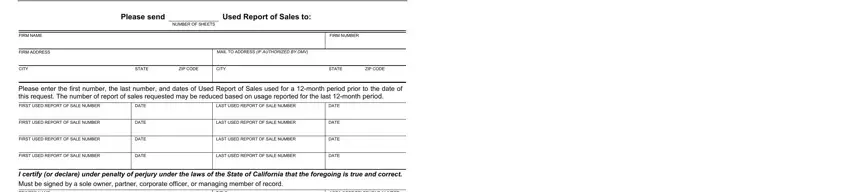
2. Right after filling in this part, head on to the subsequent step and enter the necessary details in these fields - PRINTED NAME, SIGNATURE, TITLE, AREA CODETELEPHONE NUMBER, DATE, Note Allow weeks to process, If the above address differs from, FOR DEPARTMENTAL USE ONLY, BEGINNING NUMBER, BEGINNING NUMBER, ENDING NUMBER, ENDING NUMBER, REISSUED, REISSUED, and ISSUING EMPLOYEES PRINTED NAME.
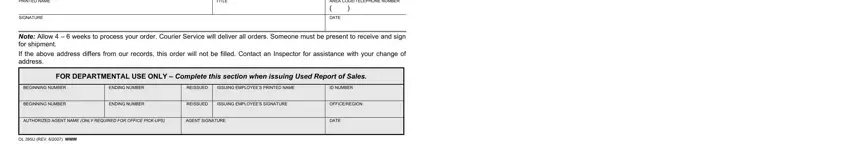
Always be extremely attentive when completing If the above address differs from and BEGINNING NUMBER, as this is where a lot of people make errors.
Step 3: Confirm that your details are right and click "Done" to complete the process. Find your how to dmv report sale once you sign up at FormsPal for a free trial. Immediately gain access to the pdf form in your FormsPal account page, along with any edits and changes being all saved! When you use FormsPal, you'll be able to complete forms without having to be concerned about personal information leaks or records getting shared. Our secure platform helps to ensure that your private details are maintained safe.