It really is a breeze to prepare the california dmv eye exam. Our tool was meant to be allow you to prepare any document quickly. These are the basic actions to follow:
Step 1: Find the button "Get Form Here" and hit it.
Step 2: So, you are able to edit your california dmv eye exam. Our multifunctional toolbar allows you to add, remove, transform, highlight, and conduct other sorts of commands to the text and fields inside the file.
Type in the required data in each one section to fill out the PDF california dmv eye exam
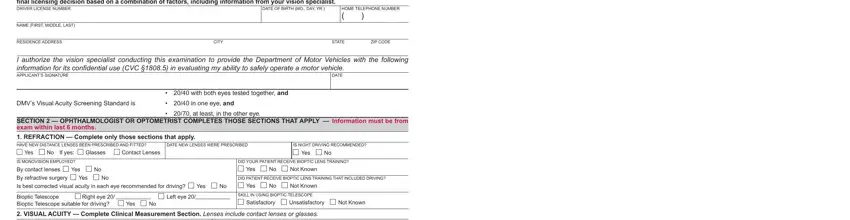
Type in the essential data in DMV MEASUREMENT FOR DMV USE ONLY, CLINICAL MEASUREMENT WITHOUT, Both Eyes, Right Eye, Left Eye, Both Eyes, Right Eye, Left Eye, Without Lenses, With Current Lenses, Without Lenses, With Lenses, Best Corrected Visual Acuity, DIAGNOSIS Please indicate vision, and write the diagnosis under other section.
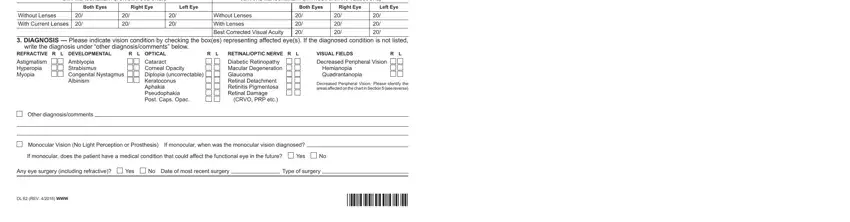
The program will ask for further details in order to quickly complete the section Name, PROGNOSIS, Diagnosis, Diagnosis, DLIDX, Static, Static, Progressive, Stable since, Progressive, Stable since, Diagnosis WHEN SHOULD DMV REQUIRE, Static, Progressive, and Stable since.
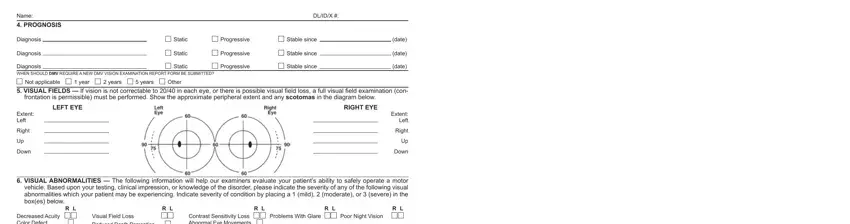
The Decreased Acuity Color Defect, Reduced Depth Perception, Contrast Sensitivity Loss Abnormal, ADVICE Have you given your, Yes, If yes please explain in below, ADDITIONAL COMMENTS Report any, SIGNATURE This section must be, and MD OR OD LICENSE NUMBER area will be your place to add the rights and responsibilities of each side.
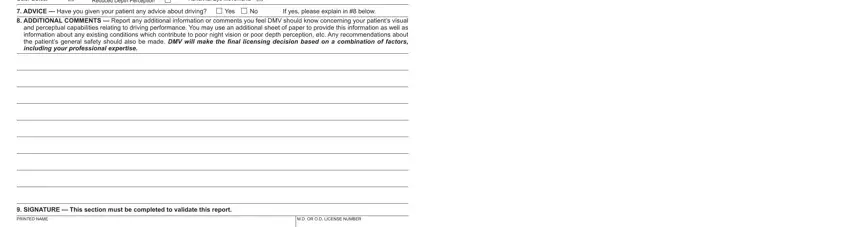
Finish by reviewing the next sections and submitting the suitable details: SIGNATURE X ADDRESS, CITY, ZIP CODE, TELEPHONE NUMBER, DATE OF EXAM MUST BE WITHIN LAST, and DL REV WWW.

Step 3: Click the button "Done". The PDF file can be transferred. You will be able save it to your laptop or send it by email.
Step 4: You could make duplicates of the file toprevent any potential problems. Don't get worried, we do not publish or record your data.
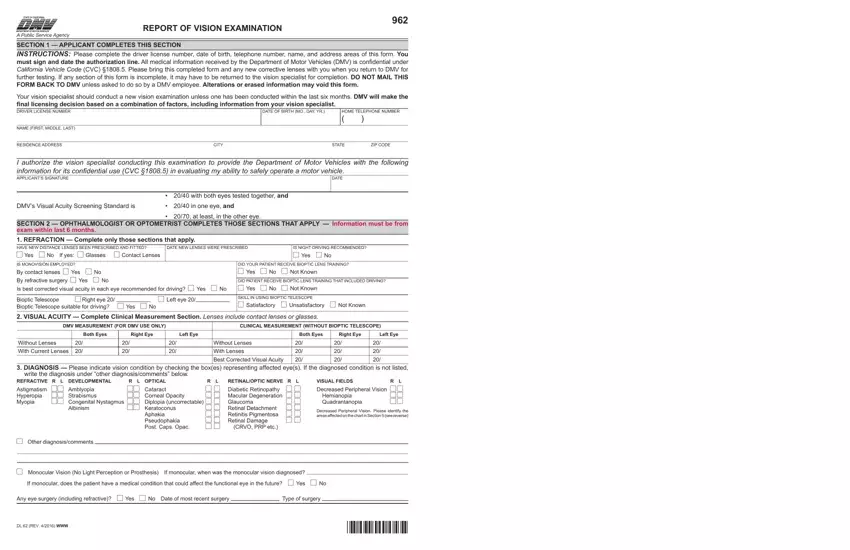
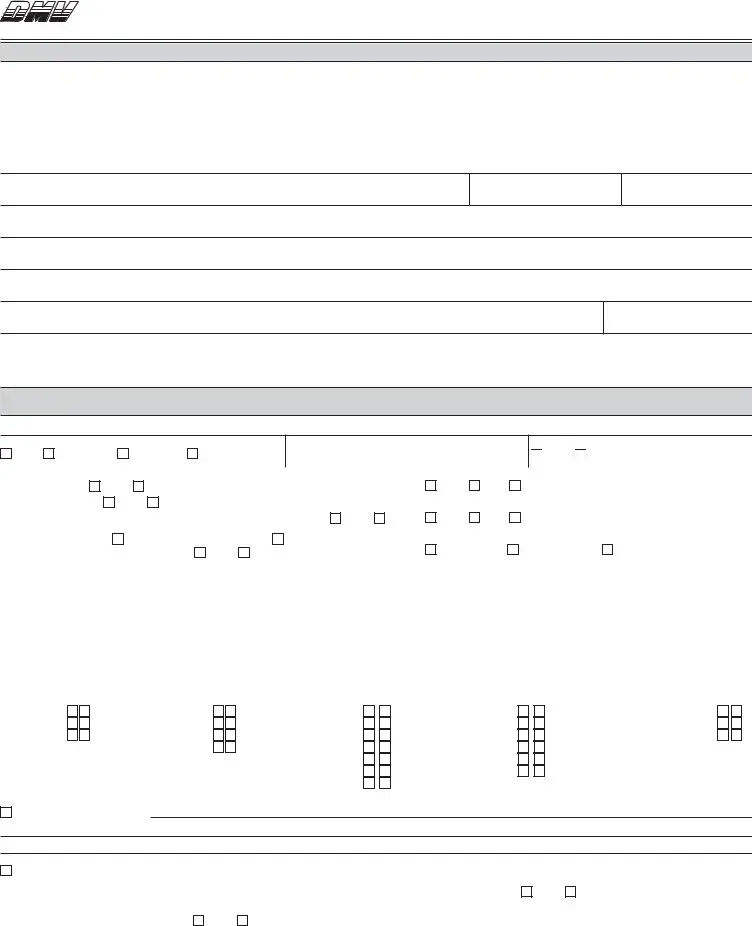

 Yes
Yes  No
No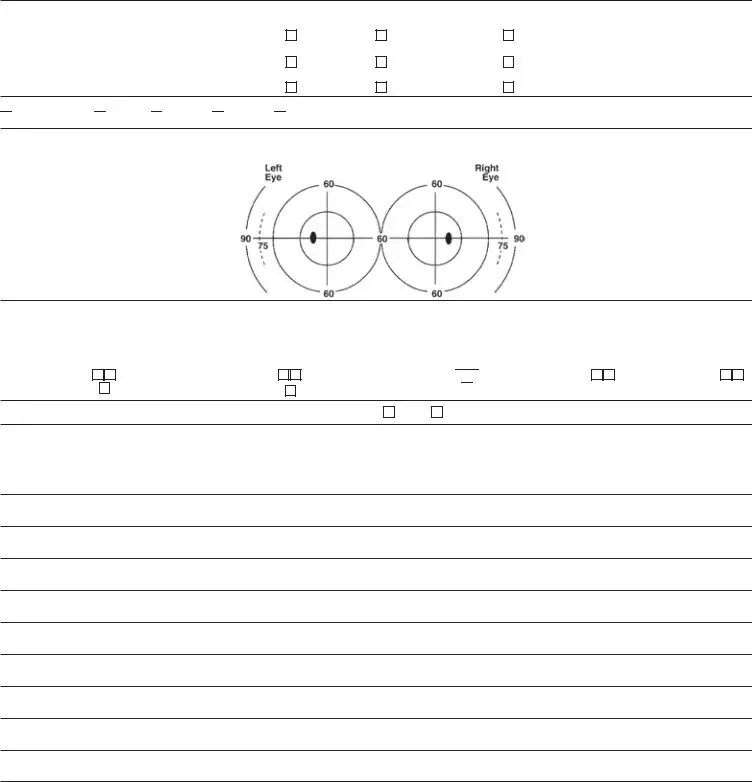

 Not applicable
Not applicable  1 year
1 year 
 2 years
2 years  5 years
5 years 
 Other
Other
 Abnormal Eye Movements
Abnormal Eye Movements 

