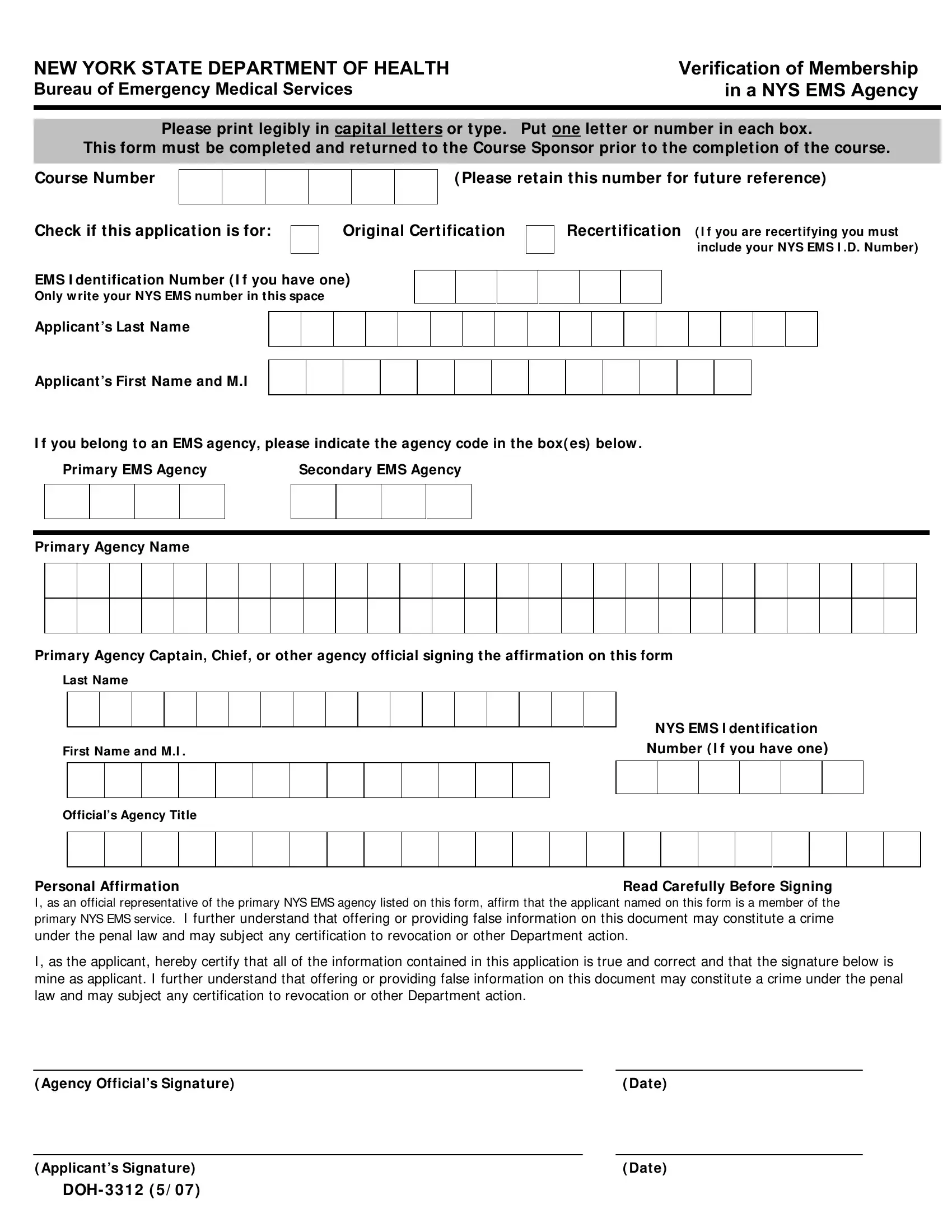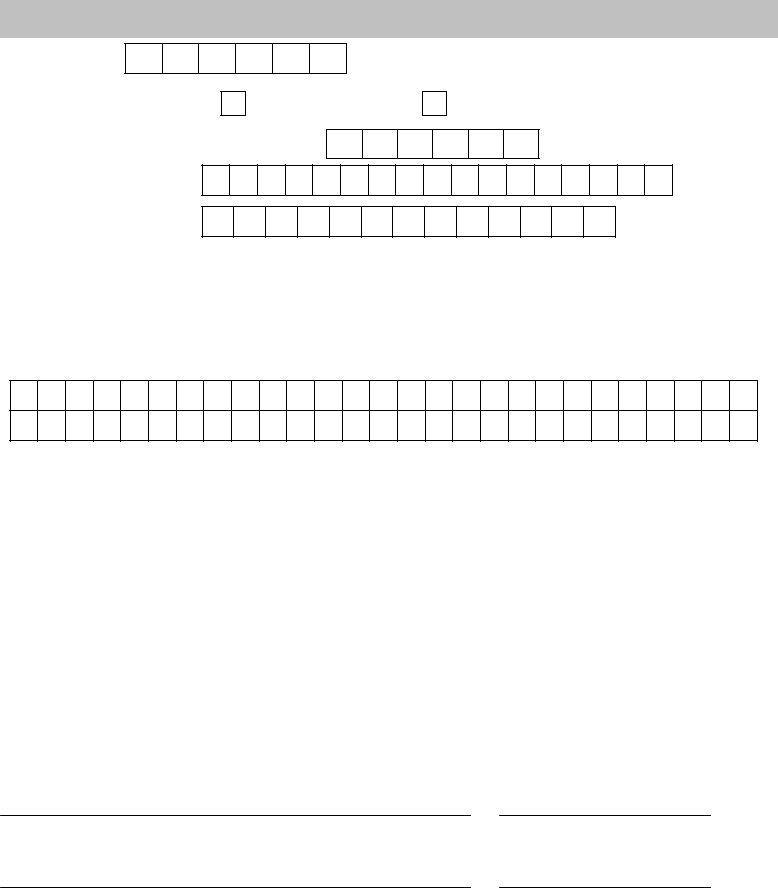Through the online PDF tool by FormsPal, it is easy to fill out or modify doh agency form here and now. FormsPal is devoted to providing you with the ideal experience with our tool by constantly introducing new capabilities and enhancements. Our editor has become even more helpful thanks to the newest updates! Now, editing documents is simpler and faster than before. With some basic steps, it is possible to begin your PDF editing:
Step 1: Open the PDF in our editor by pressing the "Get Form Button" at the top of this webpage.
Step 2: With this state-of-the-art PDF file editor, you can actually accomplish more than merely fill in blank form fields. Express yourself and make your docs seem professional with custom textual content added, or modify the file's original content to excellence - all comes with an ability to insert your personal images and sign the file off.
In an effort to complete this PDF form, make sure that you provide the required details in each and every field:
1. The doh agency form necessitates particular information to be typed in. Be sure that the following blank fields are complete:
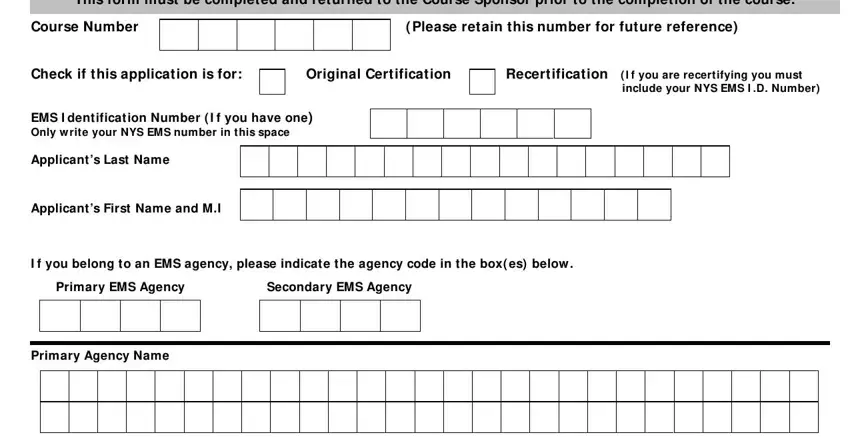
2. Immediately after this section is completed, proceed to type in the relevant details in all these: Last Name, First Name and MI, Officials Agency Title, NYS EMS I dentification, Number I f you have one, Personal Affirmation Read, Agency Officials Signature, Date, and Date.
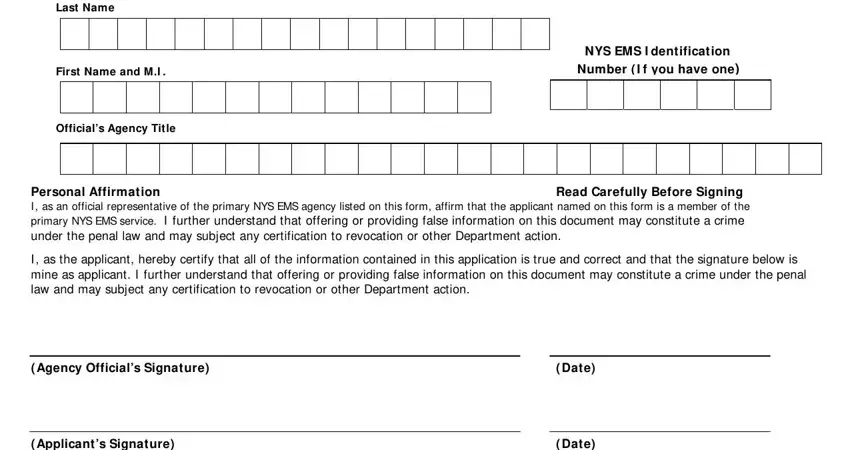
As for NYS EMS I dentification and First Name and MI, be sure that you get them right in this current part. Both of these are the most important ones in the PDF.
Step 3: Right after double-checking the fields and details, press "Done" and you're good to go! Go for a free trial option at FormsPal and obtain instant access to doh agency form - download, email, or change in your personal account. When you work with FormsPal, you can complete forms without stressing about personal data breaches or entries being shared. Our secure software makes sure that your personal data is maintained safe.