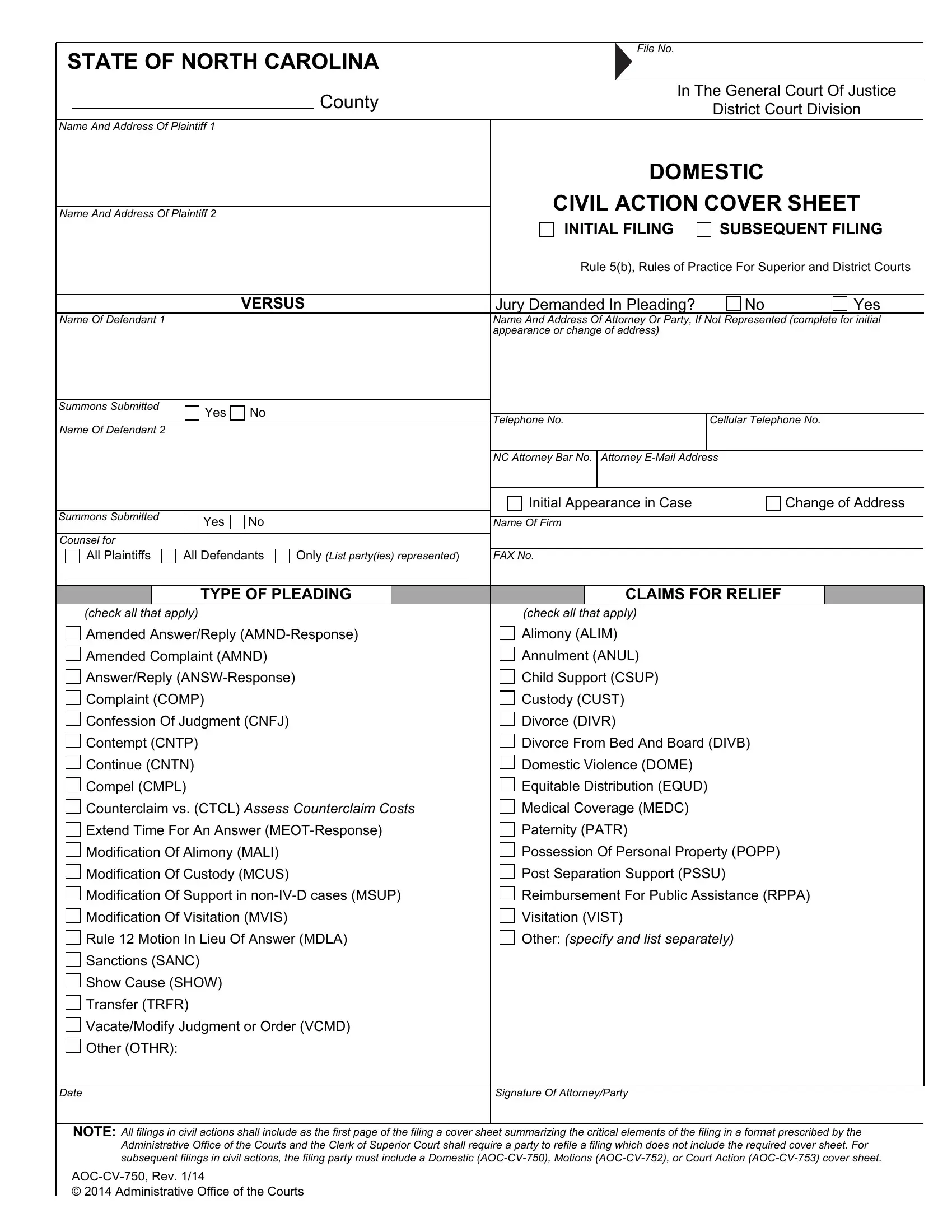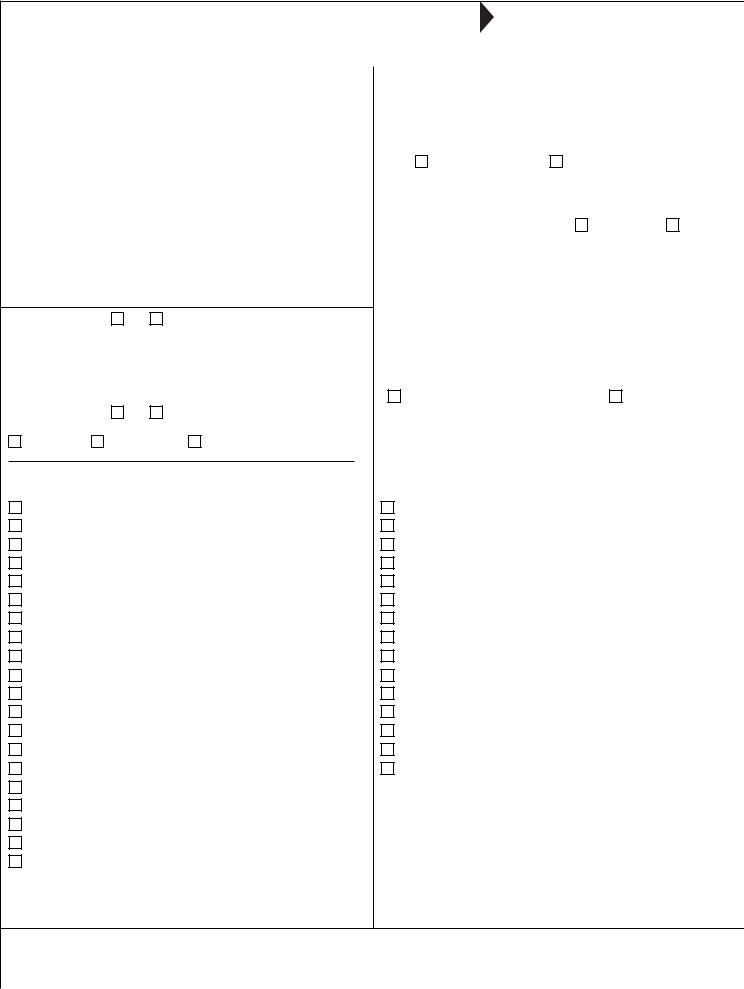Dealing with PDF files online is actually surprisingly easy using our PDF editor. Anyone can fill out form here with no trouble. To retain our editor on the cutting edge of practicality, we aim to put into action user-driven capabilities and improvements regularly. We're always grateful for any suggestions - join us in revolutionizing the way you work with PDF documents. For anyone who is seeking to start, here's what you will need to do:
Step 1: Access the form inside our tool by pressing the "Get Form Button" at the top of this webpage.
Step 2: This editor enables you to modify most PDF files in a variety of ways. Enhance it with personalized text, correct what's originally in the PDF, and add a signature - all readily available!
It's straightforward to fill out the form with this helpful guide! Here's what you must do:
1. It is important to complete the form correctly, hence be mindful while filling out the sections containing all these blank fields:
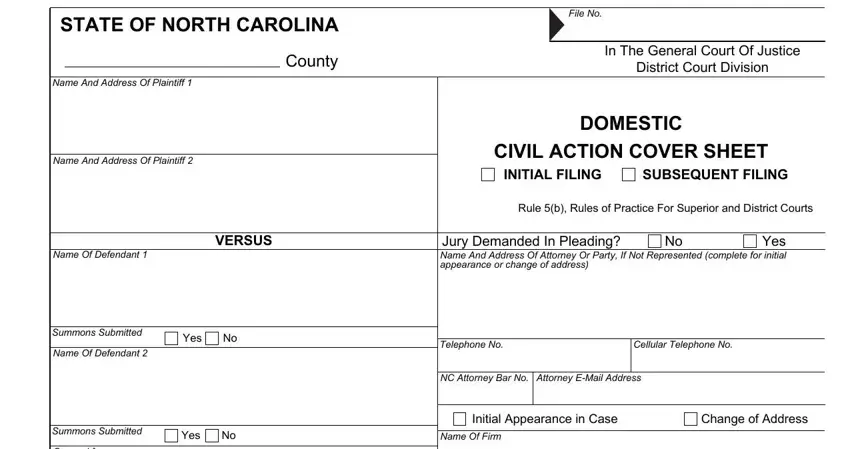
2. The subsequent part is usually to complete these particular blanks: Counsel for, All Plaintiffs, All Defendants, Only List partyies represented, FAX No, TYPE OF PLEADING, CLAIMS FOR RELIEF, check all that apply, Amended AnswerReply AMNDResponse, Amended Complaint AMND, AnswerReply ANSWResponse, Complaint COMP, Confession Of Judgment CNFJ, Contempt CNTP, and Continue CNTN.
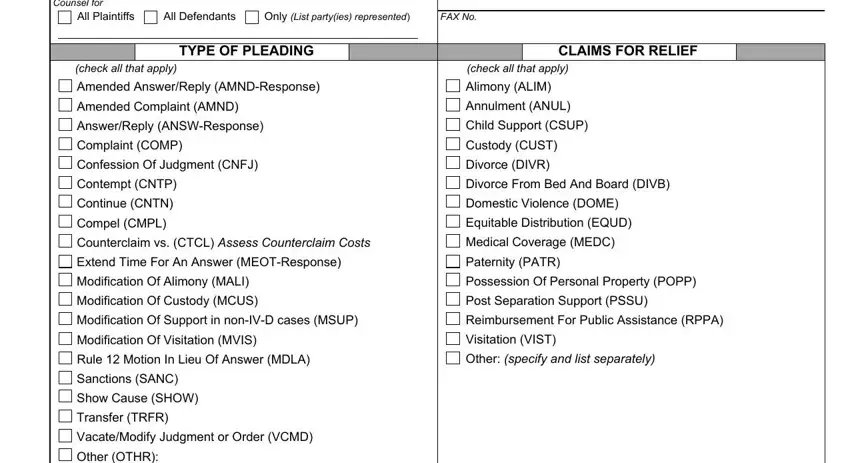
Regarding AnswerReply ANSWResponse and check all that apply, ensure that you take a second look in this current part. Those two could be the most important ones in the page.
3. In this specific part, review Date, NOTE, All filings in civil actions shall, Signature Of AttorneyParty, and AOCCV Rev Administrative Office. These are required to be filled out with highest precision.
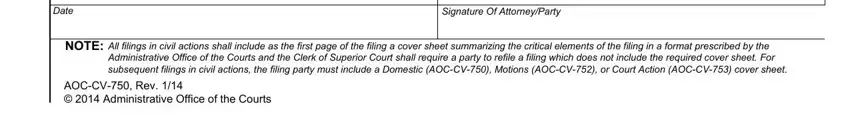
Step 3: Once you have looked over the information you given, simply click "Done" to finalize your FormsPal process. Right after getting a7-day free trial account here, you will be able to download form or email it right off. The PDF file will also be readily available through your personal account with all your modifications. FormsPal ensures your information privacy with a secure system that never saves or distributes any sort of sensitive information involved in the process. You can relax knowing your docs are kept protected when you use our services!