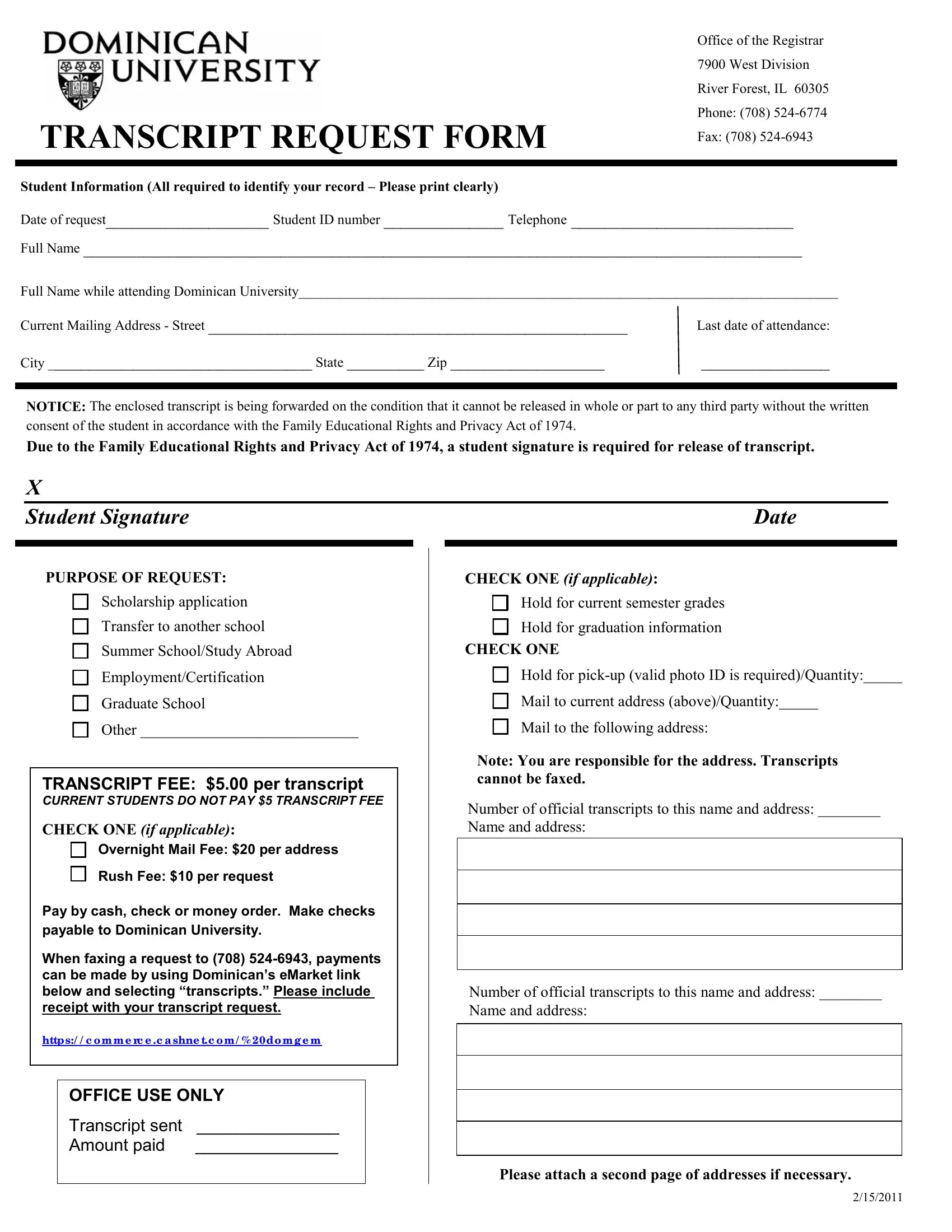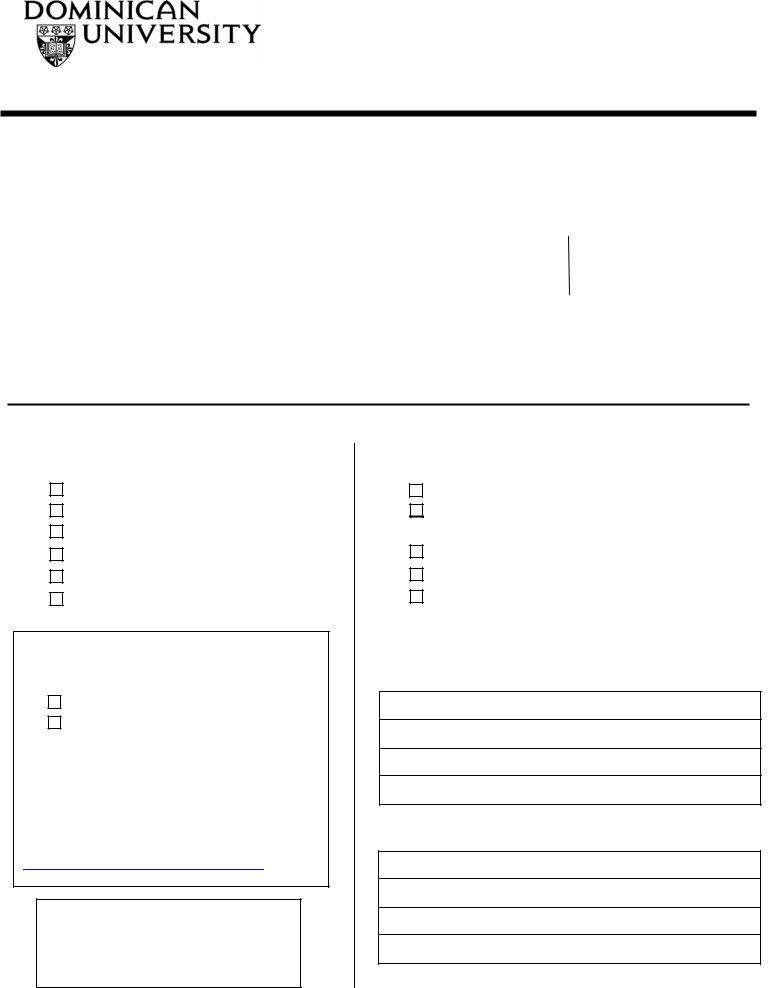river maicusi can be completed online without difficulty. Just make use of FormsPal PDF editor to perform the job right away. The editor is constantly maintained by our staff, getting powerful functions and becoming better. Starting is effortless! All that you should do is follow the following basic steps down below:
Step 1: Press the orange "Get Form" button above. It will open up our pdf editor so you can begin completing your form.
Step 2: With this state-of-the-art PDF editing tool, you'll be able to accomplish more than just fill in blank form fields. Try all the functions and make your documents seem faultless with custom text put in, or modify the file's original content to excellence - all comes along with the capability to incorporate your own pictures and sign the PDF off.
This PDF form requires specific details; to ensure accuracy, be sure to take note of the next steps:
1. The river maicusi requires certain details to be typed in. Be sure the next blanks are finalized:
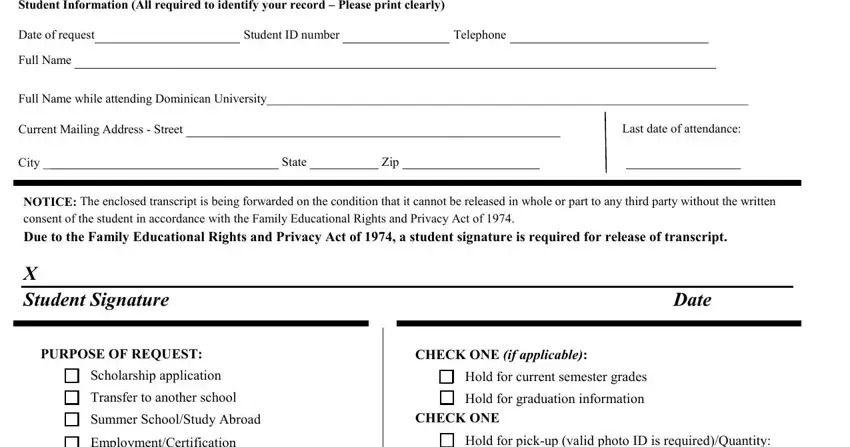
2. Soon after this section is filled out, go on to type in the applicable information in all these: EmploymentCertification, Graduate School, Other, TRANSCRIPT FEE per transcript, CHECK ONE if applicable, Overnight Mail Fee per address, Pay by cash check or money order, When faxing a request to, OFFICE USE ONLY, Transcript sent Amount paid, Hold for pickup valid photo ID is, Mail to current address, Mail to the following address, Note You are responsible for the, and Number of official transcripts to.
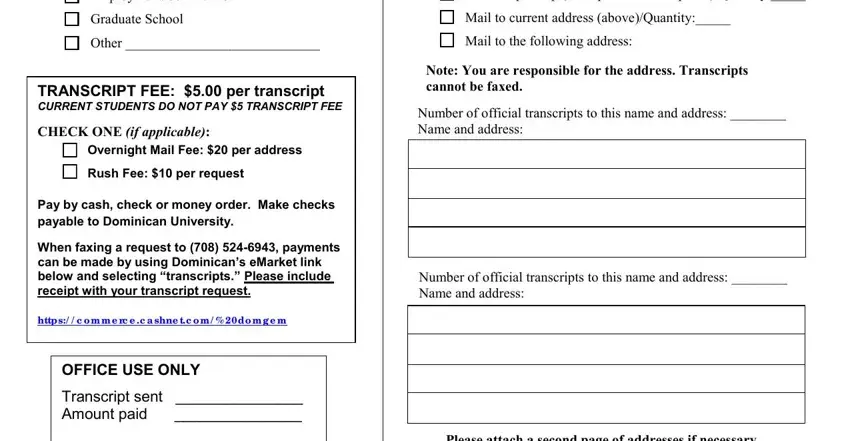
It's easy to get it wrong while filling in the Graduate School, and so ensure that you reread it before you decide to send it in.
Step 3: Prior to getting to the next step, make sure that all blanks were filled in as intended. As soon as you believe it's all fine, click “Done." Join us now and immediately use river maicusi, prepared for downloading. All adjustments you make are preserved , letting you change the file later on as needed. We don't sell or share any details you provide while completing forms at our website.