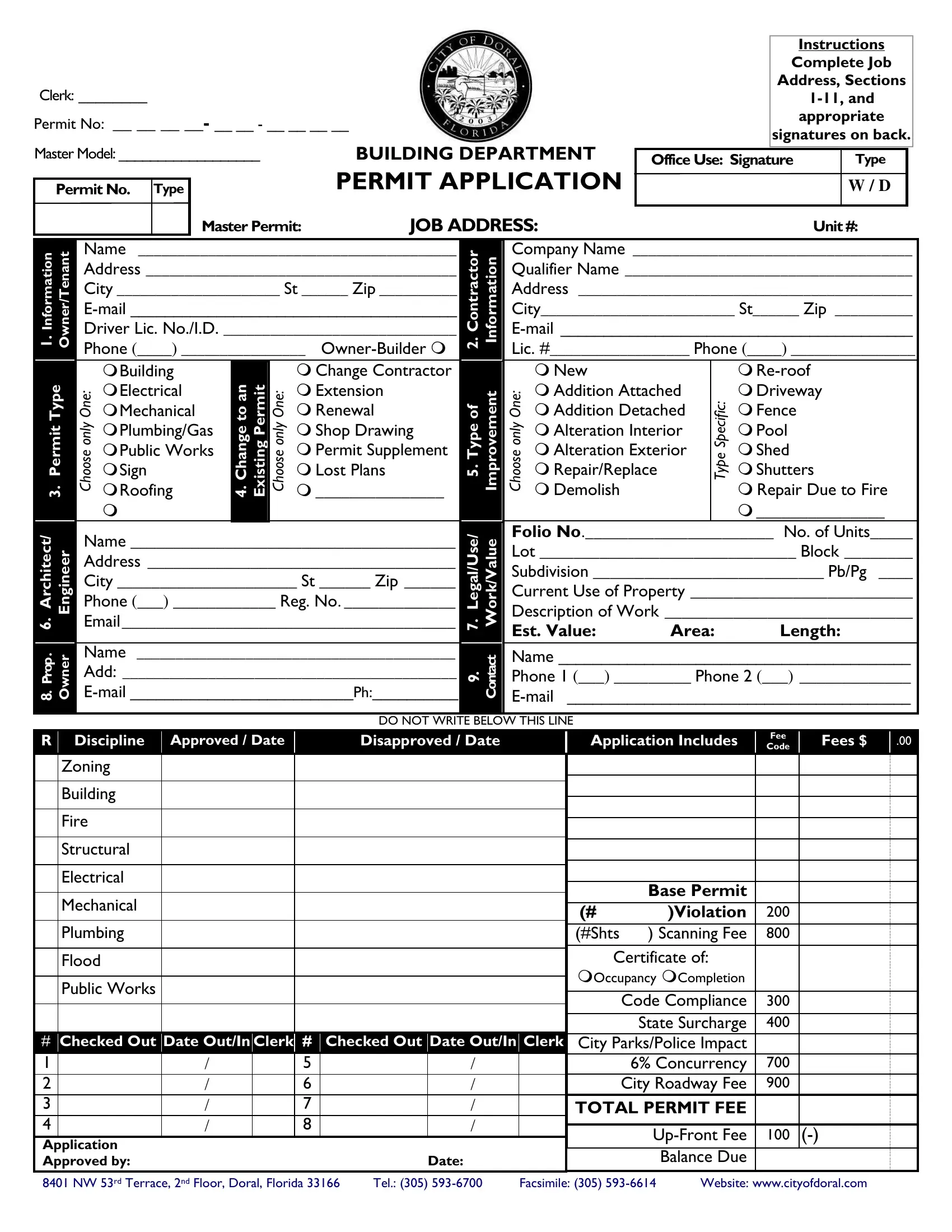Using the online tool for PDF editing by FormsPal, you'll be able to fill out or alter doral form here and now. We at FormsPal are committed to making sure you have the ideal experience with our tool by constantly releasing new features and upgrades. Our editor has become even more intuitive as the result of the most recent updates! So now, working with PDF documents is simpler and faster than ever. To get the process started, consider these simple steps:
Step 1: Access the PDF file in our editor by hitting the "Get Form Button" at the top of this page.
Step 2: This tool offers the ability to customize nearly all PDF forms in various ways. Improve it by writing personalized text, adjust what's originally in the document, and place in a signature - all at your convenience!
This document needs specific details; in order to ensure accuracy, please take note of the subsequent tips:
1. The doral form will require certain information to be inserted. Ensure that the subsequent blank fields are complete:
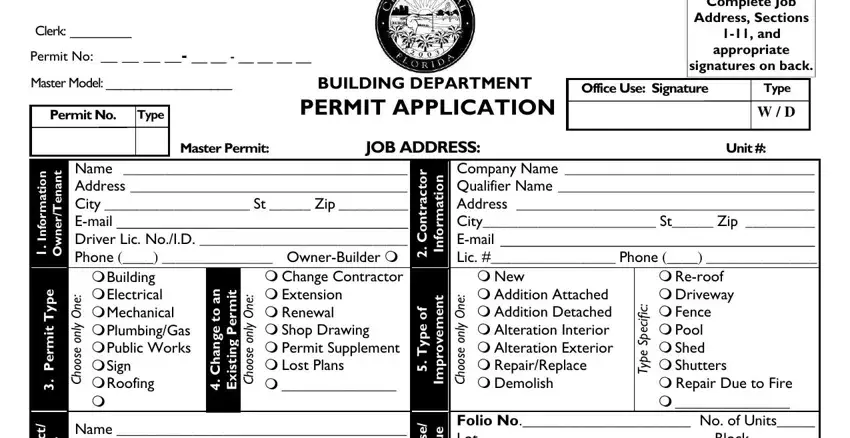
2. Right after the previous selection of blanks is done, proceed to type in the applicable information in all these: t c e t i h c r A, Name r Address e e l City St, e s U, Folio No No of Units e Lot Block, Length, Area, p o r P, Name Add Email Ph, r e n w O, t c a t n o C, Name Phone Phone Email, R Discipline Approved Date, Disapproved Date, Application Includes, and Fee Code.
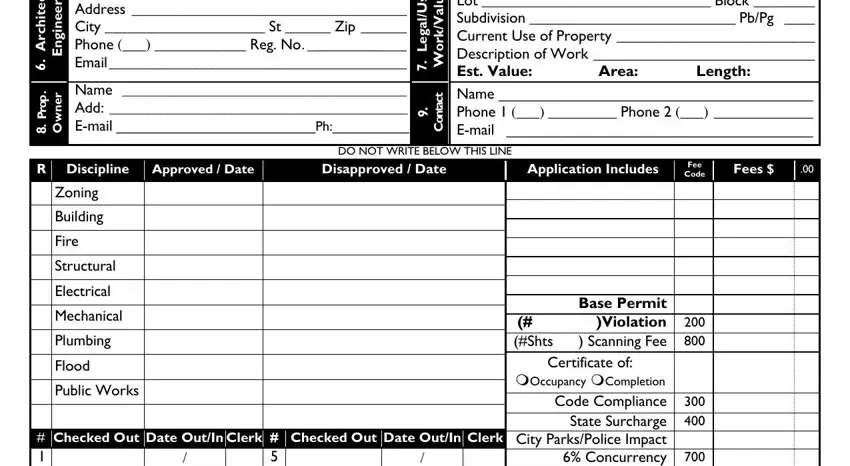
Be very mindful while filling out Folio No No of Units e Lot Block and r e n w O, since this is the part where many people make some mistakes.
3. This next step is related to Checked Out Date OutIn Clerk, Date, Concurrency City Roadway Fee, TOTAL PERMIT FEE, UpFront Fee Balance Due, and NW rd Terrace nd Floor Doral - complete all of these empty form fields.
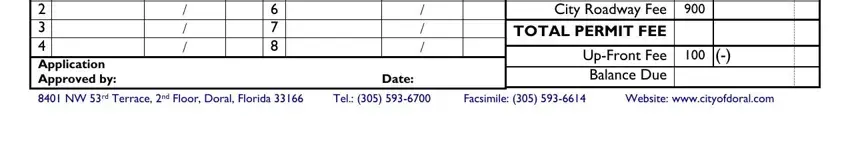
4. This next section requires some additional information. Ensure you complete all the necessary fields - Permit No Job Address, d n o B, Name t r o M o Address C City, Name d n Address e L City St, NOTICE Application is hereby made, and X Signature of Qualifier STATE OF - to proceed further in your process!
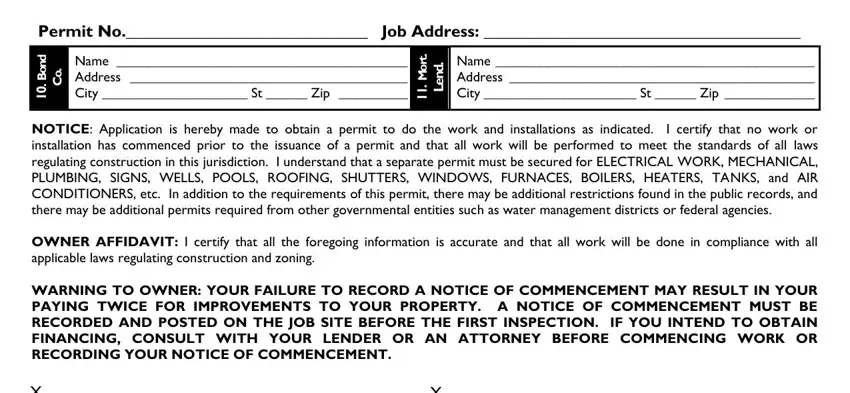
5. The document needs to be wrapped up by filling in this section. Here you will find an extensive list of fields that need to be completed with appropriate information in order for your form submission to be accomplished: NOTICE Application is hereby made, X Signature of Qualifier STATE OF, Checklist OwnerBuilder Form, OFFICE USE ONLY, Fire Department Approval DERM, Subpermit Takeoffs Lien Notice, Work Classification Residential, Construction Type, Zoning Variance Conditions Area, and FIRM Zone Min Elev Proposed Elev.
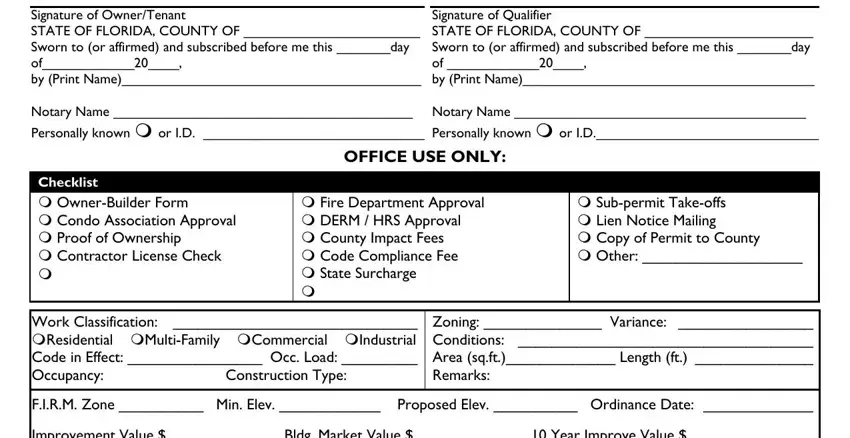
Step 3: Make sure your details are accurate and just click "Done" to continue further. Make a 7-day free trial subscription with us and get instant access to doral form - which you are able to then begin to use as you wish in your FormsPal account page. FormsPal provides protected form completion devoid of data recording or any sort of sharing. Rest assured that your information is safe here!