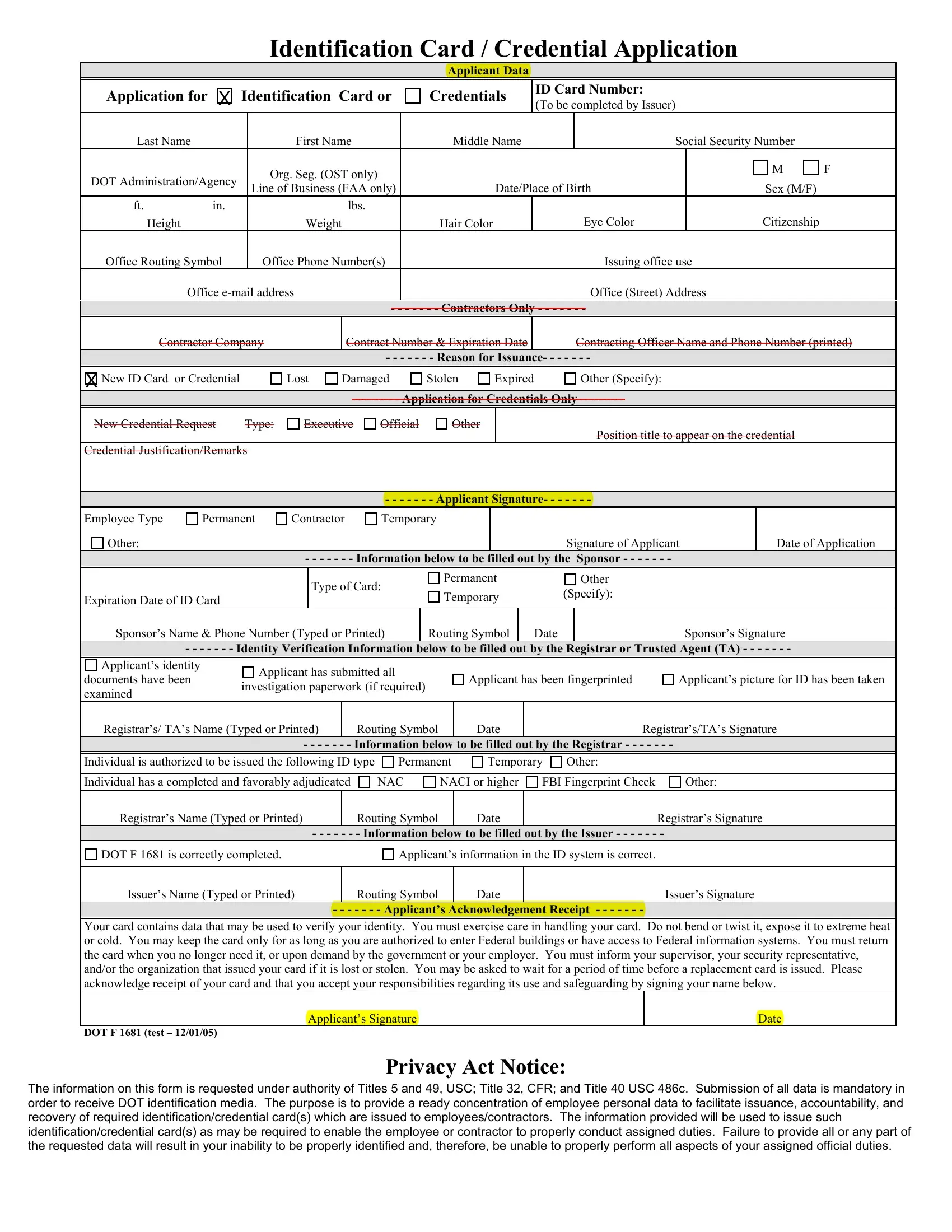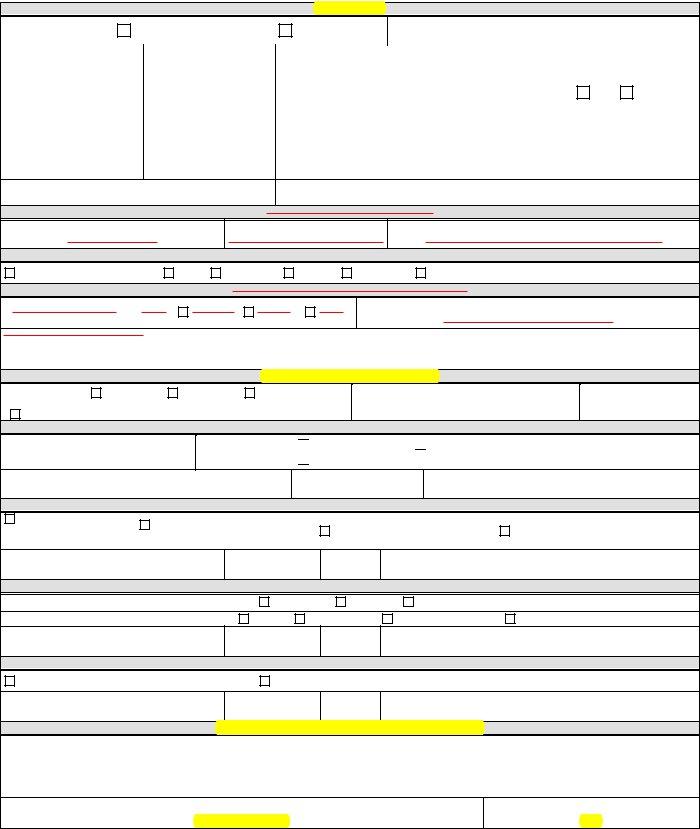Whenever you would like to fill out dot form 1681 online, you won't have to download and install any applications - just give a try to our PDF editor. FormsPal team is constantly endeavoring to improve the tool and ensure it is even easier for users with its handy functions. Take your experience one stage further with continually developing and exceptional options we offer! To start your journey, consider these simple steps:
Step 1: Access the PDF in our tool by hitting the "Get Form Button" at the top of this page.
Step 2: Using this online PDF editor, you'll be able to accomplish more than just fill out blanks. Edit away and make your forms seem sublime with customized text added, or fine-tune the original input to excellence - all backed up by the capability to add any photos and sign it off.
It's straightforward to complete the document adhering to our helpful tutorial! This is what you should do:
1. While completing the dot form 1681 online, ensure to complete all of the necessary blank fields in its associated form section. This will help to speed up the process, making it possible for your information to be handled quickly and accurately.
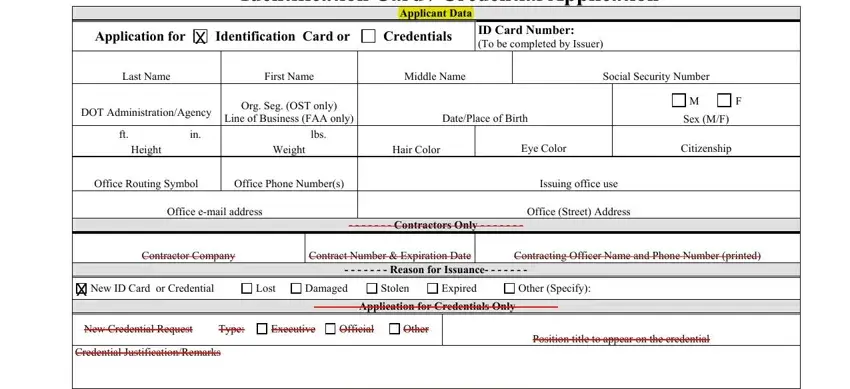
2. Once your current task is complete, take the next step – fill out all of these fields - Applicant Signature, Employee Type, Permanent, Contractor, Temporary, Signature of Applicant, Date of Application, Other, Expiration Date of ID Card, Information below to be, Type of Card, Permanent, Temporary, Other Specify, and Sponsors Name Phone Number Typed with their corresponding information. Make sure to double check that everything has been entered correctly before continuing!
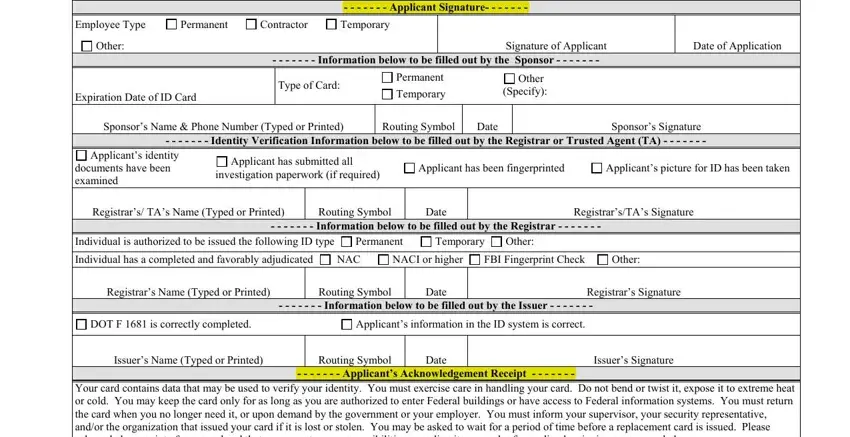
Concerning Permanent and Expiration Date of ID Card, be certain you double-check them here. The two of these are certainly the key fields in this document.
3. This next segment is about Your card contains data that may, DOT F test, Applicants Signature, Date, Privacy Act Notice, and The information on this form is - fill out every one of these empty form fields.
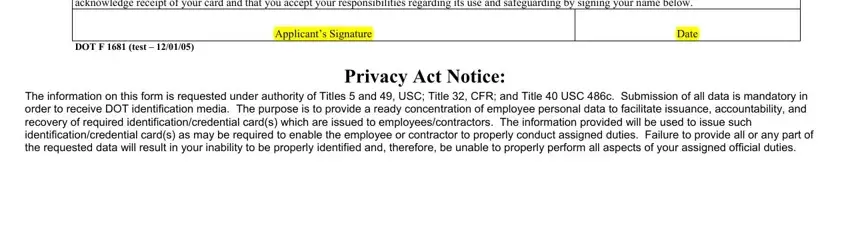
Step 3: Proofread everything you have inserted in the blank fields and hit the "Done" button. Acquire your dot form 1681 online the instant you sign up for a 7-day free trial. Quickly access the pdf document from your personal cabinet, along with any modifications and adjustments automatically saved! We don't sell or share the information you use whenever dealing with documents at our site.