It won't be challenging to prepare dowling transcripts using our PDF editor. Here's how one could conveniently build your form.
Step 1: The following web page contains an orange button saying "Get Form Now". Click it.
Step 2: Once you've accessed the dowling transcripts editing page you'll be able to discover the whole set of functions you may perform regarding your template within the upper menu.
Fill out the next parts to create the document:
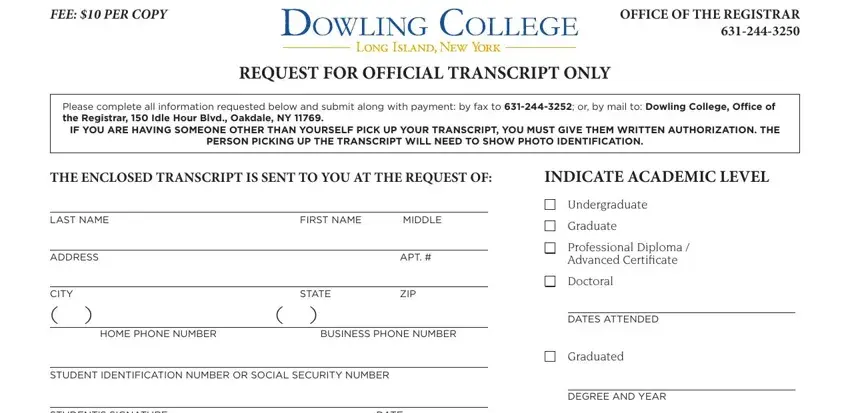
Type in the information in the PLEASE HOLD FOR CURRENT SEMESTER, COPIES TO THE ADDRESS GIVEN BELOW, MAIL OFFICIAL TRANSCRIPT TO PrINT, PLEASE, PRINT, WITHIN, THIS, BOX, NAMe WHILe IN ATTeNDANCe IF, OFFICE USE ONLY, reQUeSTeD, IN PerSON, BY MAIL, Fee, and DATe SeNT field.
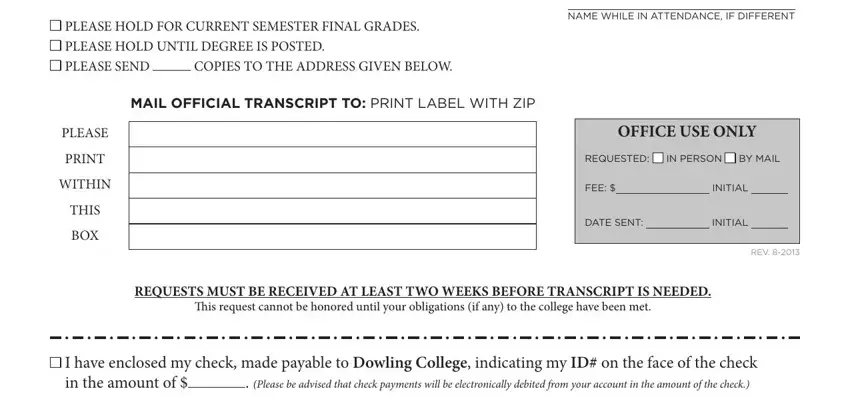
In the I authorize Dowling College to, AmEx, Discover, MasterCard, Visa in the amount of, Account No, Expiration Date, Veriication Code, his is the last digits on the, Print Students Name, Print Cardholders Name, Students ID Number, Cardholders Signature, and rudolphOakdale Campus I Idle Hour box, identify the vital information.
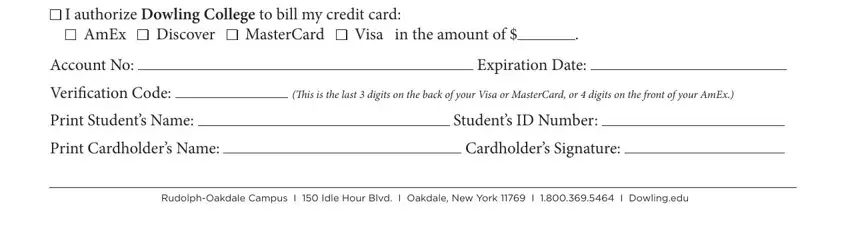
Step 3: When you have selected the Done button, your document is going to be accessible for export to each gadget or email address you specify.
Step 4: Produce a copy of each document. It would save you some time and permit you to refrain from complications in the long run. By the way, your data will not be revealed or checked by us.
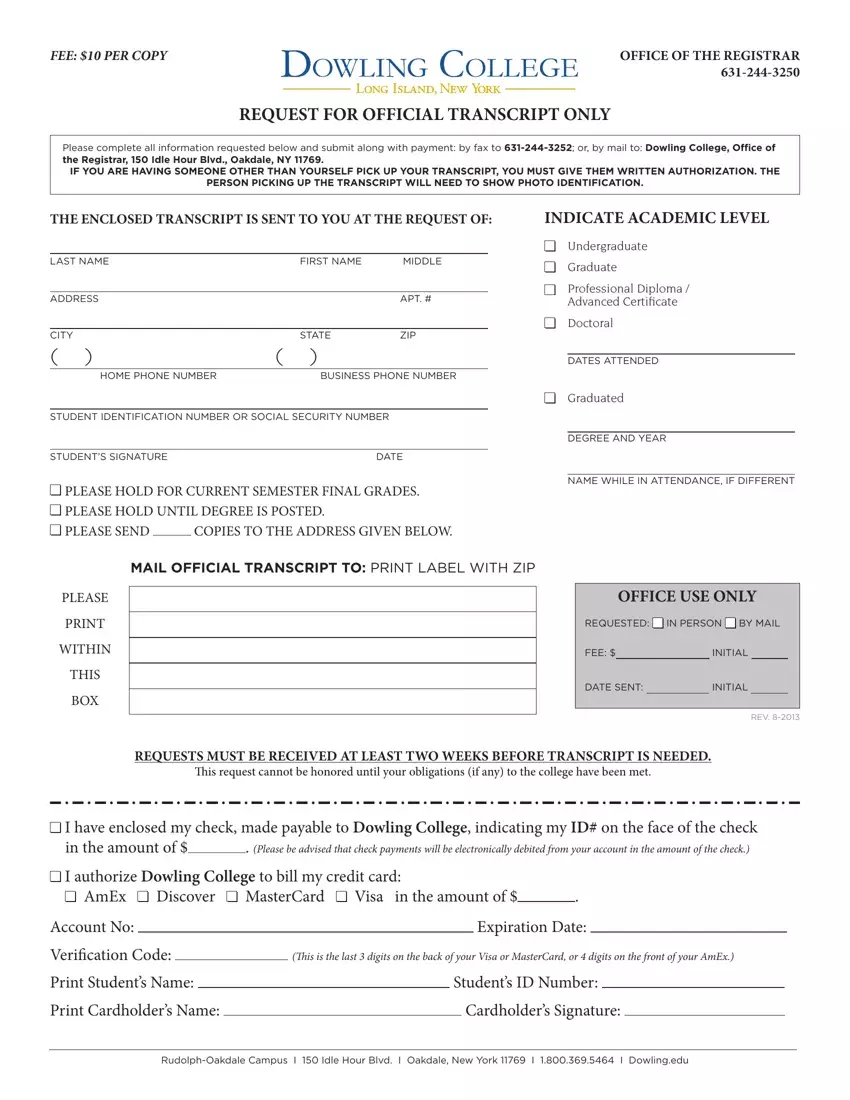
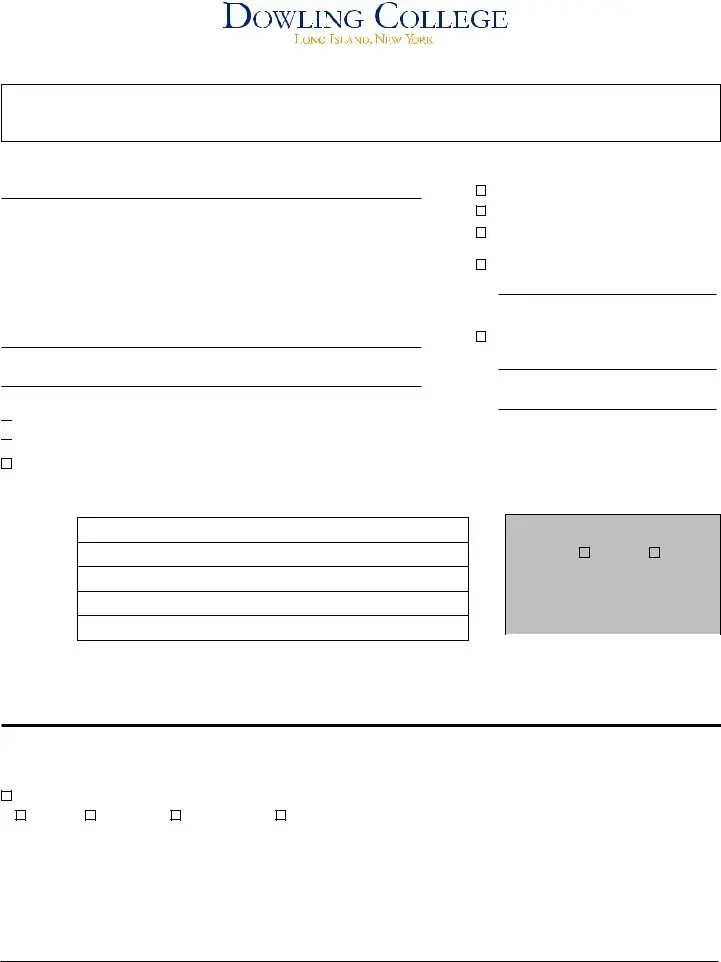
 PLEASE HOLD FOR CURRENT SEMESTER FINAL GRADES.
PLEASE HOLD FOR CURRENT SEMESTER FINAL GRADES. 
 PLEASE HOLD UNTIL DEGREE IS POSTED.
PLEASE HOLD UNTIL DEGREE IS POSTED.
 I have enclosed my check, made payable to
I have enclosed my check, made payable to 