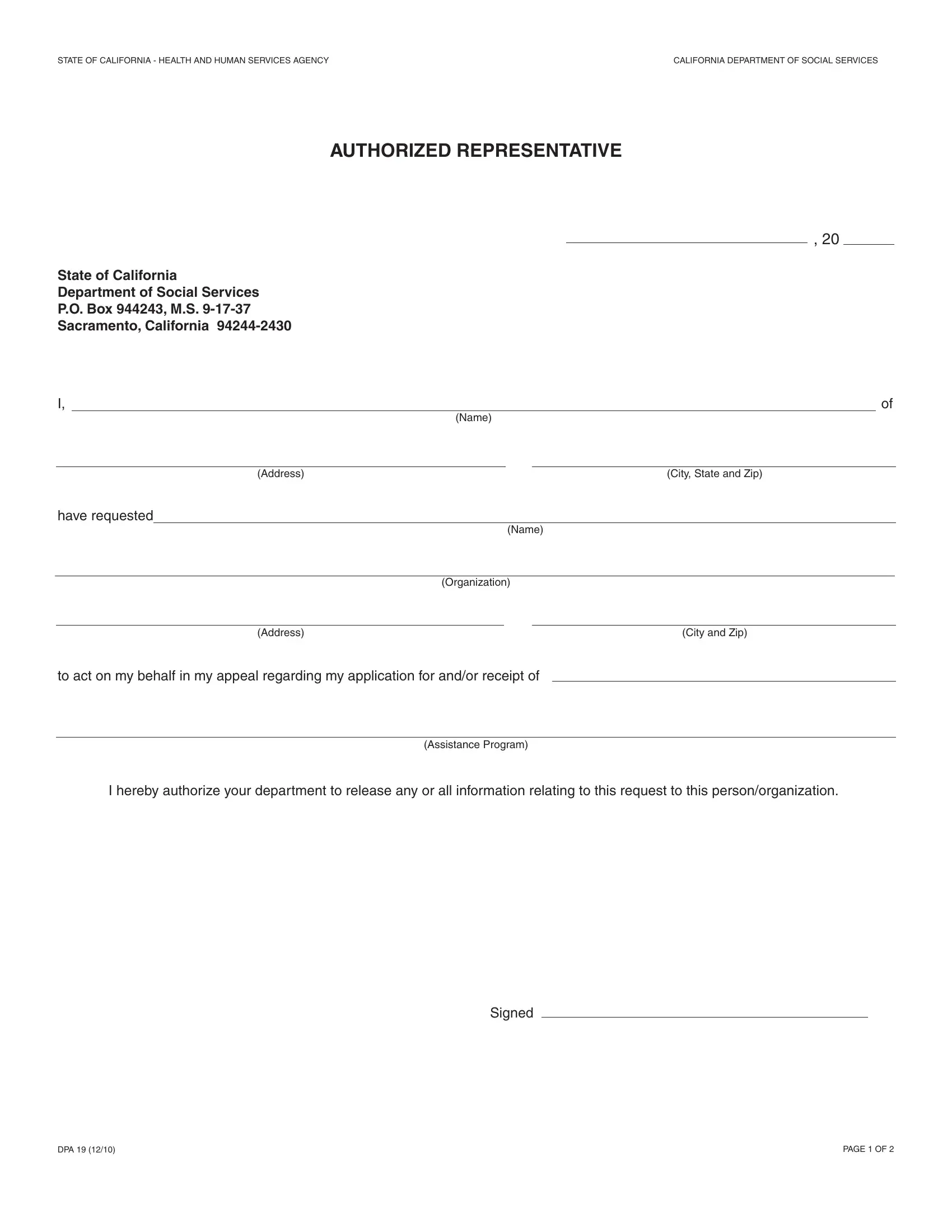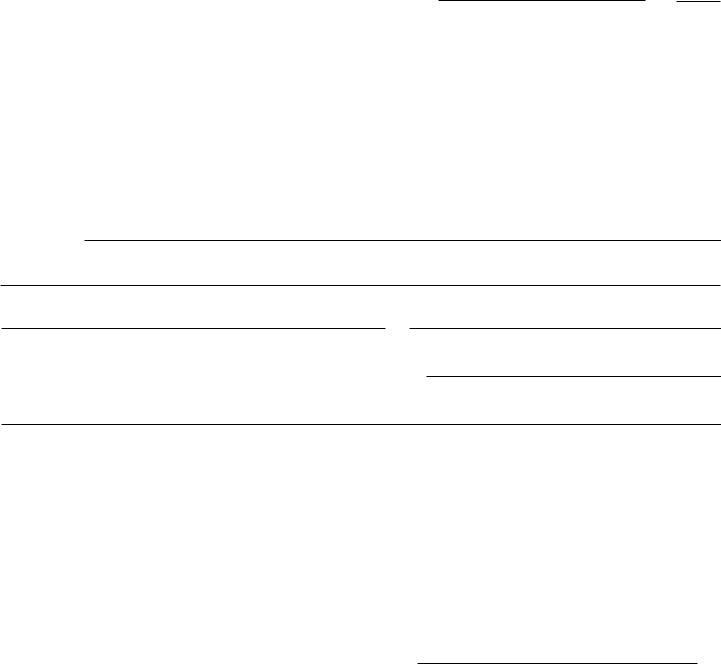Whenever you want to fill out relating, you don't have to install any kind of programs - simply give a try to our PDF tool. FormsPal team is committed to providing you the ideal experience with our tool by constantly introducing new functions and upgrades. With all of these improvements, working with our editor becomes better than ever! With just a couple of basic steps, you'll be able to begin your PDF editing:
Step 1: Firstly, access the editor by pressing the "Get Form Button" in the top section of this site.
Step 2: The editor will let you work with your PDF form in many different ways. Improve it by including your own text, adjust existing content, and put in a signature - all within the reach of several clicks!
Be mindful when filling out this form. Ensure each field is filled out correctly.
1. For starters, once filling in the relating, start in the section with the next fields:
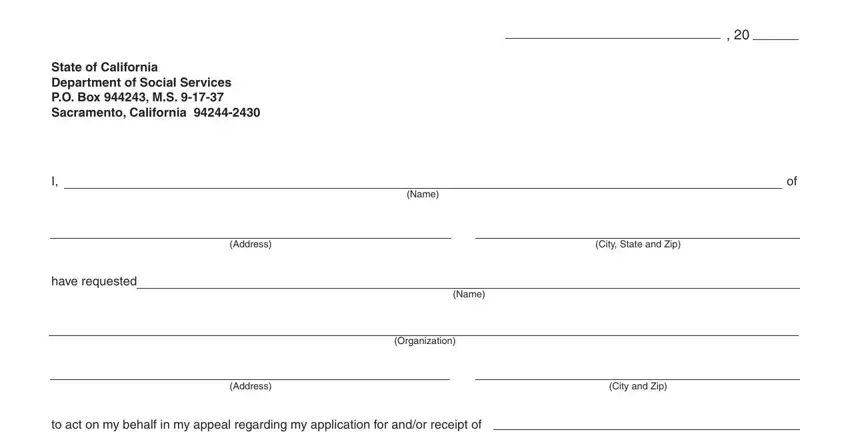
2. The third stage is usually to complete these particular fields: I hereby authorize your department, Assistance Program, and Signed.
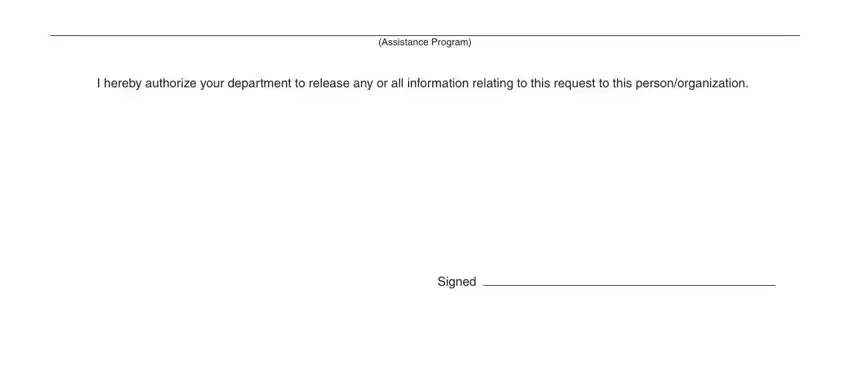
In terms of I hereby authorize your department and Signed, make sure that you double-check them in this current part. These two are viewed as the most significant ones in the document.
Step 3: Reread what you've inserted in the blank fields and hit the "Done" button. Join FormsPal right now and easily access relating, prepared for downloading. Every last change made is handily kept , which means you can customize the pdf later on as needed. FormsPal offers protected form editing devoid of personal information recording or distributing. Feel comfortable knowing that your data is in good hands with us!