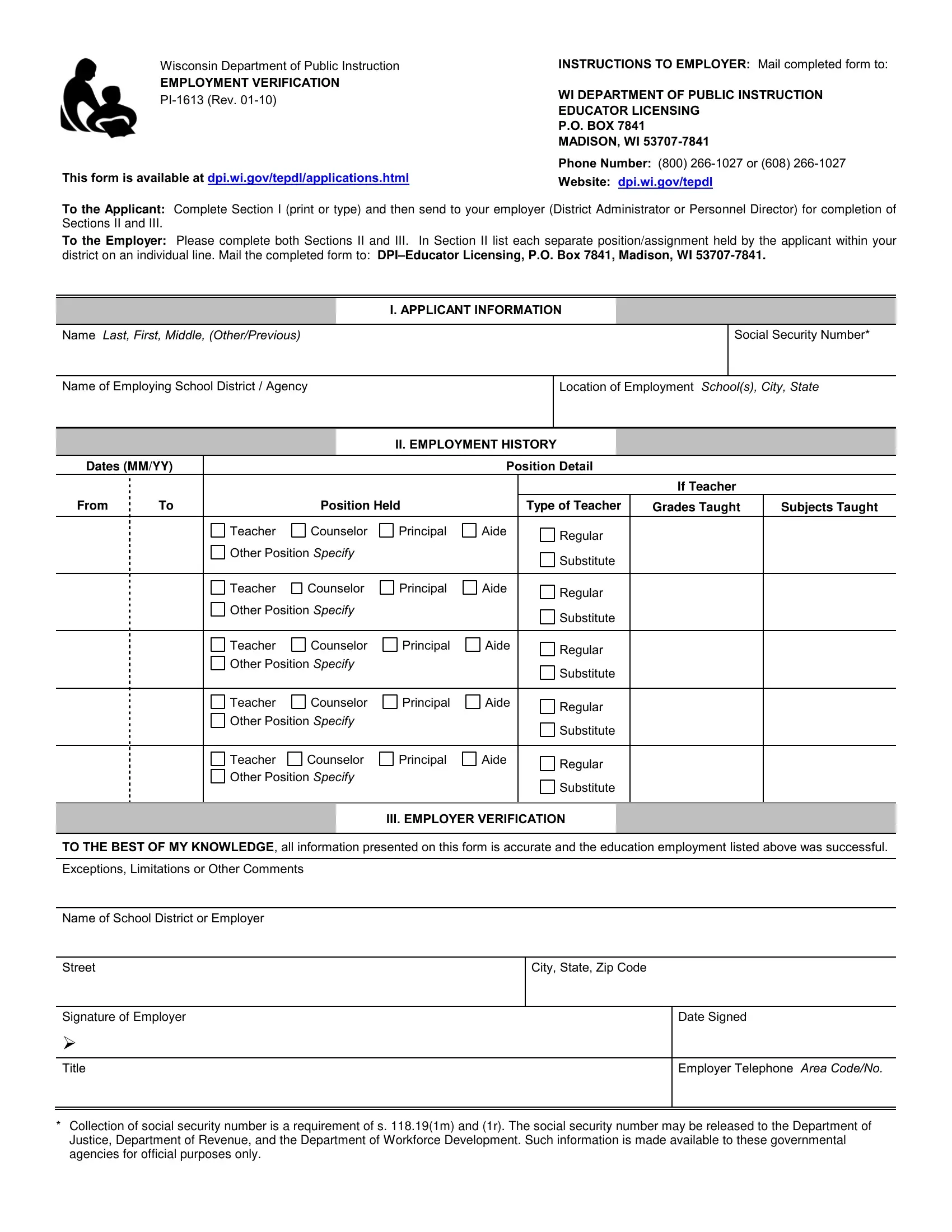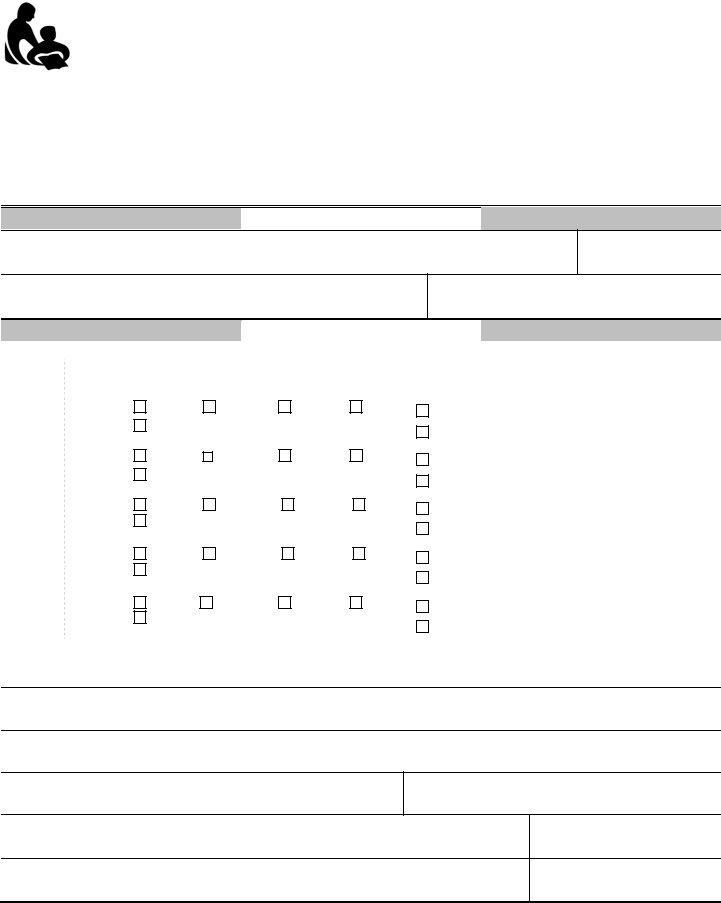With the online PDF editor by FormsPal, you're able to fill out or edit dpi form 1613 right here. The tool is constantly updated by our staff, acquiring handy features and becoming greater. With some basic steps, it is possible to begin your PDF journey:
Step 1: Access the form inside our tool by clicking on the "Get Form Button" in the top section of this page.
Step 2: When you start the editor, you'll notice the form ready to be filled in. Apart from filling in different blank fields, you may also do many other actions with the Document, such as putting on your own words, editing the initial text, adding graphics, placing your signature to the form, and more.
As for the blank fields of this particular document, here is what you need to do:
1. It's essential to fill out the dpi form 1613 correctly, therefore take care while working with the parts containing all of these blank fields:
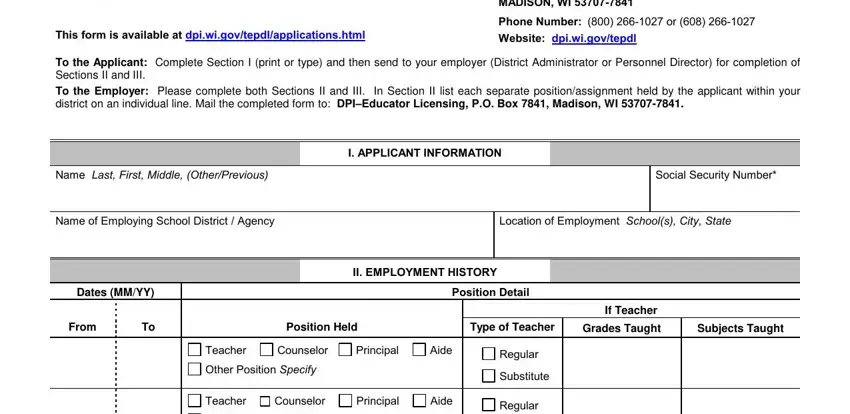
Step 3: As soon as you have looked over the details in the file's blanks, simply click "Done" to finalize your form at FormsPal. Right after registering afree trial account here, it will be possible to download dpi form 1613 or send it via email directly. The PDF document will also be at your disposal in your personal cabinet with your changes. FormsPal ensures your data privacy via a secure system that never records or distributes any sort of private data used in the form. Be confident knowing your paperwork are kept confidential whenever you use our editor!