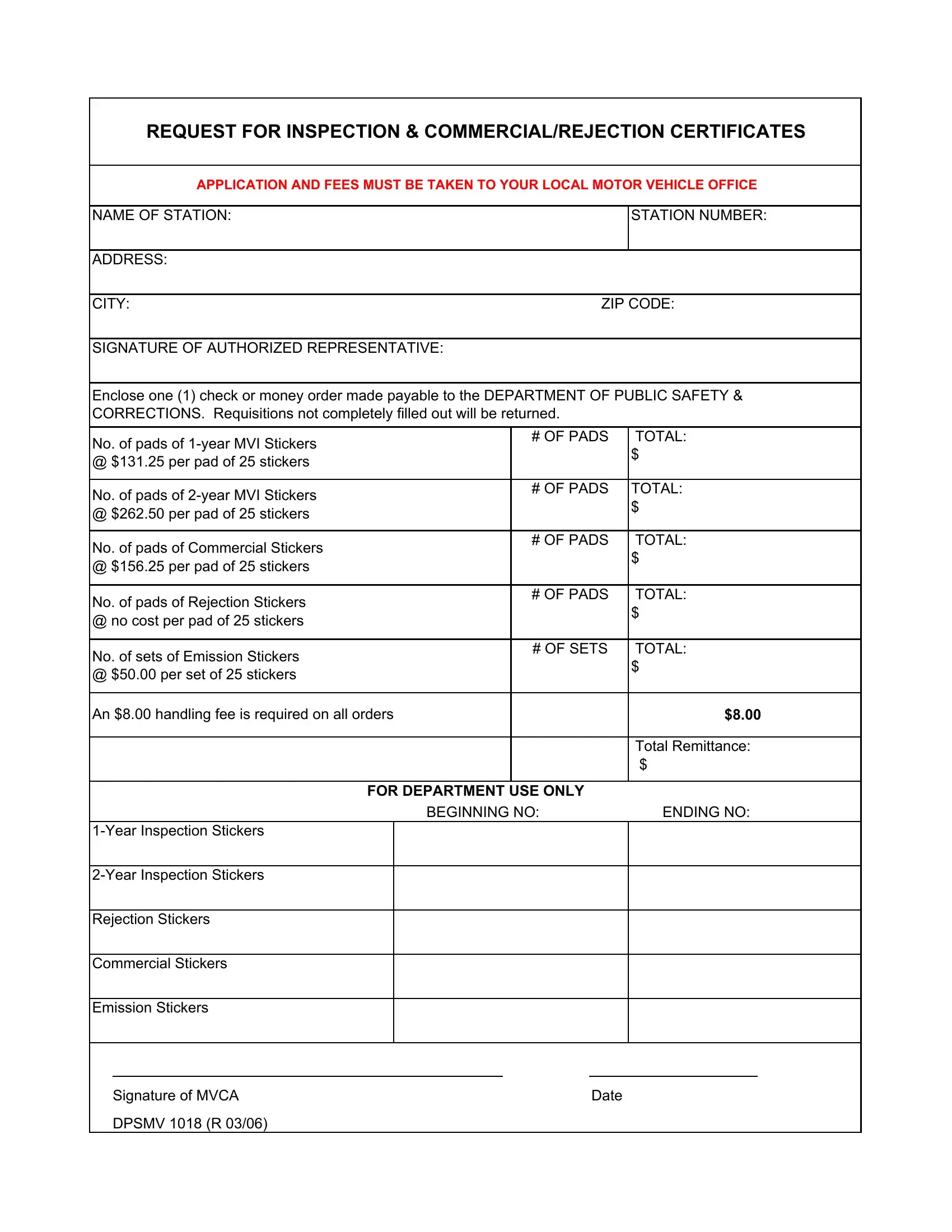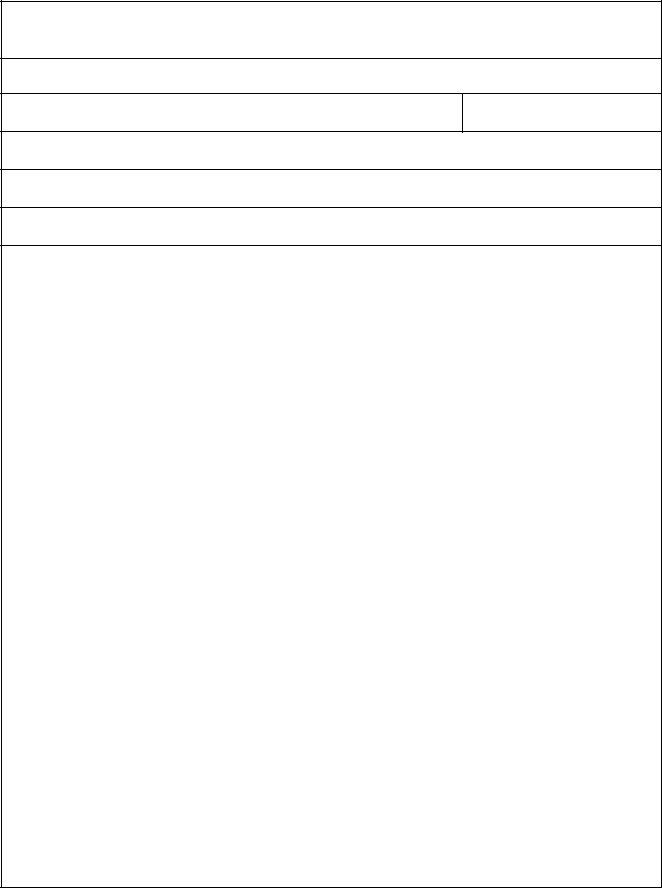dpsmv 1018 r 03 06 can be filled in without any problem. Just make use of FormsPal PDF tool to get the job done fast. The tool is consistently maintained by our team, receiving handy features and becoming greater. To get started on your journey, go through these simple steps:
Step 1: Hit the "Get Form" button above. It'll open our tool so you can begin filling in your form.
Step 2: The editor helps you modify PDF documents in a range of ways. Change it by writing customized text, adjust what is originally in the file, and include a signature - all possible within a few minutes!
This PDF form will require particular data to be filled out, so you must take some time to provide what's required:
1. Begin completing your dpsmv 1018 r 03 06 with a group of essential blank fields. Get all the information you need and make certain there's nothing forgotten!
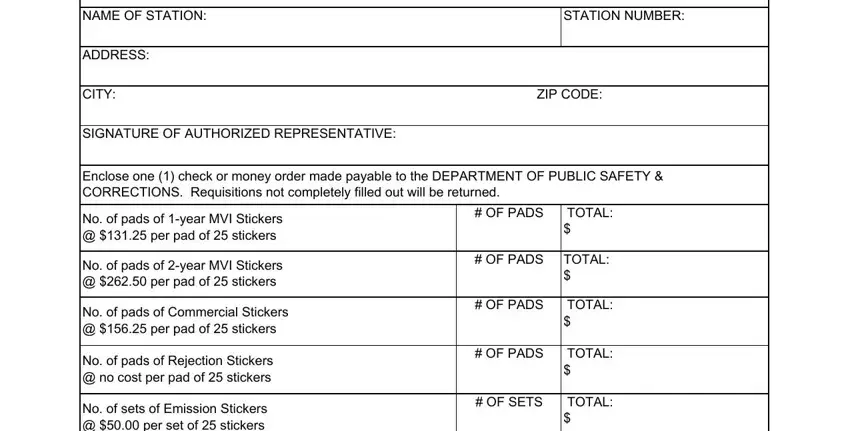
2. Soon after performing this step, go on to the subsequent part and fill in the necessary details in all these blanks - BEGINNING NO ENDING NO, FOR DEPARTMENT USE ONLY, Total Remittance, Year Inspection Stickers, Year Inspection Stickers, Rejection Stickers, Commercial Stickers, Emission Stickers, Signature of MVCA Date, and DPSMV R.
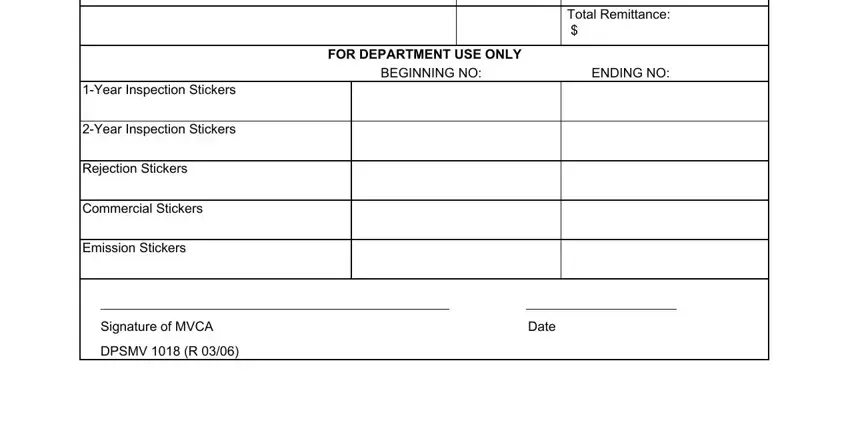
Be very careful while filling out Commercial Stickers and Signature of MVCA Date, because this is the part in which a lot of people make errors.
Step 3: Just after double-checking the filled out blanks, click "Done" and you are all set! Right after creating a7-day free trial account here, you'll be able to download dpsmv 1018 r 03 06 or send it via email immediately. The file will also be readily available via your personal account with your adjustments. When you work with FormsPal, you can easily fill out documents without the need to worry about data leaks or records getting shared. Our secure system ensures that your personal information is stored safe.