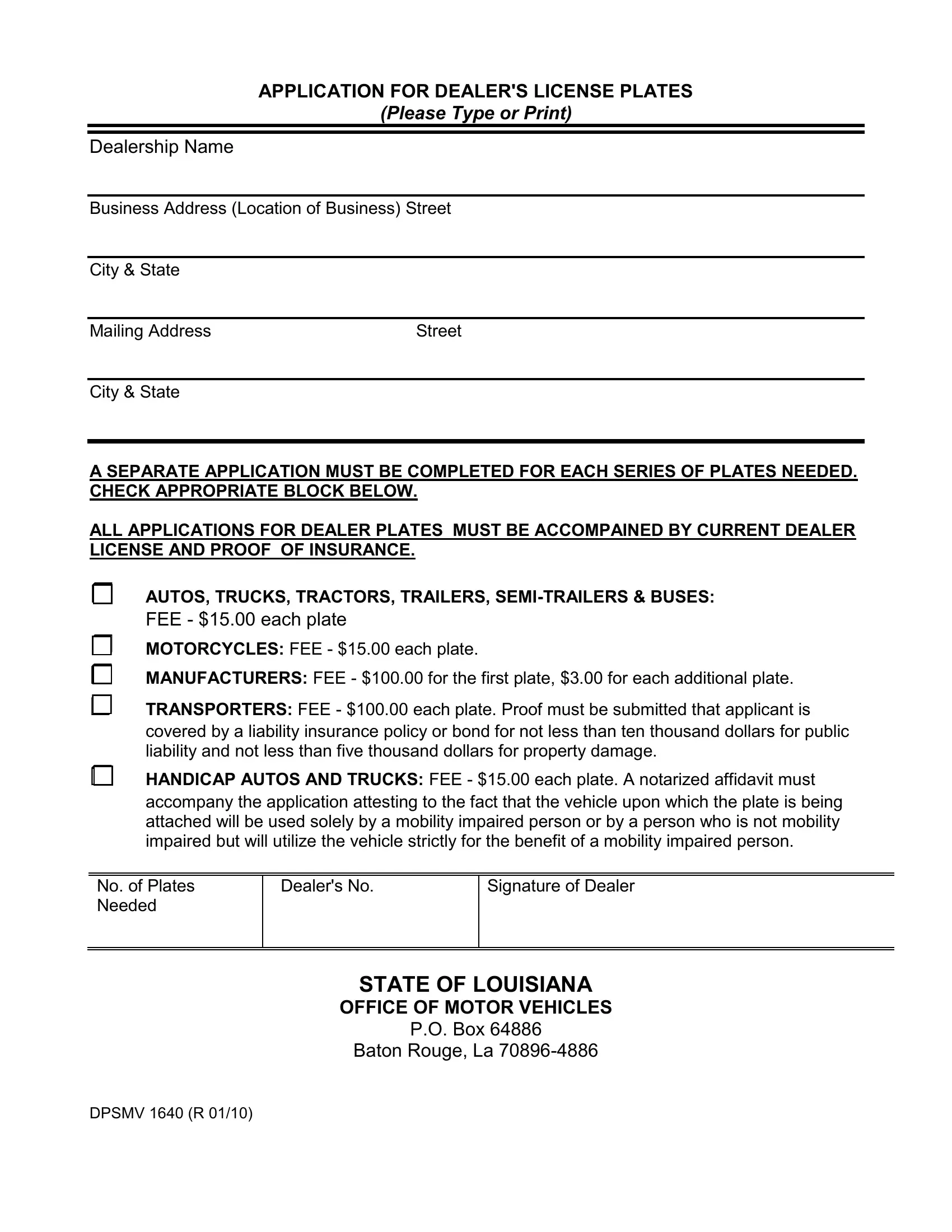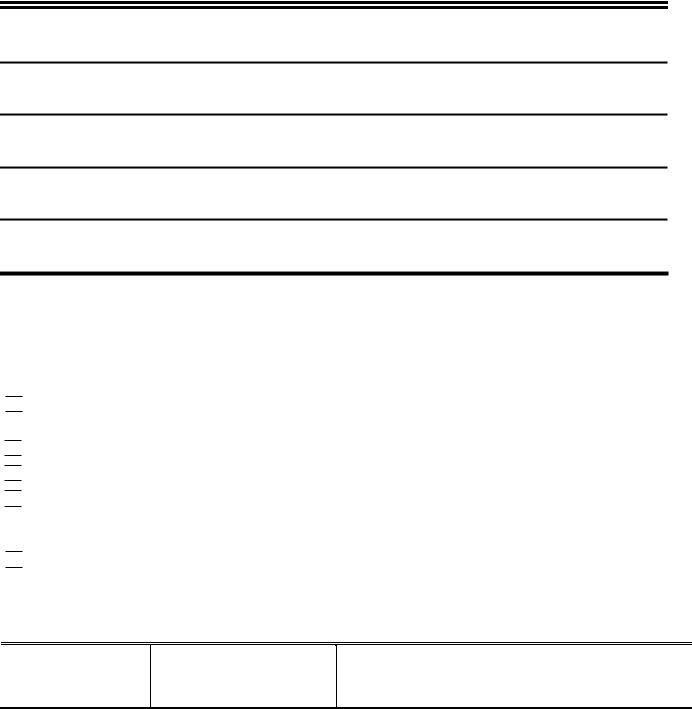By using the online tool for PDF editing by FormsPal, it is possible to fill out or edit Dpsmv 1640 Louisiana Form here and now. To maintain our tool on the forefront of practicality, we work to implement user-driven capabilities and improvements regularly. We are at all times thankful for any feedback - help us with revolutionizing PDF editing. This is what you will need to do to get started:
Step 1: First of all, open the editor by clicking the "Get Form Button" at the top of this site.
Step 2: When you open the online editor, you will notice the form prepared to be filled in. In addition to filling out different fields, you may also do other sorts of actions with the file, namely writing custom words, editing the initial text, inserting illustrations or photos, affixing your signature to the form, and a lot more.
This PDF doc requires some specific information; to ensure consistency, be sure to adhere to the tips listed below:
1. Before anything else, when completing the Dpsmv 1640 Louisiana Form, start with the page containing next blank fields:
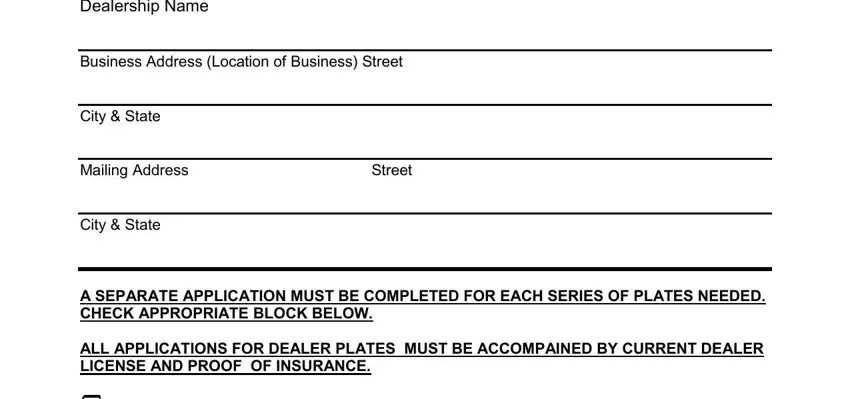
2. The next part is usually to fill out the following blanks: FEE each plate, AUTOS TRUCKS TRACTORS TRAILERS, TRANSPORTERS FEE each plate, HANDICAP AUTOS AND TRUCKS FEE, accompany the application, No of Plates Needed, Dealers No, Signature of Dealer, STATE OF LOUISIANA, OFFICE OF MOTOR VEHICLES, PO Box, and Baton Rouge La.
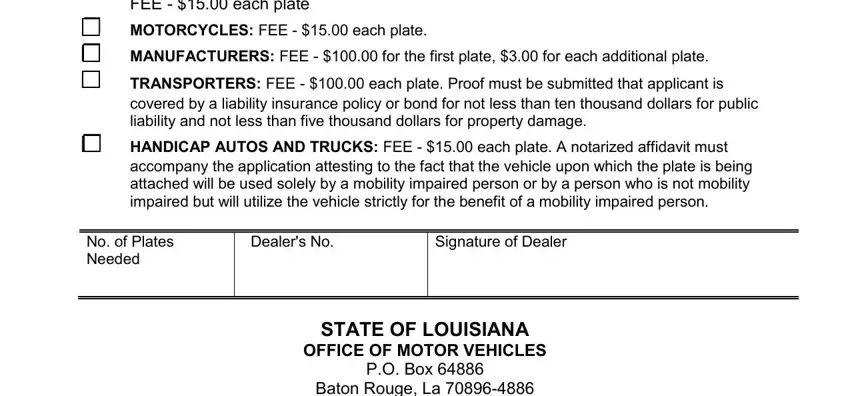
Concerning OFFICE OF MOTOR VEHICLES and HANDICAP AUTOS AND TRUCKS FEE, make certain you double-check them in this section. The two of these could be the key fields in this PDF.
Step 3: Once you've looked once more at the information in the file's blanks, click on "Done" to complete your form at FormsPal. Right after starting afree trial account with us, you will be able to download Dpsmv 1640 Louisiana Form or email it right away. The PDF will also be accessible in your personal account page with your each modification. We don't share or sell the information that you provide when filling out forms at our site.