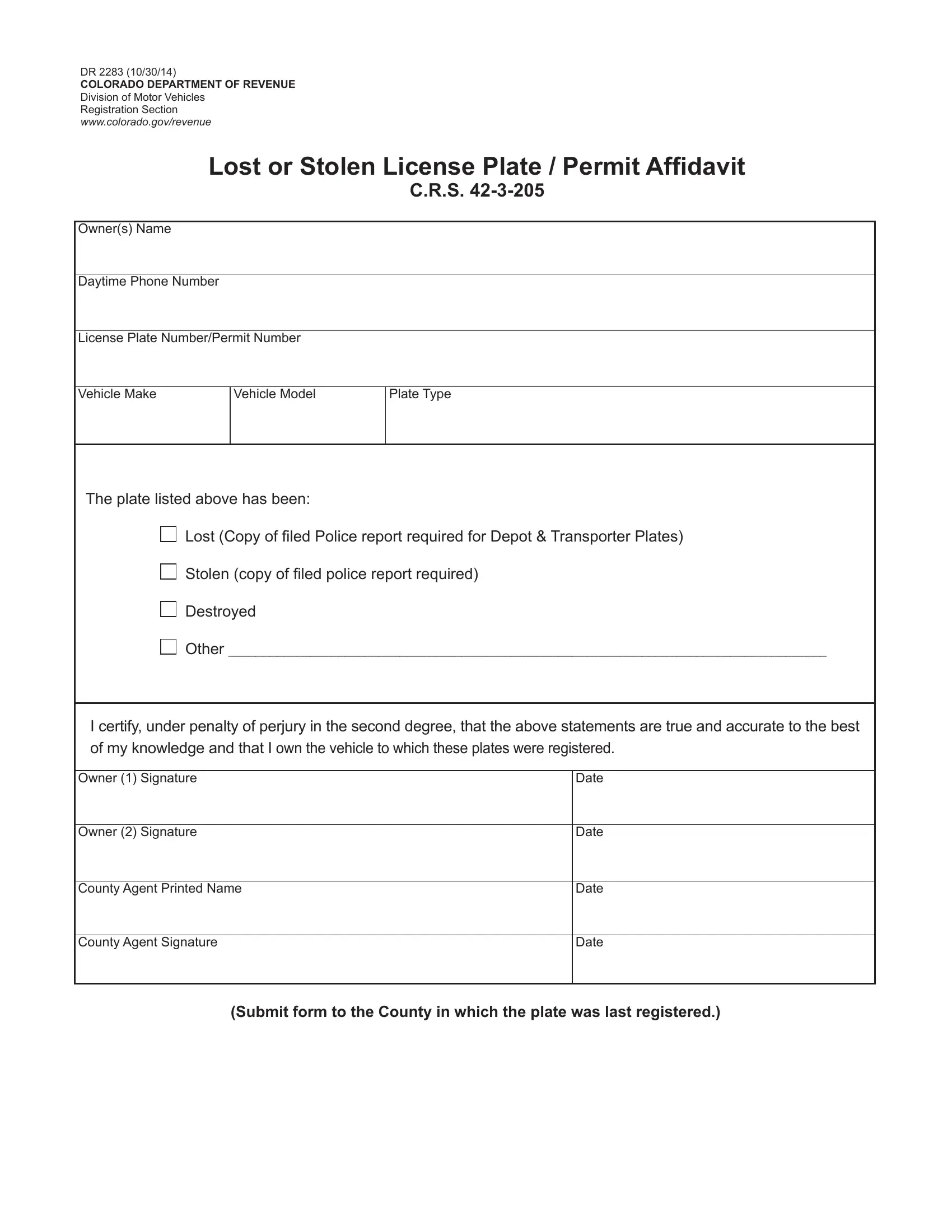You may prepare co dr2283 effortlessly with the help of our PDFinity® editor. We at FormsPal are devoted to providing you with the ideal experience with our tool by consistently adding new capabilities and enhancements. With all of these updates, working with our editor becomes better than ever! If you're looking to get going, here is what it will take:
Step 1: Just click the "Get Form Button" at the top of this page to get into our form editor. This way, you'll find all that is needed to fill out your document.
Step 2: When you access the tool, you will get the form prepared to be filled in. Besides filling in various blanks, you could also do some other things with the file, namely writing your own text, changing the initial text, inserting illustrations or photos, signing the PDF, and a lot more.
This PDF form will require particular information to be typed in, hence ensure you take whatever time to enter what is expected:
1. When completing the co dr2283, be sure to include all important blanks in their relevant section. This will help to speed up the work, enabling your details to be processed swiftly and accurately.
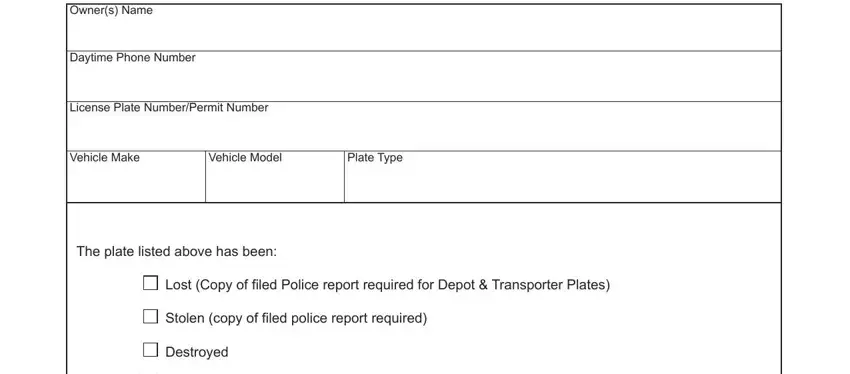
2. Right after finishing the last part, head on to the next part and complete the necessary details in all these blanks - Other, I certify under penalty of perjury, of my knowledge and that I own the, Owner Signature, Owner Signature, County Agent Printed Name, County Agent Signature, Date, Date, Date, Date, and Submit form to the County in which.
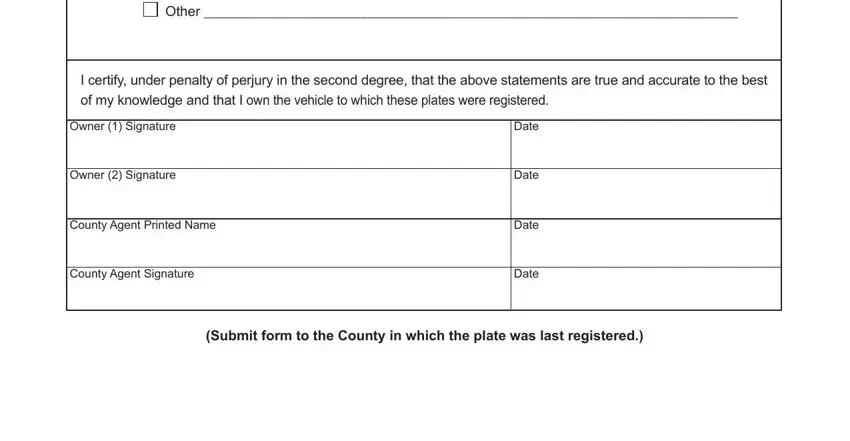
Those who work with this document frequently get some points incorrect while filling in County Agent Signature in this section. You should read twice everything you enter here.
Step 3: After you have glanced through the information you filled in, press "Done" to conclude your FormsPal process. Try a 7-day free trial subscription with us and acquire direct access to co dr2283 - download or edit inside your FormsPal account. We don't share or sell any information you type in whenever dealing with forms at our website.