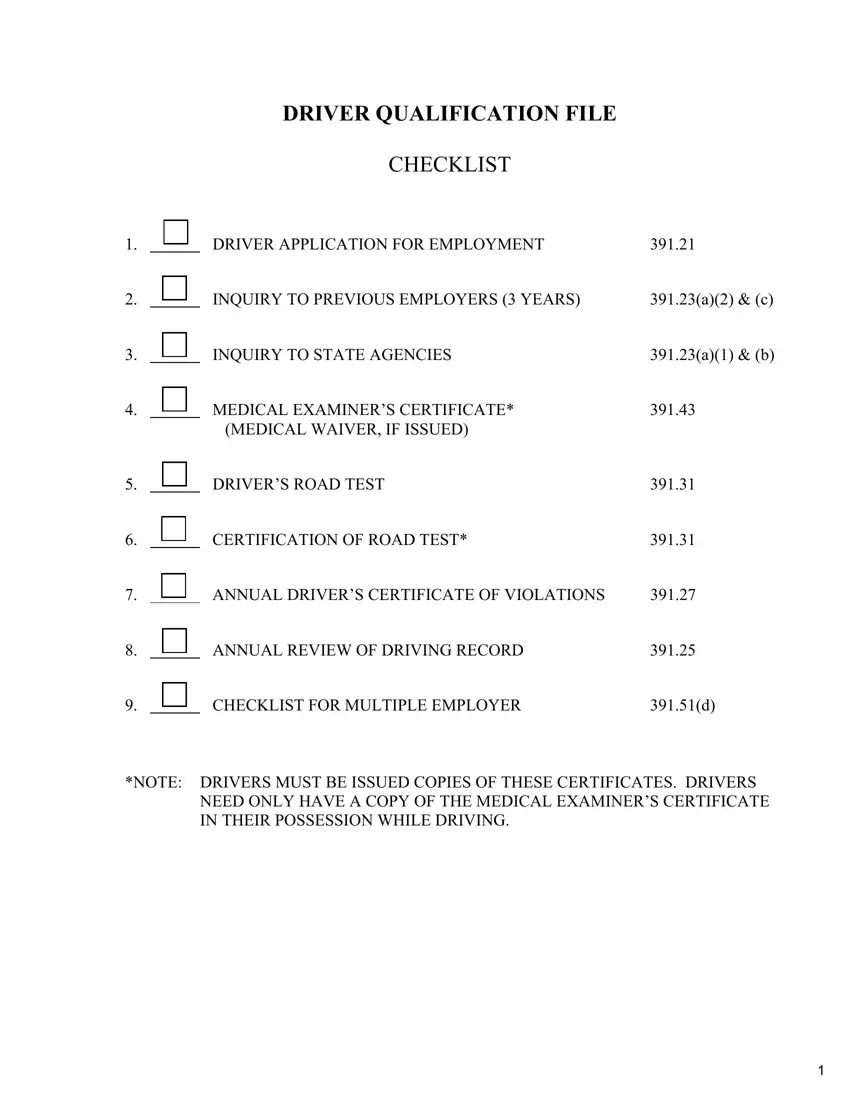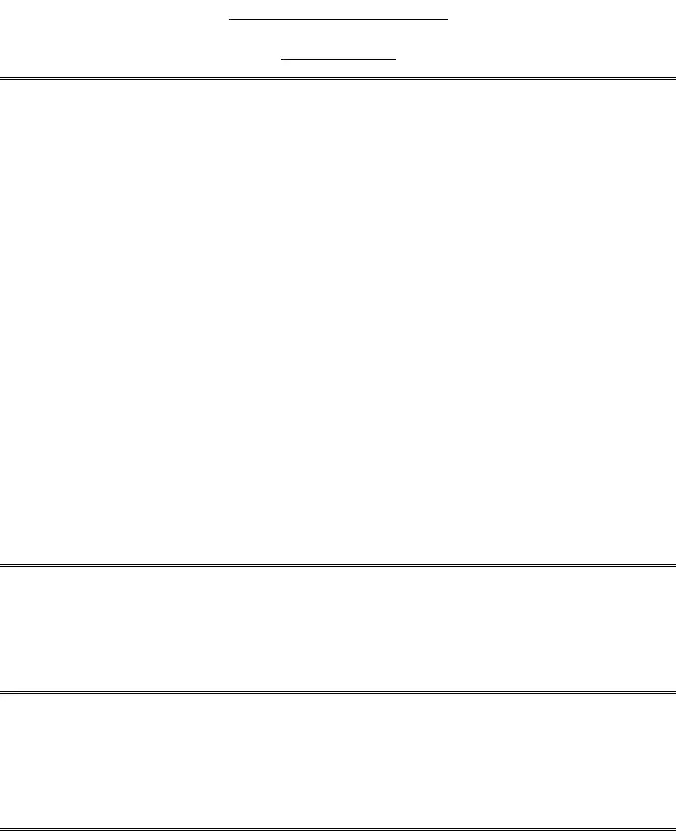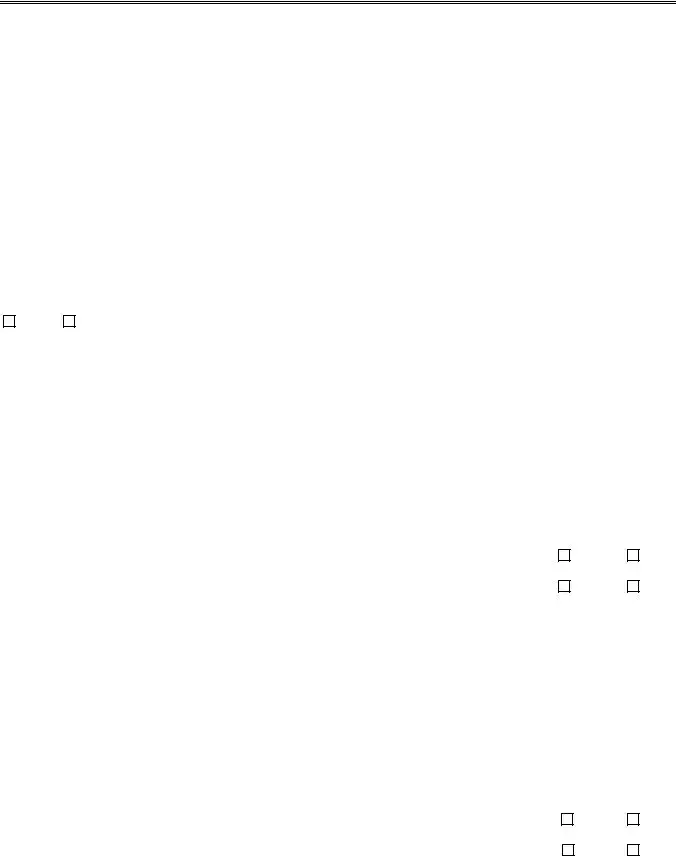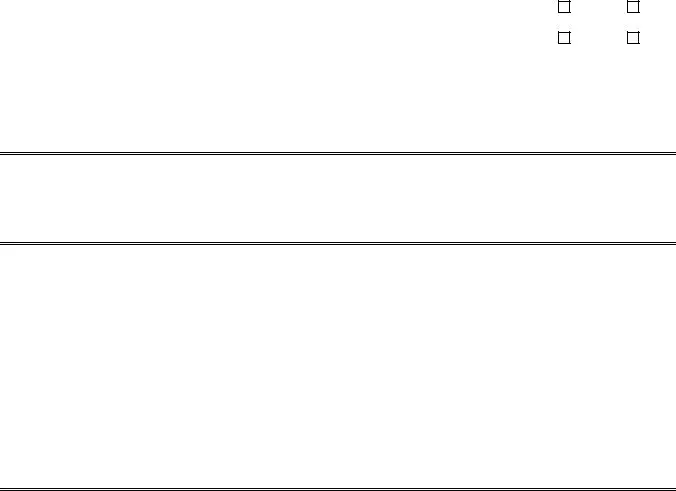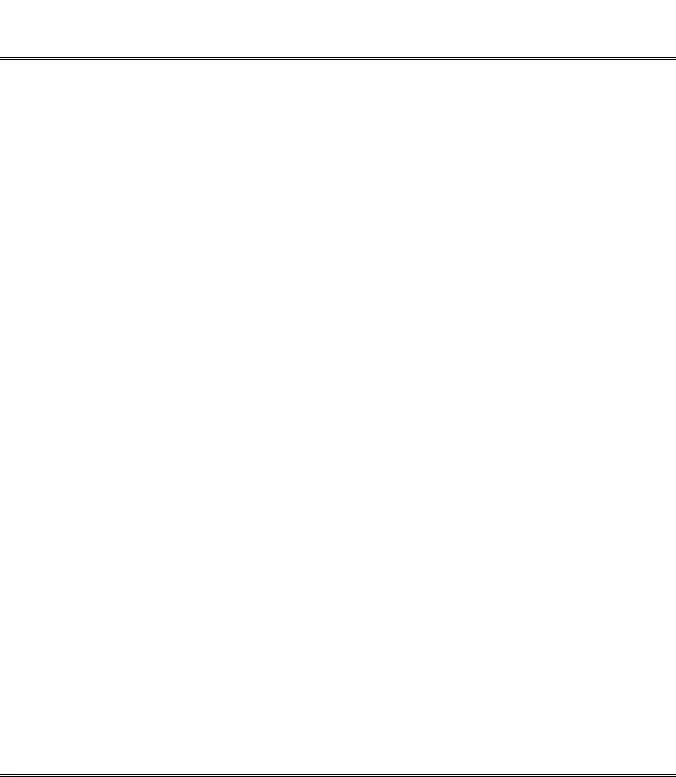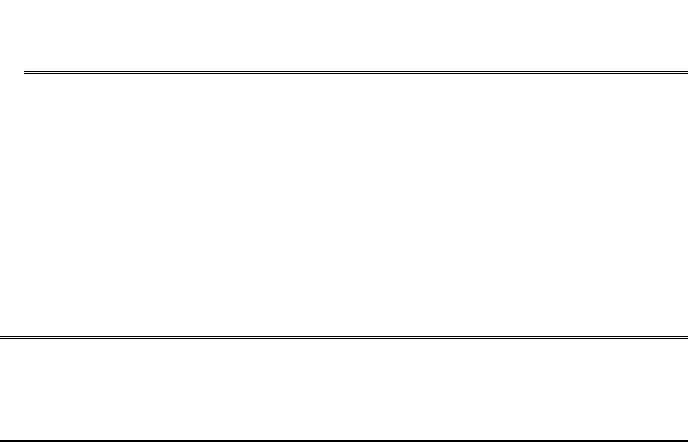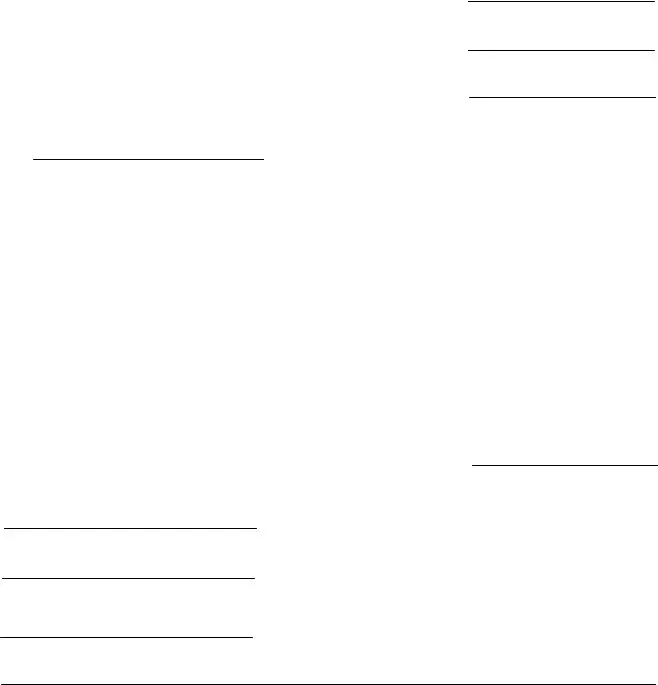It is simple to fill in forms working with our PDF editor. Enhancing the driver qualification file form document is simple for those who stick to the following steps:
Step 1: To get started, click the orange button "Get Form Now".
Step 2: Once you have entered the driver qualification file form editing page you'll be able to find all the options you'll be able to perform relating to your template within the top menu.
If you want to fill out the driver qualification file form PDF, provide the information for each of the parts:
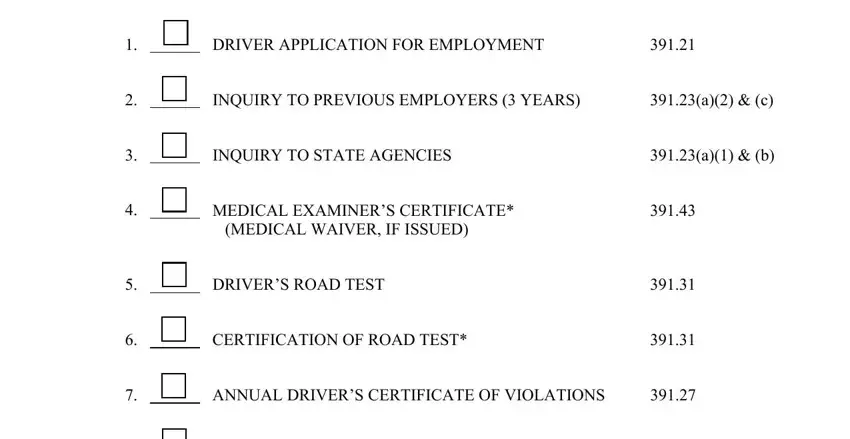
Put down the details in the CHECKLIST FOR MULTIPLE EMPLOYER, NOTE DRIVERS MUST BE ISSUED COPIES, and NEED ONLY HAVE A COPY OF THE area.
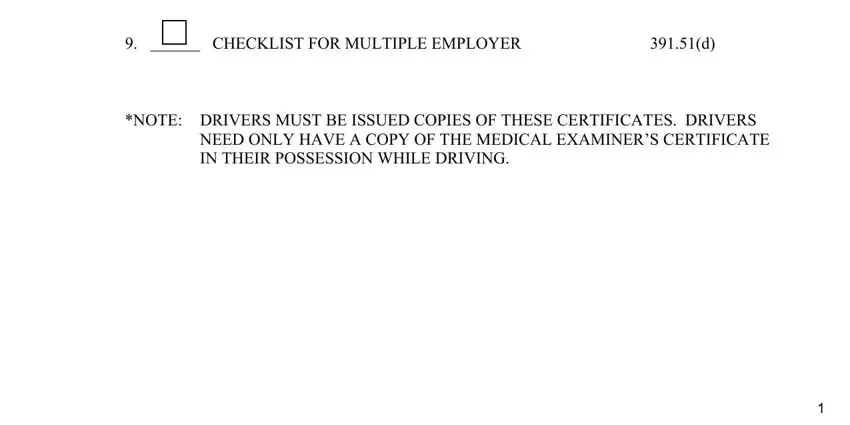
You will be required to enter the data to help the program fill in the field COMMERCIAL DRIVER APPLICATION FILL, Date, Name First Middle Last, Address Home telephone, City State Zip Cellular, Date of Birth, Social Security Number, If your above address is less than, Street, Dates From To, and City State Zip.
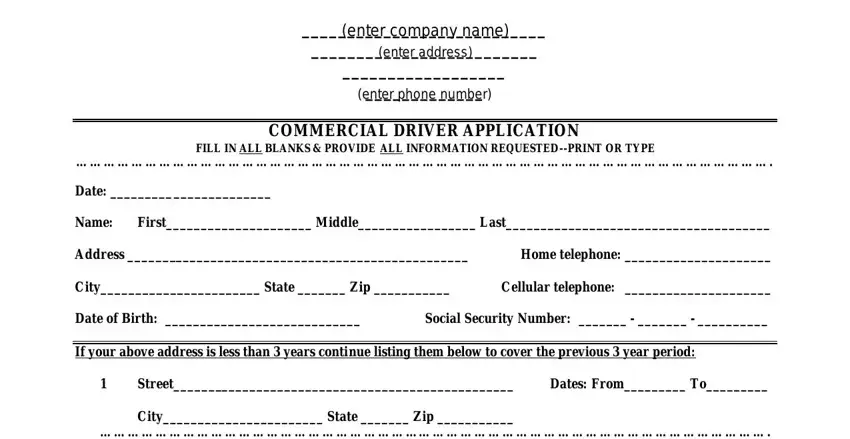
You'll have to identify the rights and responsibilities of all parties in section Street, Dates From To, City State Zip, Street, Dates From To, City State Zip, Use backside of sheet for, Drivers License Information all, State Number Expiration Date, State Number Expiration Date, State Number Expiration Date, and Experience.
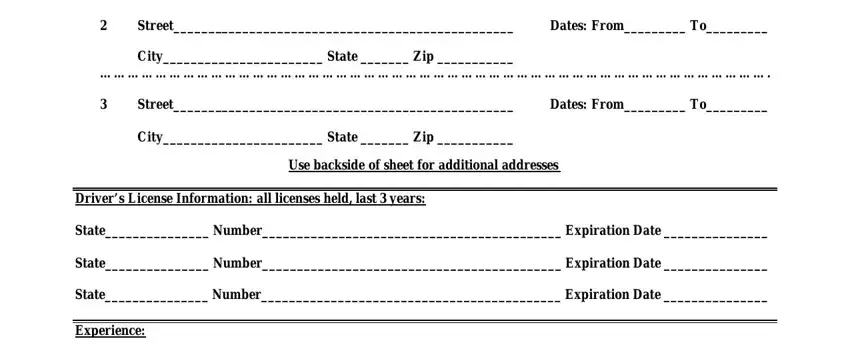
Review the fields Type of vehicle driven, Dates, Approximate mileage driven, Type of vehicle driven, Dates, Approximate mileage driven, Type of vehicle driven, Dates, Approximate mileage driven, All Accidents last years If none, Date Describe Fatalities Injuries, Date Describe Fatalities Injuries, Date Describe Fatalities Injuries, and July dlnm and next fill them in.
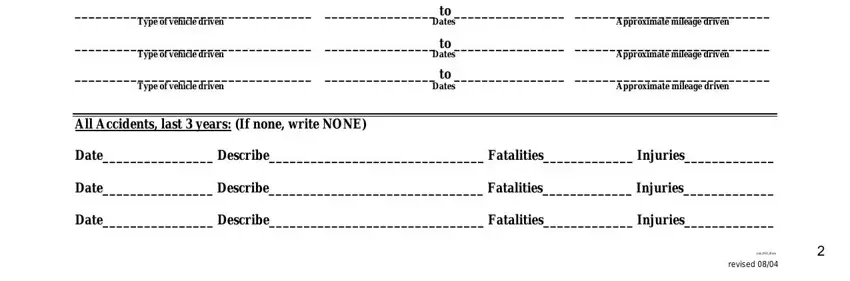
Step 3: Choose the Done button to confirm that your completed document can be transferred to every device you prefer or mailed to an email you indicate.
Step 4: Generate a minimum of several copies of the form to remain away from any kind of upcoming troubles.