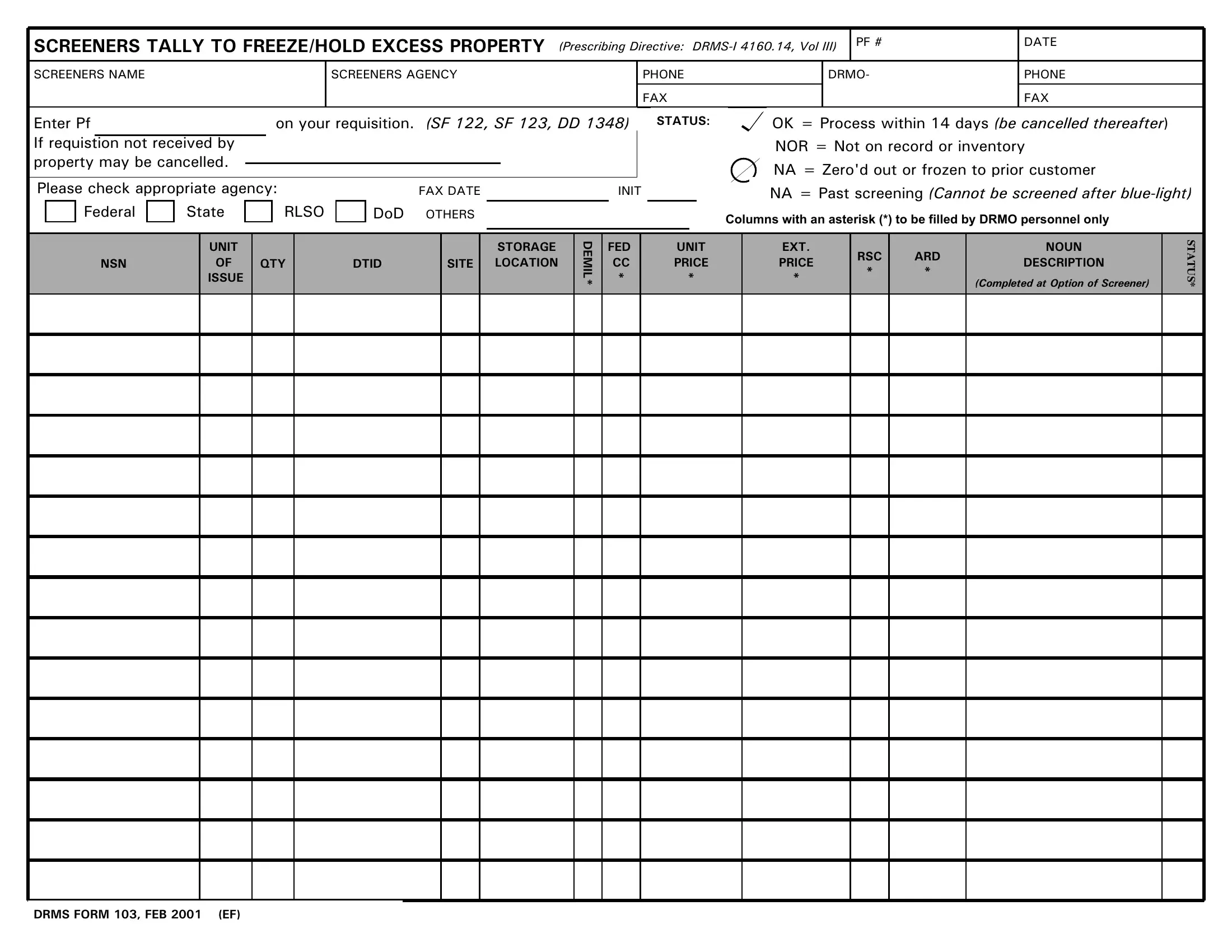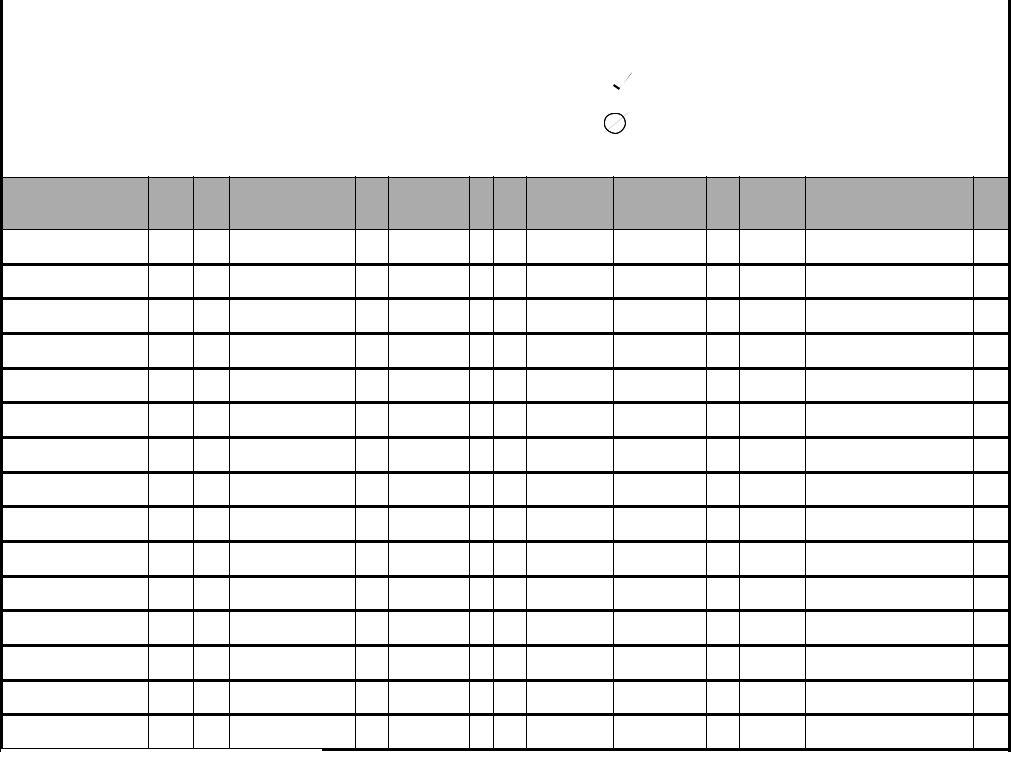Making use of the online PDF tool by FormsPal, you can easily fill out or modify RLSO here and now. Our editor is continually developing to present the very best user experience attainable, and that's because of our dedication to continual enhancement and listening closely to user comments. Getting underway is simple! All you should do is adhere to these easy steps directly below:
Step 1: Click the "Get Form" button above on this page to open our PDF tool.
Step 2: As soon as you open the editor, you will see the form prepared to be completed. Other than filling out various fields, you may also do various other things with the PDF, including putting on custom textual content, changing the initial textual content, inserting images, placing your signature to the form, and much more.
Be mindful when filling out this form. Make sure that every single blank is done correctly.
1. Whenever filling out the RLSO, make certain to include all necessary fields in the corresponding part. It will help speed up the work, making it possible for your details to be handled fast and properly.
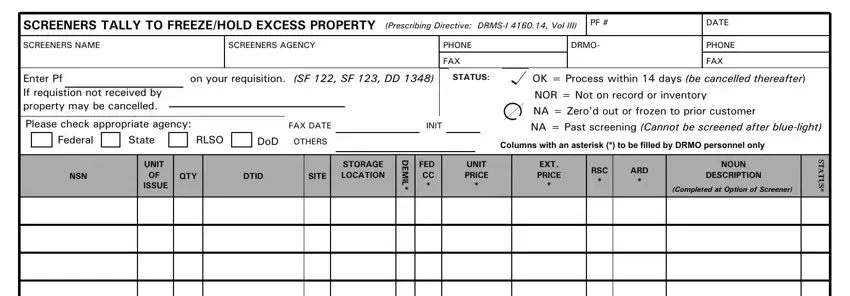
2. Once the last array of fields is done, it's time to insert the needed details in DRMS FORM FEB EF so you can move on further.
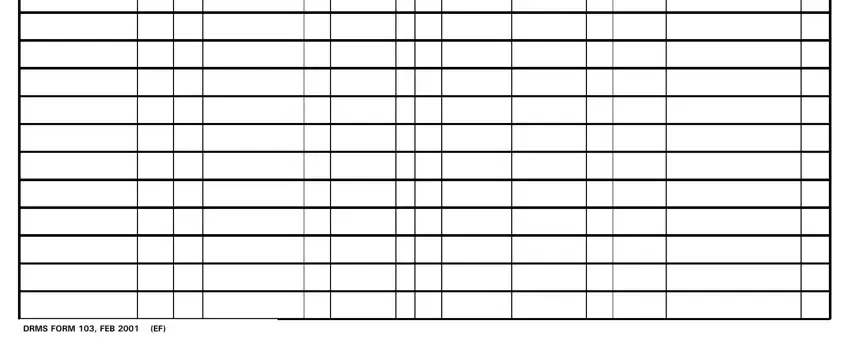
People who work with this document frequently make some errors while completing DRMS FORM FEB EF in this part. You should re-examine everything you enter here.
Step 3: Prior to submitting this form, ensure that all form fields were filled out as intended. When you think it's all fine, click “Done." After registering afree trial account with us, it will be possible to download RLSO or email it right off. The PDF file will also be available in your personal account menu with your each and every modification. FormsPal provides risk-free document completion without data record-keeping or distributing. Be assured that your data is secure with us!