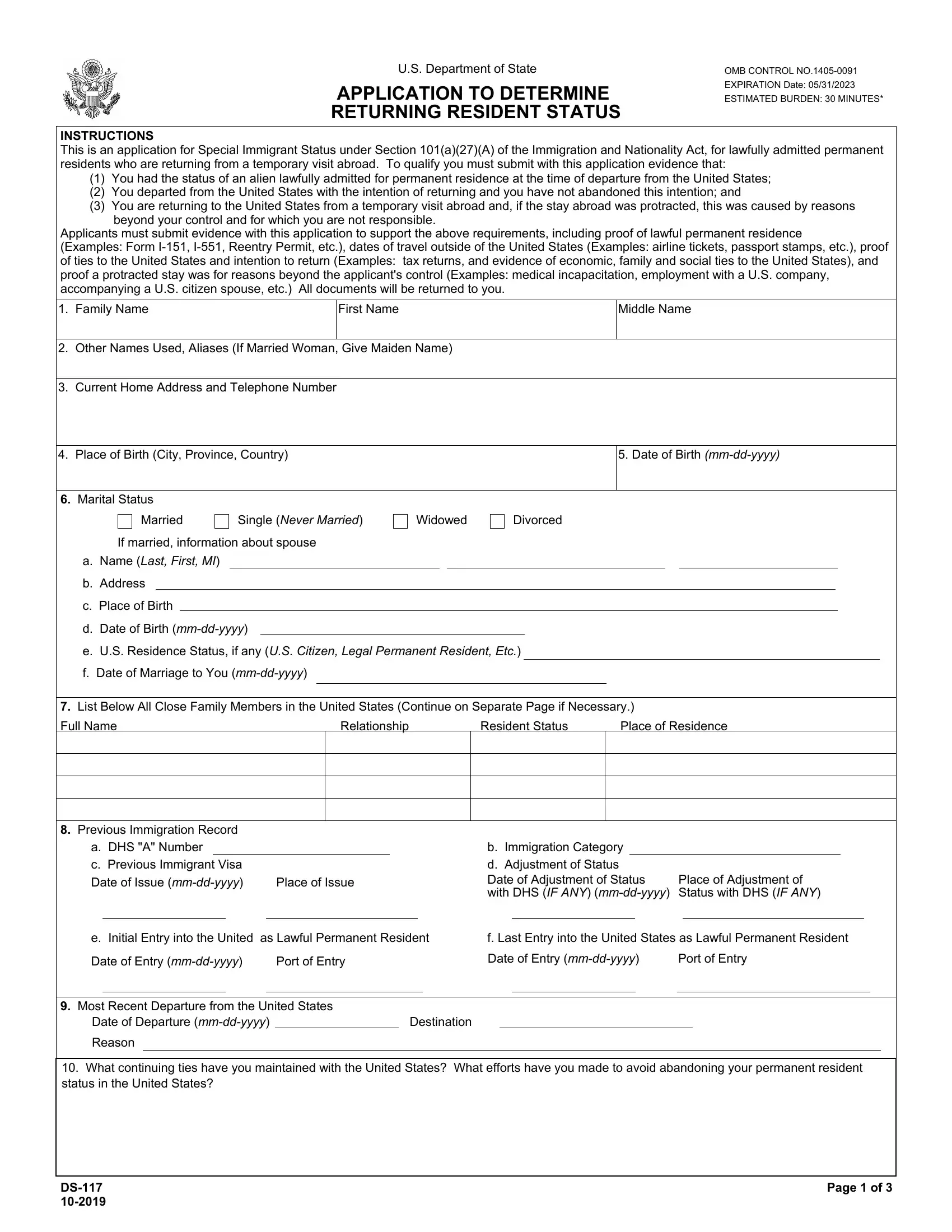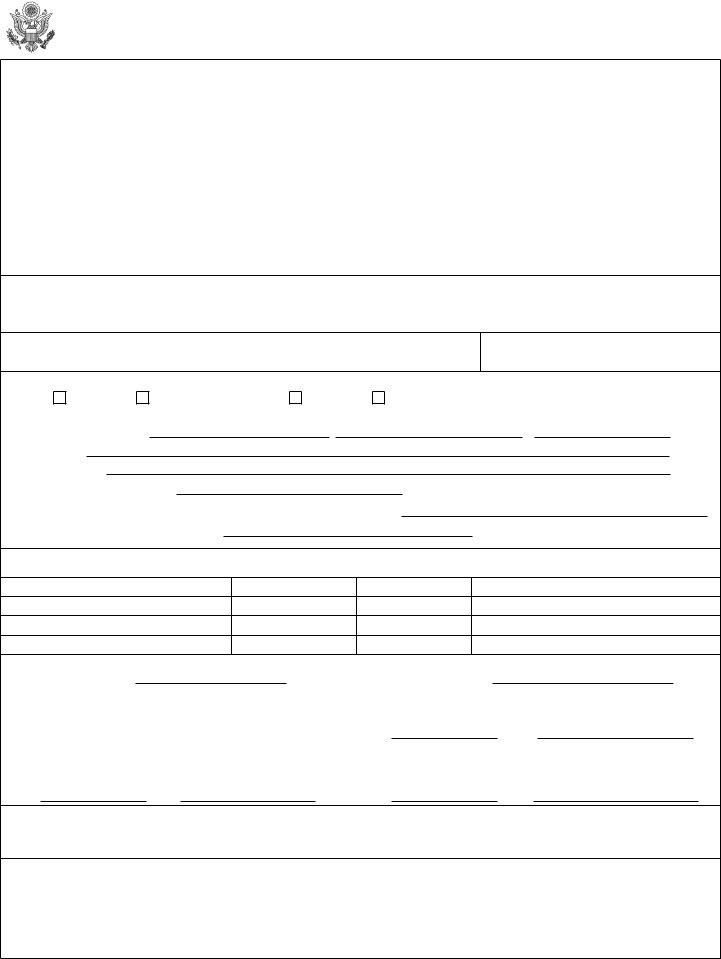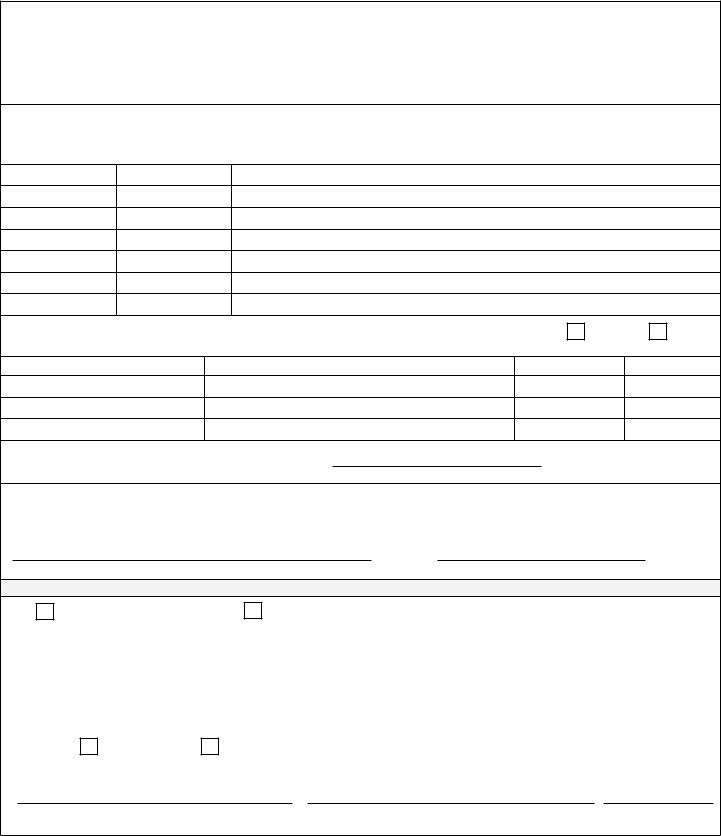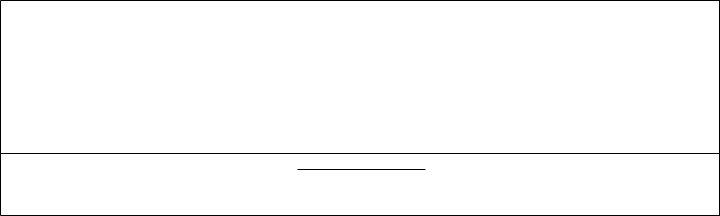form ds 117 application can be completed effortlessly. Simply try FormsPal PDF editor to get the job done right away. To maintain our editor on the cutting edge of practicality, we work to put into action user-oriented capabilities and enhancements regularly. We're always looking for suggestions - play a pivotal part in remolding PDF editing. Starting is easy! What you need to do is follow the next basic steps below:
Step 1: First, access the pdf tool by clicking the "Get Form Button" at the top of this site.
Step 2: The tool will let you customize PDF forms in a range of ways. Enhance it by writing any text, correct what is already in the file, and place in a signature - all close at hand!
When it comes to blanks of this particular PDF, here's what you should know:
1. Begin completing the form ds 117 application with a number of essential blank fields. Consider all the necessary information and ensure absolutely nothing is missed!
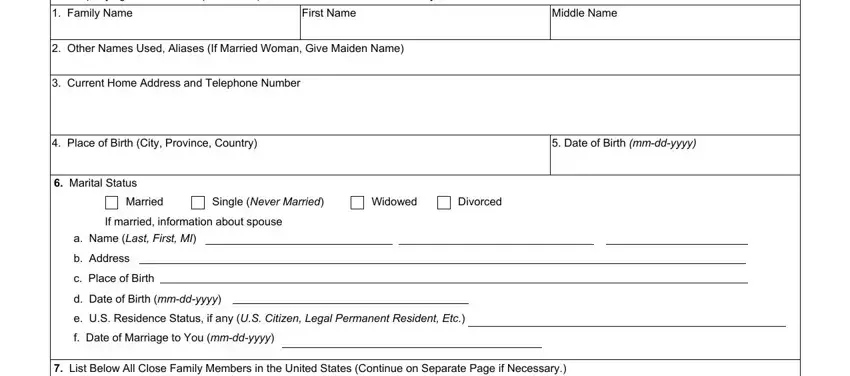
2. Right after finishing the previous part, go to the next step and complete the essential particulars in all these blank fields - Full Name, Relationship, Resident Status, Place of Residence, Previous Immigration Record, a DHS A Number c Previous, Date of Issue mmddyyyy, Place of Issue, b Immigration Category d, Place of Adjustment of Status with, e Initial Entry into the United as, f Last Entry into the United, Date of Entry mmddyyyy, Port of Entry, and Date of Entry mmddyyyy.
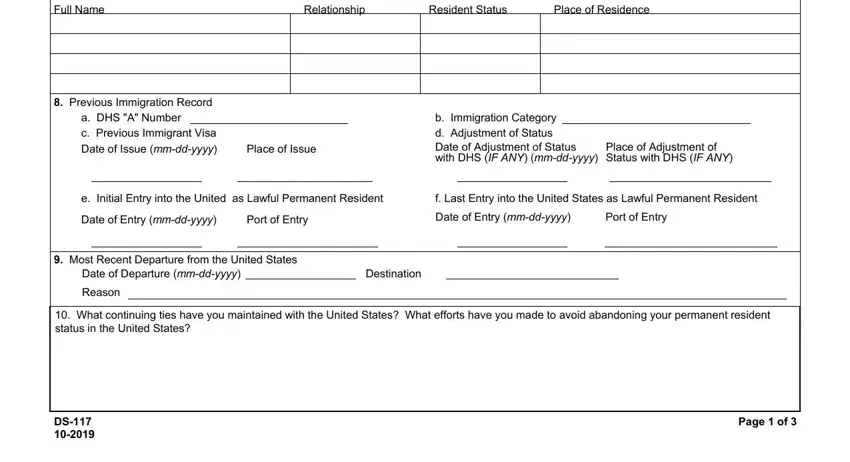
Concerning Date of Entry mmddyyyy and Date of Issue mmddyyyy, ensure that you do everything properly here. The two of these could be the most important ones in the page.
3. Completing Reasons for not returning to the, List below all periods that you, Dates mmddyyyy, From To, Country, Have you been employed outside of, Yes, If Yes complete the following, Name of Employer, Address, From mmddyyyy, and To mmddyyyy is essential for the next step, make sure to fill them out in their entirety. Don't miss any details!
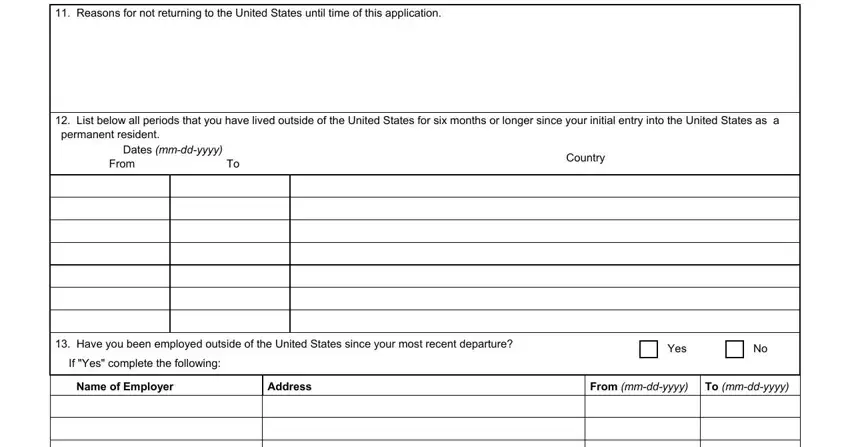
4. The following part needs your input in the subsequent areas: I wish to return to the United, By typing my name in the field, Date mmddyyyy, Name of Applicant, Date mmddyyyy, DO NOT WRITE BELOW THIS SPACE, Approved aA, Disapproved, Reason, Type Name of Consular Officer, Signature of Consular Officer, Date mmddyyyy, Post, Will add electronic signature when, and Reviewed. Be sure that you enter all of the required information to move forward.
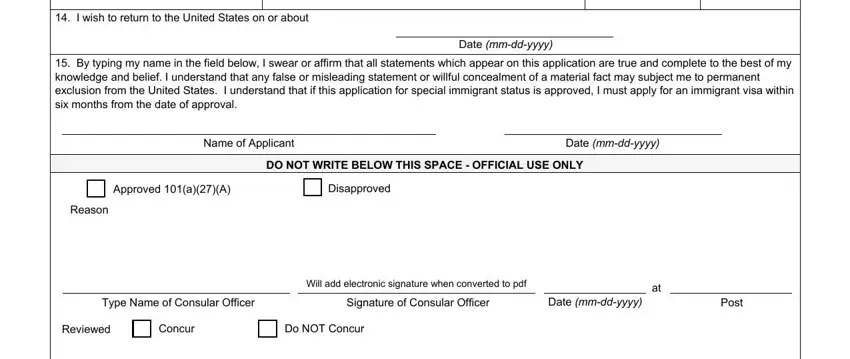
5. This document must be finished within this segment. Further you'll see a detailed set of blanks that need accurate information to allow your document usage to be faultless: Type Name of Reviewing Officer, Signature of Reviewing Officer, Date mmddyyyy, Will add electronic signature when, and Page of.
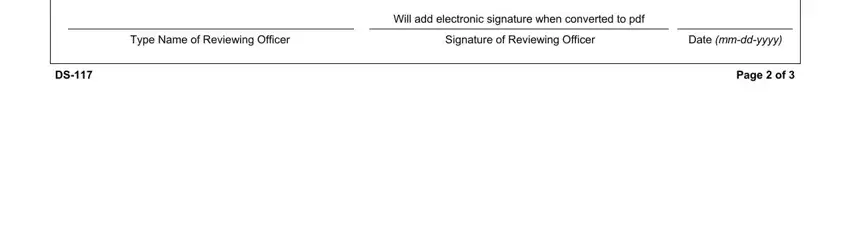
Step 3: Just after proofreading the fields and details, hit "Done" and you are good to go! Go for a 7-day free trial account at FormsPal and acquire instant access to form ds 117 application - accessible from your personal cabinet. At FormsPal.com, we do our utmost to make certain that all your details are stored protected.