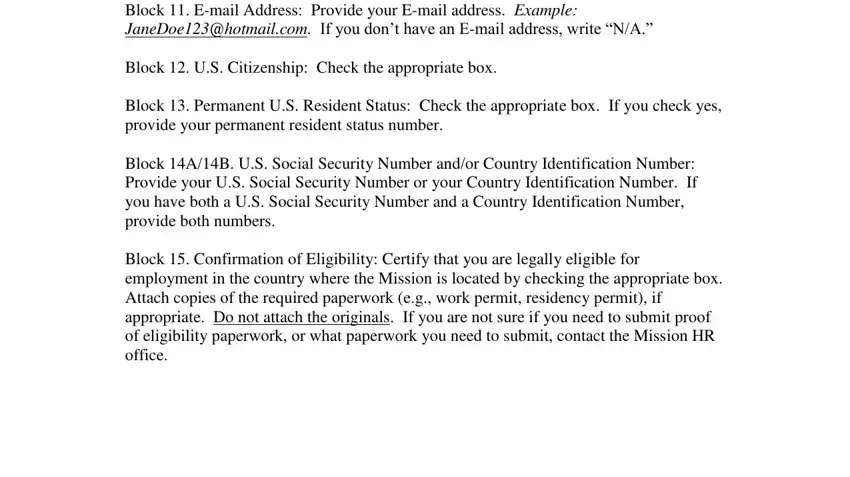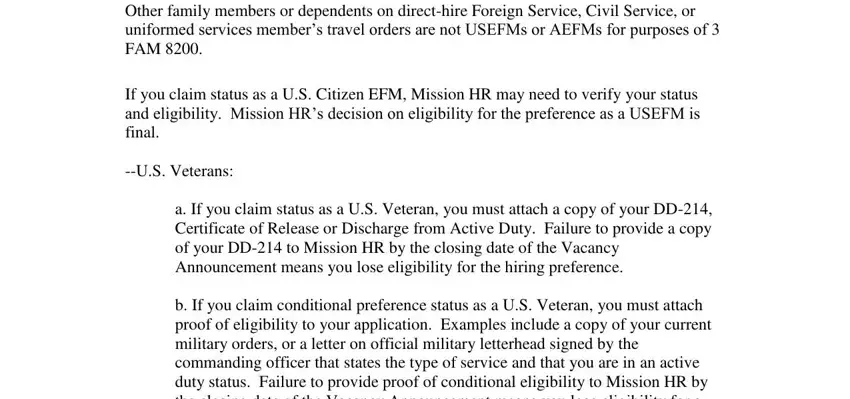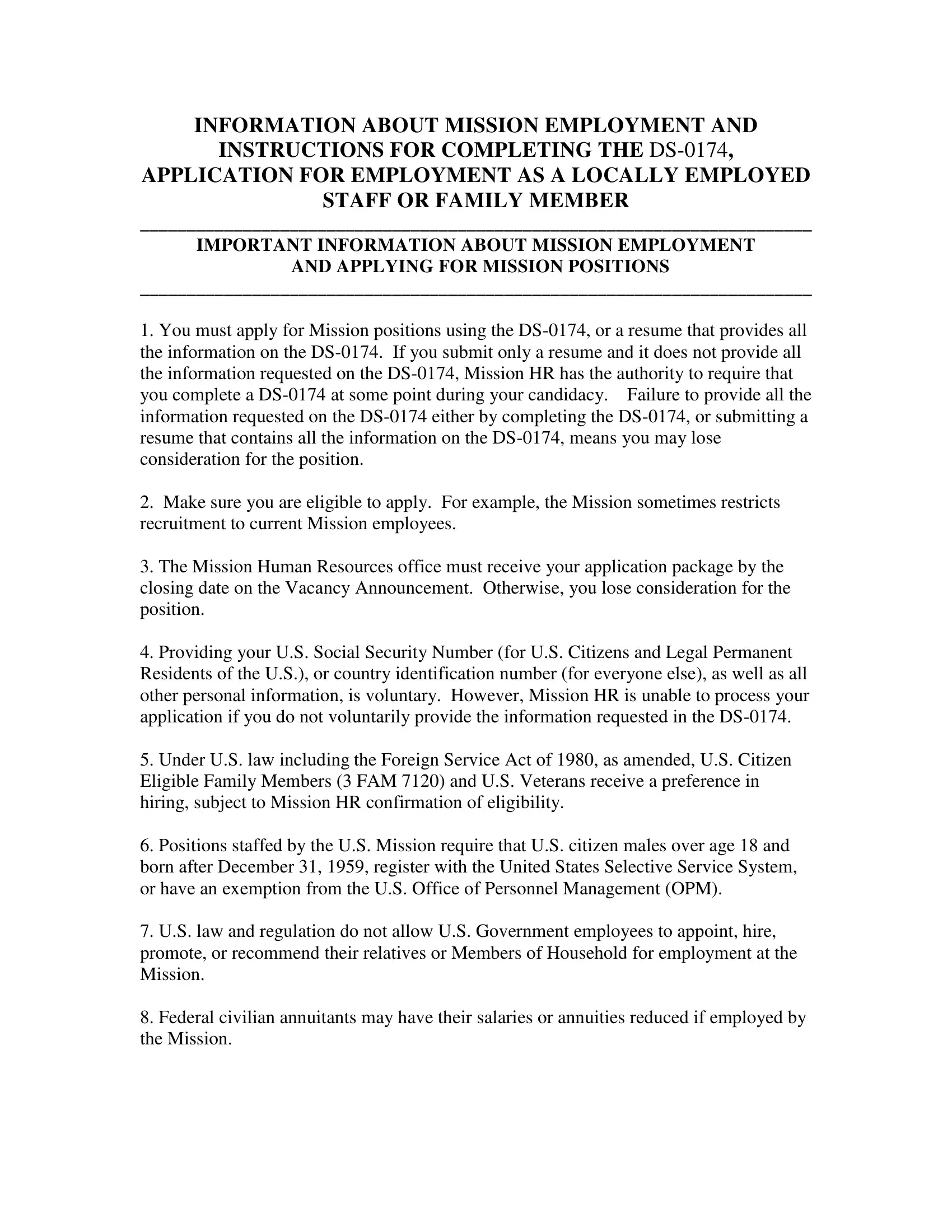INFORMATION ABOUT MISSION EMPLOYMENT AND
INSTRUCTIONS FOR COMPLETING THE DS-0174,
APPLICATION FOR EMPLOYMENT AS A LOCALLY EMPLOYED
STAFF OR FAMILY MEMBER
________________________________________________________________________
IMPORTANT INFORMATION ABOUT MISSION EMPLOYMENT
AND APPLYING FOR MISSION POSITIONS
________________________________________________________________________
1.You must apply for Mission positions using the DS-0174, or a resume that provides all the information on the DS-0174. If you submit only a resume and it does not provide all the information requested on the DS-0174, Mission HR has the authority to require that you complete a DS-0174 at some point during your candidacy. Failure to provide all the information requested on the DS-0174 either by completing the DS-0174, or submitting a resume that contains all the information on the DS-0174, means you may lose consideration for the position.
2.Make sure you are eligible to apply. For example, the Mission sometimes restricts recruitment to current Mission employees.
3.The Mission Human Resources office must receive your application package by the closing date on the Vacancy Announcement. Otherwise, you lose consideration for the position.
4.Providing your U.S. Social Security Number (for U.S. Citizens and Legal Permanent Residents of the U.S.), or country identification number (for everyone else), as well as all other personal information, is voluntary. However, Mission HR is unable to process your application if you do not voluntarily provide the information requested in the DS-0174.
5.Under U.S. law including the Foreign Service Act of 1980, as amended, U.S. Citizen Eligible Family Members (3 FAM 7120) and U.S. Veterans receive a preference in hiring, subject to Mission HR confirmation of eligibility.
6.Positions staffed by the U.S. Mission require that U.S. citizen males over age 18 and born after December 31, 1959, register with the United States Selective Service System, or have an exemption from the U.S. Office of Personnel Management (OPM).
7.U.S. law and regulation do not allow U.S. Government employees to appoint, hire, promote, or recommend their relatives or Members of Household for employment at the Mission.
8.Federal civilian annuitants may have their salaries or annuities reduced if employed by the Mission.
GENERAL INFORMATION AND
INSTRUCTIONS FOR COMPLETING THE DS-0174
_____________________________________________________________
GENERAL INFORMATION
________________________________________________________________________
1.Type or print clearly in ink. Mission HR does not consider application packages submitted in pencil.
2.You may complete the application in English or your primary/first spoken/native language. However, if the Vacancy Announcement states that all candidates for employment must submit their applications in English, then you must submit the application in English.
3.If you need more space for an answer, use an additional sheet of paper. In the top right corner of each sheet, write your complete name, the position title, and the Vacancy Announcement Number (if you know it).
4.Answer all questions on the DS-0174 that apply to you fully and in detail. If you do not answer all questions fully and in detail, you may delay the Human Resources review
of your application and you may lose consideration for the position. If a question on the DS-0174 does not apply to you, then write “N/A” (Not Applicable) in the box or space
provided.
5.Attach copies of all documentation you believe is relevant to the position, your eligibility, and your qualifications to the DS-0174. DO NOT ATTACH THE ORIGINAL. This includes eligibility documentation such as a copy of your work permit or residency permit. It also includes qualifications documentation such as copies of certificates of training, licenses, proficiencies, publications, and educational transcripts. If you are not sure what documentation you must submit, contact the Mission HR office.
________________________________________________________________________
INSTRUCTIONS FOR COMPLETION
________________________________________________________________________
________________________________________________________________________
POSITION
________________________________________________________________________
Block 1. Position Title: Provide the position title stated on the Vacancy Announcement or media advertisement.
Block 2. Grades: Provide the grade of the position (FSN or FP), if you know it. Example: FSN-8; FP-6. If you don’t know the grade of the position, write “N/A.”
Block 3. Vacancy Announcement Number: Provide the Vacancy Announcement
Number, if you know it. If you don’t, write “N/A.”
Block 4. Date Available for Work: Provide the date you are available to start working.
Example 1: June 1, 20XX.
________________________________________________________________________
PERSONAL INFORMATION
________________________________________________________________________
Block 5. Last Name(s)/Surnames: Provide your last name or surname. First Name: Provide your first or given name.
Middle Name: Provide your middle name.
Block 6. Other Names Used: List all the other names, including nicknames, you use or have used in the past that are not in Block 5.
Block 7. Date of Birth: Provide your date of birth using the mm-dd-yyyy format.
Example: 11-12-1986.
Block 8. Place of Birth: If you were born in the United States, provide the city, state and
country. Example: Winston-Salem, North Carolina, USA. If you were born outside of the United States, provide the city, province/region/state/department, and country. Example: Asuncion, Central Department, Paraguay
Block 9. Current Address: Provide your complete current address, including apartment number, building number, and other residential identifiers.
Block 10. Phone Numbers: Provide your daytime, evening, and cellular contact numbers, including country, regional, area, or city codes, as appropriate.
Block 11. E-mail Address: Provide your E-mail address. Example: JaneDoe123@hotmail.com. If you don’t have an E-mail address, write “N/A.”
Block 12. U.S. Citizenship: Check the appropriate box.
Block 13. Permanent U.S. Resident Status: Check the appropriate box. If you check yes, provide your permanent resident status number.
Block 14A/14B. U.S. Social Security Number and/or Country Identification Number: Provide your U.S. Social Security Number or your Country Identification Number. If you have both a U.S. Social Security Number and a Country Identification Number, provide both numbers.
Block 15. Confirmation of Eligibility: Certify that you are legally eligible for employment in the country where the Mission is located by checking the appropriate box. Attach copies of the required paperwork (e.g., work permit, residency permit), if appropriate. Do not attach the originals. If you are not sure if you need to submit proof of eligibility paperwork, or what paperwork you need to submit, contact the Mission HR office.
Block 16. Accommodations: Check the appropriate box and provide explanatory information, as appropriate.
Block 17. Drivers License: Answer this question only if the position you are applying for requires driving a U.S. Government vehicle. List the type of license you have. Example A: None; Example B: Class A, to drive any tractor-trailer or combination of motor
vehicle and towed vehicles where the towed vehicles exceed a gross weight of 4,600 kilograms. Attach a copy of your current license to the application. Check “Yes” or “No” to indicate whether you have driven without incident within the last three years.
Block 18. Availability: Check all the days you are available to work as part of a regularly scheduled work week. A regularly scheduled work week is the official work week set by the supervisor based upon the assigned duties and responsibilities of the position.
Following are three examples of regularly scheduled work weeks:
a. Monday through Friday, 8:00 a.m. until 5:00 p.m.
b. Monday through Thursday, 8:00 a.m. until 12:00 p.m. and Friday, 8:00 a.m. until 5:00 p.m.
c. Saturday through Wednesday, 7:30 a.m. until 4:30 p.m.
Block 19. Relatives: Check the appropriate box. If you check “Yes,” then list all relatives or members of your household who currently work for the U.S. Government. Relatives and members of household include father, mother, husband, wife, unmarried partner of the opposite or same sex, son, daughter, brother, sister, uncle, aunt, first cousin, nephew, niece, father-in-law, mother-in-law, son-in-law, daughter-in-law, brother-in-law, sister- in-law, stepfather, stepmother, stepson, stepdaughter, stepbrother, stepsister, half brother, and half sister.
________________________________________________________________________
U.S. CITIZEN ELIGIBLE FAMILY MEMBER AND U.S. VETERANS HIRING
PREFERENCE
________________________________________________________________________
Block 20. Preference in Hiring. Check the appropriate box. You may only check one box.
--U.S. Citizen Eligible Family Members (USEFM): For purposes of receiving a preference in hiring for a qualified position, a USEFM is an individual who meets the following criteria:
1.U.S. citizen; and
2.The spouse or domestic partner of the sponsoring employee, or a child of the sponsoring employee who is unmarried and at least 18 years old; and
3.Listed on the travel orders of a sponsoring employee, i.e., a direct-hire Foreign Service, Civil Service, or uniformed service member who is permanently assigned to or stationed abroad at a U.S. mission, or at an office of the American Institute in Taiwan,
and who is under Chief of Mission authority, and either:
a.Resides at the sponsoring employee’s post of assignment abroad or, as appropriate, at an office of the American Institute in Taiwan; or
b. Resides at an involuntary separate maintenance allowance (ISMA)
location, authorized under 3 FAM 3232.2. If residing at an ISMA location, the individual will not be listed on the sponsoring officer’s travel
orders but will have a Form SF-1190 processed authorizing ISMA.
Other family members or dependents on direct-hire Foreign Service, Civil Service, or uniformed services member’s travel orders are not USEFMs or AEFMs for purposes of 3
FAM 8200.
If you claim status as a U.S. Citizen EFM, Mission HR may need to verify your status and eligibility. Mission HR’s decision on eligibility for the preference as a USEFM is
final.
--U.S. Veterans:
a. If you claim status as a U.S. Veteran, you must attach a copy of your DD-214, Certificate of Release or Discharge from Active Duty. Failure to provide a copy of your DD-214 to Mission HR by the closing date of the Vacancy Announcement means you lose eligibility for the hiring preference.
b. If you claim conditional preference status as a U.S. Veteran, you must attach proof of eligibility to your application. Examples include a copy of your current military orders, or a letter on official military letterhead signed by the commanding officer that states the type of service and that you are in an active duty status. Failure to provide proof of conditional eligibility to Mission HR by the closing date of the Vacancy Announcement means you lose eligibility for a conditional preference in hiring.
Mission HR’s decision on eligibility for U.S. Veterans preference after reviewing the DD-214, or conditional eligibility documentation, is final.
The Local Employment Recruitment policy does not use points in applying the hiring preference for USEFM or U.S. Veteran candidates. Under U.S. law including the Foreign Service Act of 1980, as amended, status as a USEFM or U.S. Veteran is an affirmative factor in employment. To receive a preference in hiring, USEFM and U.S. Veteran candidates must be fully qualified before receiving first consideration for the advertised position.
USEFM and U.S. Veteran candidates generally have an equal preference in hiring; however, a U.S. Citizen EFM who is also a U.S. Veteran receives preference in hiring before all other preference candidates.
Under the Local Employment Recruitment policy, USEFM and U.S. Veteran candidates are eligible to receive the preference each time they apply for Mission-advertised
positions, subject to Mission HR confirmation of eligibility. Application of the preference is not restricted to the candidate’s initial hiring at the U.S. Mission.
_______________________________________________________________________
EDUCATION
________________________________________________________________________
Block 21.
a. School: If you have graduate studies beyond a Bachelors degree or host country equivalent, start in the first block, “Graduate School.” If you have college/university studies, start in next block down, “Undergraduate College/University.” If you did not attend college/university, start with the “High School/General Educational Development (GED)” box. (The GED tests are a group of five tests which, when passed, certifies that
the taker has American or Canadian high school-level academic skills.) Use the Technical/Vocational school box for all other formal education. List the name of the school, city and state. Example: Clemson University, Clemson, South Carolina, USA
b. Dates Attended: List the dates using the mm-dd-yyyy format. Example: 08-02-2000
c. Graduate: Check either “Yes” or “No.”
d. Degree/Diploma and Major Subject:
--If you are a college/university or technical school graduate, indicate your degree field under “Degree/Diploma.”
--If you double majored in school, list your major and minor fields of study under “Major Subject.” Example: Major: Economics; Minor: Sports Medicine.
--If you have university studies but did not graduate, check “No” in the “Graduate” box, write “N/A” in the “Degree/Diploma” box, and write “General course work” in the “Major Subject” box.
--If you have graduate studies but did not graduate, check “No” in the “Graduate” box, write “N/A” in the “Degree/Diploma” box and write the area of graduate work you were pursuing in the “Major Subject” box. Example: “Psychology.”
--If you have technical school, vocational school, or other formal school education but did not graduate, check “No” in the “Graduate” box, write “N/A” in the “Degree/Diploma” box, and write the main technical or vocational
coursework you took. Example 1: Welding. Example 2: Journalism
____________________________________________________________________
LICENSING, SKILLS, TRAINING, MEMBERSHIP, AND RECOGNITION
________________________________________________________________________
Block 22. Include keyboard, computer, professional licenses/certifications, formal and
on-line training, and other skills and abilities you have that directly relate to the position you’re applying for, or that you consider relevant to your candidacy.
If a license or certification is a requirement of the position (e.g., electrician certification, Registered Professional Nurse), then you must attach a copy to your application. Do not attach the original license or certification. If you do not attach a copy to your application, you may lose consideration for the position.
If a license or certification is not a requirement of the position, you may attach copies of licenses/certifications to your application that you believe are relevant to or strengthen your candidacy. Do not attach the original license or certification. Mission HR has the authority to require proof of anything you include as part of your application package in Block 22.
Block 23. List professional organizations, associations, awards, honors, fellowships, and publications you have that directly relate to the position you’re applying for, or that you
consider relevant to or strengthen your candidacy. Mission HR has the authority to require proof of honors, publications, or anything else you list in Block 23.
________________________________________________________________________
LANGUAGES
________________________________________________________________________
Block 24. The Mission assesses language proficiency using the following standards:
Level I = Basic Knowledge |
Level IV = Fluent |
Level II = Limited Knowledge |
Level V = Professional |
Level III = Good Working Knowledge |
Translator/Interpreter |
You must list your language proficiency using the Level I-V standard. You must identify one and only one language as your primary/first spoken/native language. If you are bilingual or multi-lingual, you may only choose one language as your primary/first spoken/native language. If you are not proficient in all three components of the language
(speaking, reading, and writing), then list your proficiency in the components that apply and write “N/A” in the components that do not apply.
Following is an example of how to complete Block 24:
Language |
Speak |
Read |
Write |
Primary Language? |
Spanish |
IV |
IV |
IV |
Yes |
English |
IV |
IV |
IV |
|
Italian |
II |
I |
I |
|
Arabic |
I |
N/A |
N/A |
|
Human Resources may require testing in one or all languages you include in your application.
______________________________________________________________________
WORK EXPERIENCE
________________________________________________________________________
Block 25. Work experience includes all paid and volunteer work, including internships, fellowships, and grants. Include all of your work experience. List your current or most recent paid or volunteer work first in Block 25A and work backwards.
Include all periods of unemployment and the reason for the unemployment. Use additional pages, if needed.
a. Job Title: Use official job titles only. If you have work experience with the U.S. Government, include the job title, series (if you know it), and the grade. Example 1: Voucher Examiner, Series 420, Grade 7; Example 2: Biology Teacher, Pay Band 6
b. Dates of Employment: Provide the dates of employment using the mm-dd-yyyy format.
Example: From: 08-30-2000 To: 09-01-2008
c. Salary: Make sure you provide your annual salary, not weekly or month salary. You may provide salary in either U.S. dollars or the local currency of the Mission where you are applying. If you have a salary history that is not denominated in U.S. dollars or the local currency of the Mission where you are applying, convert the salary to U.S. dollars and provide it on the application.
d. Hours per week: Provide the hours of your regularly scheduled workweek. Example: 20
e. Employer’s Name and Address: Provide your employer’s complete name and address and indicate if Mission HR may contact your current supervisor.
f. Supervisor’s Name and Contact: Provide the name and contact information of your supervisor. If you do not know your supervisor’s E-mail address, put “N/A.”
g. Duties/Responsibilities and Accomplishments: It’s your responsibility to demonstrate
that you are qualified for the position. Read the advertised position requirements (e.g., prior work experience, computer skills, customer service work) on the Vacancy Announcement or media advertisement. Then describe your duties/responsibilities and accomplishments in the position in as much detail as possible. Make sure you include all formal and informal supervisory responsibilities. Indicate the percentage of time you spent performing for each major duty and responsibility, e.g., 20 percent. Use additional pages, if needed.
If you had a major change of duties and responsibilities while you worked for the same employer, then describe each role as a separate job, i.e., Complete Block 25A, then Block 25B.
h. Reason for Leaving: Always state the reason you left your previous employment. If you are currently employed, then put “currently employed” in the “Reason for Leaving” box. You may not put “N/A” for “Not Applicable” as the reason for leaving. If you were
terminated, or voluntarily or involuntarily separated, then state why in specific terms.
Example: “I was involuntarily separated because of a Reduction-In-Force in my division.”
________________________________________________________________________
REFERENCES
________________________________________________________________________
Block 26. List three personal references. Ideally they are individuals who know you professionally and can comment on your suitability for employment at the Mission. Personal references may not be relatives, members of your household, or your former supervisors. You may wish to inform personal references that you are including their names and contact information in your application since Mission HR may contact personal references.
________________________________________________________________________
SIGNATURE AND CERTIFICATION
________________________________________________________________________
Block 27. It is your responsibility to sign and date your application in ink. If you do not sign and date the application, or if you sign and date the application in pencil, then you lose consideration for the position. Your signature in ink certifies that the information on and attached to your application is true, correct, complete, and made in good faith. Including false information on and attached to your application is fraud. It is grounds for not hiring you, or for terminating you after you begin work. Signing the application also confirms that you understand that the Mission may investigate any information you voluntarily submit.
________________________________________________________________________
DS-0174 CONTINUATION SHEET
________________________________________________________________________
Use the DS-0174 Continuation Sheet to list your complete work experience. Use as many of the DS-0174 Continuation Sheets as you need. Start at the top of the DS-0174 Continuation Sheet with 25E and proceed through the alphabet until you provide your complete work history. Use the instructions for completing Block 25 to complete the DS-0174 Continuation Sheet.
________________________________________________________________________
EQUAL OPPORTUNITY EMPLOYER
________________________________________________________________________
The U.S. Mission provides equal opportunity and fair and equitable treatment in employment to all people without regard to race, color religion, sex, national origin, age, disability, political affiliation, marital status, or sexual orientation. The U.S. Government also strives to achieve equal employment opportunity in all personnel operations through continuing diversity enhancement programs.
The EEO complaint procedure is not available to individuals who believe they have been denied equal opportunity based upon marital status or political affiliation. Individuals with such complaints should avail themselves of the appropriate grievance procedures, remedies for prohibited personnel practices, and/or courts for relief.
_____________________________________________________________