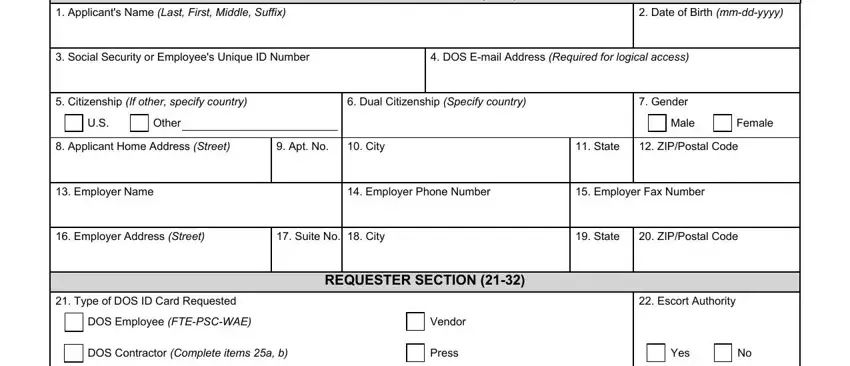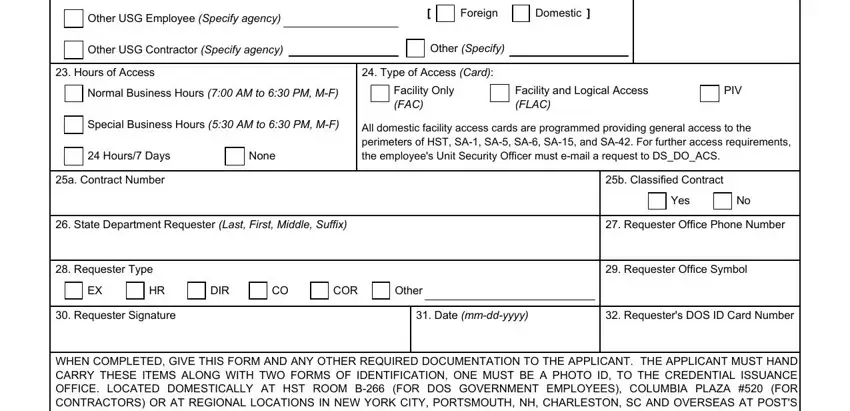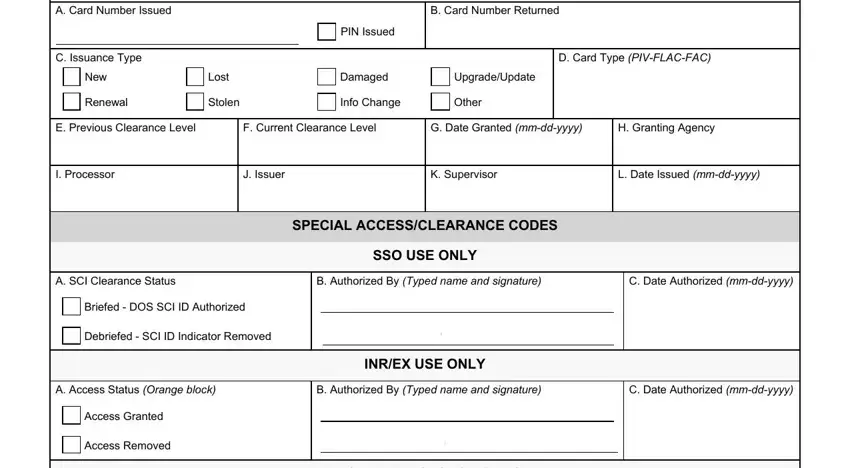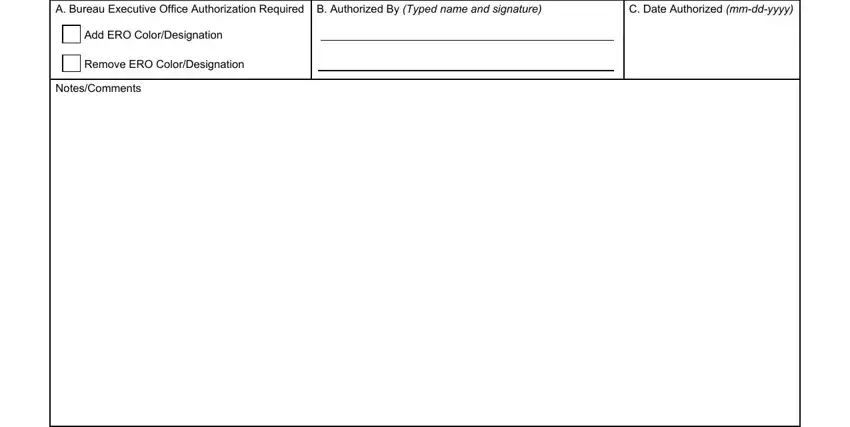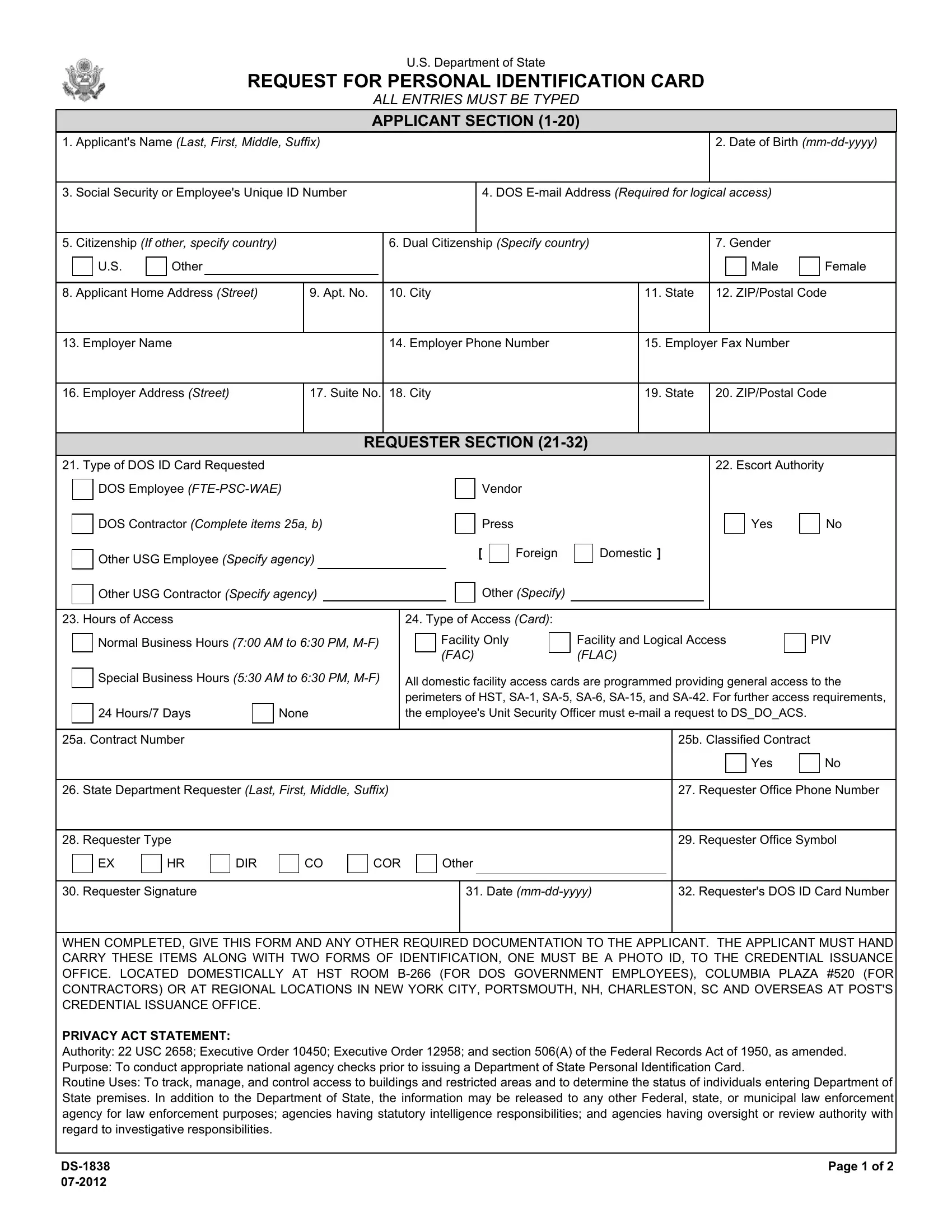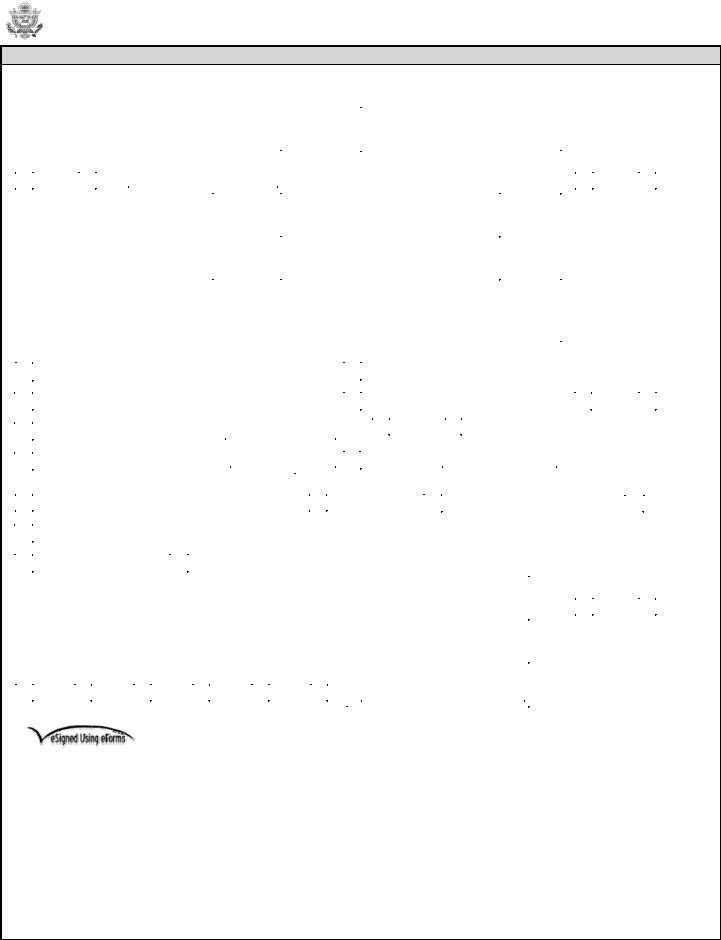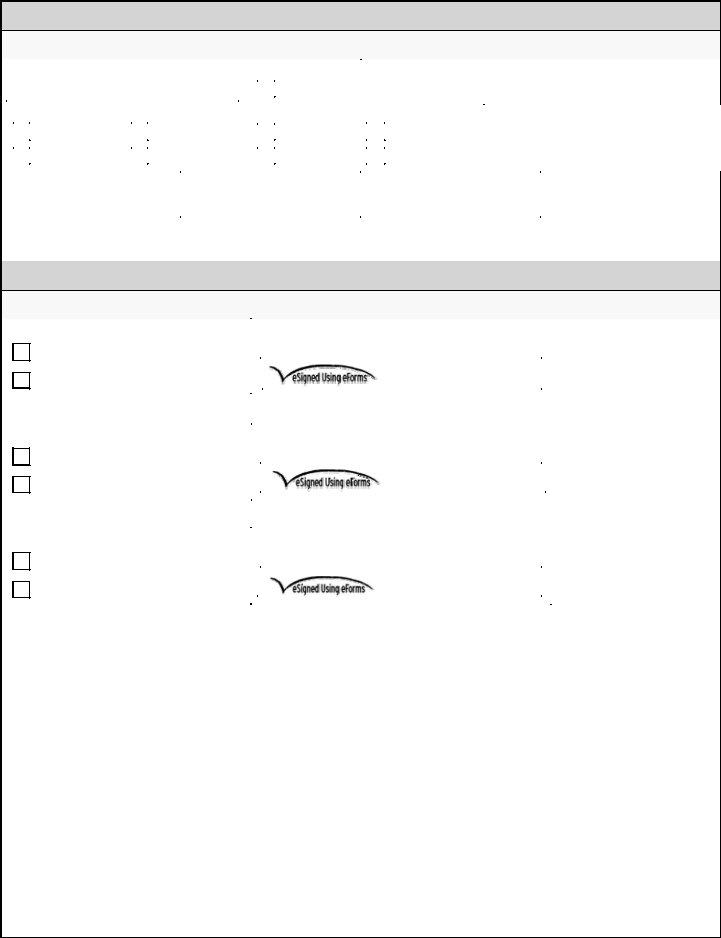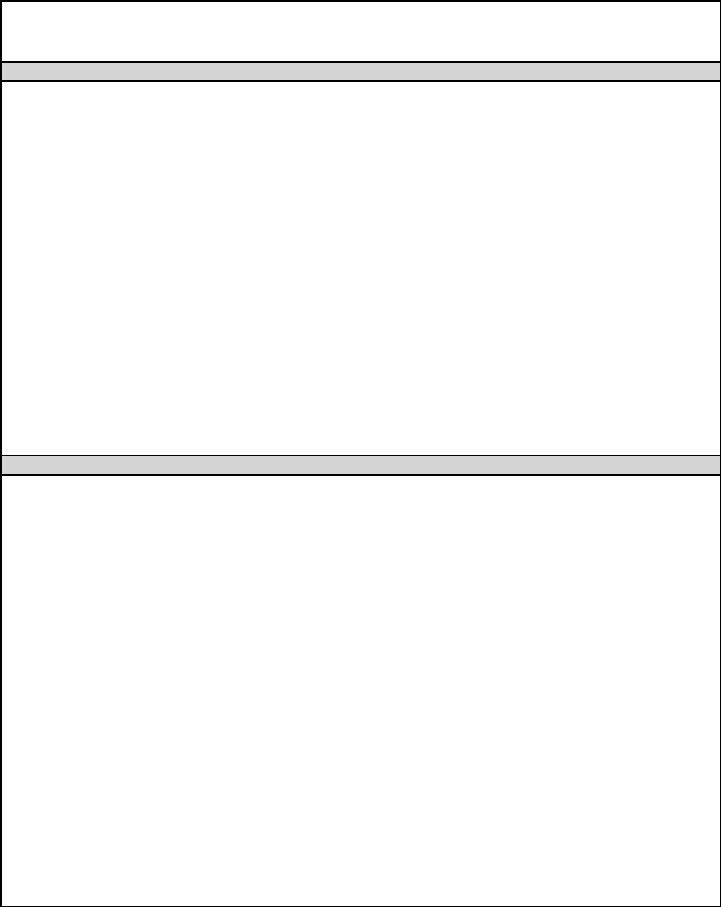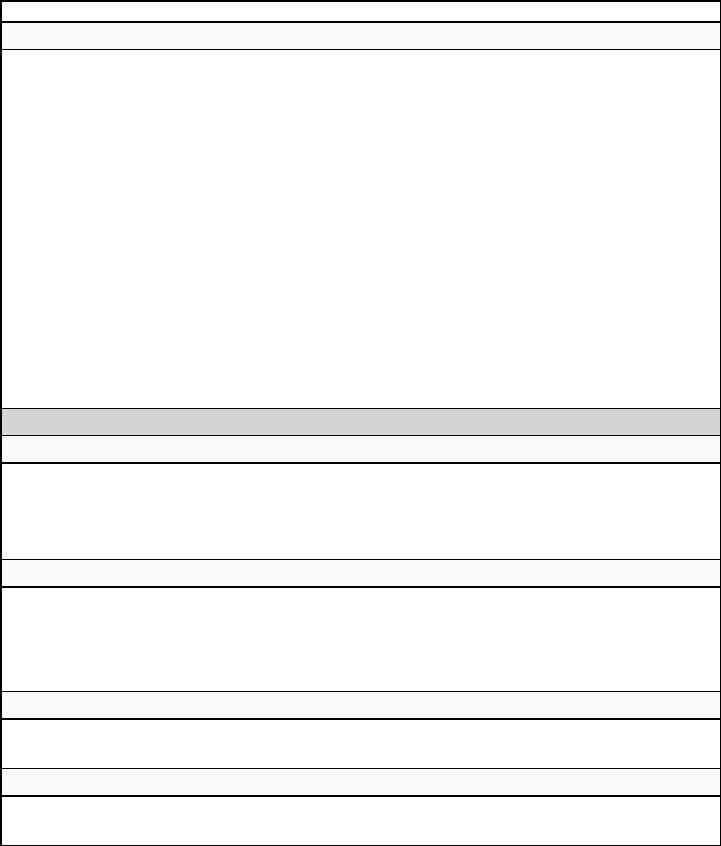U.S. Department of State
REQUEST FOR PERSONAL IDENTIFICATION CARD
ALL ENTRIES MUST BE TYPED
APPLICANT SECTION (1-20)
1. Applicant's Name (Last, First, Middle, Suffix) |
|
|
|
|
|
|
|
|
|
|
|
|
|
|
|
|
|
|
|
|
|
|
|
|
2. Date of Birth (mm-dd-yyyy) |
|
|
|
|
|
|
|
|
|
|
|
|
|
|
|
|
|
|
|
|
|
|
|
|
|
|
|
|
|
|
|
|
|
|
|
|
|
|
|
|
|
|
|
|
|
|
|
|
|
|
|
|
3. Social Security or Employee's Unique ID Number |
|
|
|
|
|
|
|
|
|
|
|
|
4. DOS E-mail Address (Required for logical access) |
|
|
|
|
|
|
|
|
|
|
|
|
|
|
|
|
|
|
|
|
|
|
|
|
|
|
|
|
|
|
|
|
|
|
|
|
|
|
|
|
|
|
|
|
|
|
|
|
|
|
|
|
|
5. Citizenship (If other, specify country) |
|
|
|
|
|
|
|
|
|
6. Dual Citizenship (Specify country) |
|
|
|
|
|
7. Gender |
|
|
|
|
|
|
|
U.S. |
|
|
Other |
|
|
|
|
|
|
|
|
|
|
|
|
|
|
|
|
|
|
|
|
|
|
|
|
|
|
|
|
|
|
|
|
|
|
|
Male |
|
|
|
|
Female |
|
|
|
|
|
|
|
|
|
|
|
|
|
|
|
|
|
|
|
|
|
|
|
|
|
|
|
|
|
|
|
|
|
|
|
|
|
|
|
|
|
|
|
|
|
|
|
|
|
|
|
|
|
|
|
|
|
|
|
|
|
|
|
|
|
|
|
|
|
|
|
|
|
|
|
|
|
|
|
|
|
|
|
|
|
|
|
|
|
|
|
|
|
|
|
|
|
|
|
|
|
|
|
|
|
|
|
|
|
|
|
|
|
|
|
|
|
|
|
|
|
|
|
|
|
|
|
|
|
|
|
|
|
|
|
|
|
|
|
8. Applicant Home Address (Street) |
|
|
9. Apt. No. |
|
10. City |
|
|
|
|
|
11. State |
12. ZIP/Postal Code |
|
|
|
|
|
|
|
|
|
|
|
|
|
|
|
|
|
|
|
|
|
|
|
|
|
|
|
|
|
|
|
|
|
|
|
|
|
|
|
|
|
|
|
|
|
|
|
13. Employer Name |
|
|
|
|
|
|
|
|
|
|
|
|
14. Employer Phone Number |
|
15. Employer Fax Number |
|
|
|
|
|
|
|
|
|
|
|
|
|
|
|
|
|
|
|
|
|
|
|
|
|
|
|
|
|
|
|
|
|
|
|
|
|
|
|
|
|
|
|
|
|
|
|
|
16. |
Employer Address (Street) |
|
|
|
|
|
17. Suite No. |
|
18. City |
|
|
|
|
|
19. State |
20. ZIP/Postal Code |
|
|
|
|
|
|
|
|
|
|
|
|
|
|
|
|
|
|
|
|
|
|
|
|
|
|
|
|
|
|
|
|
|
|
|
|
|
|
|
|
|
|
|
|
|
|
|
|
|
|
|
|
|
|
|
|
|
|
|
|
|
|
|
|
|
|
|
|
|
|
|
REQUESTER SECTION (21-32) |
|
|
|
|
|
|
|
|
|
|
|
|
|
|
21. |
Type of DOS ID Card Requested |
|
|
|
|
|
|
|
|
|
|
|
|
|
|
|
|
|
|
|
|
|
|
|
|
|
|
|
|
|
22. Escort Authority |
|
|
|
|
|
DOS Employee (FTE-PSC-WAE) |
|
|
|
|
|
|
|
|
|
|
|
|
Vendor |
|
|
|
|
|
|
|
|
|
|
|
|
|
|
|
|
|
|
|
|
|
|
|
|
|
|
|
|
|
|
|
|
|
|
|
|
|
|
|
|
|
|
|
|
|
|
|
|
|
|
DOS Contractor (Complete items 25a, b) |
|
|
|
|
|
|
|
|
|
|
|
|
Press |
|
|
|
|
|
|
|
|
|
|
|
Yes |
|
|
|
No |
|
|
|
|
|
|
|
|
|
|
|
|
|
|
|
|
|
|
|
|
|
|
|
|
|
|
|
|
|
|
|
|
|
|
|
|
|
|
|
|
|
|
|
|
|
|
|
|
|
|
|
|
|
|
|
|
|
|
|
|
|
|
|
|
|
|
|
|
|
|
|
|
|
|
|
|
|
|
|
|
|
|
|
|
|
|
|
|
|
|
|
|
|
|
|
|
|
|
|
|
|
|
|
|
|
|
|
|
|
|
|
|
|
|
|
|
|
|
|
|
|
|
|
|
|
|
|
|
|
Foreign |
|
Domestic ] |
|
|
|
|
|
|
|
|
|
|
|
|
|
|
Other USG Employee (Specify agency) |
|
|
|
|
|
|
[ |
|
|
|
|
|
|
|
|
|
|
|
|
|
|
|
|
|
|
|
|
|
|
|
|
|
|
|
|
|
|
|
|
|
|
|
|
|
|
|
|
|
|
|
|
|
|
|
|
|
|
|
|
|
|
|
|
|
|
|
|
|
|
|
|
|
|
|
|
|
|
|
|
|
|
|
|
|
|
|
|
|
|
|
|
|
|
|
|
|
|
|
|
|
|
|
|
|
|
|
|
|
|
|
|
|
|
|
|
|
|
Other (Specify) |
|
|
|
|
|
|
|
|
|
|
|
|
|
|
|
|
|
|
|
|
|
|
|
|
|
|
|
|
|
|
|
|
|
|
|
|
|
|
|
|
|
|
|
|
|
|
|
|
|
|
|
|
|
|
|
|
|
|
|
|
|
|
Other USG Contractor (Specify agency) |
|
|
|
|
|
|
|
|
|
|
|
|
|
|
|
|
|
|
|
|
|
|
|
|
|
|
|
|
|
|
|
|
|
|
|
|
|
|
|
|
|
|
|
|
|
|
|
|
|
|
|
|
|
|
|
|
|
|
|
|
|
|
|
|
|
|
|
|
|
|
|
|
|
|
|
|
|
|
|
|
|
|
|
|
|
|
|
|
|
|
|
|
|
|
|
|
|
|
|
|
|
|
|
|
|
|
|
|
|
|
|
|
|
|
|
|
|
|
|
|
|
|
|
|
|
|
|
|
|
|
|
|
|
|
|
|
|
|
|
|
|
|
|
|
|
|
|
|
|
|
|
|
|
|
|
|
|
|
|
|
|
|
|
|
|
23. |
Hours of Access |
|
|
|
|
|
|
|
|
|
|
|
|
|
|
24. Type of Access (Card): |
|
|
|
|
|
|
|
|
|
|
|
|
|
|
|
|
|
|
|
Normal Business Hours (7:00 AM to 6:30 PM, M-F) |
|
|
|
|
Facility Only |
|
|
|
Facility and Logical Access |
|
|
PIV |
|
|
|
|
|
|
|
|
|
|
|
|
|
|
|
|
|
|
|
|
|
|
|
|
|
|
|
|
|
|
|
|
|
|
|
|
|
|
|
|
|
|
|
|
|
|
|
|
|
|
|
|
|
Special Business Hours (5:30 AM to 6:30 PM, M-F) |
|
|
|
|
(FAC) |
|
|
|
(FLAC) |
|
|
|
|
|
|
|
|
|
|
|
|
|
|
|
|
All domestic facility access cards are programmed providing general access to the |
|
|
|
|
|
|
|
|
|
|
|
|
|
|
|
|
|
|
|
|
|
|
|
|
|
|
|
|
|
|
|
|
|
|
|
|
|
|
|
|
|
|
|
|
|
|
|
|
|
|
|
|
|
|
|
|
|
|
|
|
|
perimeters of HST, SA-1, SA-5, SA-6, SA-15, and SA-42. For further access requirements, |
|
|
|
|
|
24 Hours/7 Days |
|
|
|
None |
|
|
|
|
|
|
the employee's Unit Security Officer must e-mail a request to DS_DO_ACS. |
|
|
|
|
|
|
|
|
|
|
|
|
|
|
|
|
|
|
|
|
|
|
|
|
|
|
|
|
|
|
|
|
|
|
|
|
|
|
|
|
|
|
|
|
|
|
|
|
|
|
|
|
|
|
|
|
|
|
|
|
|
|
|
|
|
|
|
|
|
|
|
|
|
|
|
|
|
|
|
|
|
|
|
|
|
|
|
|
|
|
|
|
|
|
|
|
|
|
|
25a. Contract Number |
|
|
|
|
|
|
|
|
|
|
|
|
|
|
|
|
|
|
|
|
|
|
|
|
|
|
|
|
|
|
25b. Classified Contract |
|
|
|
|
|
|
|
|
|
|
|
|
|
|
|
|
|
|
|
|
|
|
|
|
|
|
|
|
|
|
|
|
|
|
|
|
|
|
|
|
|
|
|
|
|
|
|
|
|
|
|
|
|
|
|
|
|
|
|
|
|
|
|
|
|
|
|
|
|
|
|
|
|
|
|
|
|
|
|
|
|
|
|
|
|
|
|
|
|
|
|
|
|
|
|
|
|
|
|
Yes |
|
|
|
No |
|
|
|
|
|
|
|
|
|
|
|
|
|
|
|
|
|
|
|
|
|
|
|
|
|
|
|
|
|
|
|
|
|
|
|
|
|
|
|
|
|
|
|
|
|
|
|
|
|
|
|
|
|
|
|
|
|
|
|
|
|
|
|
|
|
|
|
|
|
|
|
|
|
26. |
State Department Requester (Last, First, Middle, Suffix) |
|
|
|
|
|
|
|
|
|
|
|
|
|
|
|
|
|
|
27. Requester Office Phone Number |
|
|
|
|
|
|
|
|
|
|
|
|
|
|
|
|
|
|
|
|
|
|
|
|
|
|
|
|
|
|
|
|
|
|
|
28. |
Requester Type |
|
|
|
|
|
|
|
|
|
|
|
|
|
|
|
|
|
|
|
|
|
|
|
|
|
|
|
|
|
|
29. Requester Office Symbol |
|
|
|
|
|
EX |
|
|
|
HR |
|
|
DIR |
|
|
CO |
|
COR |
|
|
Other |
|
|
|
|
|
|
|
|
|
|
|
|
|
|
|
|
|
|
|
|
|
|
|
|
|
|
|
|
|
|
|
|
|
|
|
|
|
|
|
|
|
|
|
|
|
|
|
|
|
|
|
|
|
|
|
|
|
|
|
|
|
|
|
|
|
|
|
|
|
|
|
|
|
|
|
|
|
|
|
|
30. |
Requester Signature |
|
|
|
|
|
|
|
|
|
|
|
|
|
|
|
|
|
|
|
31. Date (mm-dd-yyyy) |
|
|
|
32. Requester's DOS ID Card Number |
|
|
|
|
|
|
|
|
|
|
|
|
|
|
|
|
|
|
|
|
|
|
|
|
|
|
|
|
|
|
|
|
|
|
|
|
|
|
|
|
|
|
|
|
|
|
|
|
|
|
|
|
|
|
WHEN COMPLETED, GIVE THIS FORM AND ANY OTHER REQUIRED DOCUMENTATION TO THE APPLICANT. THE APPLICANT MUST HAND CARRY THESE ITEMS ALONG WITH TWO FORMS OF IDENTIFICATION, ONE MUST BE A PHOTO ID, TO THE CREDENTIAL ISSUANCE OFFICE. LOCATED DOMESTICALLY AT HST ROOM B-266 (FOR DOS GOVERNMENT EMPLOYEES), COLUMBIA PLAZA #520 (FOR CONTRACTORS) OR AT REGIONAL LOCATIONS IN NEW YORK CITY, PORTSMOUTH, NH, CHARLESTON, SC AND OVERSEAS AT POST'S CREDENTIAL ISSUANCE OFFICE.
PRIVACY ACT STATEMENT:
Authority: 22 USC 2658; Executive Order 10450; Executive Order 12958; and section 506(A) of the Federal Records Act of 1950, as amended.
Purpose: To conduct appropriate national agency checks prior to issuing a Department of State Personal Identification Card.
Routine Uses: To track, manage, and control access to buildings and restricted areas and to determine the status of individuals entering Department of State premises. In addition to the Department of State, the information may be released to any other Federal, state, or municipal law enforcement agency for law enforcement purposes; agencies having statutory intelligence responsibilities; and agencies having oversight or review authority with regard to investigative responsibilities.
DS-1838 |
Page 1 of 2 |
07-2012 |
|
INSTRUCTIONS FOR COMPLETING DS-1838 - Page 1
This form must be completed by the U.S. Department of State requester for the applicant. To determine the U.S. Department of State requester for a particular applicant or to resolve any other questions, please see the United States Department of State Personal Identification Card Policy and Procedure document. A copy of this document is available for printing from the Diplomatic Security web site under HSPD-12, instructions for obtaining a DOS Personal ID card.
APPLICANT SECTION (1-20)
INSTRUCTIONS (All entries must be typed, hand written forms will not be accepted)
1.Applicant Name - Enter the applicant's complete legal name.
2.Date of Birth - Enter the applicant's date of birth. Please enter the date in the mm-dd-yyyy format, for example 02-24-2007.
3.Social Security Number - Enter the applicant's Social Security Number OR Employee's Unique ID Number.
4.DOS e-mail address (Required for logical access) - Enter applicant's DOS email address. If a new employee, contact office system administrator.
5.Citizenship - Check the U.S. box if the applicant is a United States citizen. Otherwise check Other and write in the country of citizenship. If the applicant is not a United States citizen or a Reciprocally Cleared Foreign National, s/he will only be issued a Facility Access Card (FAC).
6.Dual Citizenship - For applicants claiming/holding dual citizenship, specify all other countries of citizenship.
7.Gender - Check the box for Male or Female as appropriate.
8.- 12. Applicant Home Address - Enter the applicant's street address (number and street name), apartment or suite number if applicable, city and state of residence and the zip or postal code.
13.Employer Name - Enter the applicant's employer. If the applicant is a DOS Government employee (FTE, PSC, WAE), enter "U.S. Department of State." If the applicant is a contractor, vendor, or caterer enter the company's name and NOT the Government agency that holds the contract.
14.Employer Phone Number - Enter the applicant's employer business telephone number.
15.Employer Fax Number - Enter the applicant's employer business fax number.
16.- 20.Employer Address - Enter the applicant's employer business address (number and street name), suite number if applicable, city and state of business location and the zip or postal code.
REQUESTER SECTION (21-32)
21.Type of DOS Personal Identification Card - Check the box for the type of DOS Personal ID card requested. If the request is for a contractor, ensure line items 25a and b are also completed. If for an employee or contractor of another U.S. Government department or agency, specify the department or agency. If for a member of the press, check whether the news organization is foreign or domestic. If Other, please specify the type of ID card requested.
22.Escort Authority - Indicate whether or not the applicant will be permitted to escort visitors.
23.Hours of Access - Check the appropriate box for the hours of access to Department of State facilities requested normal (7:00am - 6:30pm, M-F), special (5:30am - 6:30pm, M-F), or full time (24/7), or None. Note: Certain overseas posts maintain different work week schedules from the typical M-F.
24.Type of Access - Check the appropriate box for applicant's access to State Department facilities and computer systems. Un-cleared DOS Employee or Contractor = Facility Access Only (FAC). Interim Secret cleared DOS Employee or Contractor = Facility and Logical Access (FLAC) depending on employment position. Fully cleared DOS Employee or Contractor = PIV. Employees or Contractors of other agency, Vendor, Press, or Other = FAC or FLAC as appropriate. All cards will have access to the perimeter of HST, SA-1, -5, -6, -15, and SA-42 except if "NONE" is selected in item #23.
25.Contract Number - Complete this section only if the applicant is a contractor or vendor. Enter contract number and whether the contract is classified.
26.State Department Requester - Type the name of the DOS employee requesting the applicant's DOS Personal ID card. For DOS Government applicants, Bureau EX Office, HR or a delegated Office Director's name is required. For contractors, CO/COR or hiring Bureau EX office is required. Overseas, the post's HR Officer's name is required.
27.Requester Office Phone Number - Enter the telephone number of the DOS employee responsible for requesting the applicant's DOS Personal ID card.
28.Requester Type - Check the box for the type of request for this applicant. If not shown check Other and specify the type.
29.Requester Office Symbol - Enter the requester's office symbol.
30.- 31.Requester Signature/Date - Requester is to sign and date here to authorize the request and certify that all requirements have been completed.
32.Requester's DOS ID Card Number - Requester is to enter their DOS Personal Identification Card or Smart ID Card Number here.
DS-1838 |
Instruction Page 1 of 2 |
07-2012 |
|
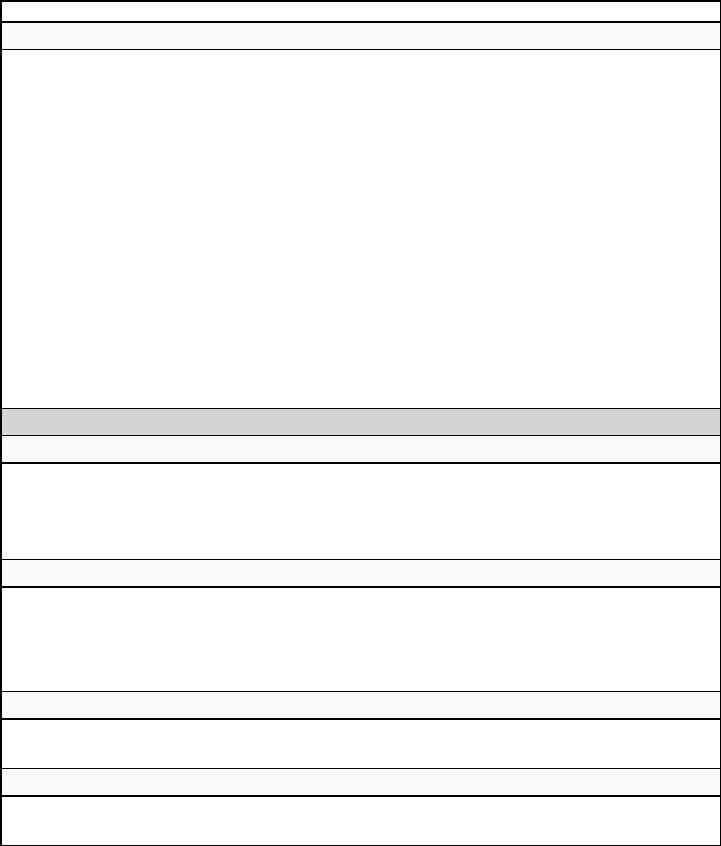
INSTRUCTIONS FOR COMPLETING DS-1838 - Page 2
The Requester will not use this side of the form. For further information concerning DS1838 page 2 please see your Unit Security Officer.
ISSUANCE OFFICE USE ONLY
A.Card Number issued - Enter the 6 (six)-digit number located on the front of the card immediately below the cardholder's name. Pin Issued - Check this box if a Personal Identity Number (PIN) was issued at time of card issuance.
B.Card Number Returned - If appropriate, enter the 6 (six)-digit number located on the front of the card immediately below the cardholder's name of the card being returned.
C.Issuance Type - Select the appropriate box for the type of card issuance. If Other, specify in Notes/Comments section.
D.Card Type - Enter the type of ID Card Issued, Personnel Identity Verification (PIV), Facility and Logical Access (FLAC) or Facility Access (FAC) card. Also, in the following order list - color code, status code, and clearance code; i.e., Clear - S - 3, Green - N - 2.
E.Previous Clearance Level - Enter the previous clearance level if available.
F.Current Clearance Level Verified - Enter the clearance level as it appears in the appropriate DS database.
G.Date Granted/Updated - Enter the date (mm-dd-yyyy) that the clearance was issued/updated.
H.Granting Agency - Enter the agency that granted the clearance.
I.Processor - Individual processing prints his/her name here.
J.Issuer - Individual issuing credential enters his/her initials here.
K.Supervisor - Process supervisor prints his/her name here.
L.Date Issued - Issuer enters date of card issuance.
SPECIAL ACCESS/CLEARANCE CODES
SSO USE ONLY
A.SCI Clearance Status - Select the status change: Briefed, De-briefed.
B.Date Authorized - Enter the date (mm-dd-yyyy) that the clearance was authorized.
C.Authorized by - Type the name and provide signature of the person authorizing inclusion/removal of clearance. The authorizing person must be on the approved authorizing personnel listing for that office. Contact the SSO office if further information is needed.
INR/EX USE ONLY
A.Access Status (Orange block) - Select the status change: Add Access, Remove Access.
B.Date Authorized - Enter the date (mm-dd-yyyy) of the request.
C.Authorized by - Type the name and provide signature of the person authorizing the addition/removal of Special Access. The authorizing person must be on the approved authoring personnel listing for that office. Contact the INR principal Unit Security Officer if further information is needed.
EMERGENCY RESPONSE OFFICIAL
Bureau Executive Office Authorization is required to add or remove the Emergency Response Official (ERO) indication and color designation. Bureau Authorizing official must date and sign the form DS 1838 as appropriate. Enter the appropriate employee "Attribute" code(s) as needed.
NOTES/COMMENTS
This section is to be used for any notes/comments. The Diplomatic Security Identification Services (DSIS) or any office utilizing the Special Access/Clearance Code or Emergency Response portion of this form may use the notes/comments section.
DS-1838 |
Instruction Page 2 of 2 |