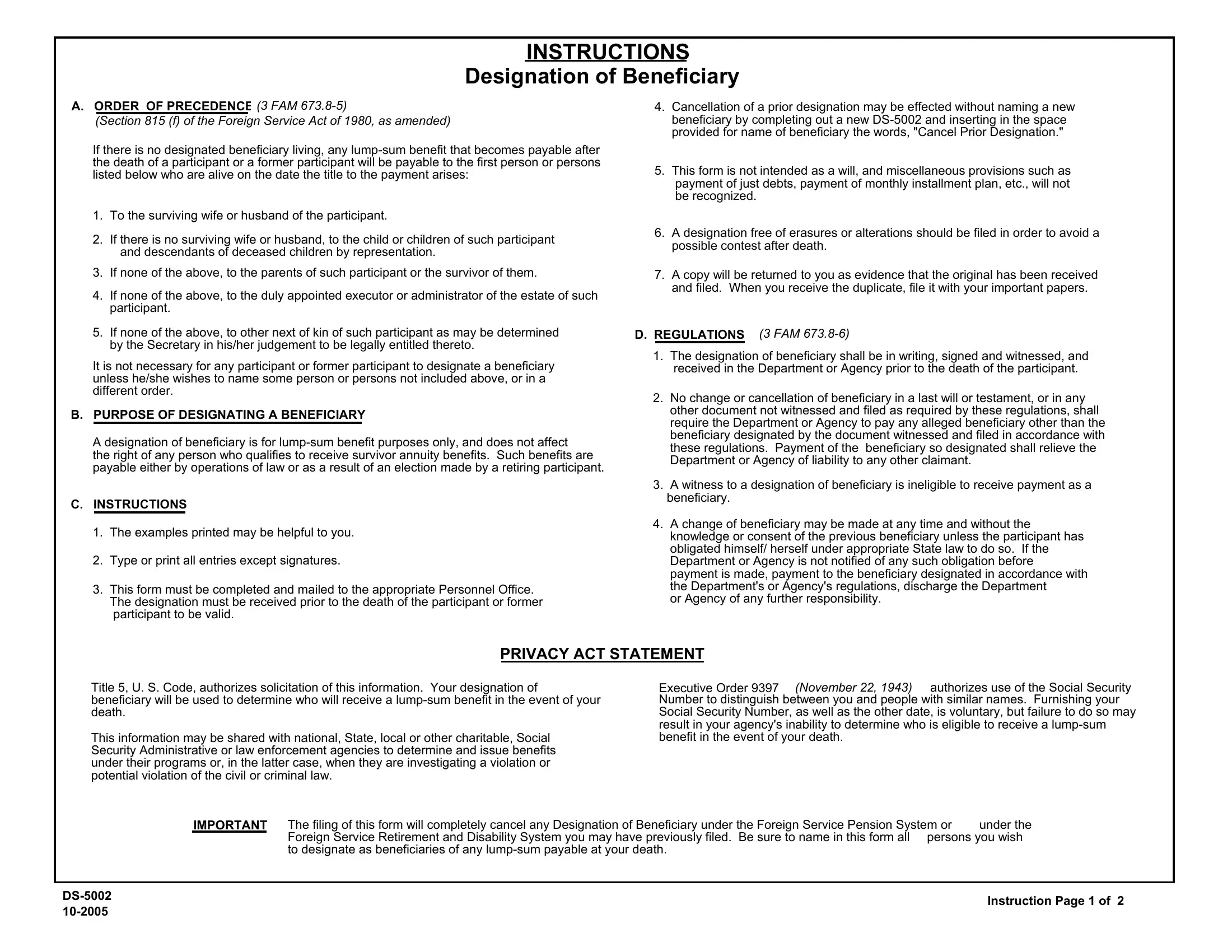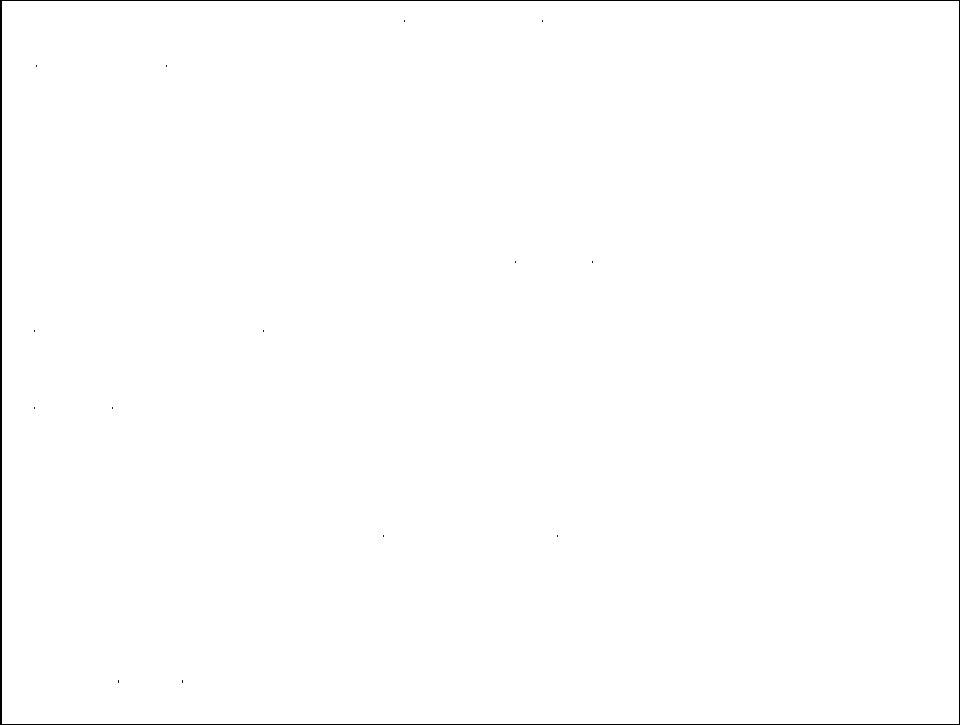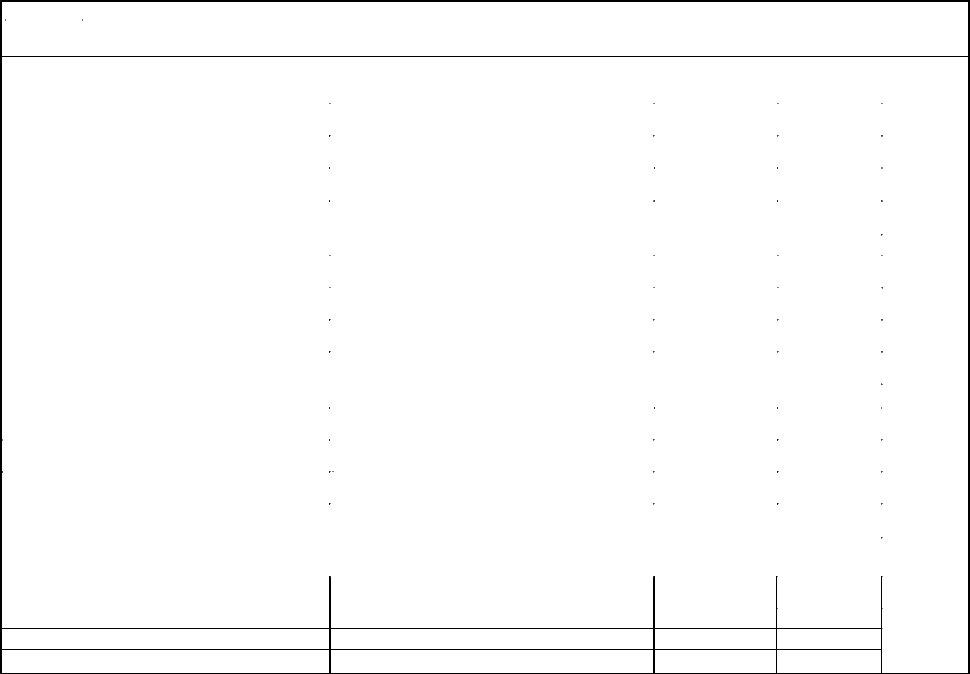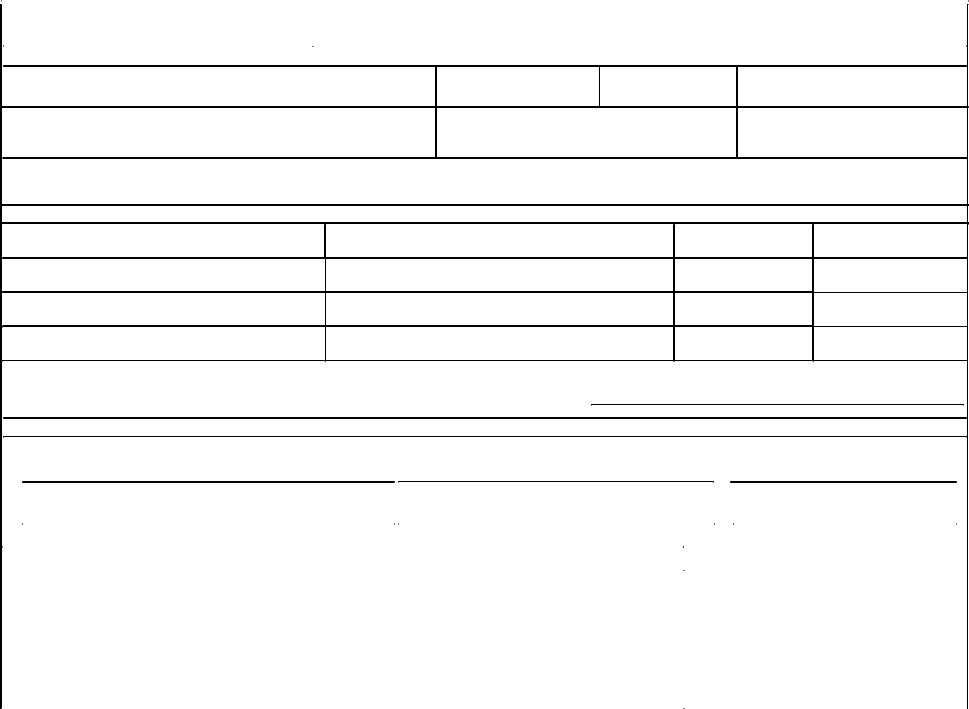When using the online PDF tool by FormsPal, it is possible to fill in or edit ds 5002 use form here. To make our tool better and more convenient to utilize, we consistently come up with new features, considering suggestions from our users. If you're looking to start, here is what it will require:
Step 1: Open the PDF form in our tool by clicking the "Get Form Button" in the top part of this webpage.
Step 2: This editor enables you to modify PDF files in a range of ways. Modify it with customized text, correct existing content, and place in a signature - all within the reach of a couple of mouse clicks!
This PDF will require specific details to be filled out, hence be certain to take the time to fill in what's expected:
1. It is important to complete the ds 5002 use form accurately, thus be careful when filling out the segments comprising all these fields:
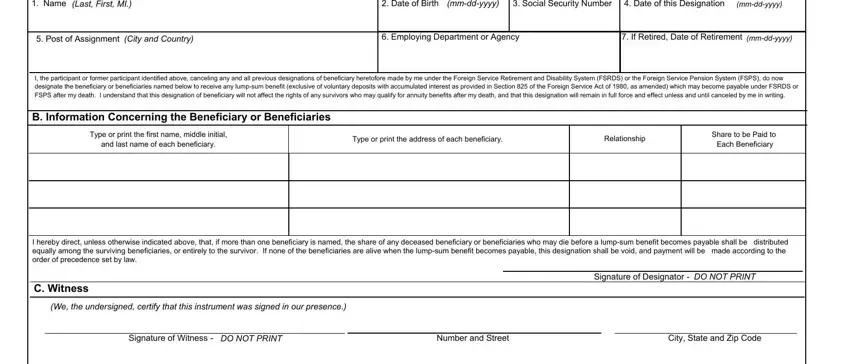
2. Immediately after the last section is done, go to type in the suitable information in all these: Print or type your name and, Reserved for receiving stamp of, Formerly OF, and Mail This Form To Your Agencys.
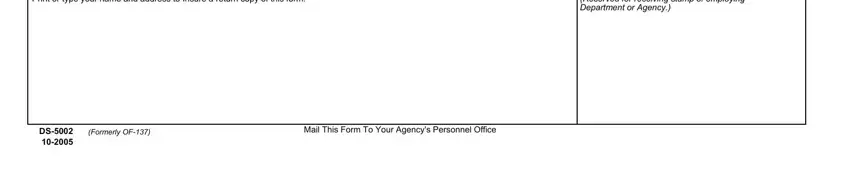
People frequently make some errors while completing Print or type your name and in this part. Ensure that you review whatever you enter right here.
Step 3: Make certain the information is accurate and click "Done" to proceed further. Grab your ds 5002 use form the instant you join for a free trial. Conveniently gain access to the pdf form from your personal account, with any edits and adjustments automatically synced! FormsPal guarantees secure form editing with no personal information recording or distributing. Feel comfortable knowing that your information is safe with us!