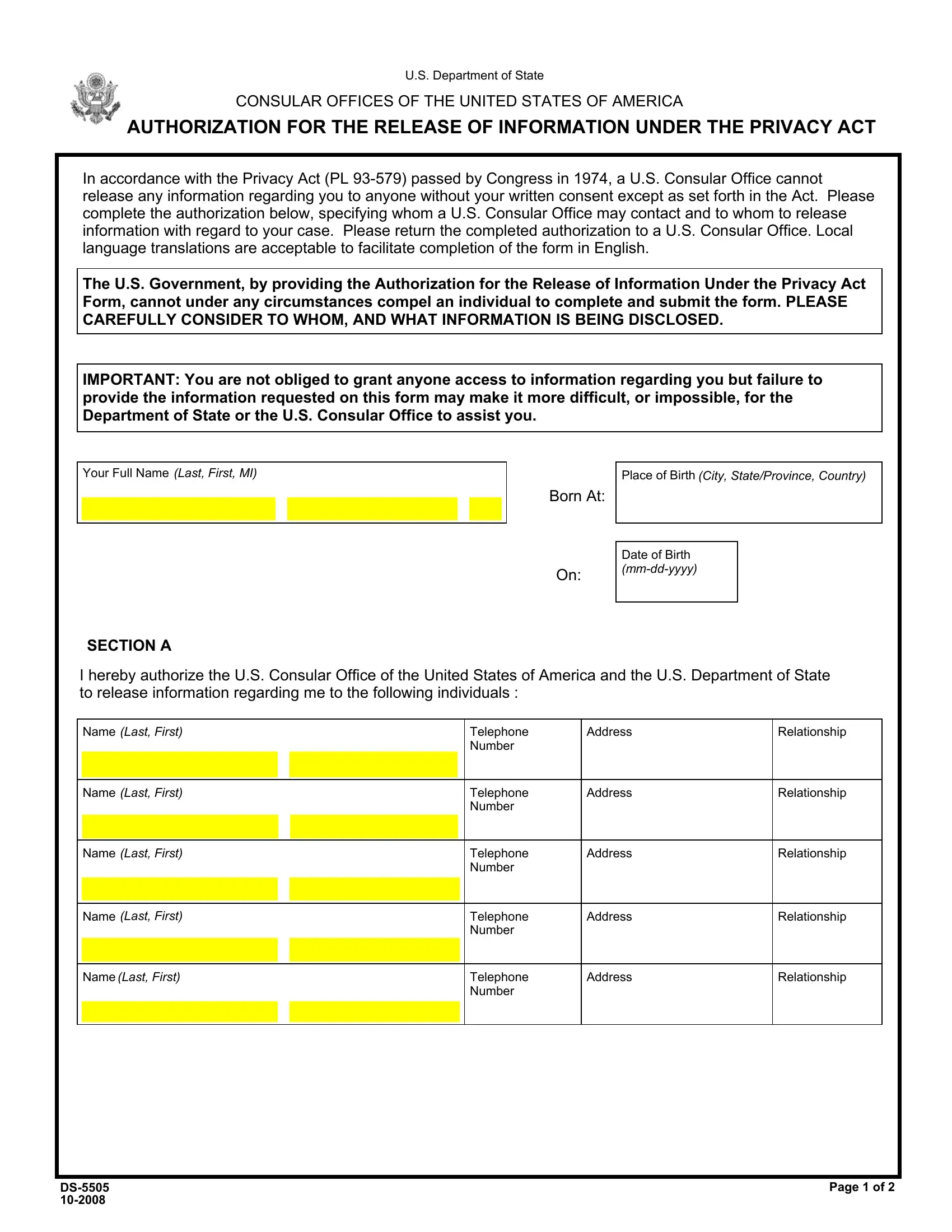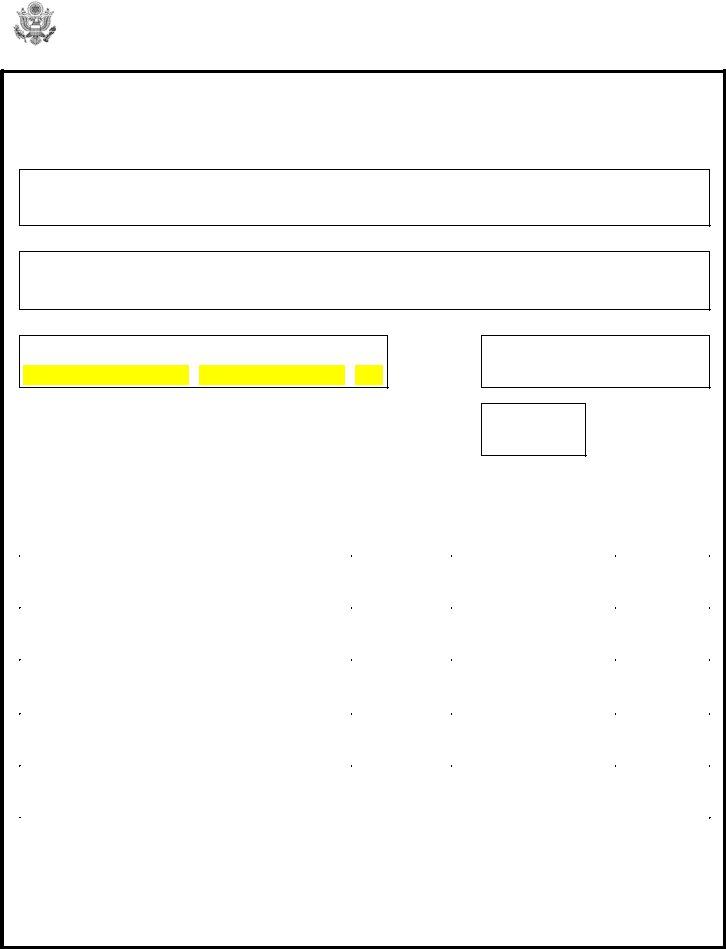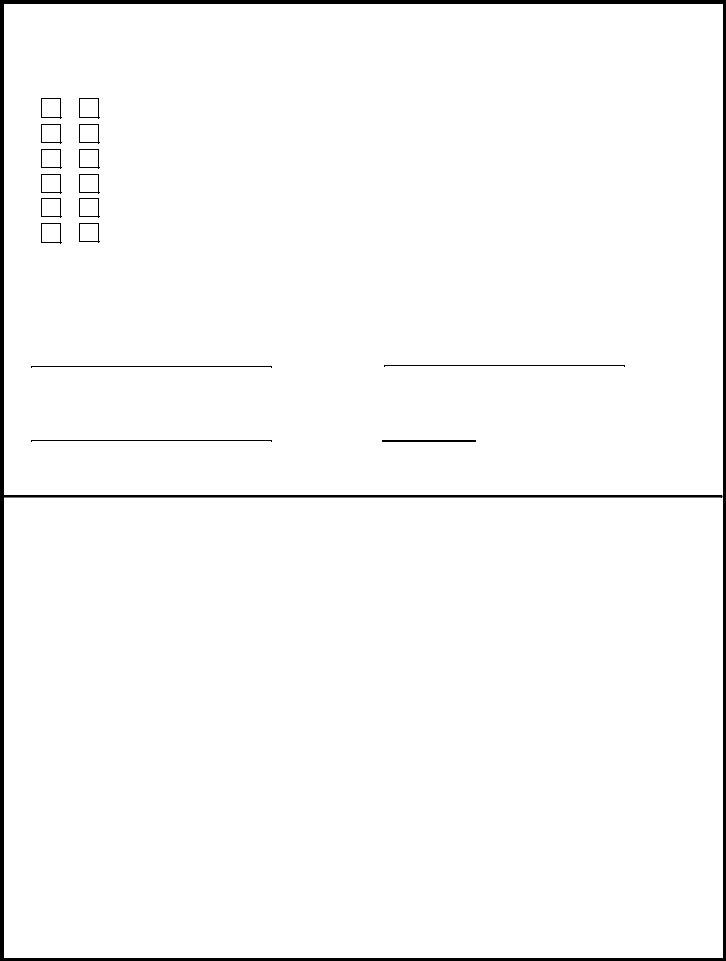Once you open the online PDF editor by FormsPal, you are able to complete or edit solicited here and now. Our editor is constantly evolving to present the best user experience possible, and that is due to our commitment to constant enhancement and listening closely to testimonials. Starting is simple! Everything you should do is take these basic steps directly below:
Step 1: Click the "Get Form" button in the top area of this page to open our editor.
Step 2: With the help of this online PDF editor, you can do more than merely fill in blank form fields. Edit away and make your docs appear professional with custom textual content added in, or optimize the original content to excellence - all that comes along with the capability to add any images and sign the document off.
As for the fields of this precise form, this is what you need to know:
1. The solicited will require particular details to be entered. Make sure the subsequent blanks are complete:
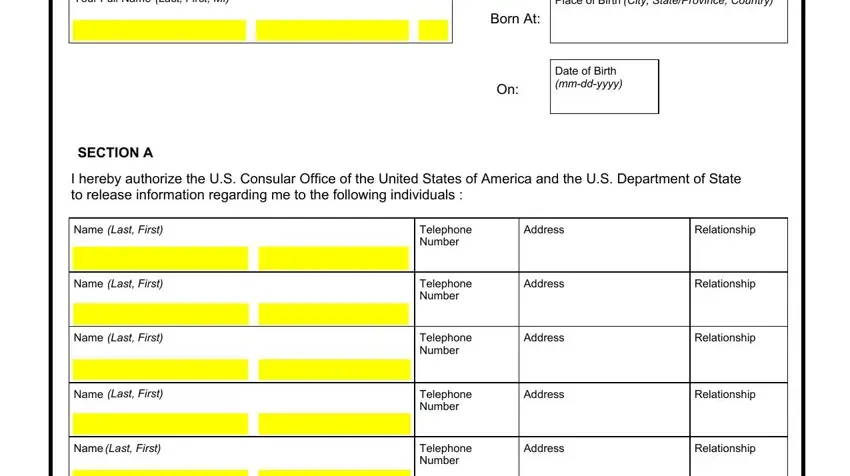
2. After finishing this section, go to the subsequent stage and complete the essential particulars in all these blank fields - YES NO, Family Other than Those Listed, Friends Other than Those Listed, Individual Members of Congress and, Members of the Media, The General Public, Employer, Please review the form before, Signature of the Applicant, Please Sign In Black or Blue Ink, City Country, Print Your Name, and Date mmddyyyy.
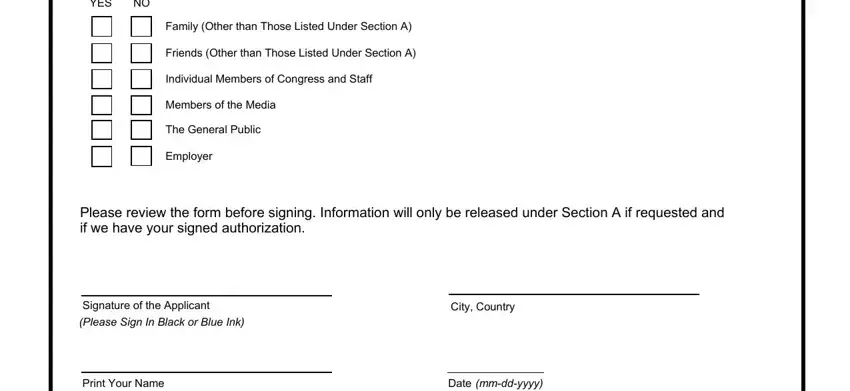
Concerning Date mmddyyyy and Individual Members of Congress and, be certain you get them right here. These two could be the most important fields in this file.
Step 3: As soon as you've glanced through the details you filled in, just click "Done" to conclude your document creation. After setting up afree trial account with us, you will be able to download solicited or email it promptly. The form will also be readily available from your personal account menu with your each and every modification. We don't sell or share any information that you enter while working with forms at FormsPal.