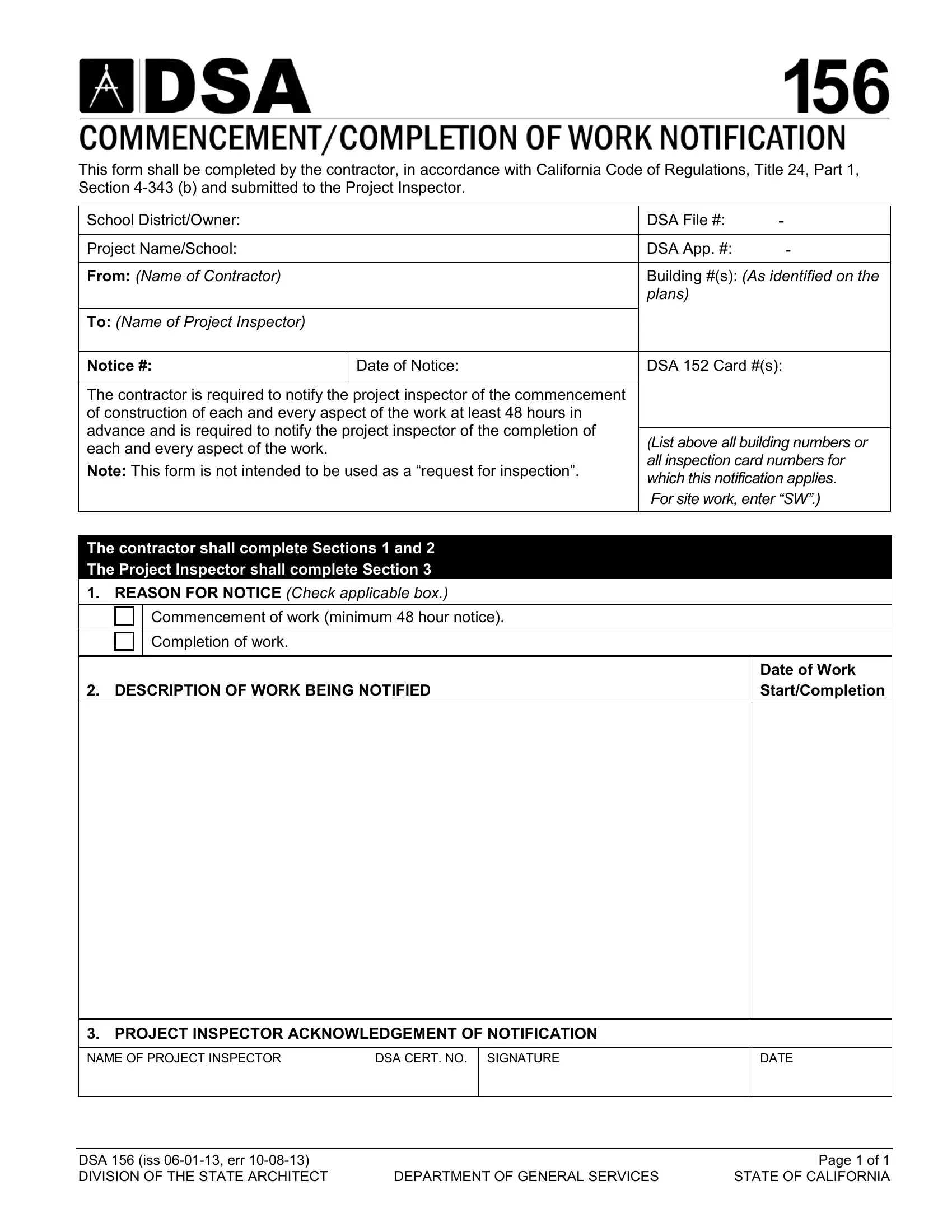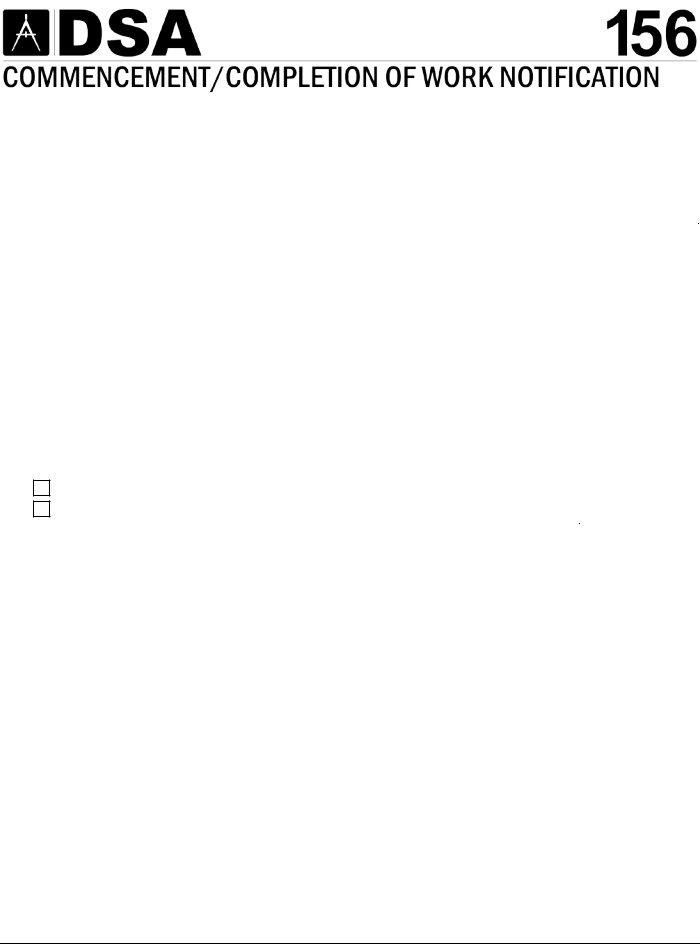Using PDF forms online is certainly easy with our PDF tool. You can fill out dsa completion here without trouble. Our team is relentlessly working to improve the tool and insure that it is much easier for users with its multiple functions. Capitalize on today's revolutionary prospects, and discover a myriad of emerging experiences! To start your journey, go through these simple steps:
Step 1: First of all, access the pdf editor by pressing the "Get Form Button" at the top of this webpage.
Step 2: When you start the tool, you will notice the form all set to be completed. In addition to filling in different fields, you can also do some other actions with the form, particularly writing custom words, changing the initial text, inserting images, affixing your signature to the PDF, and much more.
This document needs some specific information; to ensure accuracy, take the time to take into account the recommendations just below:
1. The dsa completion usually requires particular details to be entered. Make certain the subsequent fields are completed:
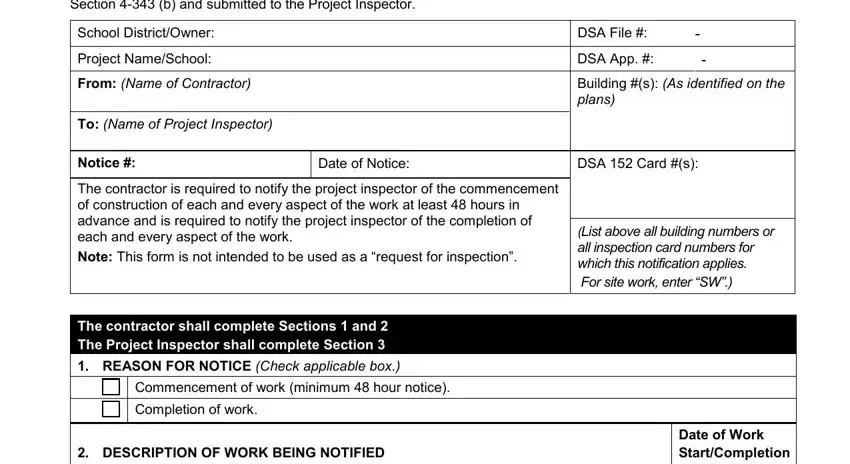
2. Just after performing the previous section, go on to the subsequent stage and complete the essential particulars in all these blanks - PROJECT INSPECTOR ACKNOWLEDGEMENT, NAME OF PROJECT INSPECTOR, DSA CERT NO SIGNATURE, and DATE.
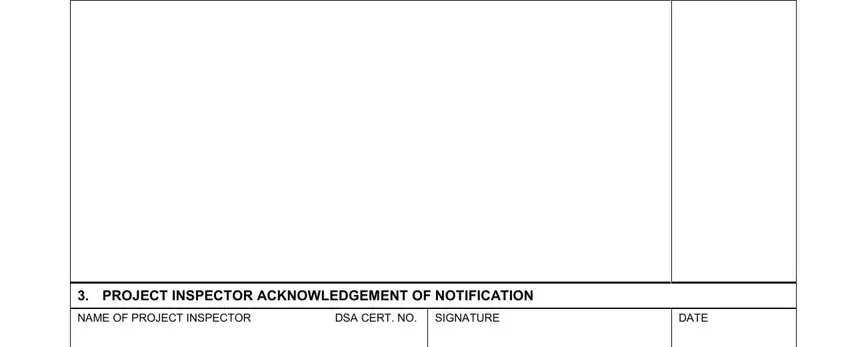
When it comes to DATE and DSA CERT NO SIGNATURE, make sure that you review things in this section. Those two could be the most important fields in the PDF.
Step 3: Before finishing your form, double-check that all blanks were filled in properly. The moment you’re satisfied with it, click “Done." Make a free trial option with us and acquire immediate access to dsa completion - which you'll be able to then begin using as you wish inside your personal account page. At FormsPal.com, we do our utmost to be certain that your details are kept secure.