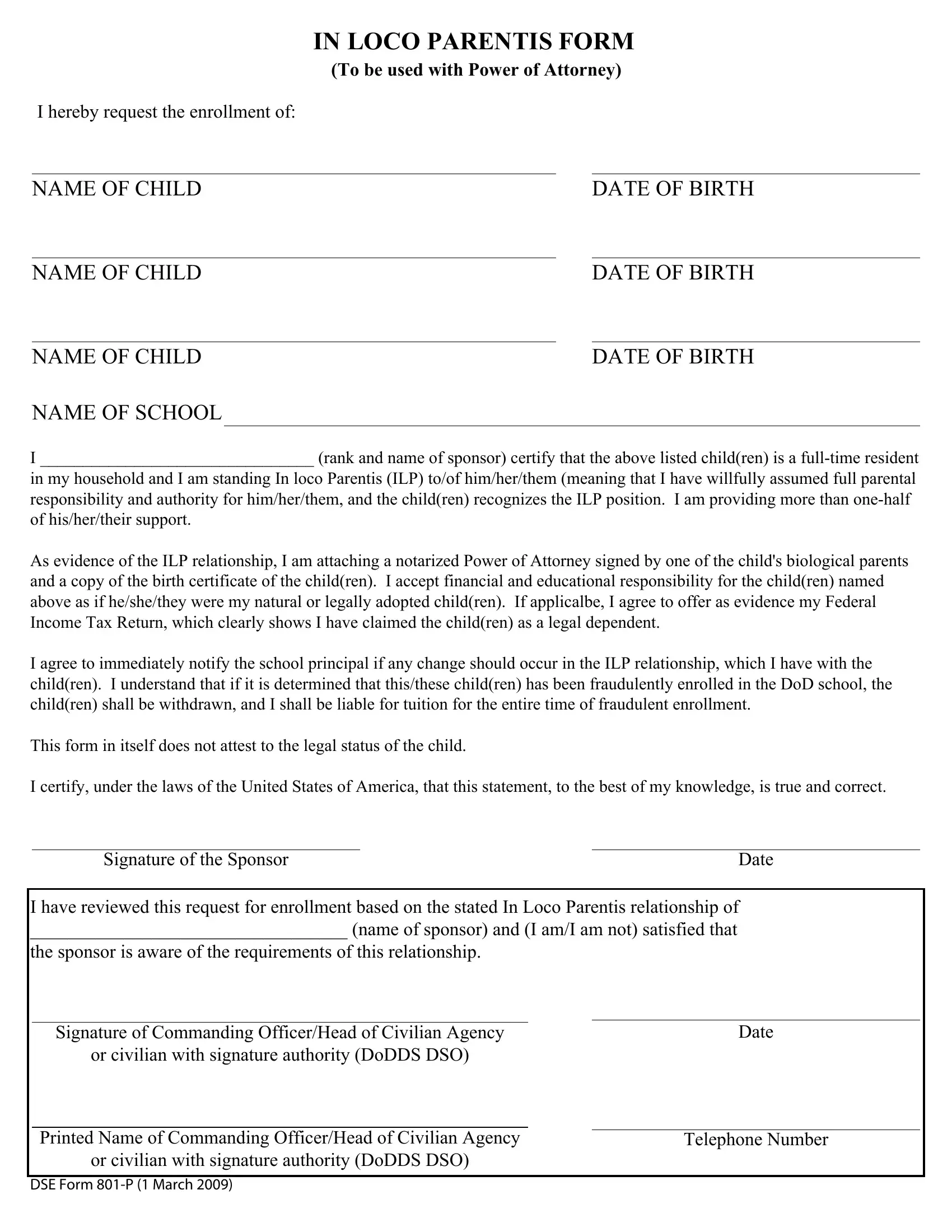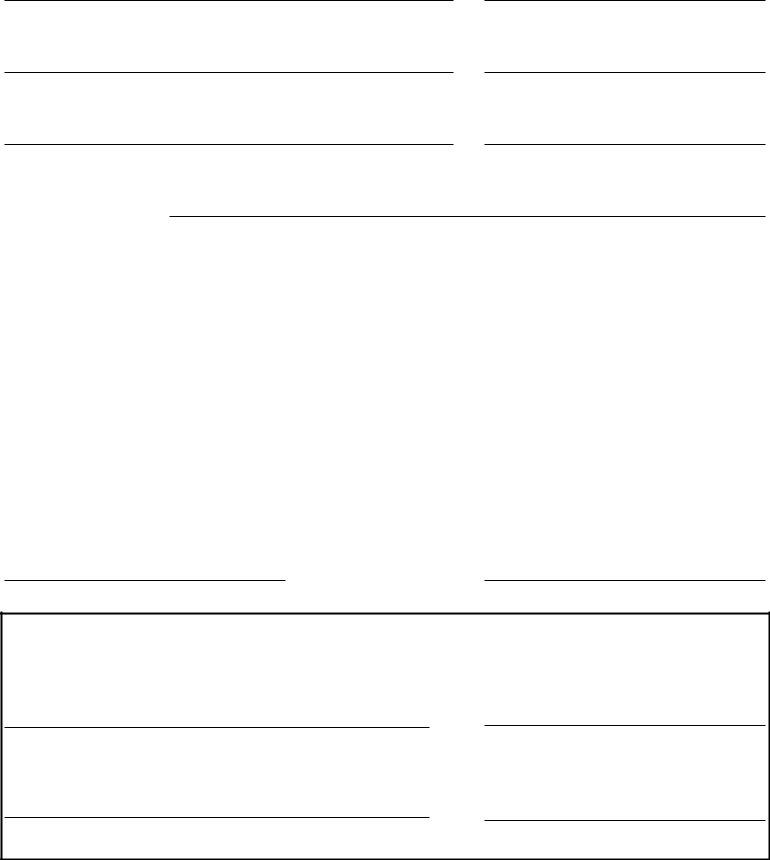With the online editor for PDFs by FormsPal, it is easy to fill in or change parentis in loco form right here and now. We are dedicated to providing you with the perfect experience with our editor by consistently adding new features and improvements. Our editor is now even more user-friendly with the most recent updates! Currently, filling out PDF forms is a lot easier and faster than ever. Here is what you'd need to do to get going:
Step 1: Click the orange "Get Form" button above. It will open up our pdf editor so that you can begin filling out your form.
Step 2: After you launch the tool, you'll notice the form prepared to be filled out. In addition to filling in various fields, you might also do some other actions with the form, particularly adding any text, changing the original text, inserting illustrations or photos, affixing your signature to the document, and a lot more.
When it comes to blank fields of this particular document, this is what you should know:
1. The parentis in loco form requires certain information to be inserted. Be sure that the subsequent blank fields are complete:
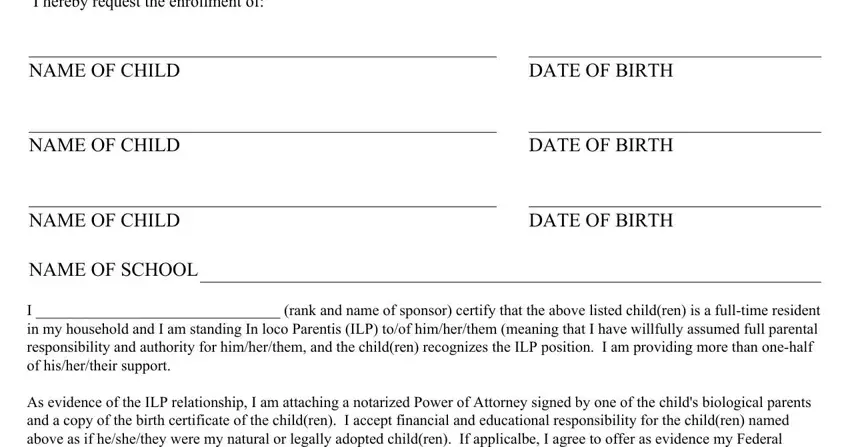
2. The third part is to fill out these fields: I rank and name of sponsor, Signature of the Sponsor, Date, I have reviewed this request for, Signature of Commanding, or civilian with signature, Date, Printed Name of Commanding, Telephone Number, or civilian with signature, and DSE Form P March.
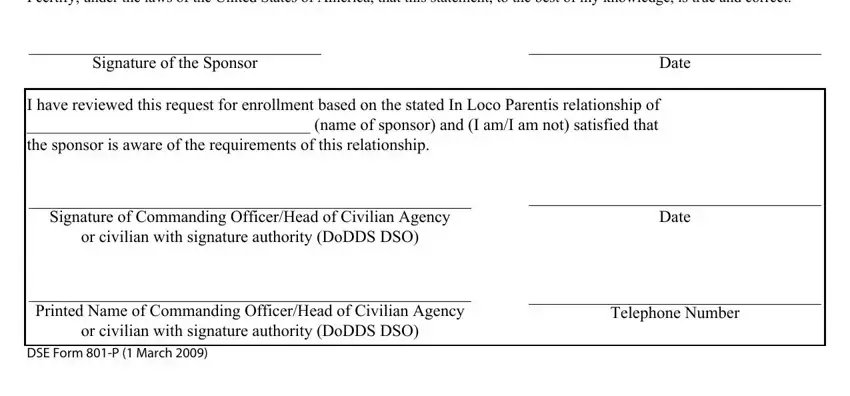
Always be very mindful when filling out Signature of the Sponsor and I have reviewed this request for, because this is where many people make errors.
Step 3: Right after you have looked over the information in the blanks, simply click "Done" to finalize your document creation. Right after starting afree trial account at FormsPal, it will be possible to download parentis in loco form or send it via email promptly. The PDF will also be available through your personal account menu with your edits. FormsPal is focused on the privacy of our users; we always make sure that all personal data coming through our system stays protected.