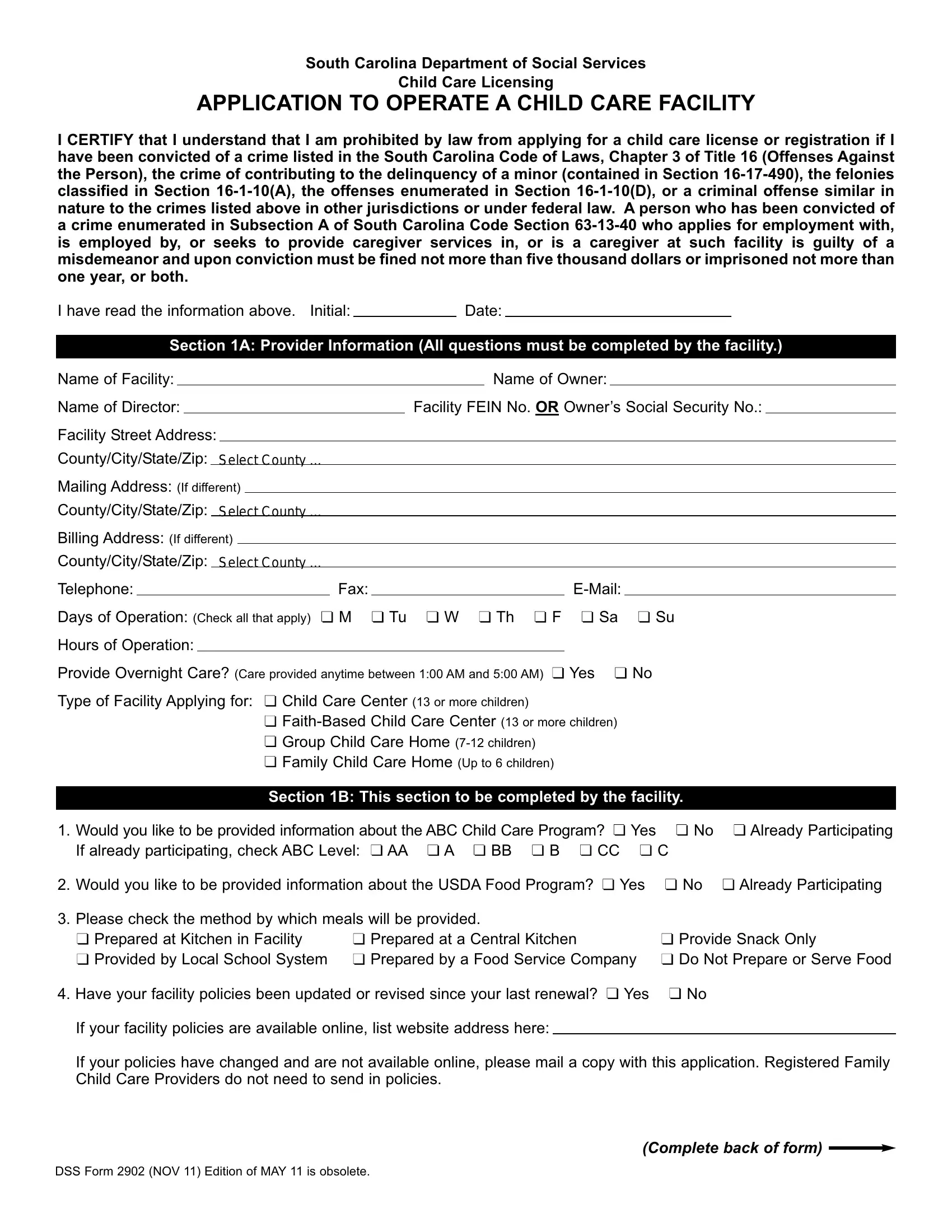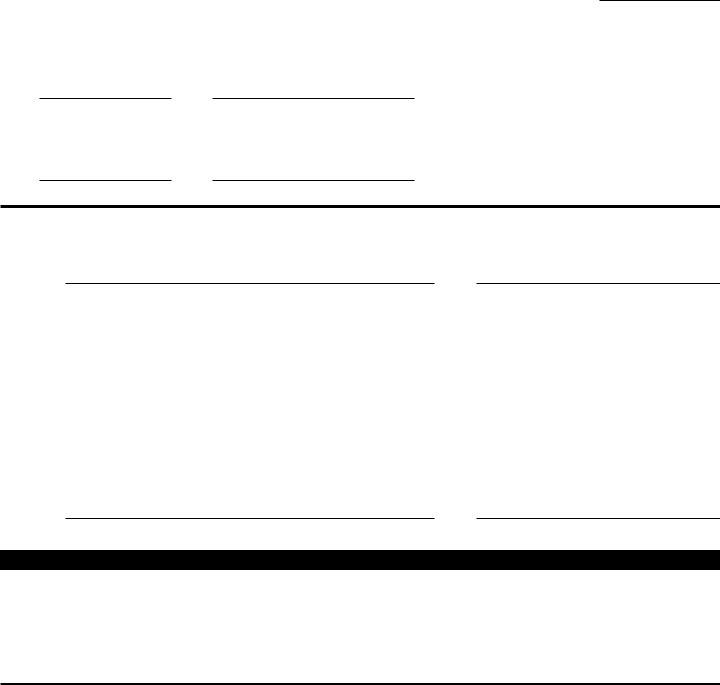Any time you intend to fill out dss form 2902, you don't need to download and install any kind of software - simply try our online PDF editor. To keep our tool on the cutting edge of practicality, we aim to adopt user-driven features and improvements regularly. We're at all times thankful for any suggestions - join us in reshaping how you work with PDF forms. Getting underway is effortless! Everything you need to do is take the next simple steps below:
Step 1: Just press the "Get Form Button" in the top section of this site to see our pdf form editing tool. This way, you'll find everything that is necessary to work with your document.
Step 2: As soon as you access the file editor, you will see the form ready to be filled out. Aside from filling out various blanks, you can also perform several other actions with the file, specifically writing your own text, changing the initial textual content, adding graphics, putting your signature on the form, and much more.
With regards to the blank fields of this specific form, here's what you want to do:
1. When submitting the dss form 2902, be sure to complete all necessary blanks in its corresponding section. It will help to speed up the process, which allows your details to be processed swiftly and appropriately.
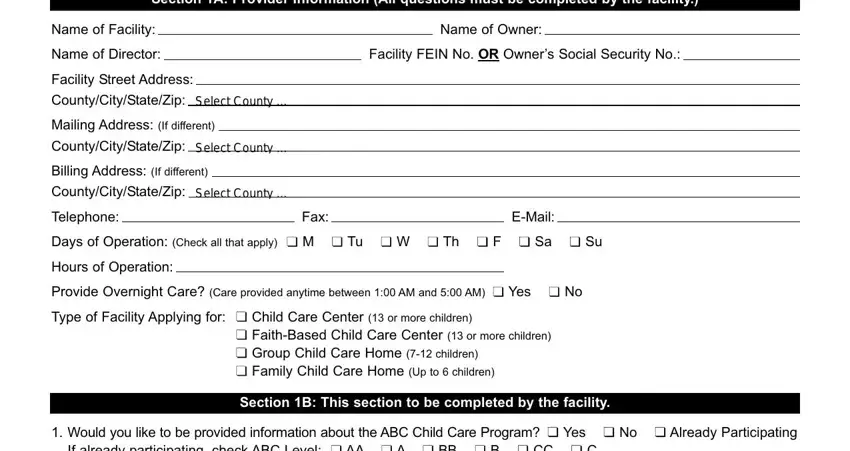
2. When this array of blank fields is filled out, go on to type in the applicable information in all these - If already participating check ABC, Would you like to be provided, Please check the method by which, nn Prepared at Kitchen in Facility, nn Provide Snack Only, Have your facility policies been, If your facility policies are, If your policies have changed and, DSS Form NOV Edition of MAY is, and Complete back of form.
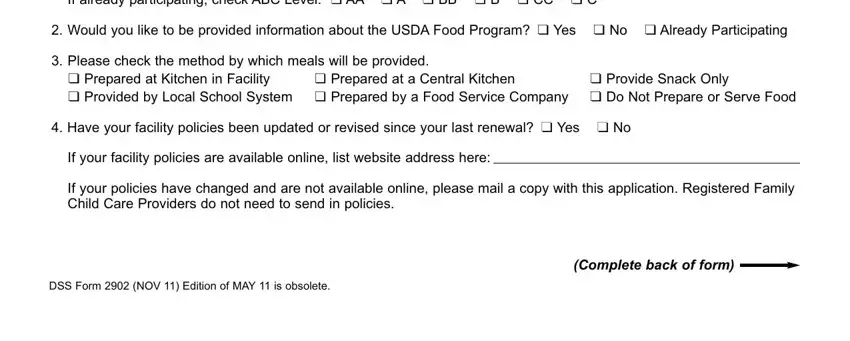
As for If already participating check ABC and Have your facility policies been, make sure that you review things in this section. These two are the key fields in this document.
3. This next step should also be fairly easy, Name of Facility, Permit No, I CERTIFY that during the past, Initial, Date, I CERTIFY that I have liability, Initial, Date, Please sign below stating that all, Signature Date, and THE UNDERSIGNED CERTIFIED TO THE - all these form fields needs to be completed here.
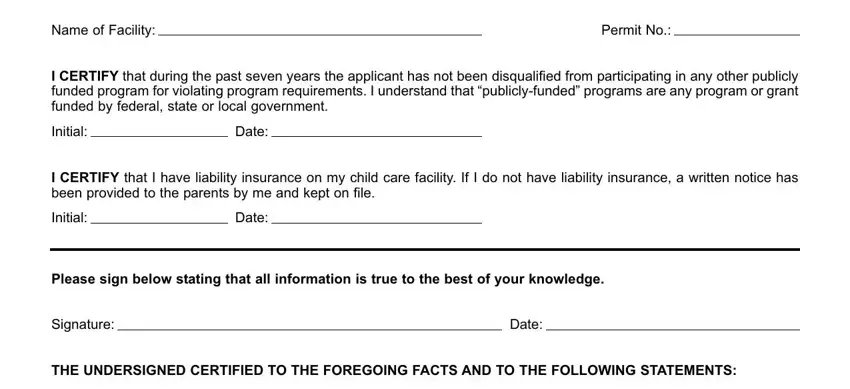
4. This fourth part comes with all of the following blank fields to complete: Section This section to be, nn New nn Renewal nn License nn, Permit No, Capacity Total, nn Yes nn No, Month and Younger OR Month and, Buildings, Permit Expiration Date Permit, Liability Insurance nn Yes nn No, Approved for Overnight Care nn Yes, Type of Facility Applying For nn, and nn Registered Private ForProfit.
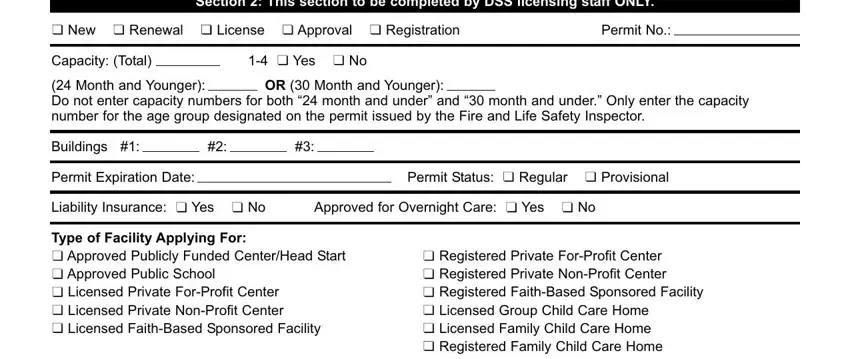
Step 3: When you have looked over the information provided, simply click "Done" to complete your form. Join us today and easily obtain dss form 2902, set for download. Every modification you make is conveniently saved , allowing you to change the file at a later point if necessary. FormsPal offers safe document tools with no personal data record-keeping or any sort of sharing. Be assured that your details are secure here!