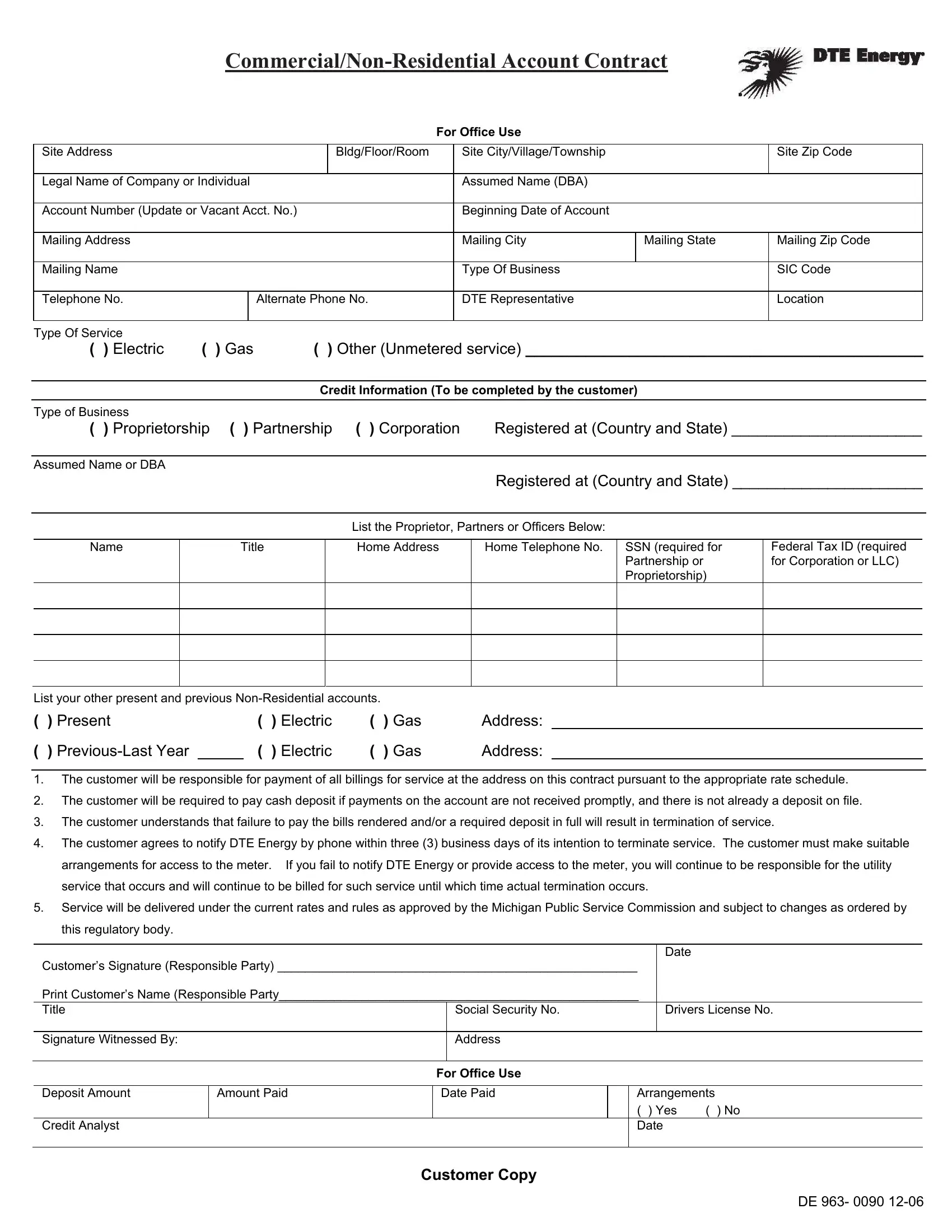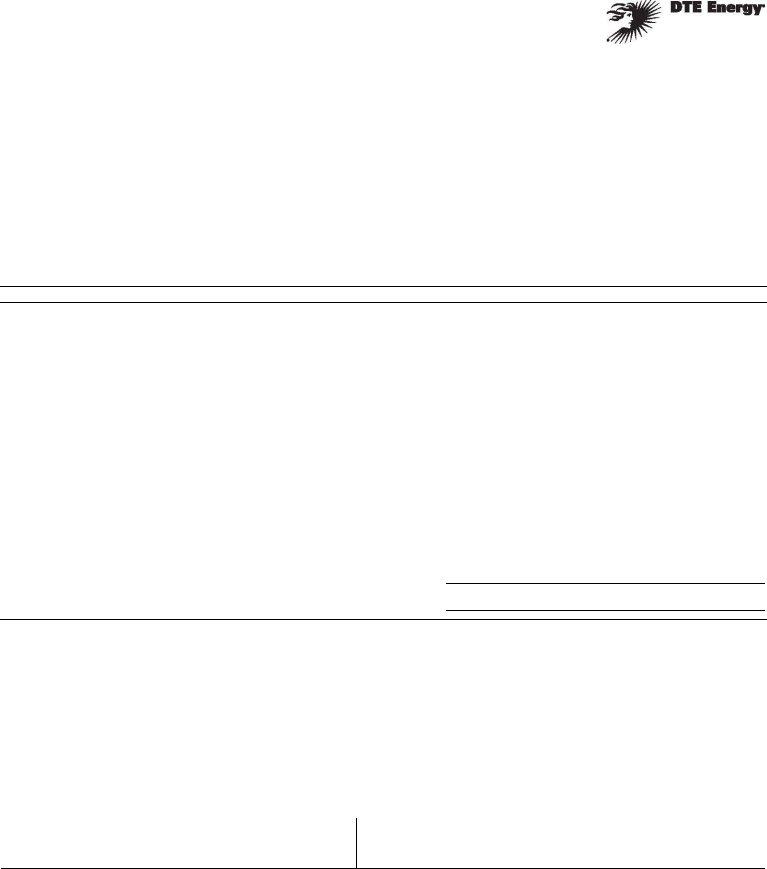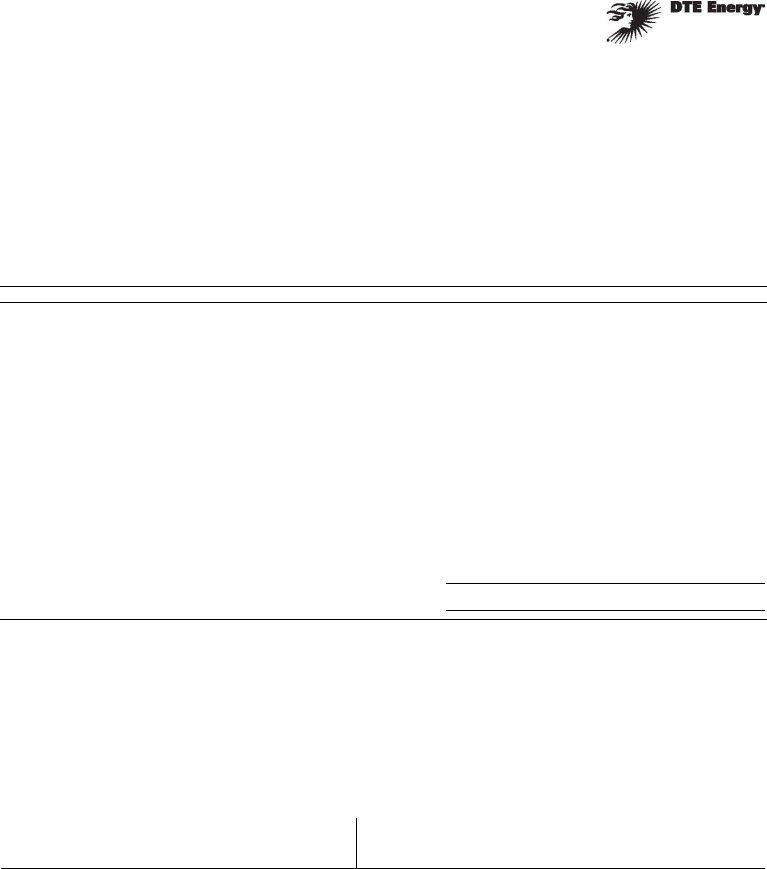Working with PDF files online is certainly simple with this PDF tool. Anyone can fill out dte rebate forms here and try out a number of other functions we provide. In order to make our tool better and more convenient to utilize, we continuously design new features, taking into consideration feedback coming from our users. This is what you'd have to do to begin:
Step 1: Simply press the "Get Form Button" at the top of this webpage to see our form editing tool. There you'll find all that is necessary to work with your file.
Step 2: The tool enables you to customize most PDF files in various ways. Enhance it by writing personalized text, adjust what's already in the PDF, and include a signature - all within several mouse clicks!
To be able to complete this document, ensure that you provide the necessary details in every blank field:
1. When filling in the dte rebate forms, make sure to complete all essential blanks in their associated area. It will help facilitate the work, allowing your information to be processed efficiently and correctly.
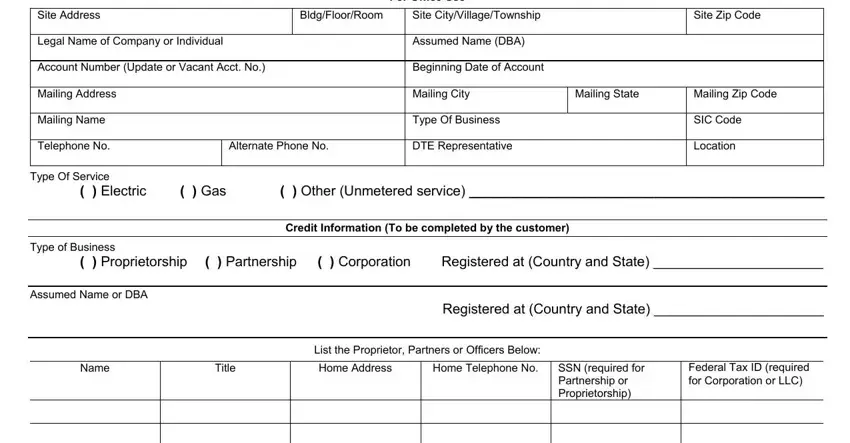
2. The subsequent part is usually to submit these blanks: List your other present and, SSN required for Partnership or, Present, Electric, Gas, Address, PreviousLast Year, Electric, Gas, Address, The customer will be responsible, The customer will be required to, The customer understands that, The customer agrees to notify DTE, and arrangements for access to the.
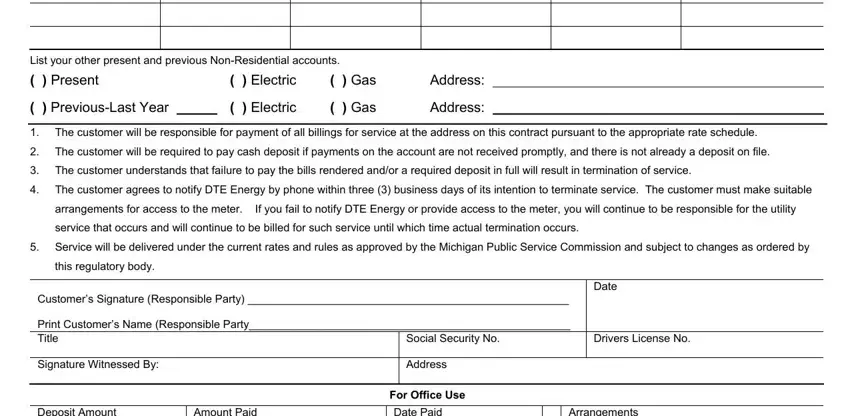
It's simple to make errors when completing your Electric, thus make sure you reread it before you'll submit it.
3. This next step will be focused on Deposit Amount Credit Analyst, Amount Paid, Date Paid, Customer Copy, and Arrangements Yes Date - fill in these fields.
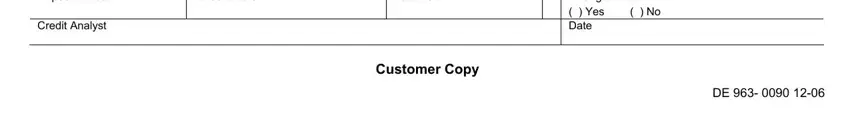
4. Filling out BldgFloorRoom, Site Address Legal Name of Company, Alternate Phone No, For Office Use, Site CityVillageTownship Assumed, Mailing State, Site Zip Code, Mailing Zip Code SIC Code Location, Type Of Service, Electric, Gas, Other Unmetered service, Type of Business Assumed Name or, Proprietorship, and Credit Information To be completed is paramount in the next section - make sure you spend some time and take a close look at each and every blank area!
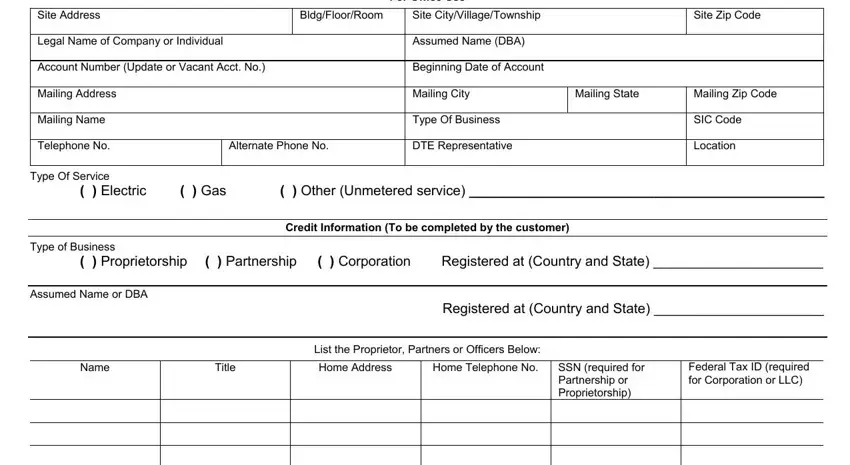
5. Now, this last portion is precisely what you will have to complete before submitting the PDF. The fields at this stage are the next: List your other present and, SSN required for Partnership or, Present, Electric, Gas, Address, PreviousLast Year, Electric, Gas, Address, The customer will be responsible, The customer will be required to, The customer understands that, The customer agrees to notify DTE, and arrangements for access to the.
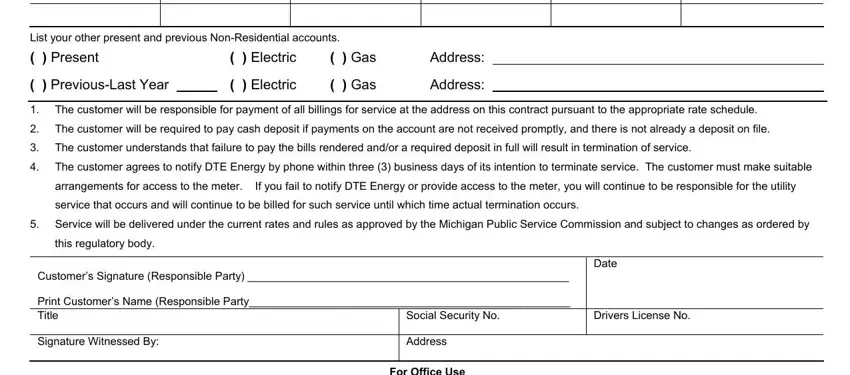
Step 3: When you've reviewed the information entered, just click "Done" to conclude your form at FormsPal. Go for a 7-day free trial plan at FormsPal and acquire direct access to dte rebate forms - available from your FormsPal cabinet. We don't sell or share the details you use whenever dealing with forms at FormsPal.