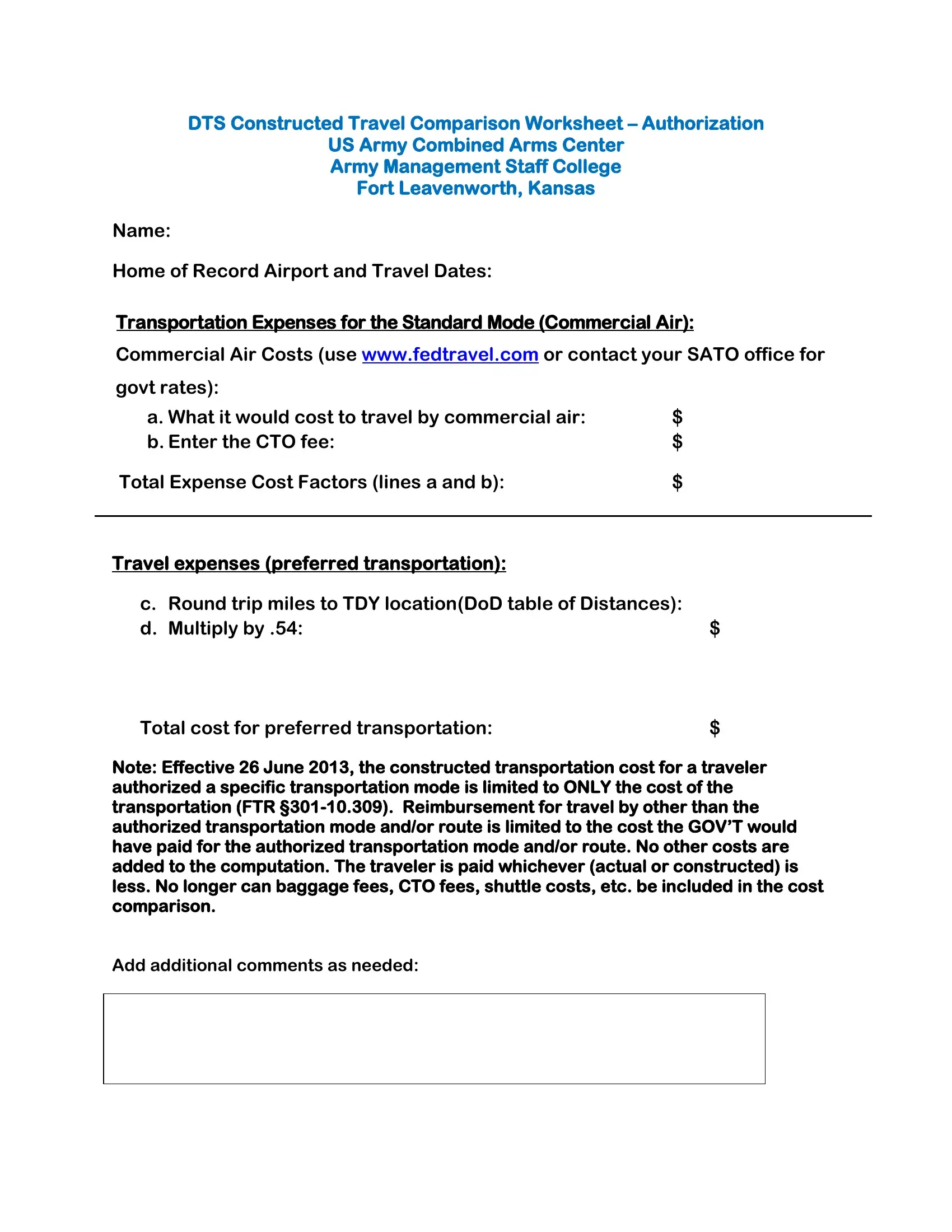dts ctw worksheet can be filled out easily. Just make use of FormsPal PDF tool to get it done without delay. To maintain our tool on the cutting edge of efficiency, we work to put into operation user-driven features and improvements regularly. We're at all times happy to receive suggestions - join us in revampimg PDF editing. If you are looking to get going, here is what it will take:
Step 1: Simply click the "Get Form Button" in the top section of this site to see our pdf form editing tool. There you'll find all that is required to fill out your document.
Step 2: This tool gives you the opportunity to work with the majority of PDF files in a variety of ways. Enhance it by including customized text, correct what is originally in the file, and place in a signature - all when you need it!
This PDF form will need particular info to be entered, thus you must take your time to provide precisely what is asked:
1. It is important to fill out the dts ctw worksheet properly, therefore take care when filling in the segments including all these fields:
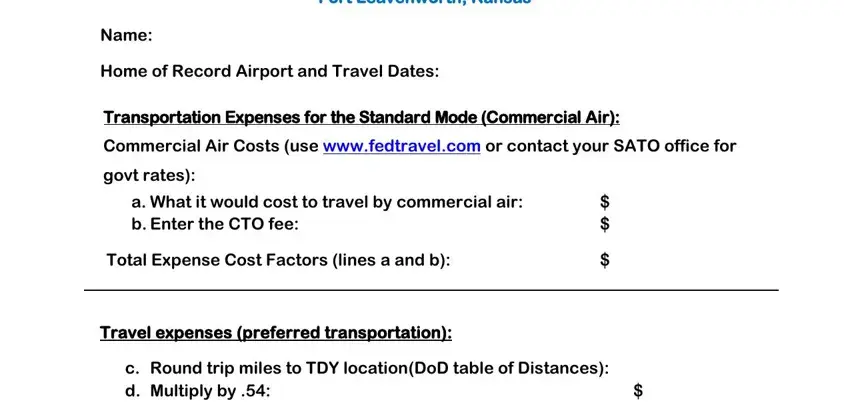
2. Once your current task is complete, take the next step – fill out all of these fields - Total cost for preferred, Note Effective June the, and Add additional comments as needed with their corresponding information. Make sure to double check that everything has been entered correctly before continuing!
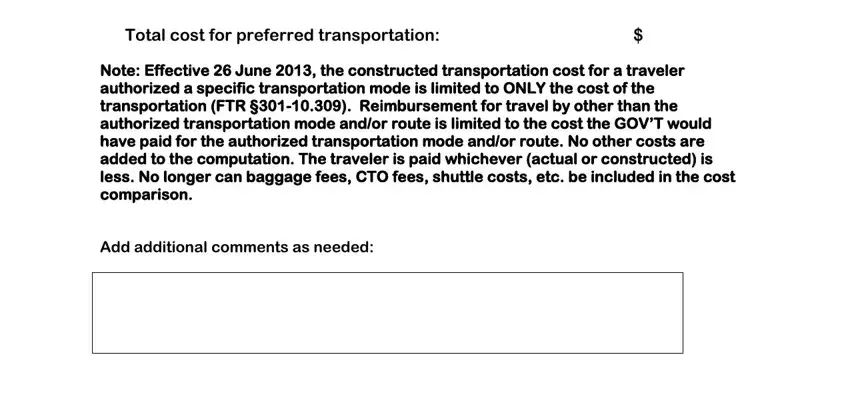
Always be really careful when completing Total cost for preferred and Add additional comments as needed, because this is the part where many people make errors.
Step 3: After looking through the form fields, click "Done" and you are done and dusted! Right after getting a7-day free trial account here, you will be able to download dts ctw worksheet or email it right off. The form will also be available via your personal account with all of your changes. At FormsPal, we do everything we can to guarantee that your information is maintained protected.