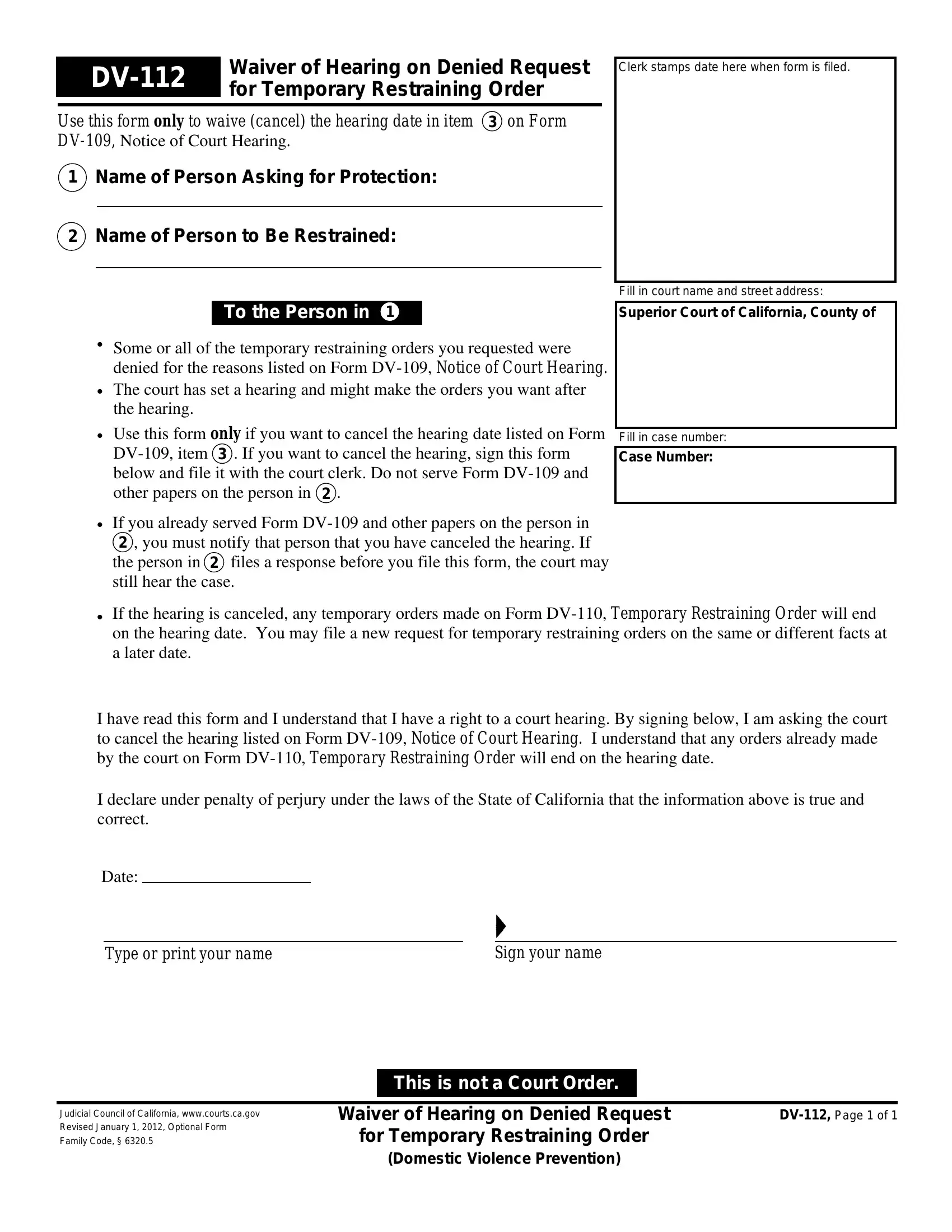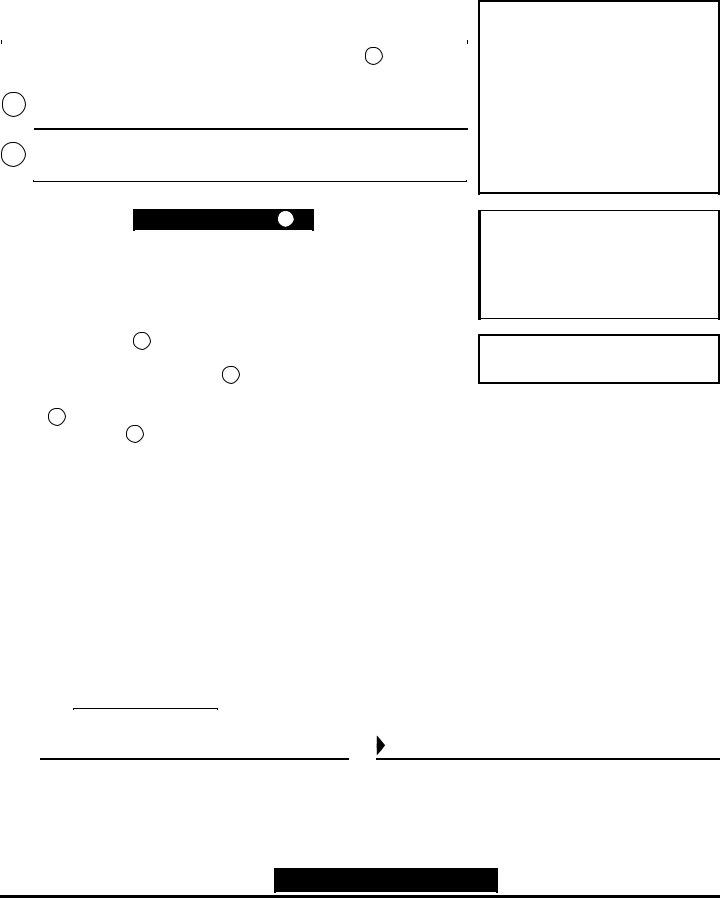dv112 can be filled in online without difficulty. Simply try FormsPal PDF editing tool to finish the job quickly. Our tool is constantly evolving to deliver the best user experience achievable, and that's due to our dedication to constant enhancement and listening closely to feedback from users. It merely requires just a few basic steps:
Step 1: Click on the "Get Form" button above. It's going to open up our pdf tool so that you could begin filling in your form.
Step 2: The editor helps you customize PDF files in various ways. Enhance it by including any text, correct what is already in the file, and include a signature - all possible within a few minutes!
In an effort to complete this PDF document, make sure you provide the right details in each and every field:
1. When filling out the dv112, make sure to complete all essential blank fields in their relevant form section. This will help to facilitate the work, making it possible for your information to be handled fast and accurately.
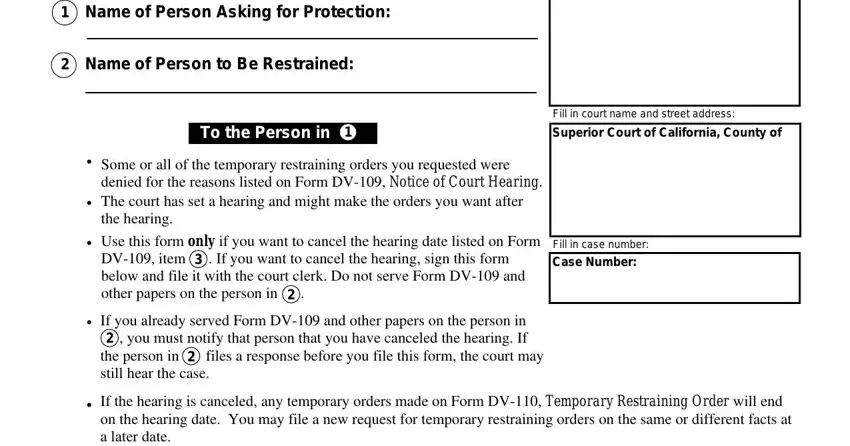
2. Just after filling out the previous section, head on to the next stage and fill in the necessary particulars in these fields - Date, Type or print your name, Sign your name, Judicial Council of California, This is not a Court Order, Waiver of Hearing on Denied Request, for Temporary Restraining Order, Domestic Violence Prevention, and DV Page of.
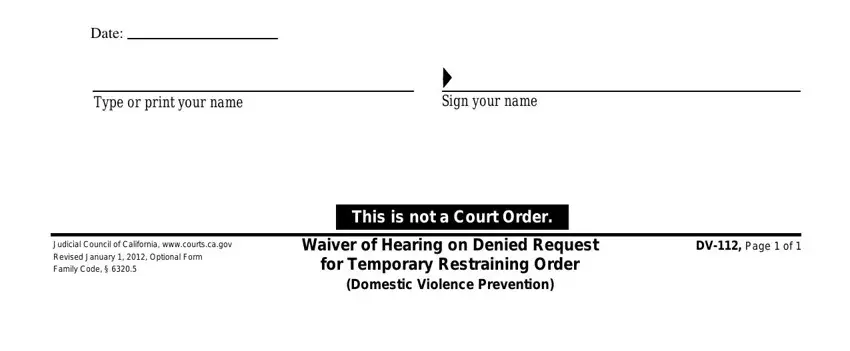
People often make errors while filling out This is not a Court Order in this part. Be certain to reread what you enter right here.
Step 3: After rereading your filled in blanks, click "Done" and you are good to go! Right after getting a7-day free trial account here, you will be able to download dv112 or email it immediately. The file will also be readily available in your personal account with your modifications. FormsPal is invested in the privacy of all our users; we make sure that all information handled by our tool is kept confidential.