We've applied the hard work of our best programmers to make the PDF editor you are about to make use of. The application will allow you to prepare the wcab forms file easily and don’t waste valuable time. Everything you should undertake is adhere to these straightforward steps.
Step 1: Choose the "Get Form Here" button.
Step 2: At this point, you can begin editing your wcab forms. The multifunctional toolbar is readily available - insert, erase, transform, highlight, and carry out various other commands with the words and phrases in the document.
Provide the content demanded by the application to fill out the file.
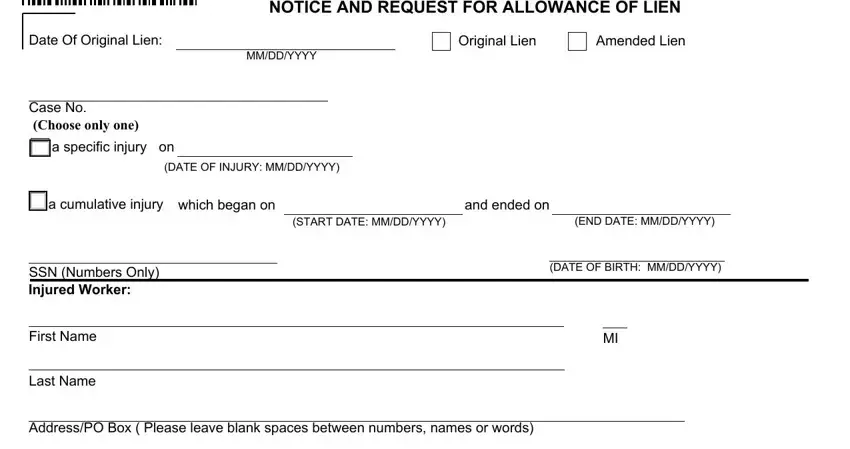
Type in the details in the City AttorneyRepresentative for, Name, AddressPO Box Please leave blank, City, State, Zip Code, Lien Claimant Completion of this, Name of Organization filing lien, First Name of Individual filing, and Last Name of Individual filing area.
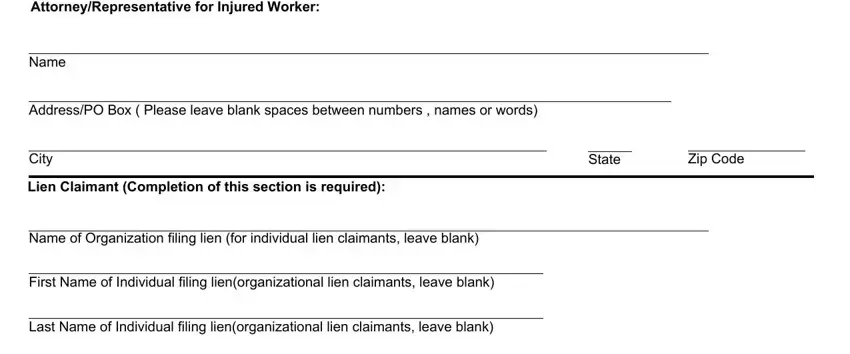
It is important to insert specific information in the area AddressPO Box Please leave blank, City, State, Zip Code, and Phone DWC WCAB Form Page Rev.
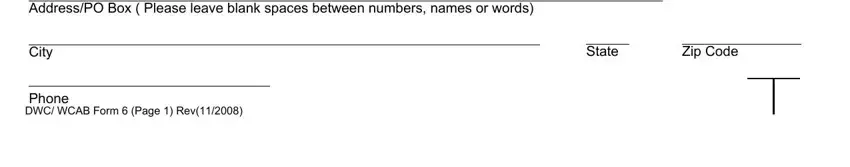
The Lien Claimants, Law FirmAttorney, NonAttorney Representative, Lien Claimant not represented, Lien Claimant Law, First Name, Last Name, AddressPO Box Please leave blank, City, Phone Employer, State, and Zip Code segment has to be applied to provide the rights or responsibilities of each party.
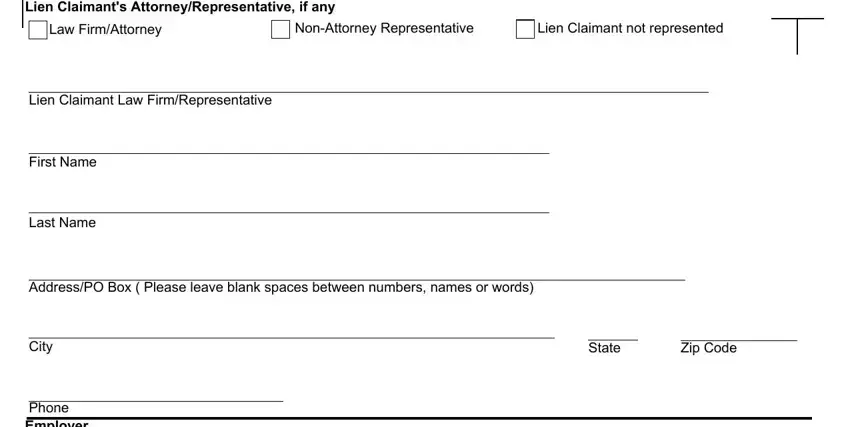
Finalize by analyzing the next sections and completing the proper particulars: Phone Employer, Name, AddressPO Box Please leave blank, City, Insurance Carrier or Claims, Name, State, Zip Code, AddressPO Box Please leave blank, City, State, Zip Code, and Employer or Claims Administrator.
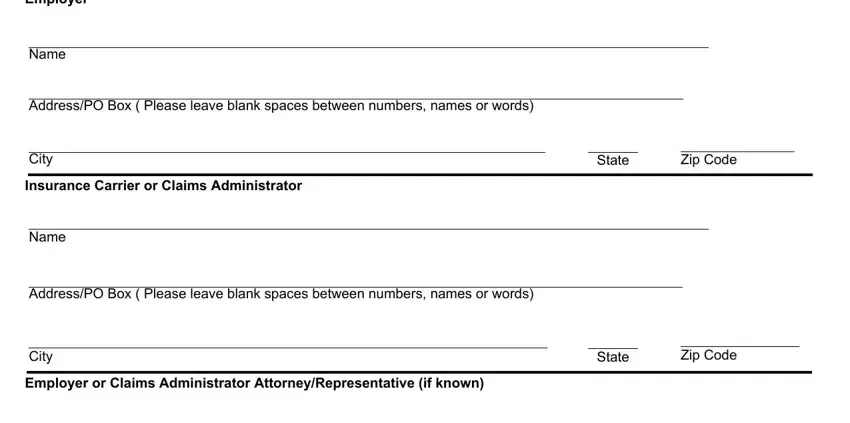
Step 3: When you have selected the Done button, your form will be accessible for export to any type of electronic device or email you indicate.
Step 4: You can also make copies of your document tostay away from all of the future concerns. You should not worry, we do not disclose or check your details.
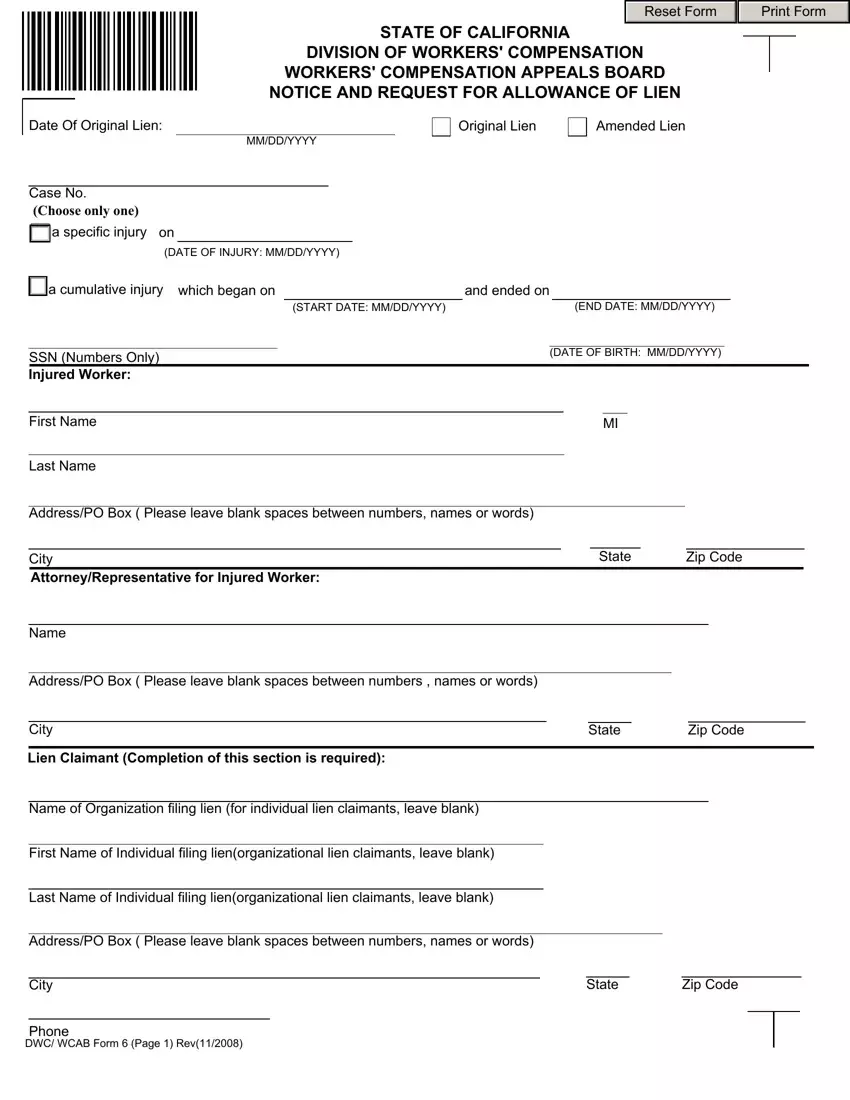
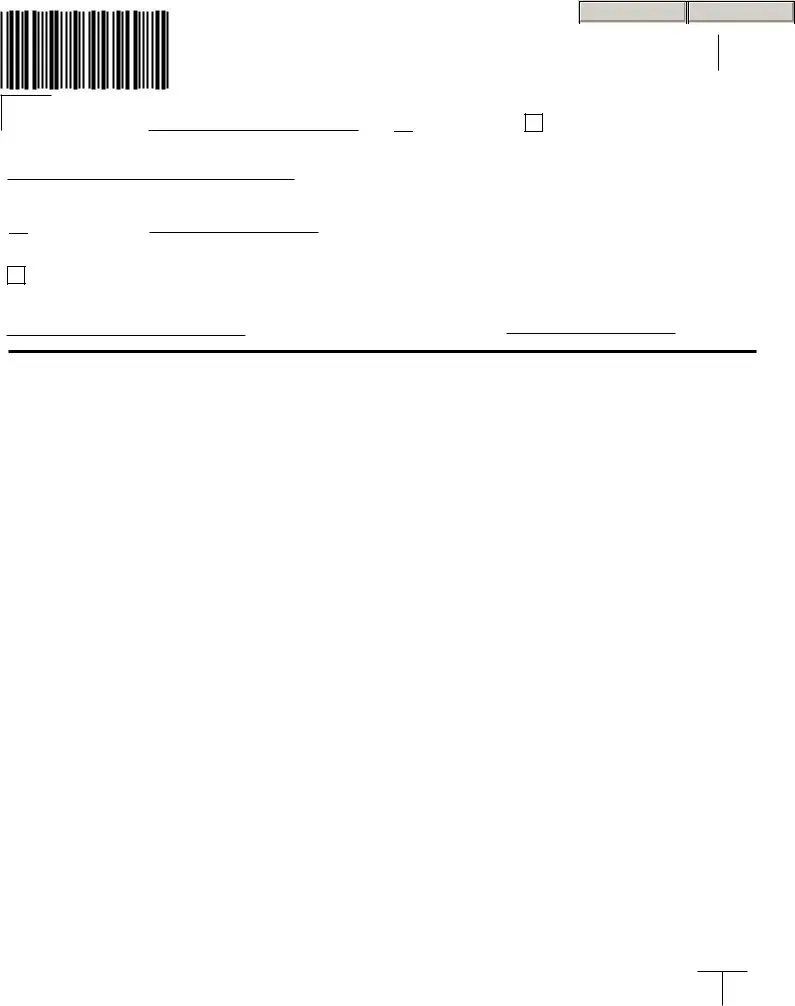

 DIVISION OF WORKERS' COMPENSATION
DIVISION OF WORKERS' COMPENSATION
 a specific injury on
a specific injury on
 Original Lien
Original Lien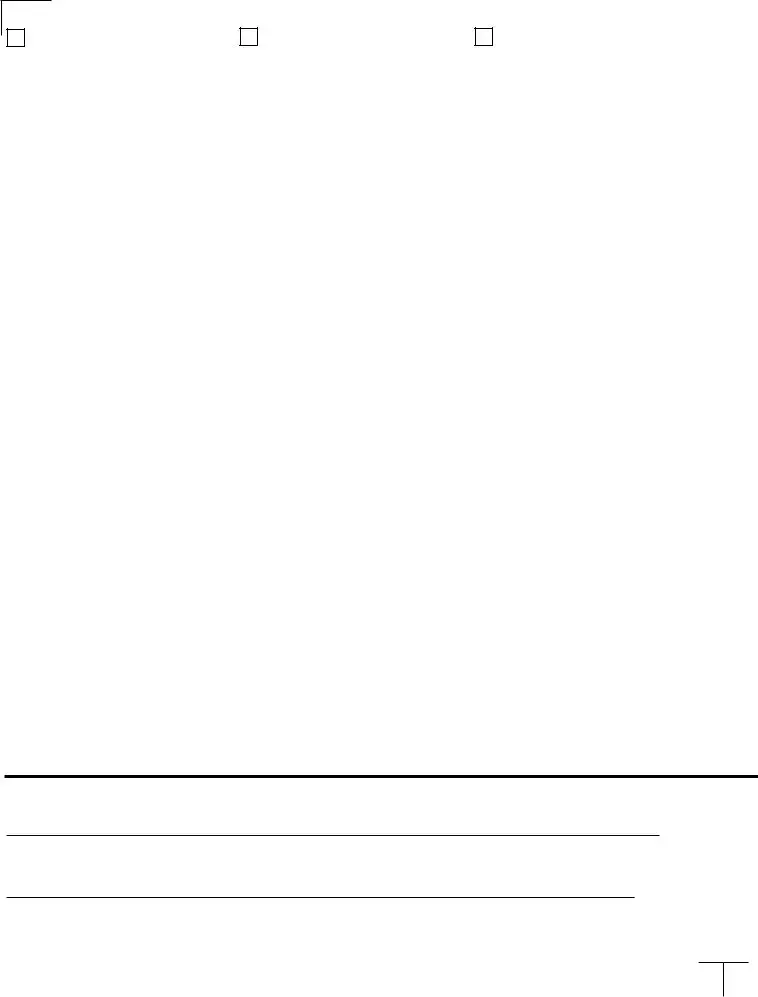
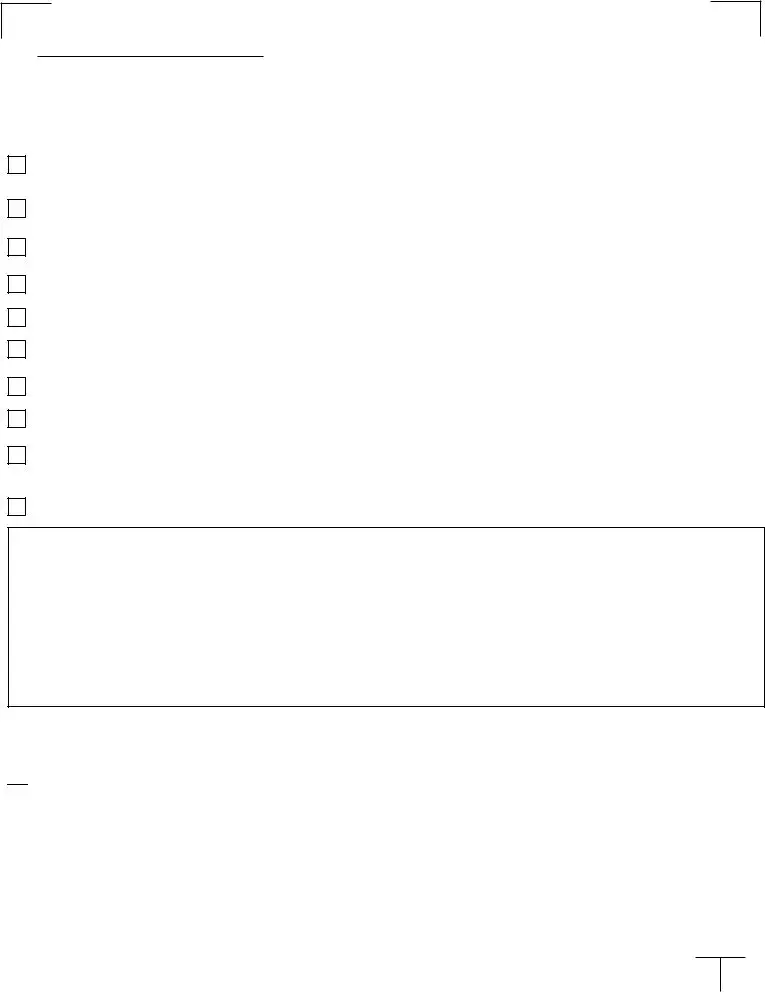

 A copy of the lien claim and supporting documents was served by mail or delivered to each of the
A copy of the lien claim and supporting documents was served by mail or delivered to each of the 