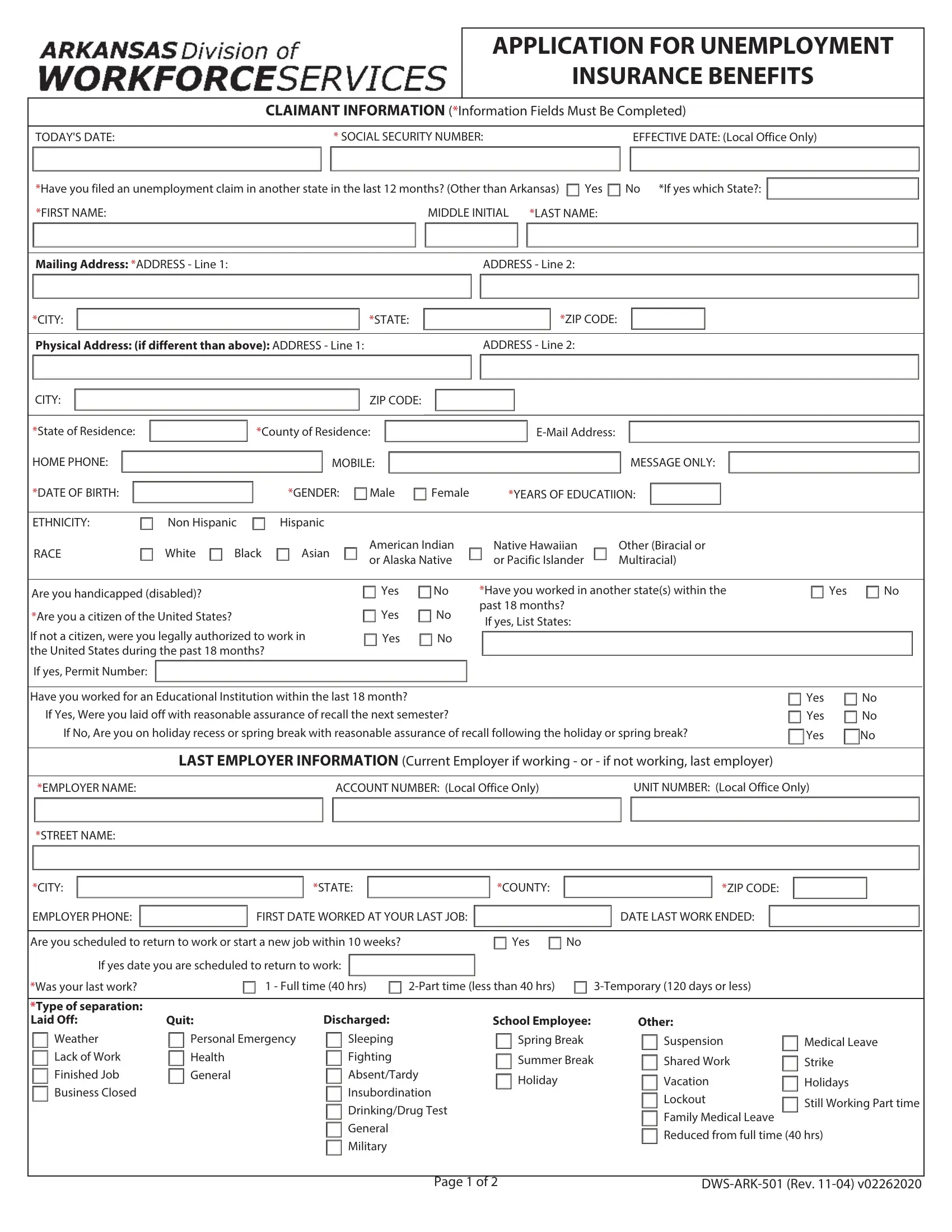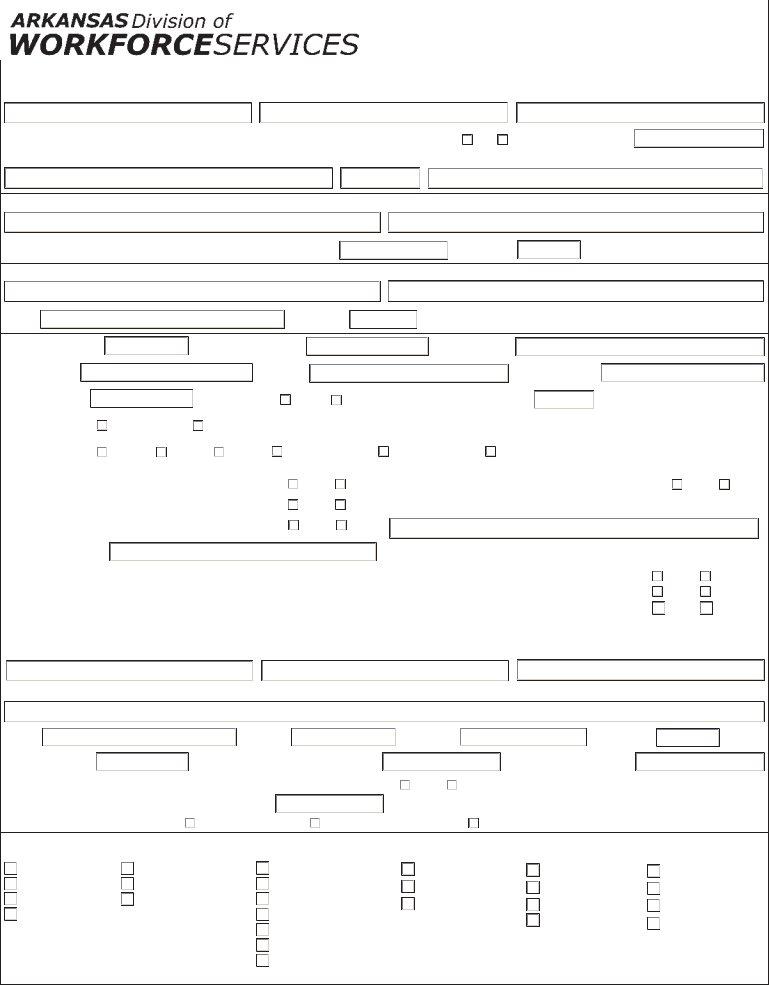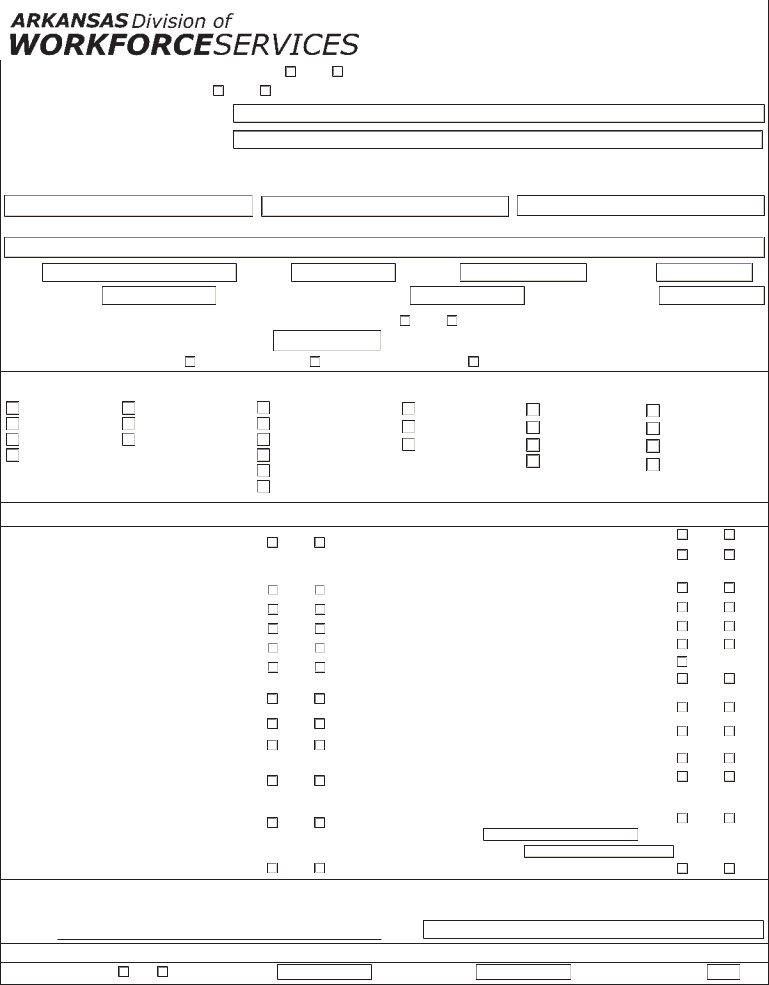You could fill in form esd ark 501 instantly in our PDF editor online. To make our editor better and easier to work with, we consistently develop new features, with our users' suggestions in mind. This is what you'd need to do to get going:
Step 1: Click on the "Get Form" button above. It is going to open our editor so that you could start filling out your form.
Step 2: Once you launch the PDF editor, you'll see the form ready to be completed. In addition to filling in various blanks, you could also perform various other actions with the Document, namely writing your own textual content, editing the original text, inserting illustrations or photos, placing your signature to the document, and a lot more.
Filling out this form demands care for details. Ensure that all mandatory fields are done accurately.
1. To start off, when completing the form esd ark 501, start with the area that has the next blanks:
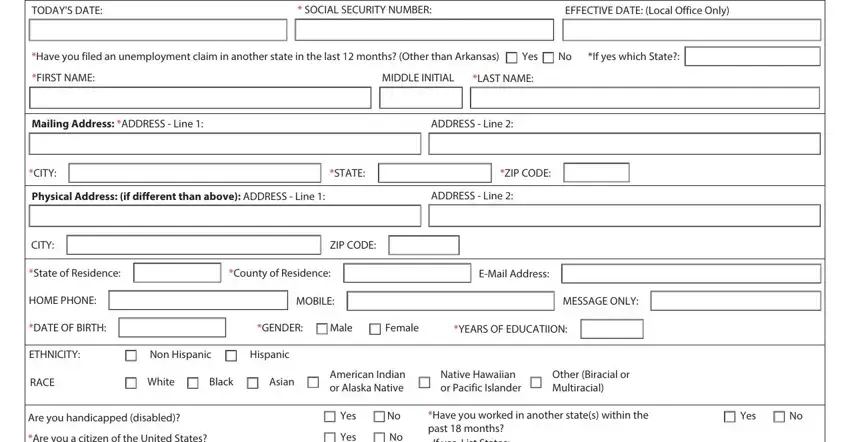
2. Once your current task is complete, take the next step – fill out all of these fields - Are you a citizen of the United, If not a citizen were you legally, If yes Permit Number, Yes, Yes, Have you worked in another states, Have you worked for an Educational, If Yes Were you laid off with, If No Are you on holiday recess or, Yes, Yes, Yes, LAST EMPLOYER INFORMATION Current, EMPLOYER NAME, and ACCOUNT NUMBER Local Office Only with their corresponding information. Make sure to double check that everything has been entered correctly before continuing!
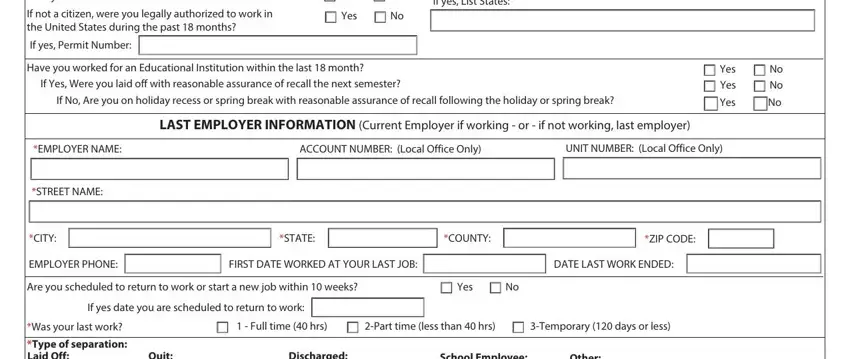
3. Completing Type of separation Laid Off, Quit, Weather, Lack of Work, Finished Job, Business Closed, Personal Emergency, Health, General, Discharged, Sleeping, Fighting, AbsentTardy, Insubordination, and DrinkingDrug Test is essential for the next step, make sure to fill them out in their entirety. Don't miss any details!
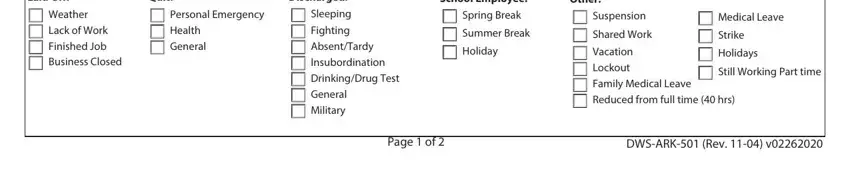
4. Filling in INSURANCE BENEFITS, Have you had work of any kind, Yes, Was your Employer a Temporary Help, Yes, Specific Occupation Performed at, What kind of work did you do on, EMPLOYER NAME, ACCOUNT NUMBER Local Office Only, UNIT NUMBER Local Office Only, ADDITIONAL EMPLOYER Information, STREET NAME, CITY, STATE, and COUNTY is vital in this stage - you should definitely don't hurry and take a close look at every empty field!
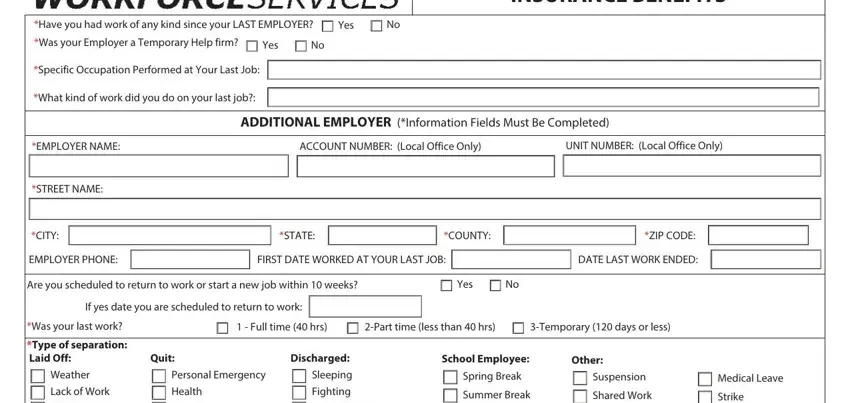
5. This pdf should be completed with this particular segment. Below you will find a detailed list of blanks that need accurate details to allow your document submission to be complete: Finished Job, Business Closed, General, AbsentTardy, Insubordination, DrinkingDrug Test, General, Holiday, Vacation, Lockout, Strike, Holidays, Still Working Part time, Family Medical Leave, and Reduced from full time hrs.
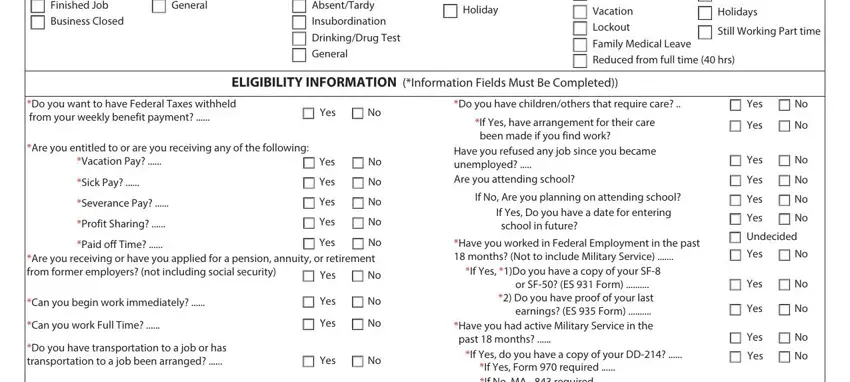
It is possible to make errors while filling in your General, hence ensure that you go through it again prior to deciding to submit it.
Step 3: Before finalizing this form, it's a good idea to ensure that all blanks have been filled out the right way. When you are satisfied with it, click “Done." Join us now and instantly gain access to form esd ark 501, all set for download. All changes made by you are preserved , meaning you can customize the document at a later point if needed. FormsPal provides safe document editing without data record-keeping or distributing. Feel at ease knowing that your details are secure here!