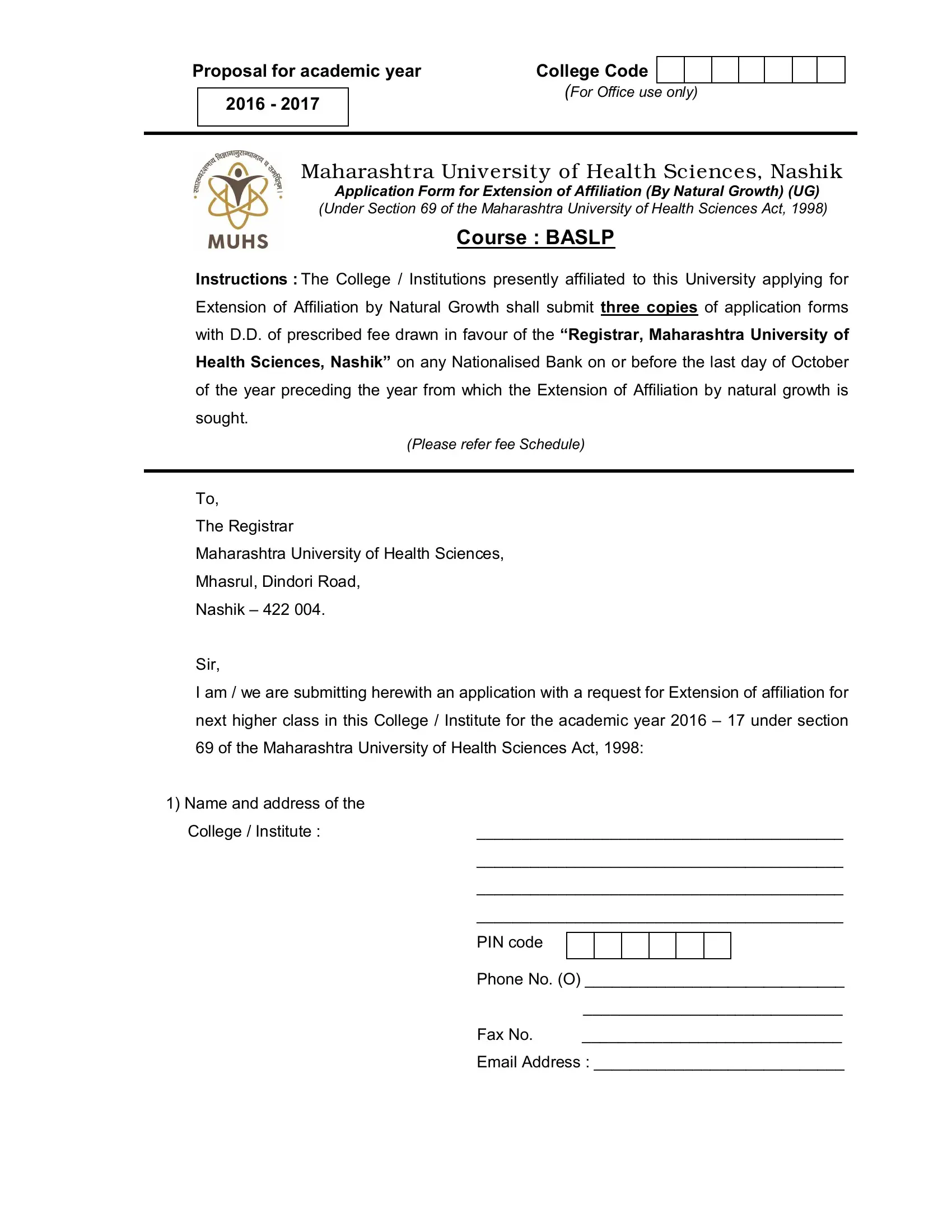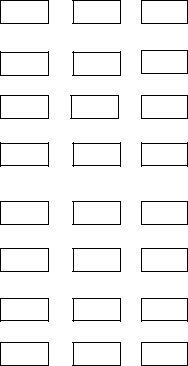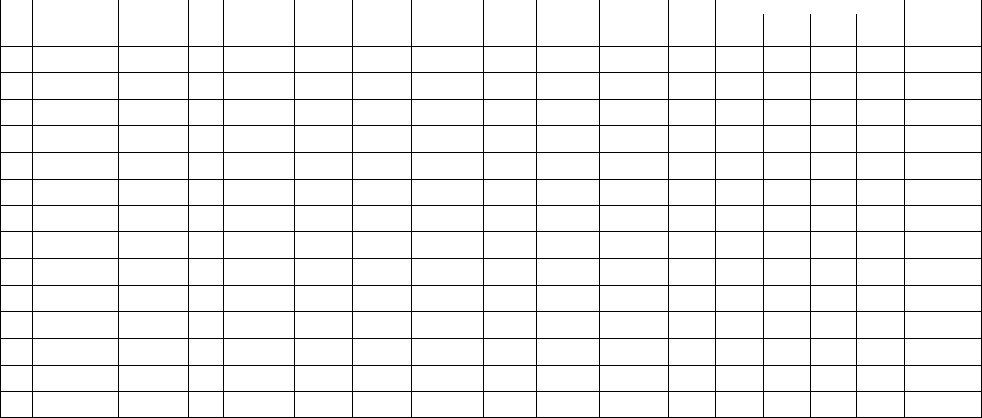When using the online editor for PDFs by FormsPal, you're able to fill in or change download ea form right here and now. Our team is ceaselessly working to develop the editor and help it become much easier for clients with its handy functions. Take your experience one step further with continuously developing and unique opportunities we provide! It merely requires a few basic steps:
Step 1: Open the PDF form inside our editor by pressing the "Get Form Button" in the top area of this page.
Step 2: Using this state-of-the-art PDF editing tool, you are able to do more than merely complete blank fields. Edit away and make your forms appear great with custom text added, or tweak the file's original content to excellence - all that supported by an ability to incorporate almost any photos and sign the document off.
As for the fields of this specific form, here is what you should know:
1. To start off, once filling in the download ea form, begin with the page that features the following fields:
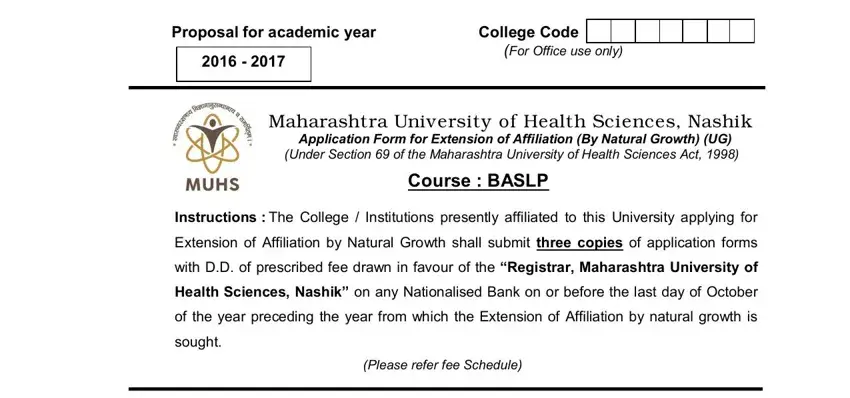
2. When this part is filled out, go on to type in the relevant information in these: Name and address of the, PIN code, Phone No O, Fax No, Email Address, and College Institute.
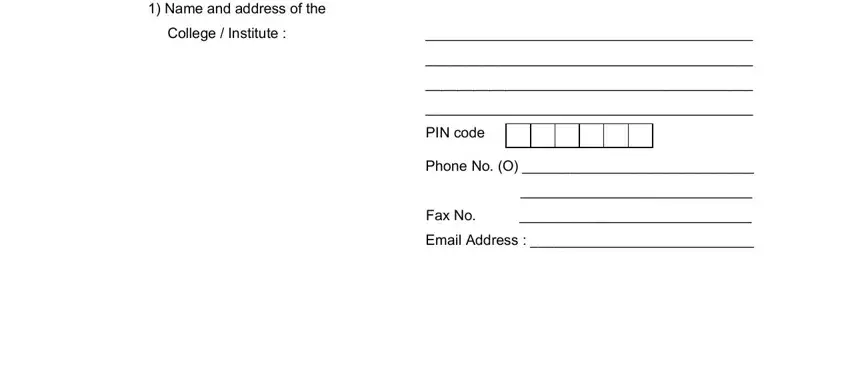
3. This third section should also be quite straightforward, Payment details, i Name of the drawee Bank, ii DD No Dated, iii Amount Rs, iv University Receipt No Date, a Date and Number of First, Attach Xerox Copy, b Date and Number o First, Attach Xerox Copy, Request for Extension by Natural, ie from, First Year to Second Year, Second Year to Third Year, Internship Training, and Date and Number of First - every one of these empty fields must be completed here.
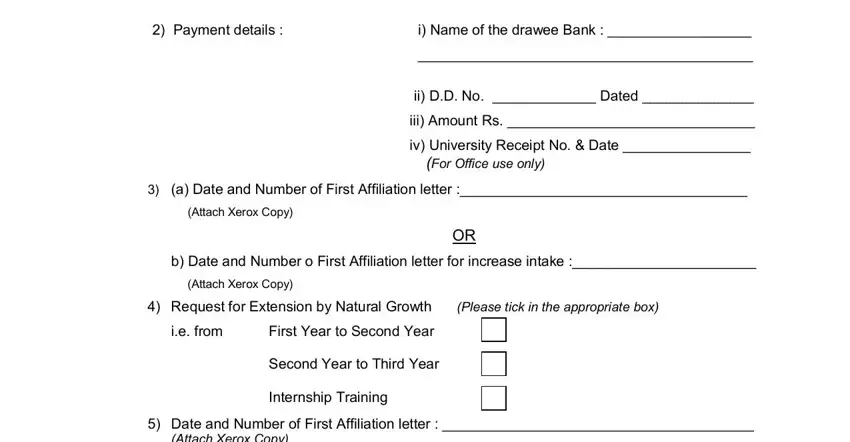
4. To go onward, your next part will require completing several blanks. Examples of these are Ordinance Rules Regulations, If yes give reasons thereof, Anticipated number of students to, Give details for each Class, Whether the College has created, including the existing facilities, a Attach list of approved Teaching, As per format attached, b Attach list of Nonteaching Staff, Information regarding Hospital As, d Information regarding teaching, As per proforma attached, Information regarding College, a Date of Establishment of the, and b Latest Central Council approval, which you'll find vital to moving forward with this particular form.
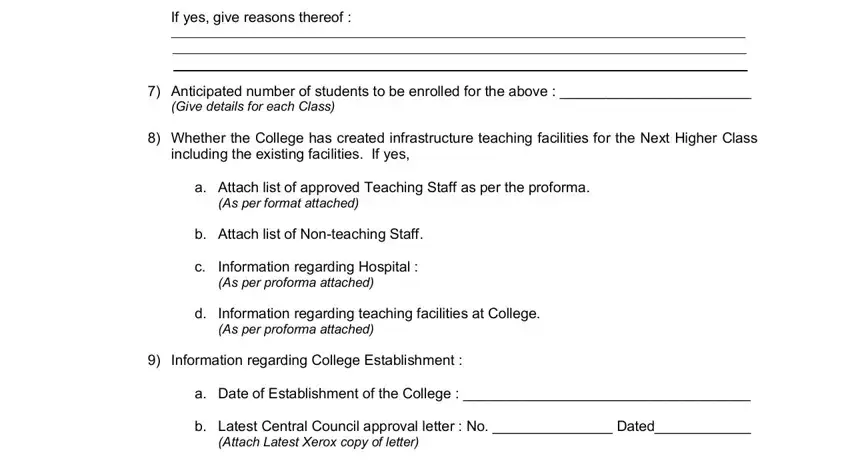
5. While you reach the end of this file, there are actually a couple more requirements that have to be satisfied. In particular, c Latest Central Govt approval, Attach Latest Xerox copy of letter, d Latest permission from, and Attach Latest Xerox copy of GR must be filled in.
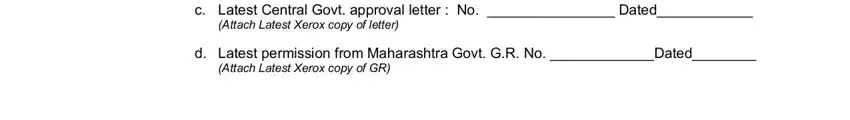
Regarding c Latest Central Govt approval and d Latest permission from, be sure that you take another look here. The two of these are surely the most important fields in this PDF.
Step 3: After you've looked once more at the information entered, click "Done" to conclude your document generation. After creating a7-day free trial account with us, it will be possible to download download ea form or send it via email without delay. The PDF will also be at your disposal from your personal account page with your each change. At FormsPal, we aim to be sure that your information is kept protected.