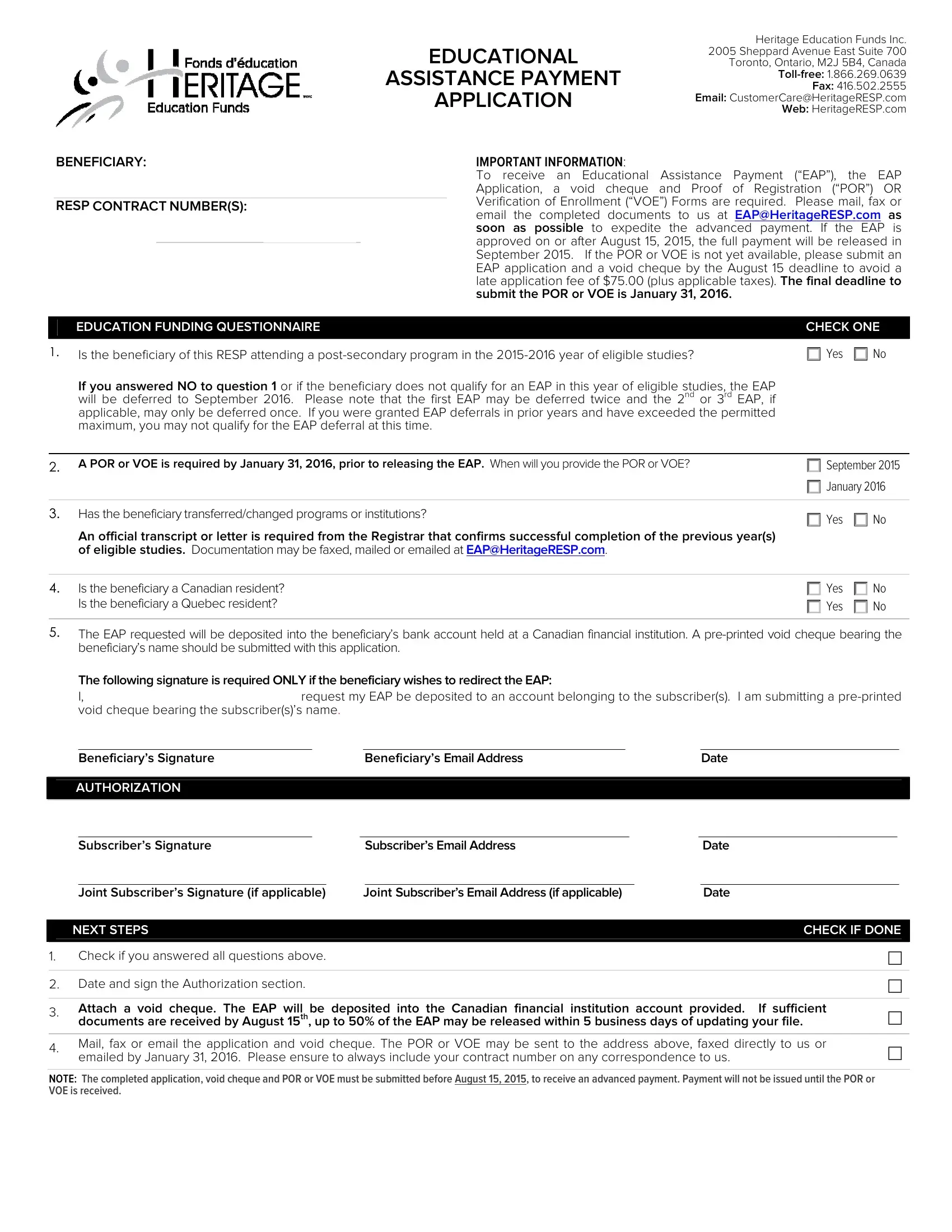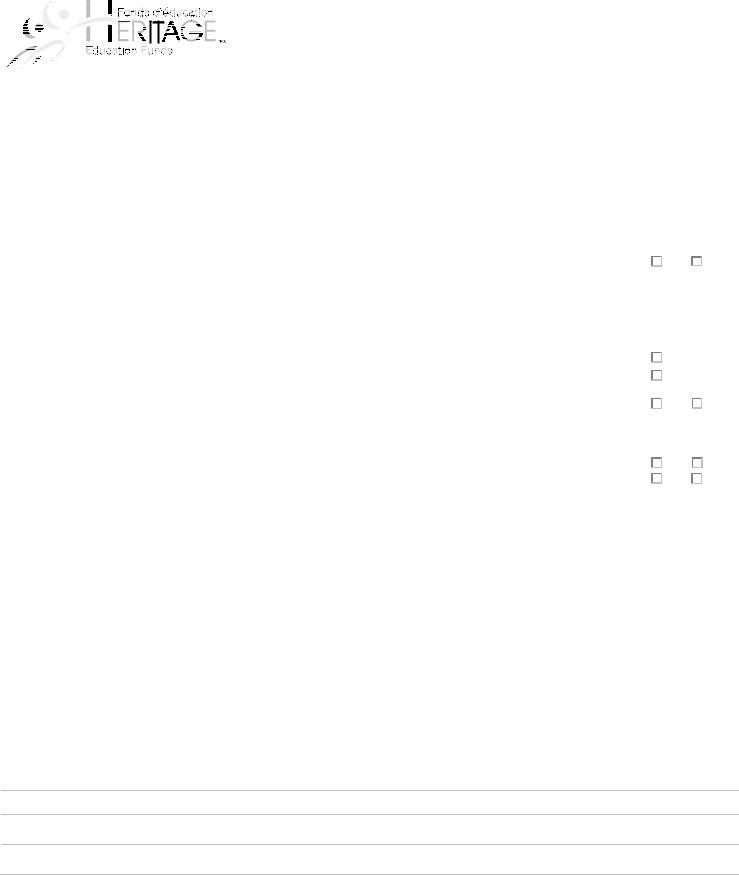heritage forms can be completed very easily. Simply open FormsPal PDF tool to complete the job in a timely fashion. In order to make our tool better and more convenient to utilize, we constantly develop new features, with our users' feedback in mind. With just a few simple steps, it is possible to begin your PDF journey:
Step 1: Open the form in our tool by clicking on the "Get Form Button" at the top of this webpage.
Step 2: With this advanced PDF editor, you can accomplish more than merely fill out blank form fields. Try each of the features and make your docs look faultless with customized text added, or optimize the file's original input to excellence - all backed up by the capability to insert almost any graphics and sign the document off.
As a way to fill out this form, make sure that you enter the information you need in every area:
1. The heritage forms needs particular information to be entered. Ensure that the following fields are finalized:
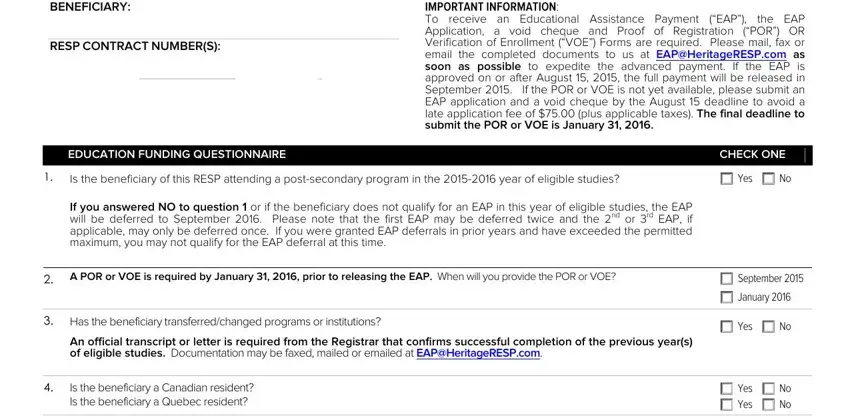
2. Once your current task is complete, take the next step – fill out all of these fields - beneficiarys name should be, Beneficiarys Signature, AUTHORIZATION, Subscribers Signature, NEXT STEPS CHECK IF DONE, Check if you answered all, Date and sign the Authorization, cid, cid, Attach a void cheque The EAP will, documents are received by August, cid, Mail fax or email the application, emailed by January Please ensure, and cid with their corresponding information. Make sure to double check that everything has been entered correctly before continuing!
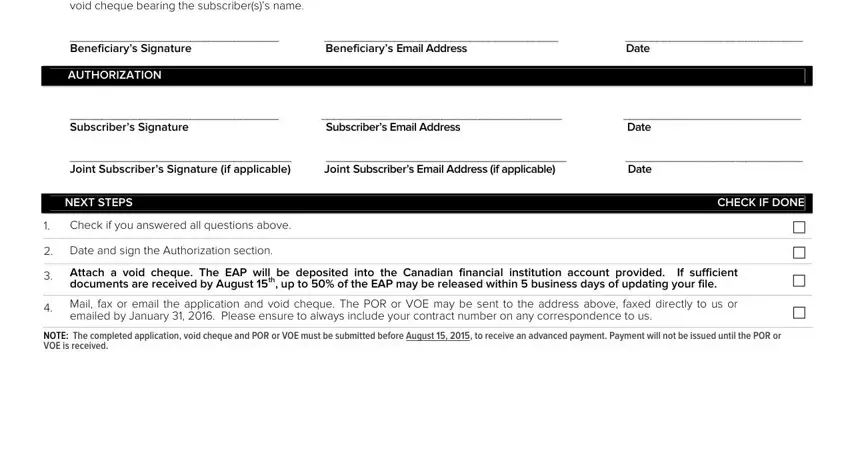
Always be extremely careful while completing Attach a void cheque The EAP will and AUTHORIZATION, because this is the part in which many people make some mistakes.
Step 3: Check the information you've typed into the blanks and then hit the "Done" button. Sign up with us right now and instantly get access to heritage forms, ready for downloading. All changes you make are kept , helping you to customize the file further if necessary. We don't sell or share the details that you use whenever filling out documents at our website.