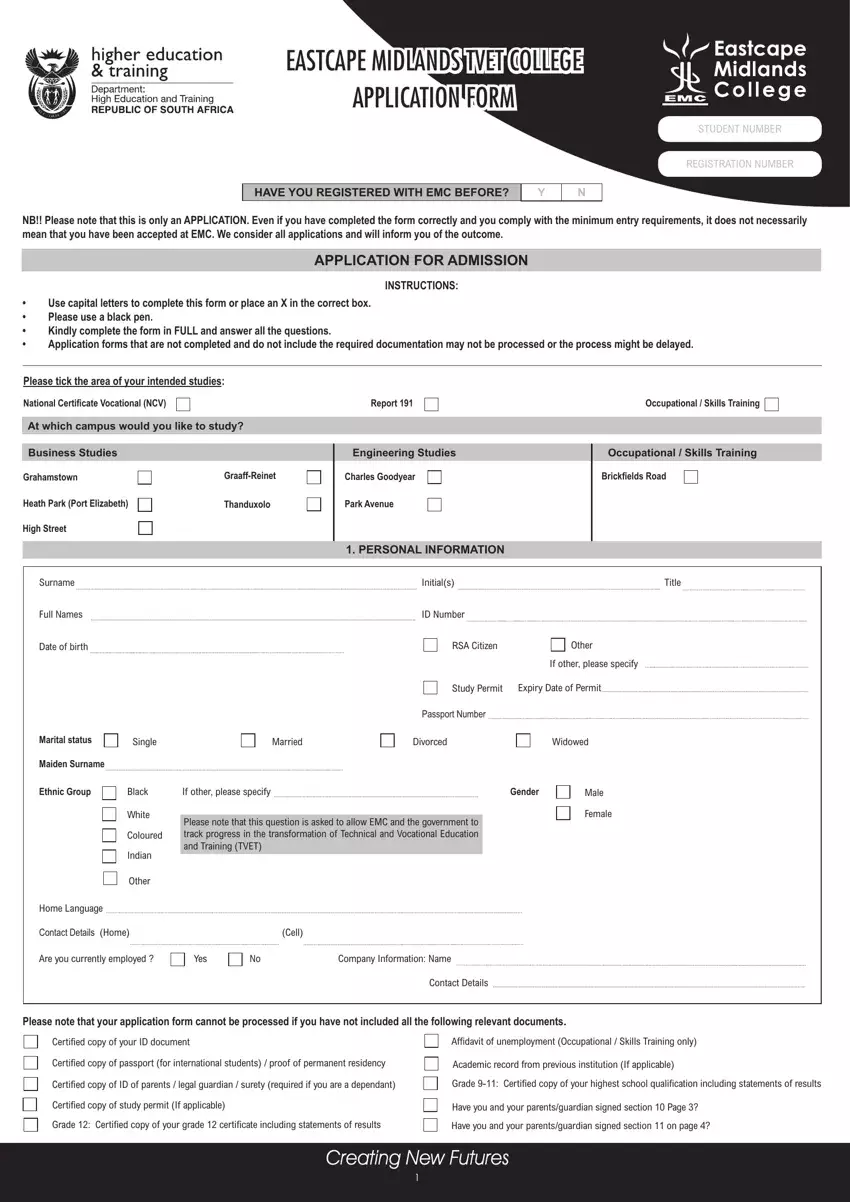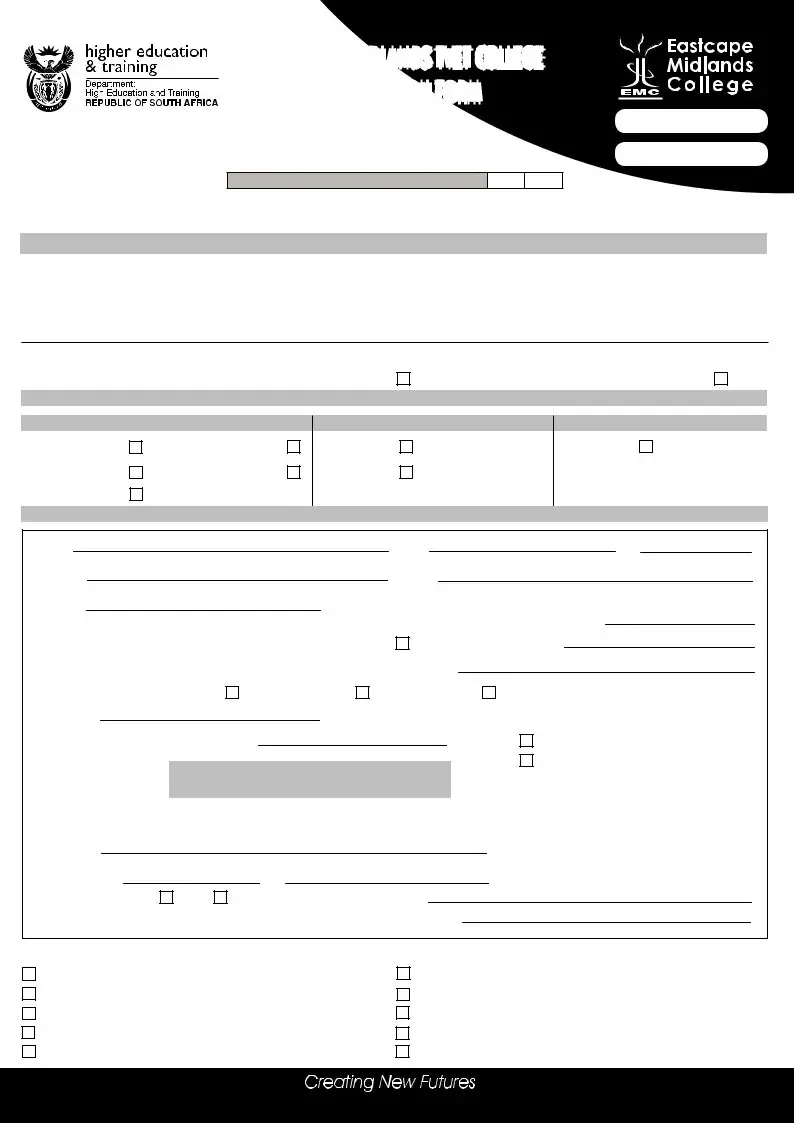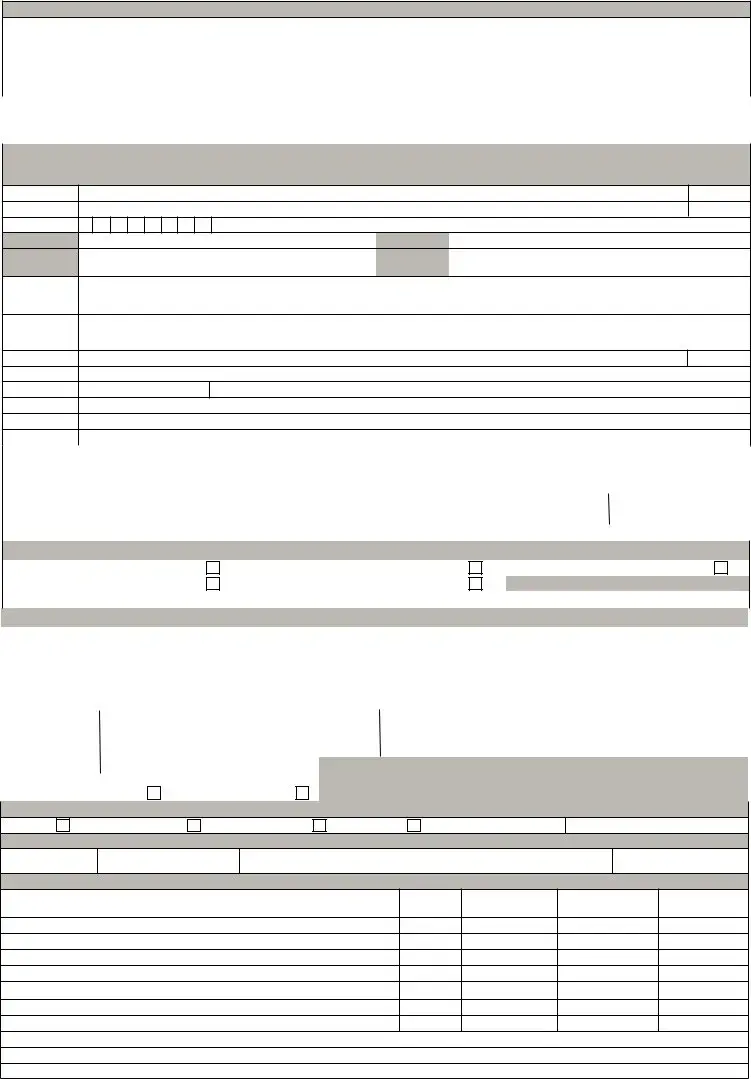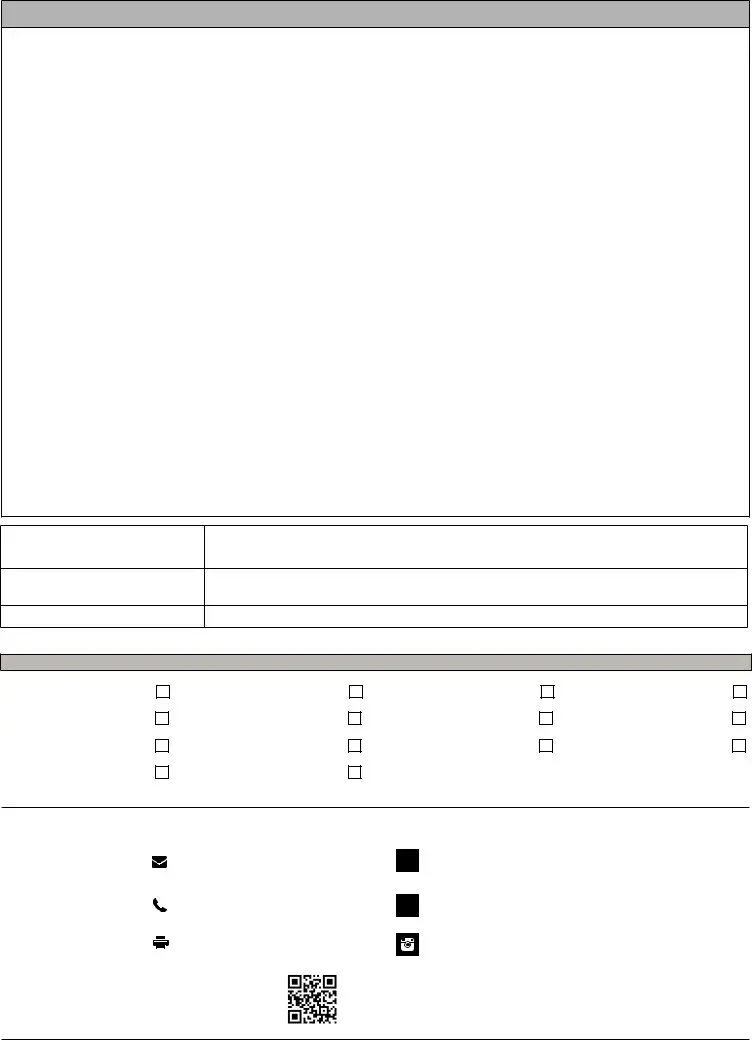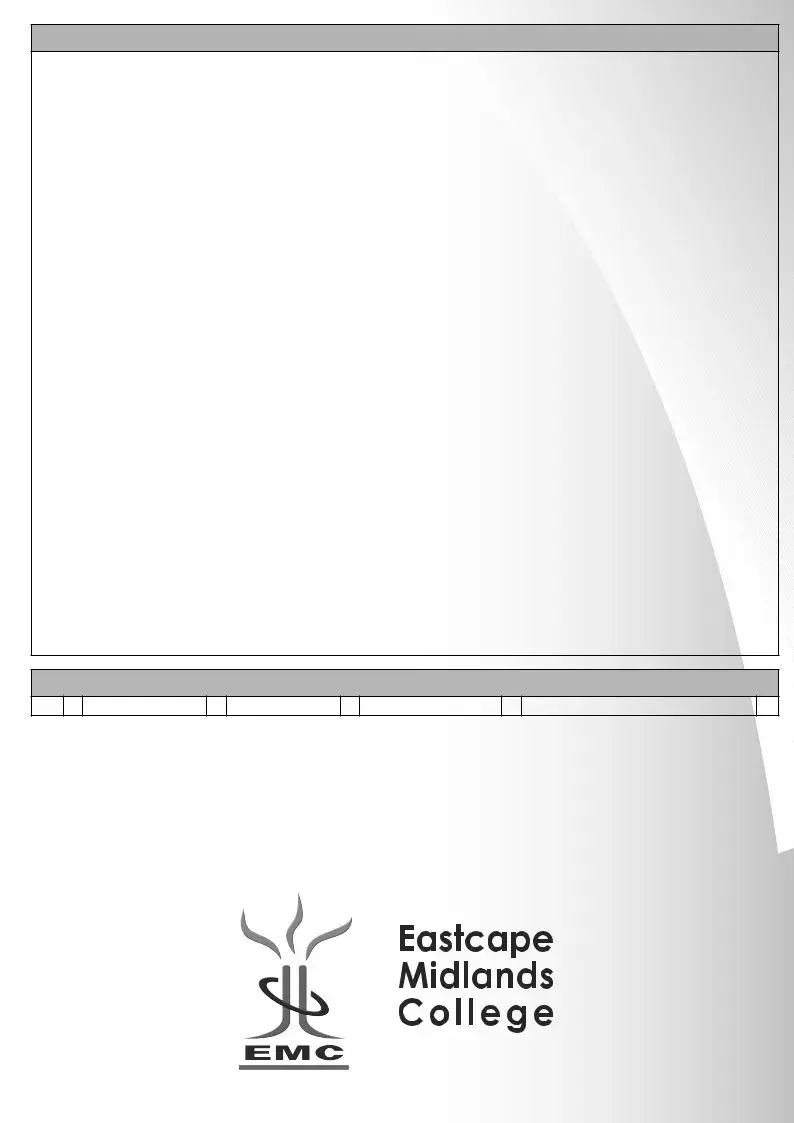It's an easy task to complete the east cape midlands college online application 2021 gaps. Our software makes it almost effortless to work with almost any PDF. Listed below are the primary four steps you need to follow:
Step 1: To begin with, click on the orange "Get form now" button.
Step 2: As soon as you've entered the editing page east cape midlands college online application 2021, you will be able to notice all of the functions intended for your document within the upper menu.
In order to fill out the east cape midlands college online application 2021 PDF, enter the details for all of the sections:
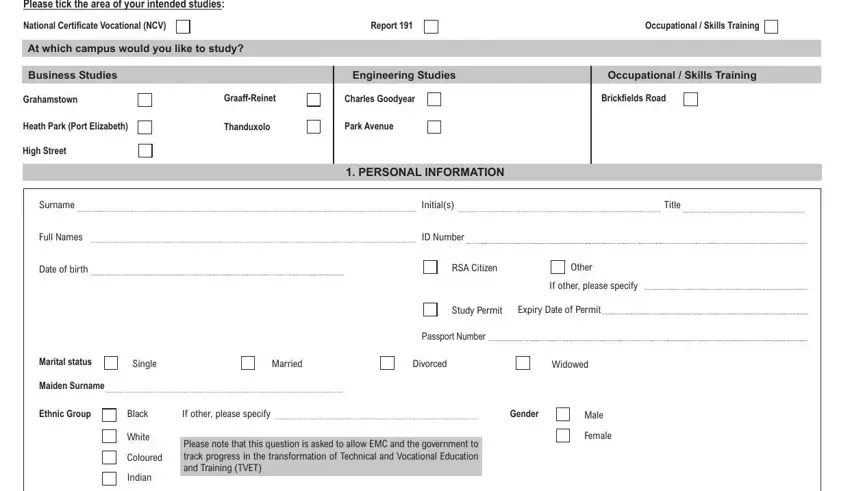
Enter the requested data in the space Other, Home Language, Contact Details Home Cell, Are you currently employed Yes No, Contact Details, Please note that your application, Certified copy of your ID document, Affidavit of unemployment, Certified copy of passport for, Academic record from previous, Certified copy of ID of parents, Grade Certified copy of your, Certified copy of study permit If, Have you and your parentsguardian, and Grade Certified copy of your.
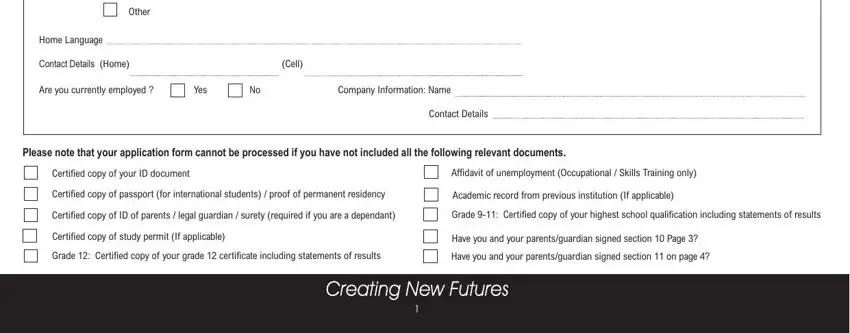
You should be required specific important data so you can fill out the STUDENT ADDRESS HOME ADDRESS Not, Street Address Suburb Town, Code POSTAL ADDRESS If different, ADDRESS WHILE STUDYING If, Street Address PO Box Suburb Town, Street Address PO Box Suburb Town, Code, Code, NEXT OF KIN INFORMATION Father, Surname Full Name ID Number, EMPLOYER CONTACT DETAILS, PO Box Private Bag, Street Address number, Suburb Town Tel H Cell Email, and Disabilities Special Needs field.
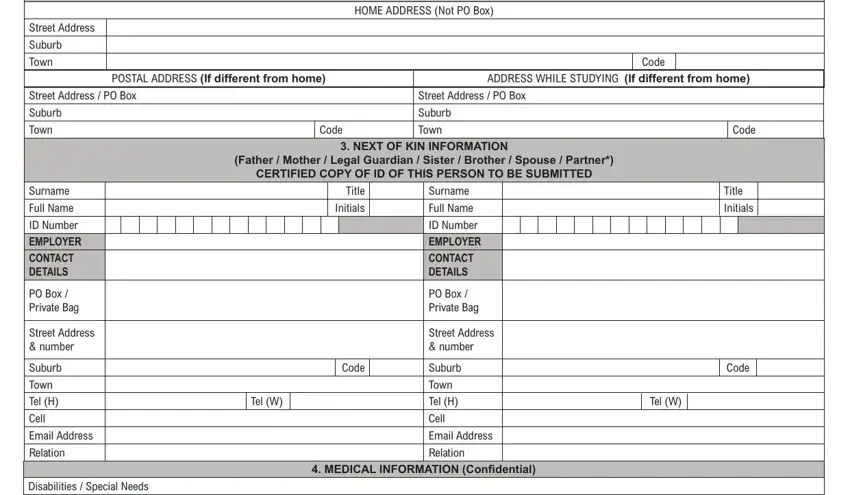
You have to indicate the rights and obligations of both parties in field Disabilities Special Needs, Secondary School Student Student, Tel Cell Main Member, INSTITUTIONAL ACADEMIC BACKGROUND, Student at this TVET College, Relation Fund Dr Tel, SCHOOL QUALIFICATIONS, Names of School Highest grade, PREVIOUS QUALIFICATIONS, POST SCHOOL QUALIFICATIONS, Name of Institution Study, Private Employed Unemployed Bursary, Bursary Company, TYPE OF STUDENT, and st Course.
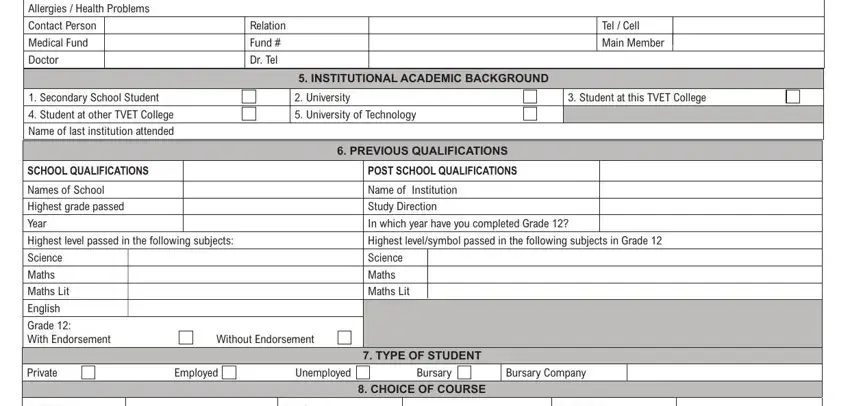
Finish the file by looking at the next fields: SUBJECTS, SUBJECTS TO BE COMPLETED BY EMC, LEVEL, FULLTIME, PARTTIME, LANGUAGE AFR ENG, and Practical NonFormal course.
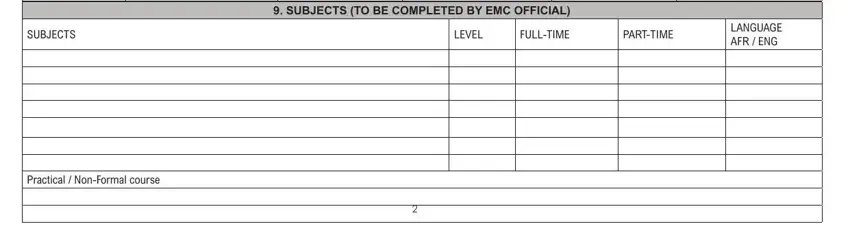
Step 3: Select the "Done" button. Now, you may export the PDF document - download it to your electronic device or forward it through electronic mail.
Step 4: Produce a copy of each single document. It would save you some time and allow you to keep clear of worries down the road. Keep in mind, your data won't be distributed or analyzed by us.