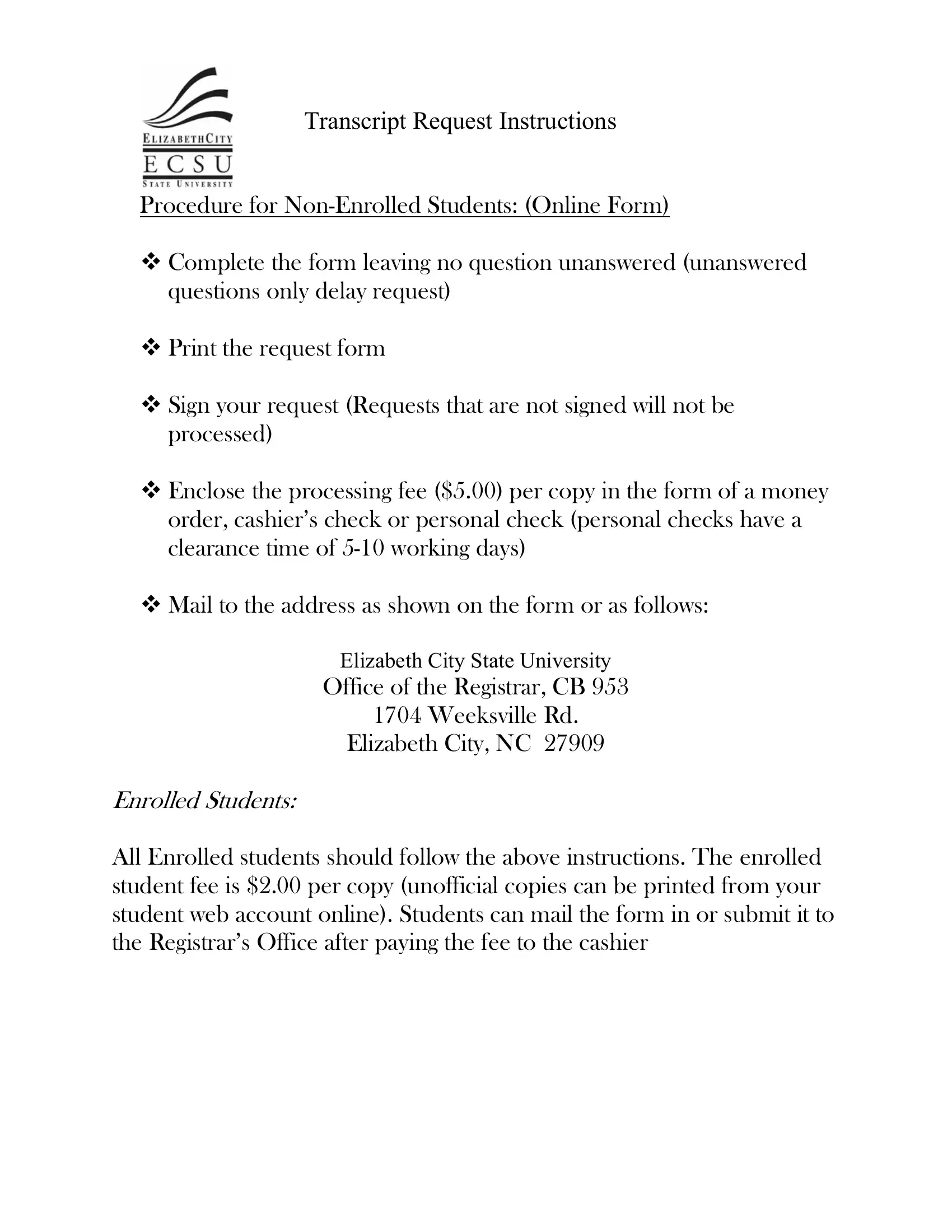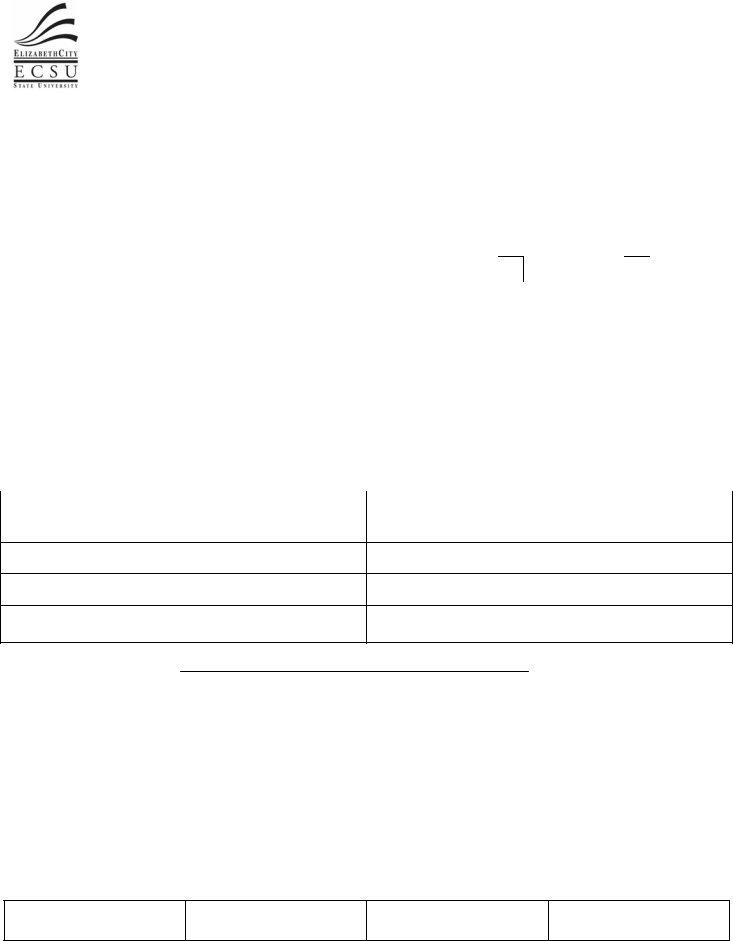With the online tool for PDF editing by FormsPal, you may fill in or change ecsu request transcript here. In order to make our tool better and less complicated to work with, we constantly design new features, with our users' suggestions in mind. With a few simple steps, it is possible to start your PDF journey:
Step 1: Click the "Get Form" button in the top part of this page to access our editor.
Step 2: With our handy PDF tool, it is easy to accomplish more than simply fill out forms. Try each of the functions and make your docs look professional with customized textual content put in, or tweak the file's original input to perfection - all accompanied by the capability to insert stunning graphics and sign the document off.
This PDF form will need you to provide specific details; to ensure accuracy and reliability, be sure to bear in mind the tips just below:
1. First of all, once filling out the ecsu request transcript, beging with the form section that has the following fields:
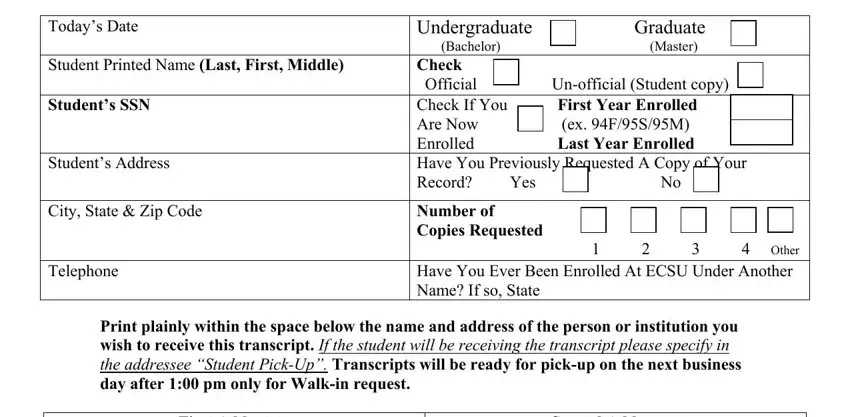
2. When the previous array of fields is completed, you have to insert the required specifics in First Addressee, Second Addressee, Name Street CityStateZip, Name, Street, CityStateZip, NonEnrolled Students, Student Signature Request cannot, Financial Aid Office, Enrolled Students, Processed, Mailed, PickedUp, and Receipt so you can move on further.
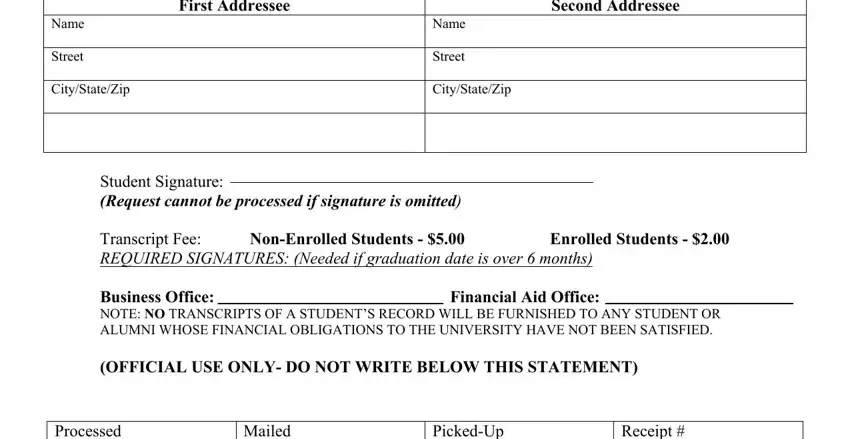
Always be really attentive while filling out Student Signature Request cannot and CityStateZip, since this is the section where most people make a few mistakes.
Step 3: Spell-check all the information you've entered into the form fields and press the "Done" button. Right after starting afree trial account with us, it will be possible to download ecsu request transcript or email it right away. The PDF will also be readily available from your personal account menu with your each modification. FormsPal is focused on the confidentiality of all our users; we make sure that all information put into our editor is kept protected.