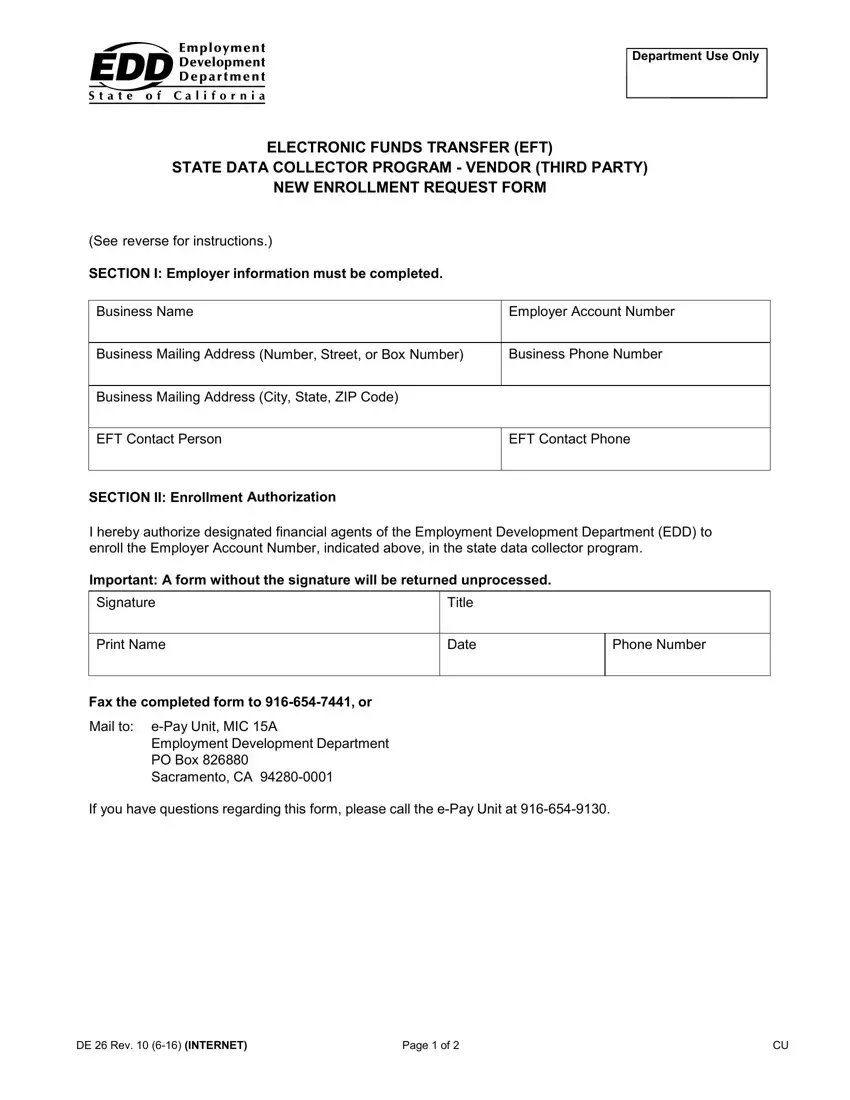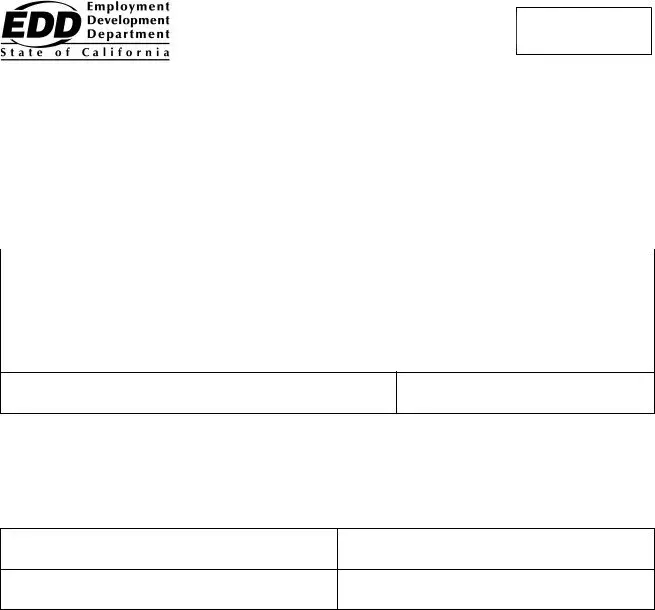Having the objective of making it as quick to apply as it can be, we designed this PDF editor. The whole process of creating the california edd de26 is going to be painless for those who use the following steps.
Step 1: The following page includes an orange button that says "Get Form Now". Please click it.
Step 2: You can now manage your california edd de26. You may use the multifunctional toolbar to insert, erase, and alter the content of the file.
Prepare the following areas to prepare the file:
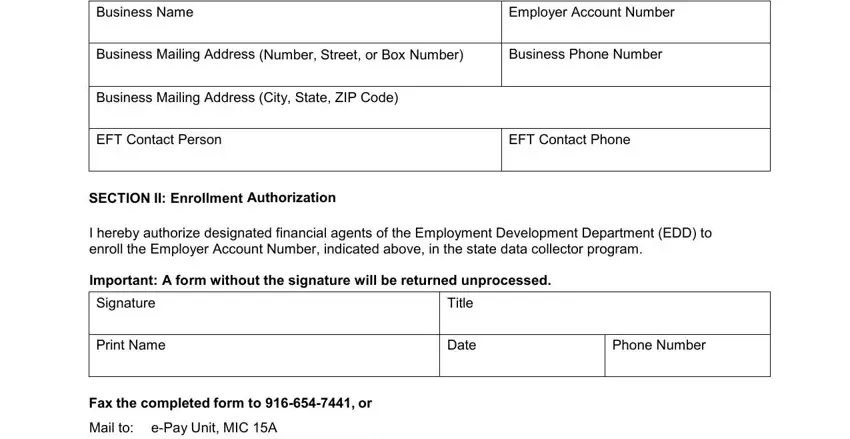
You should note the details within the section Instructions for Completing the, GENERAL Please type or print, This authorization form is for, The employer accepts all, Once enrolled you will receive a, SECTION I Complete all information, Business Name Enter the business, and Business Mailing Address Enter.
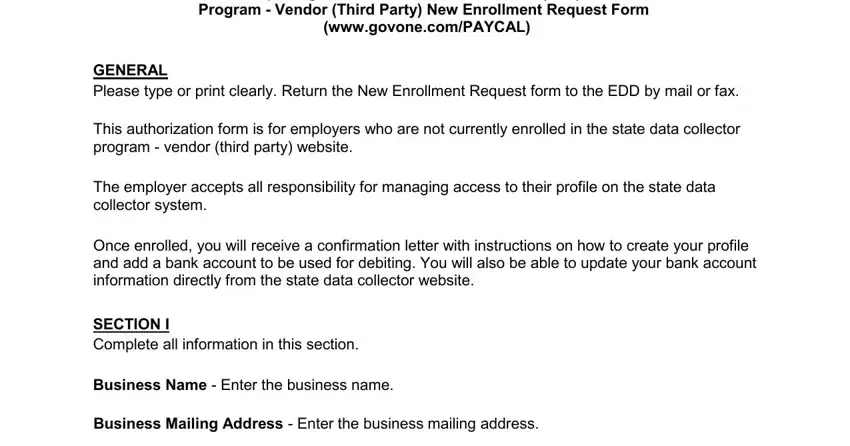
Step 3: Press the button "Done". Your PDF form is available to be transferred. You will be able save it to your pc or email it.
Step 4: In order to prevent potential forthcoming concerns, it is important to get up to a pair of copies of any file.