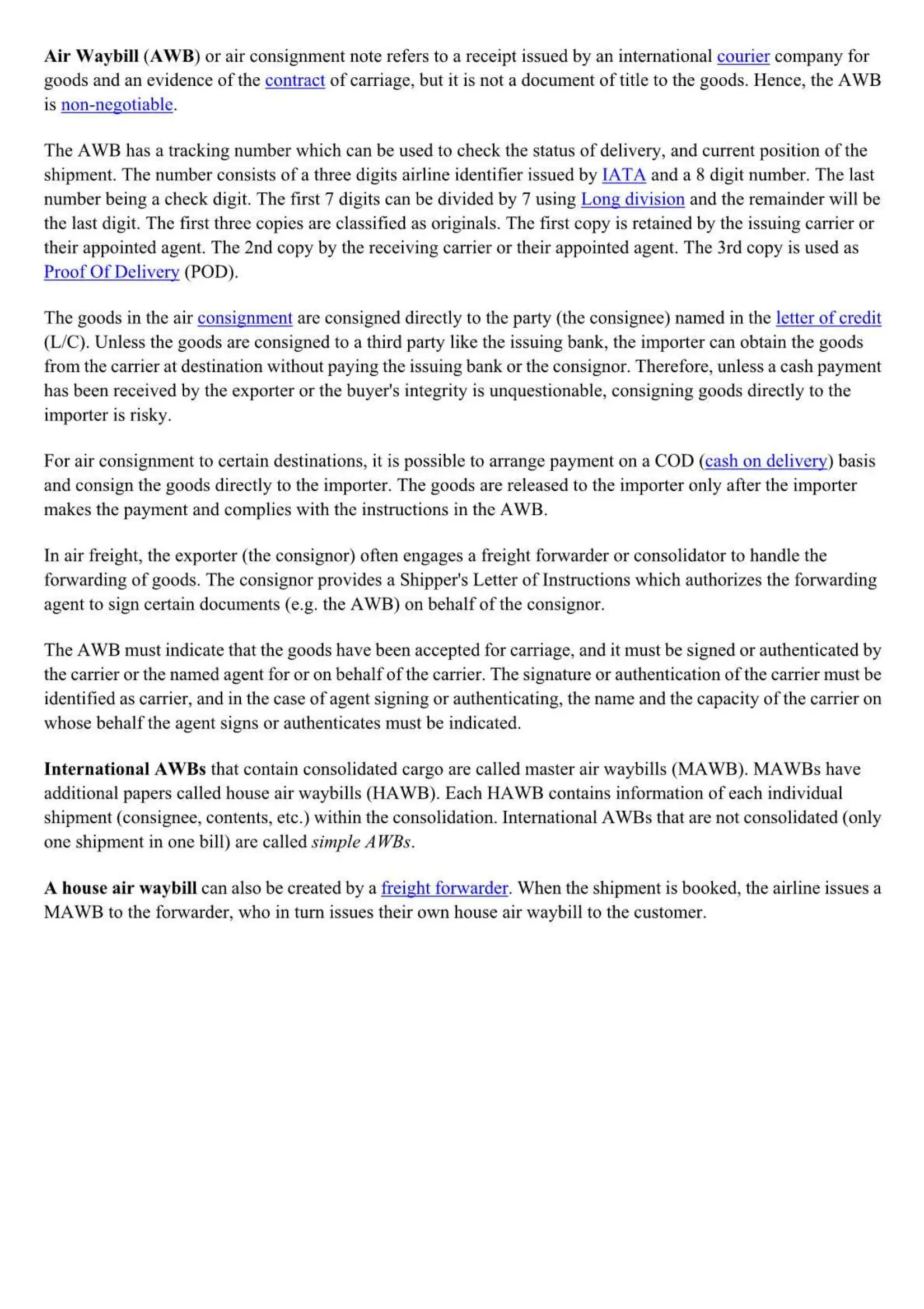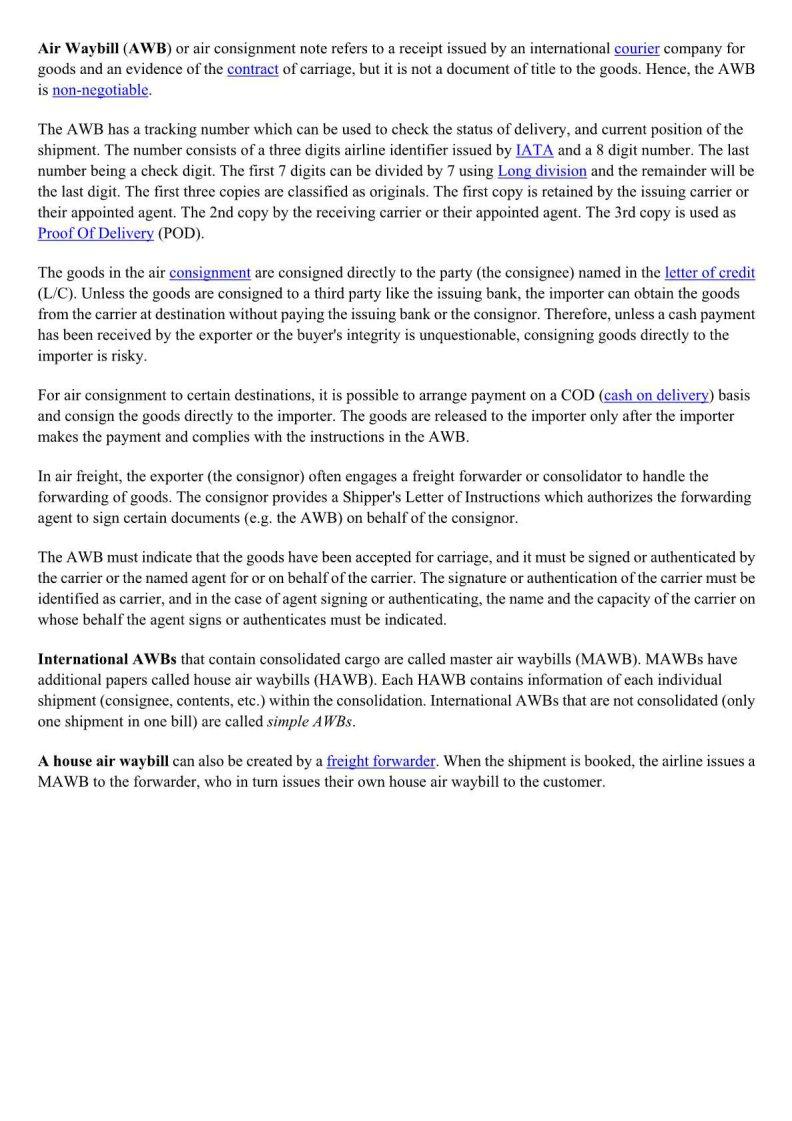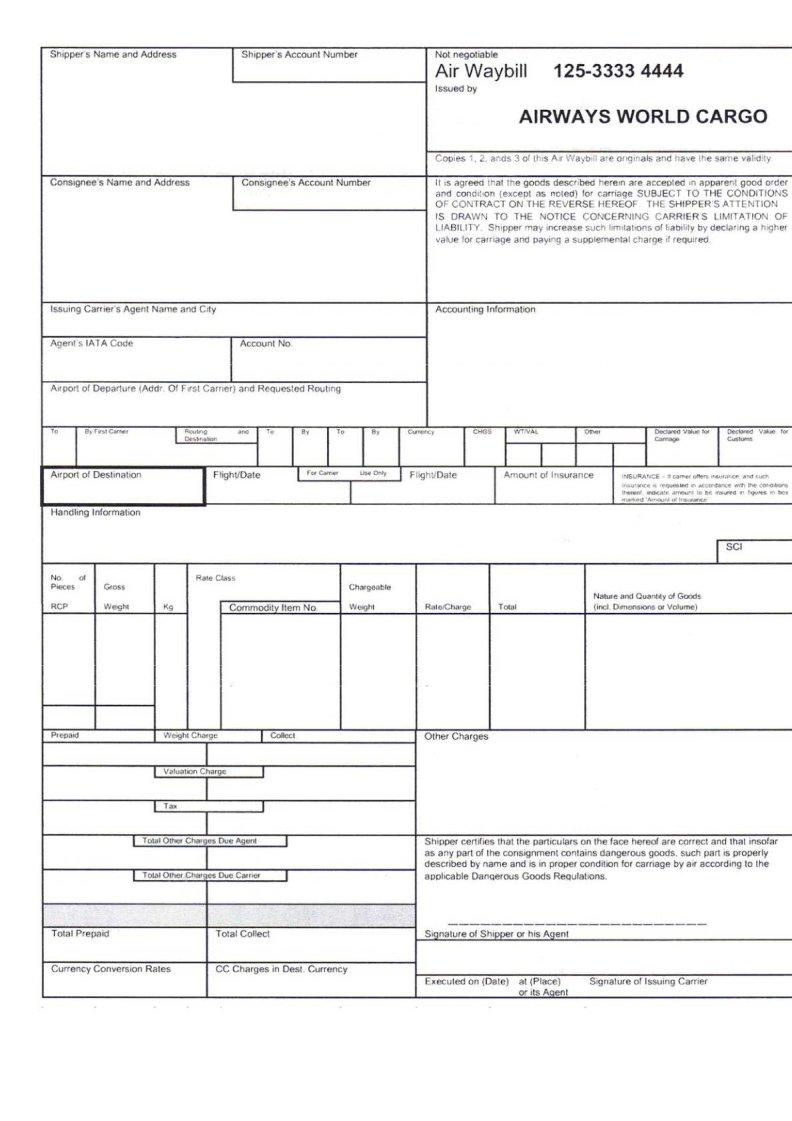Using the online PDF tool by FormsPal, you can easily fill in or edit airway bill template right here and now. To retain our tool on the cutting edge of efficiency, we work to implement user-driven capabilities and improvements on a regular basis. We are routinely looking for suggestions - play a vital part in reshaping how you work with PDF docs. Starting is easy! All that you should do is take the next simple steps directly below:
Step 1: Click the orange "Get Form" button above. It's going to open up our pdf tool so that you could start filling in your form.
Step 2: With this handy PDF tool, you're able to do more than merely fill out blanks. Try each of the features and make your forms appear faultless with custom text incorporated, or optimize the file's original input to excellence - all comes with an ability to add any kind of photos and sign the PDF off.
To be able to fill out this form, ensure you type in the right details in every single area:
1. When filling out the airway bill template, ensure to include all needed blanks in its associated part. This will help expedite the process, allowing for your information to be handled quickly and appropriately.
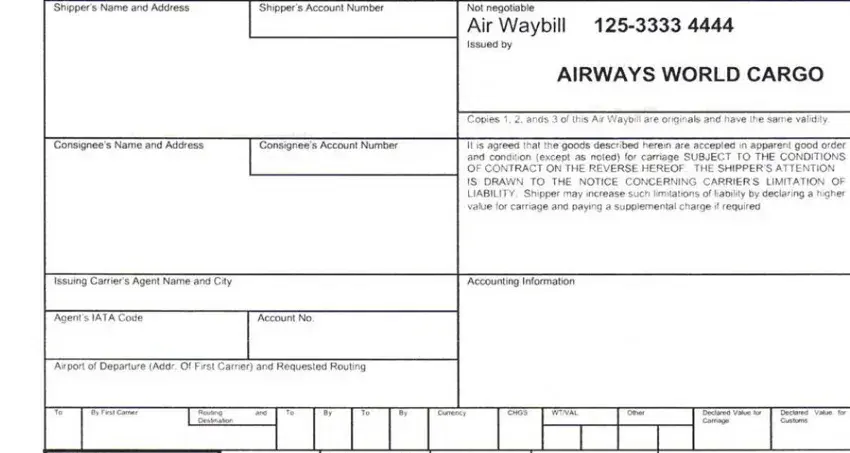
2. The subsequent stage would be to complete all of the following blank fields: .
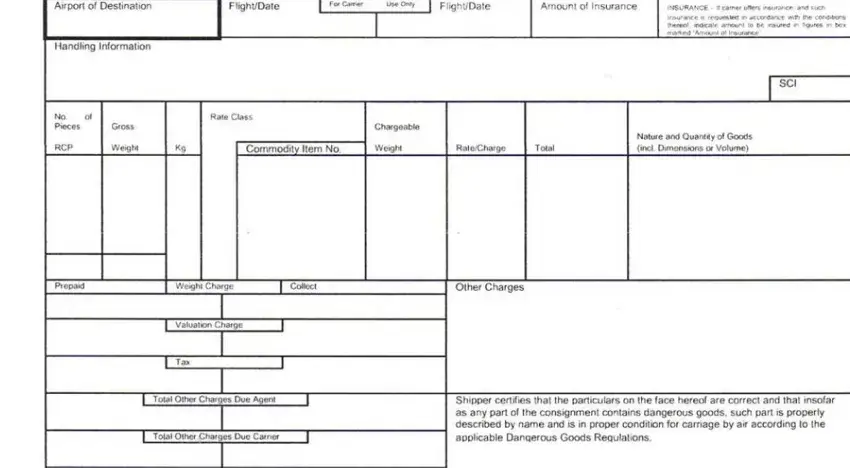
Be really careful while filling in this field and next field, as this is where most users make errors.
3. The next part is generally straightforward - fill out all of the form fields in in order to finish this process.
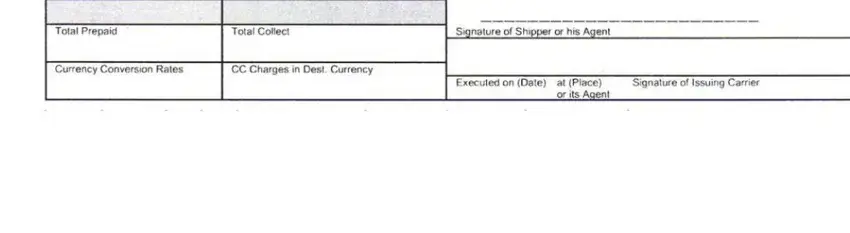
Step 3: Ensure your information is accurate and click "Done" to proceed further. Right after starting afree trial account with us, it will be possible to download airway bill template or email it at once. The PDF will also be readily accessible through your personal account menu with your each and every change. FormsPal is committed to the personal privacy of our users; we make sure all personal data going through our editor stays secure.