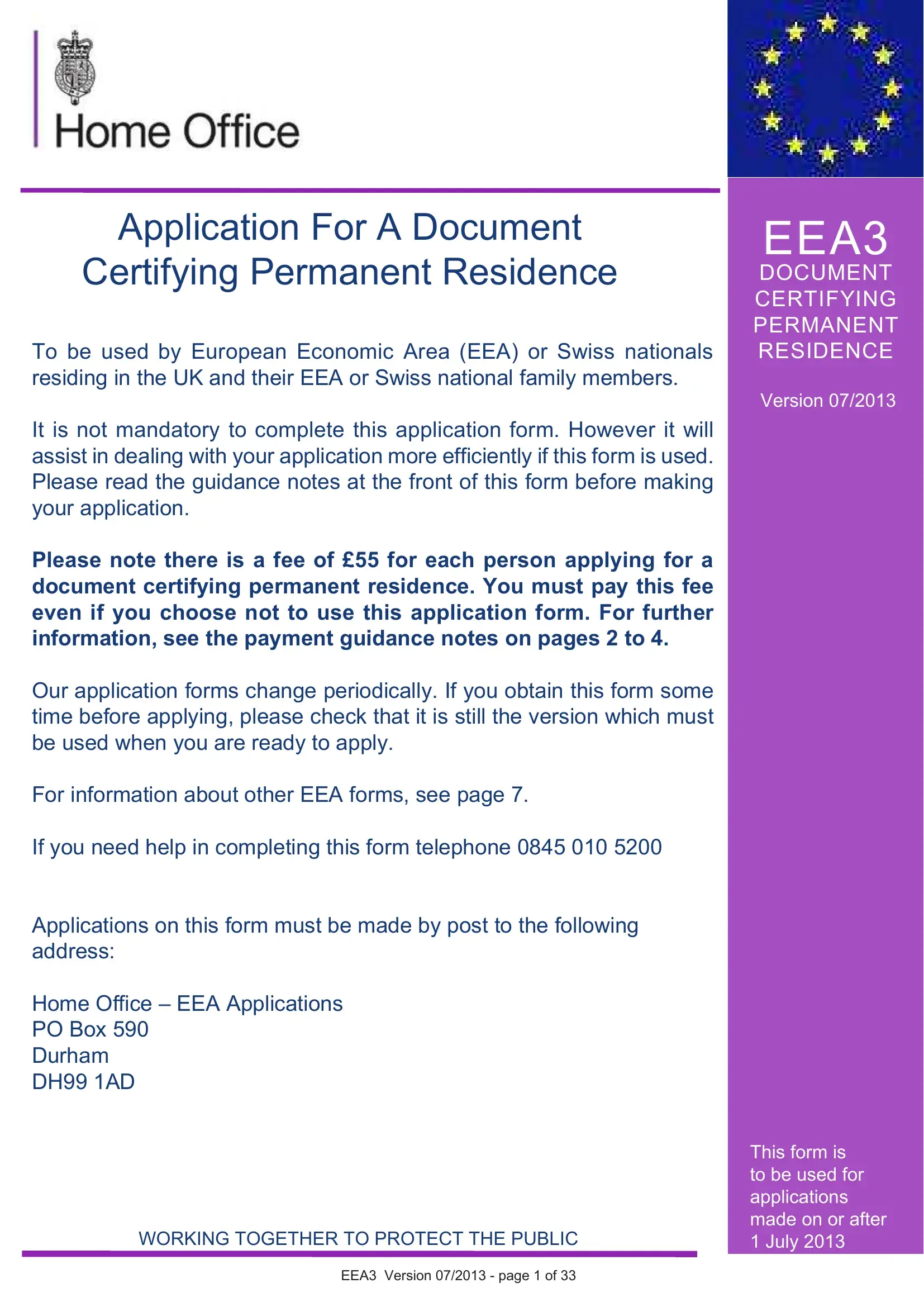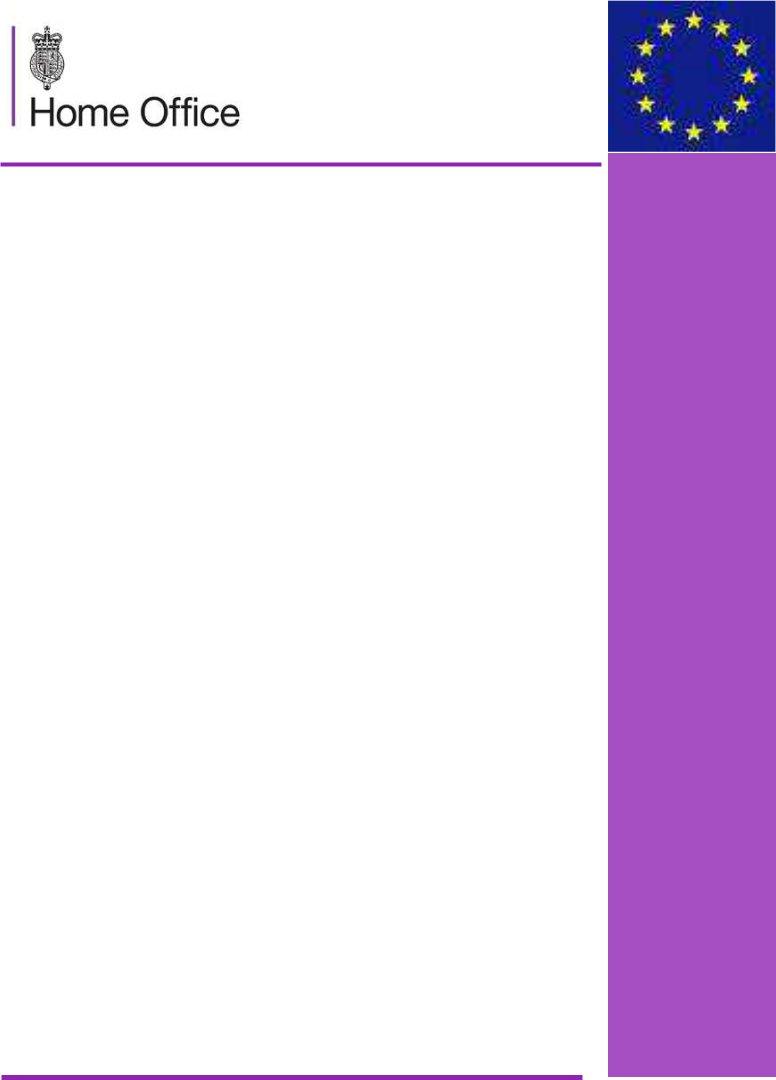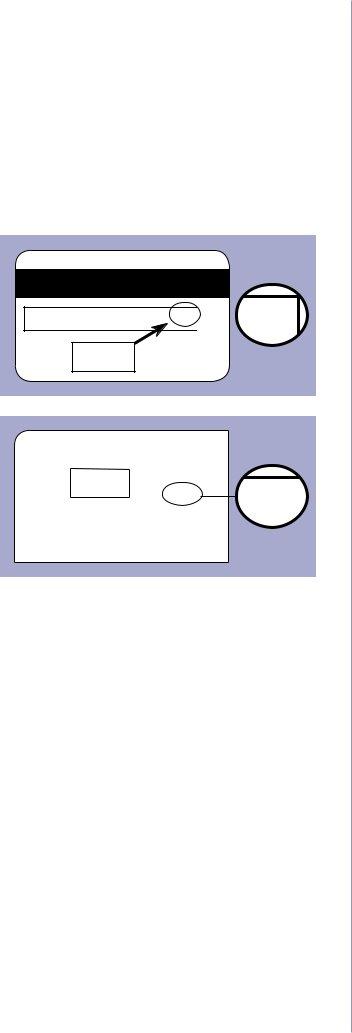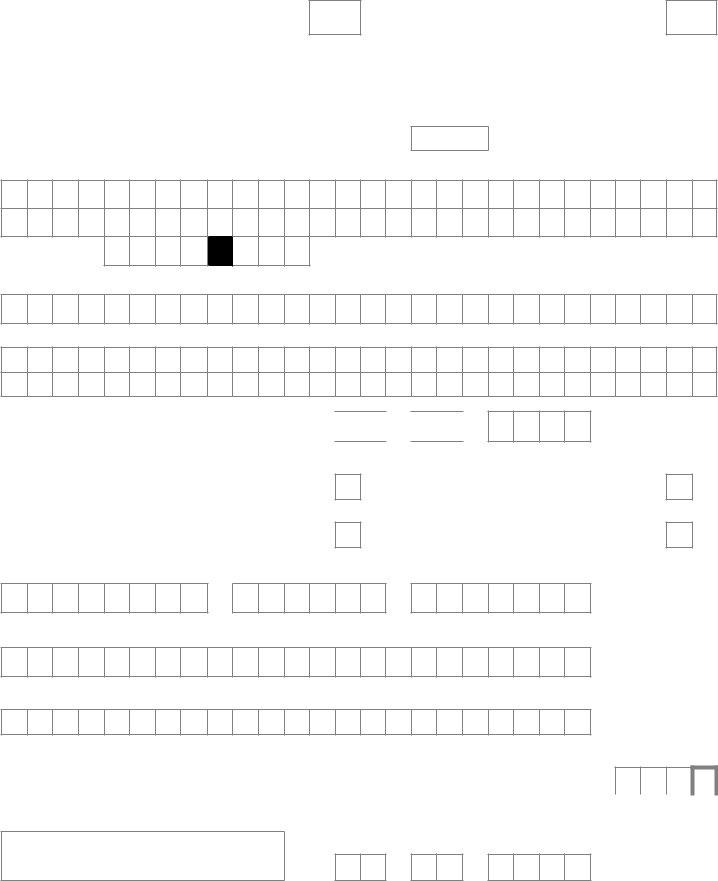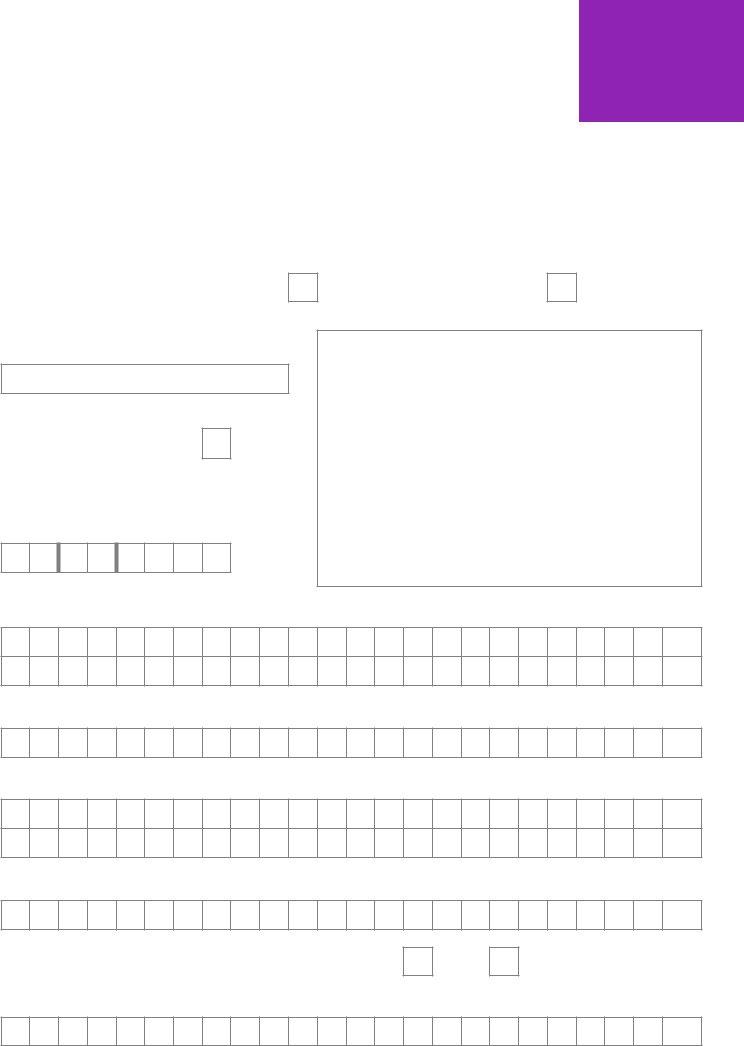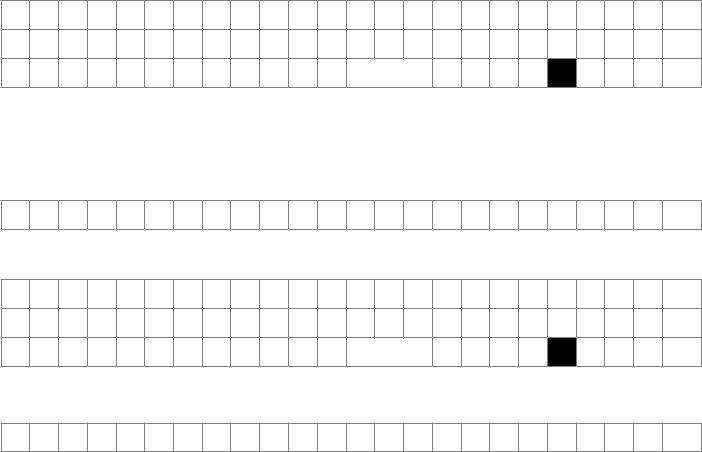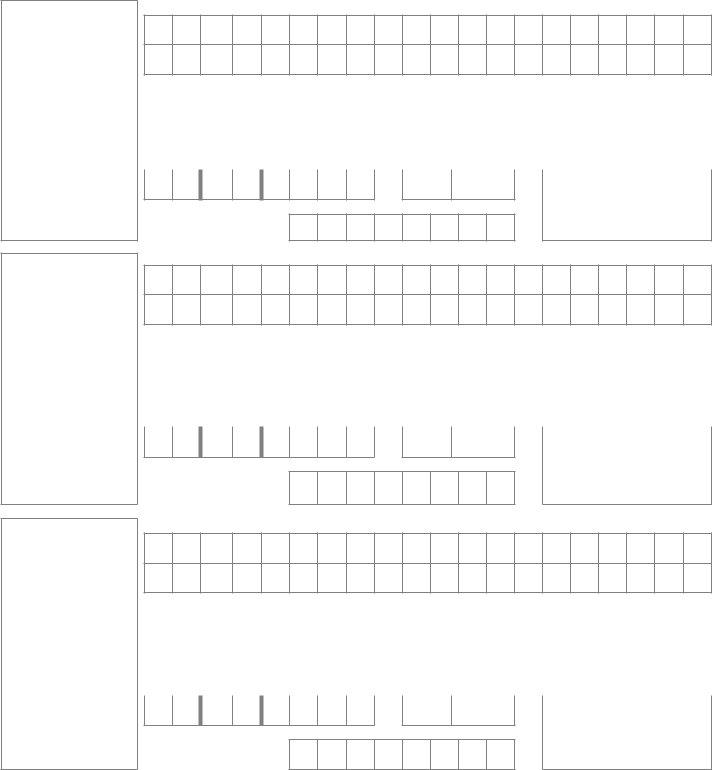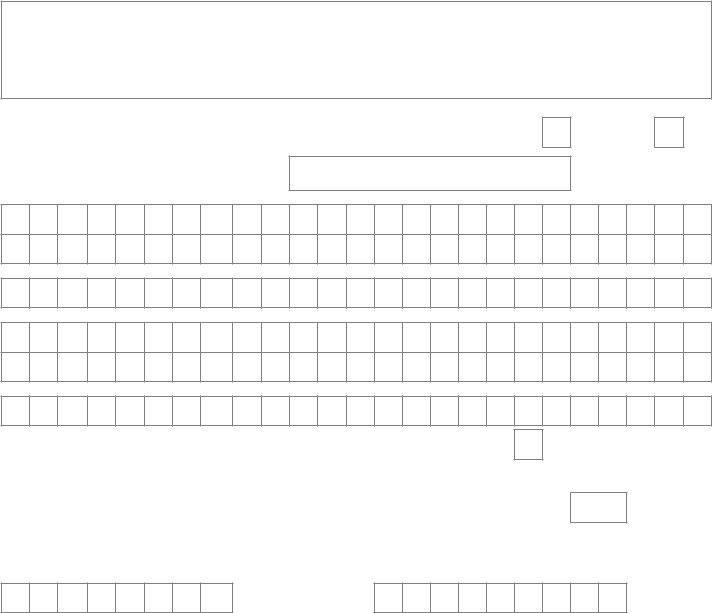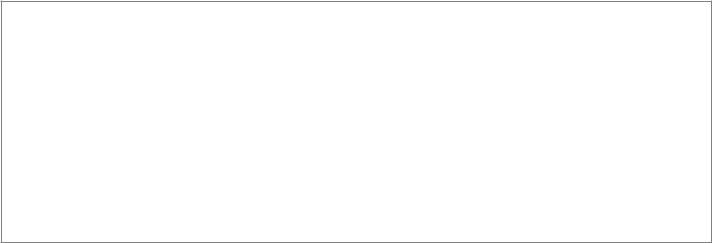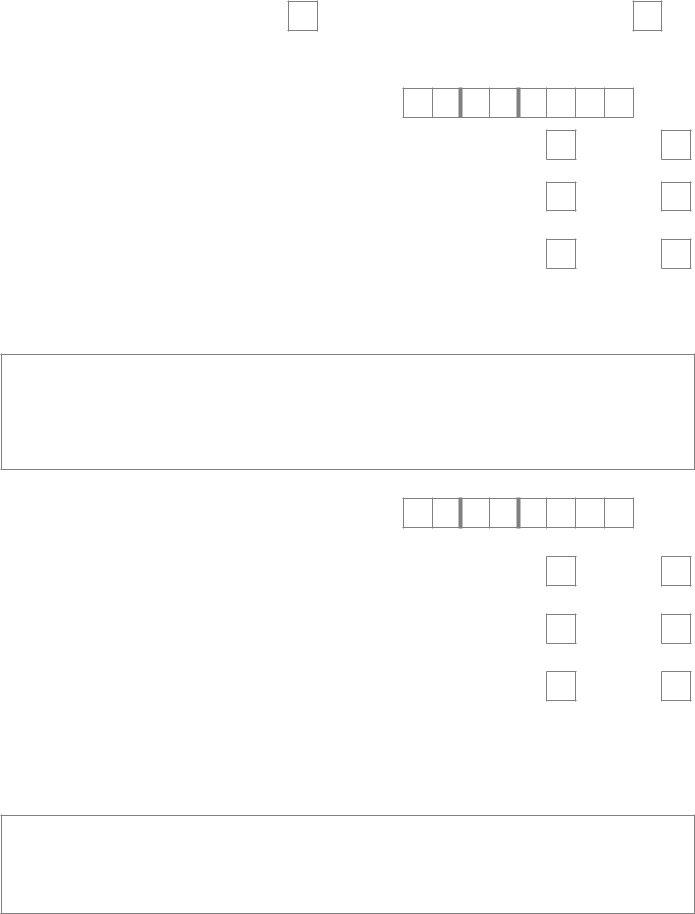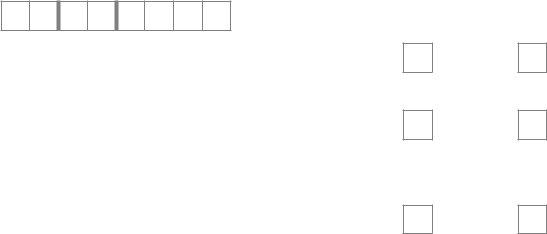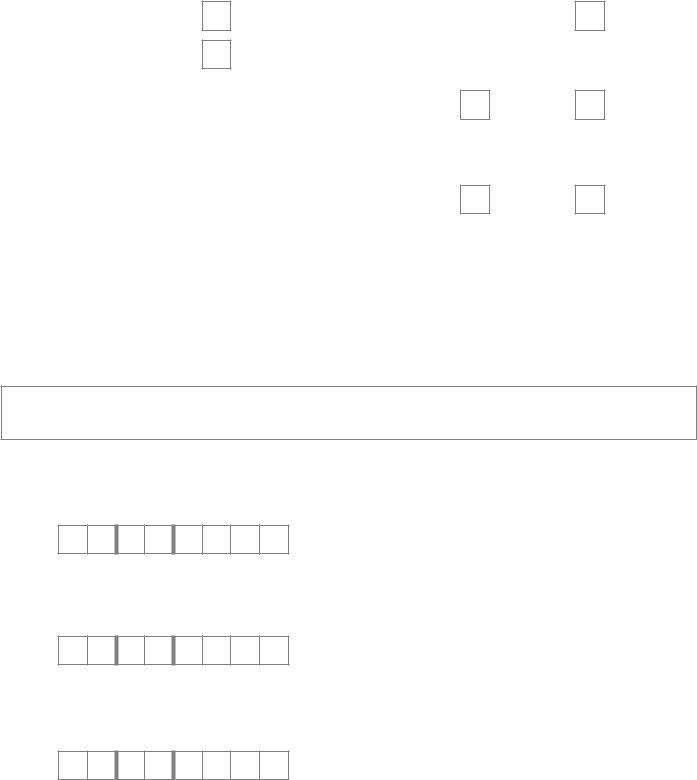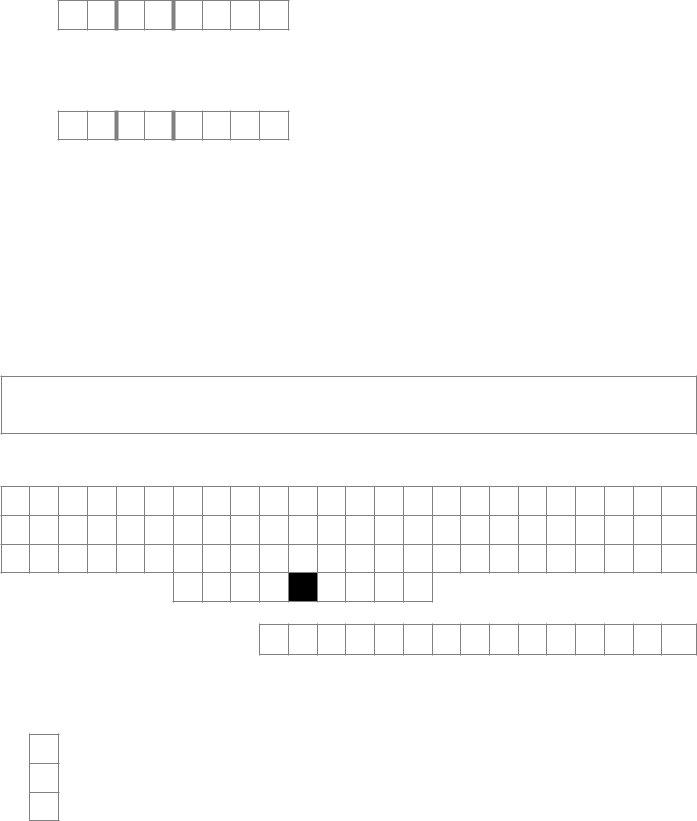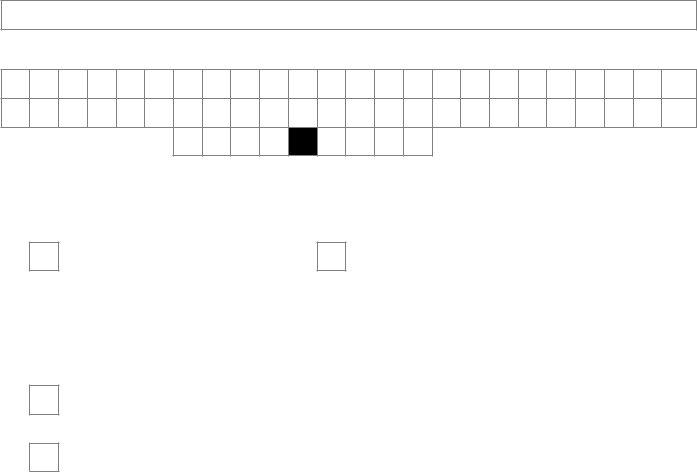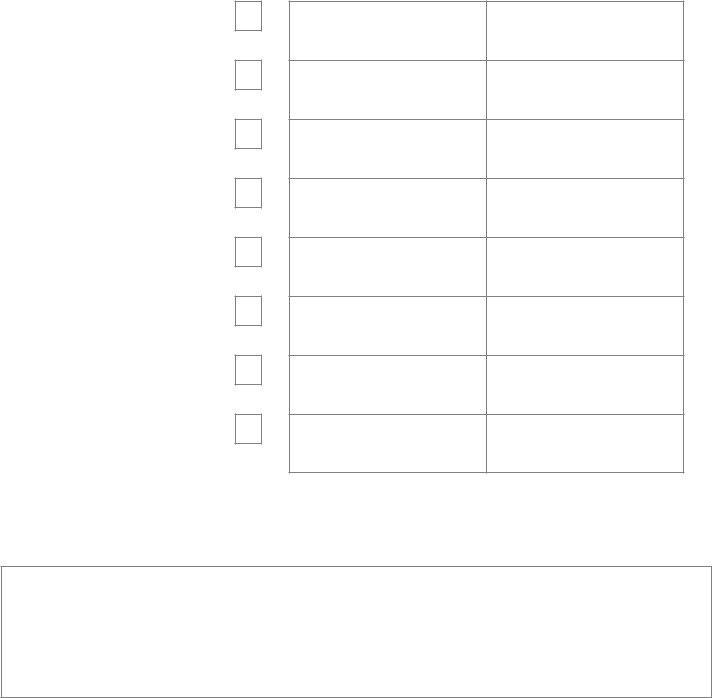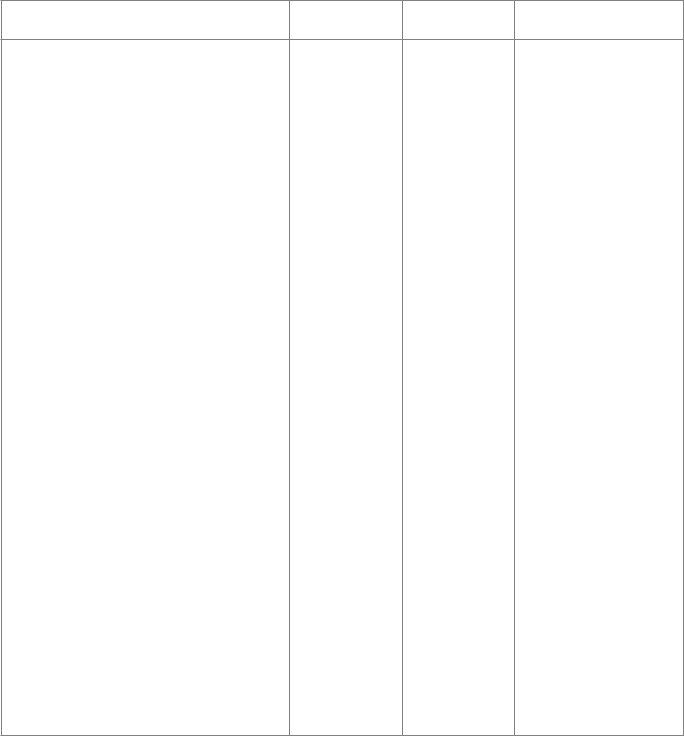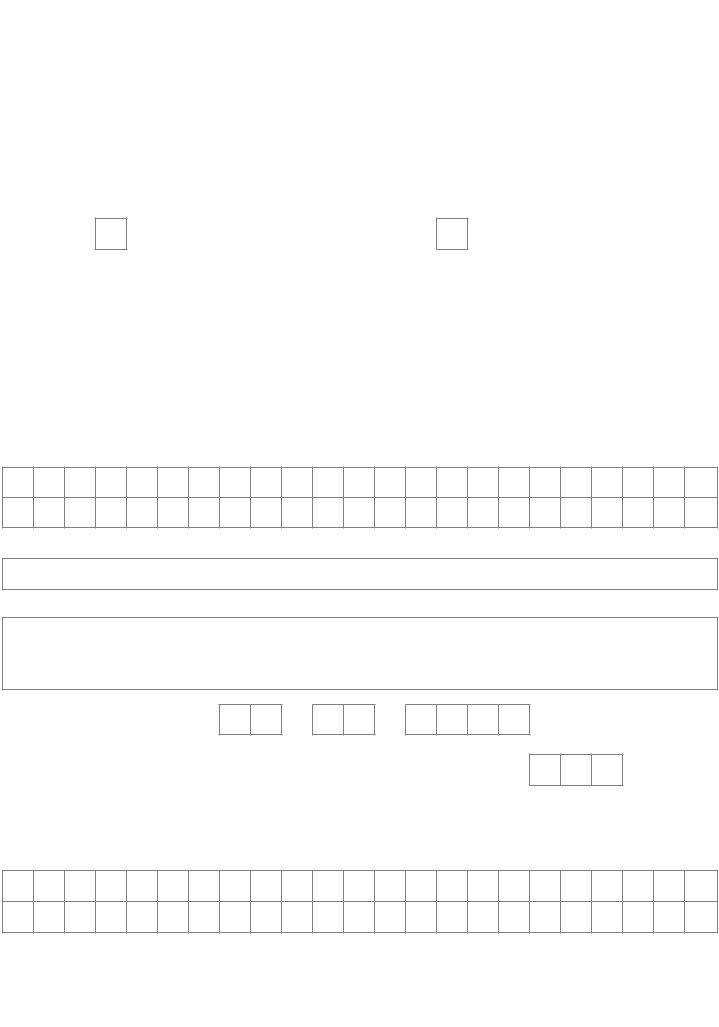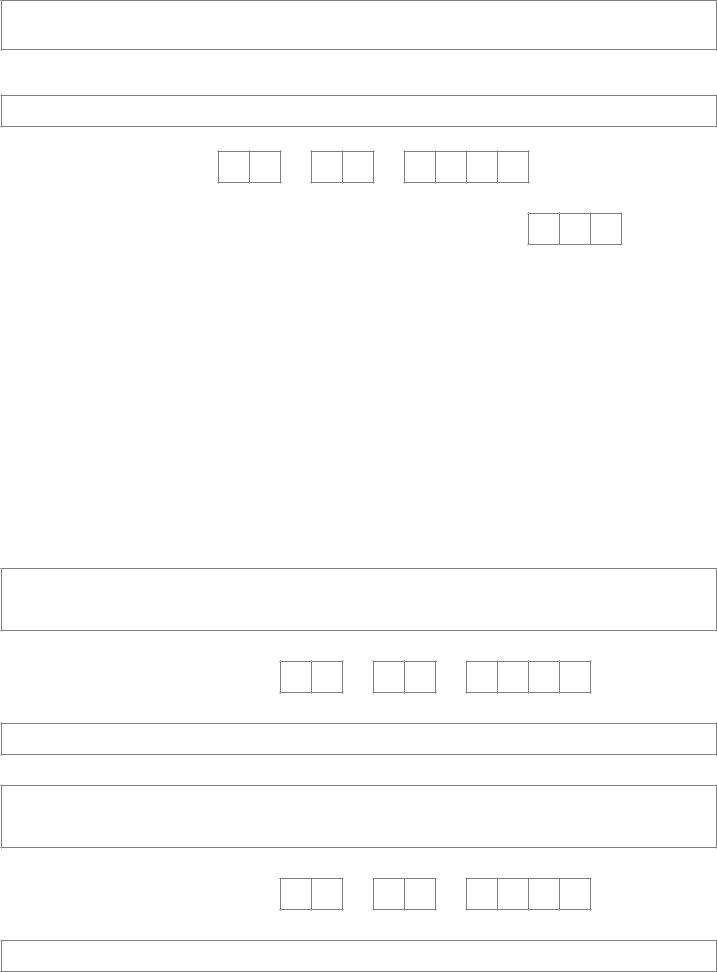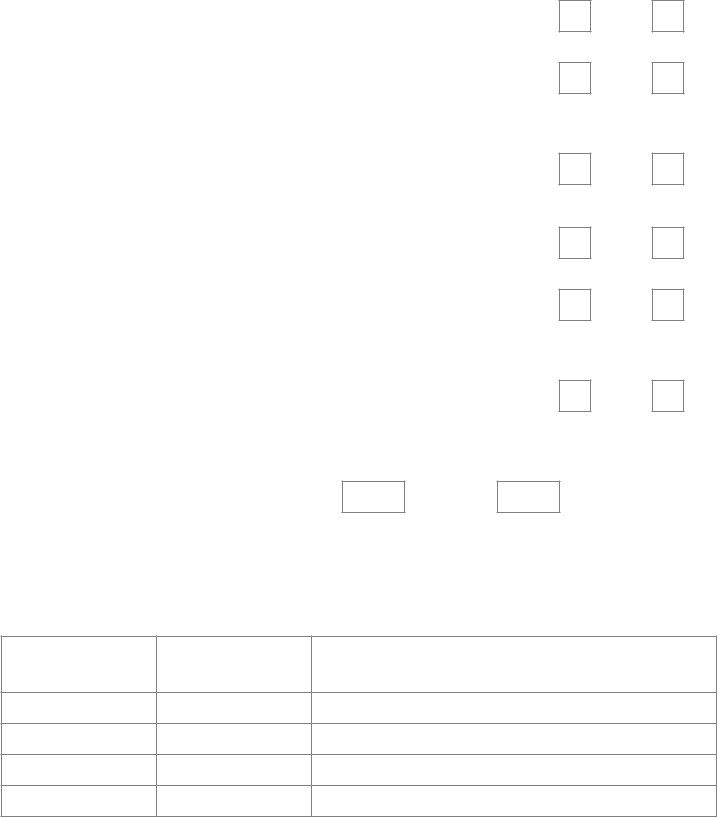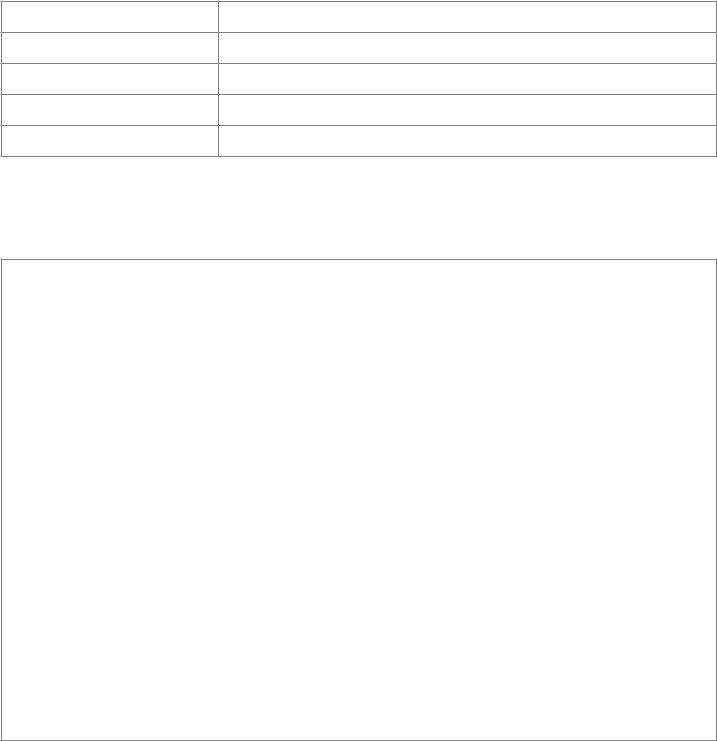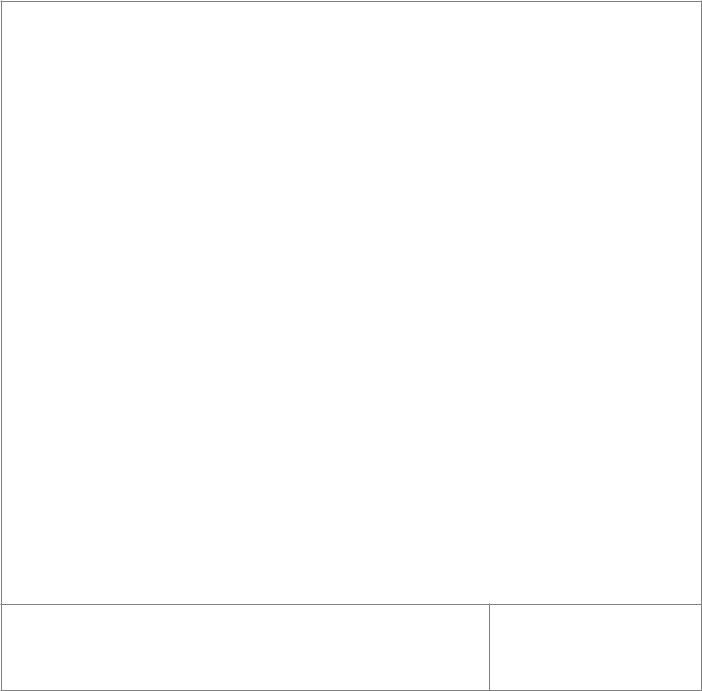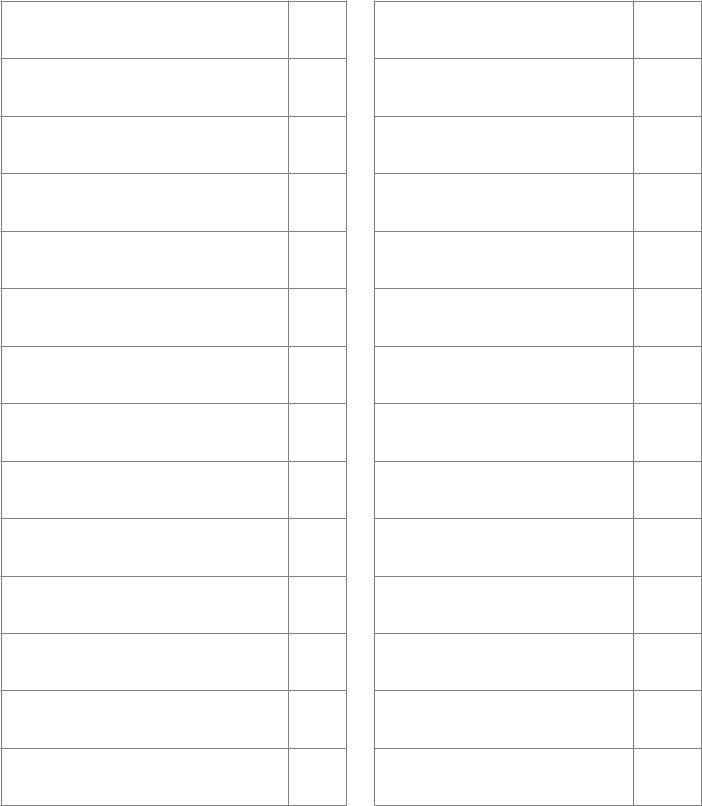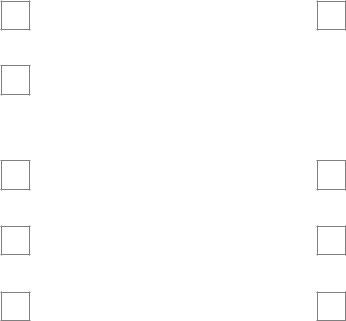Working with PDF files online is always a breeze with our PDF editor. You can fill in eea3 form here painlessly. FormsPal team is devoted to giving you the ideal experience with our tool by constantly releasing new functions and upgrades. Our editor is now even more user-friendly as the result of the latest updates! At this point, editing PDF forms is easier and faster than before. If you're seeking to begin, here's what you will need to do:
Step 1: First, access the pdf editor by clicking the "Get Form Button" above on this webpage.
Step 2: As soon as you open the PDF editor, you will see the document ready to be filled in. Other than filling out different blank fields, you may also perform other sorts of actions with the file, particularly adding your own words, modifying the initial textual content, inserting images, signing the form, and much more.
This form will need specific details to be filled out, therefore you must take some time to fill in what's asked:
1. Fill out the eea3 form with a selection of major fields. Collect all of the necessary information and be sure not a single thing overlooked!
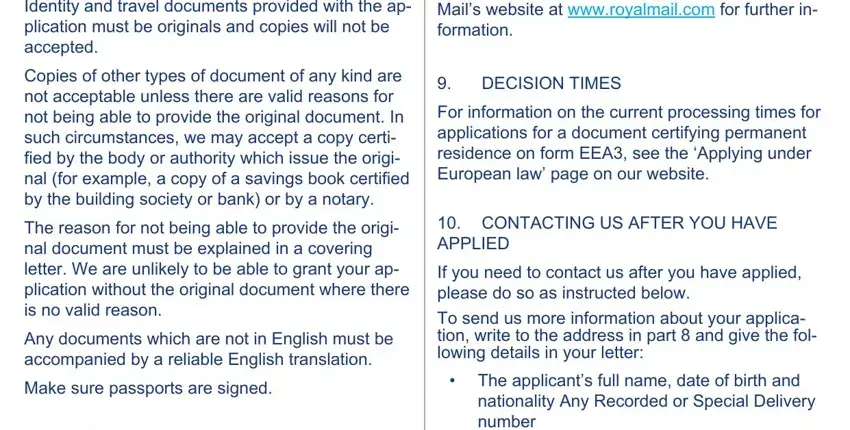
Step 3: After double-checking the completed blanks, press "Done" and you're good to go! Acquire the eea3 form once you register at FormsPal for a free trial. Readily gain access to the pdf inside your FormsPal cabinet, together with any edits and changes automatically preserved! FormsPal provides risk-free form editing with no personal information recording or distributing. Rest assured that your details are in good hands with us!