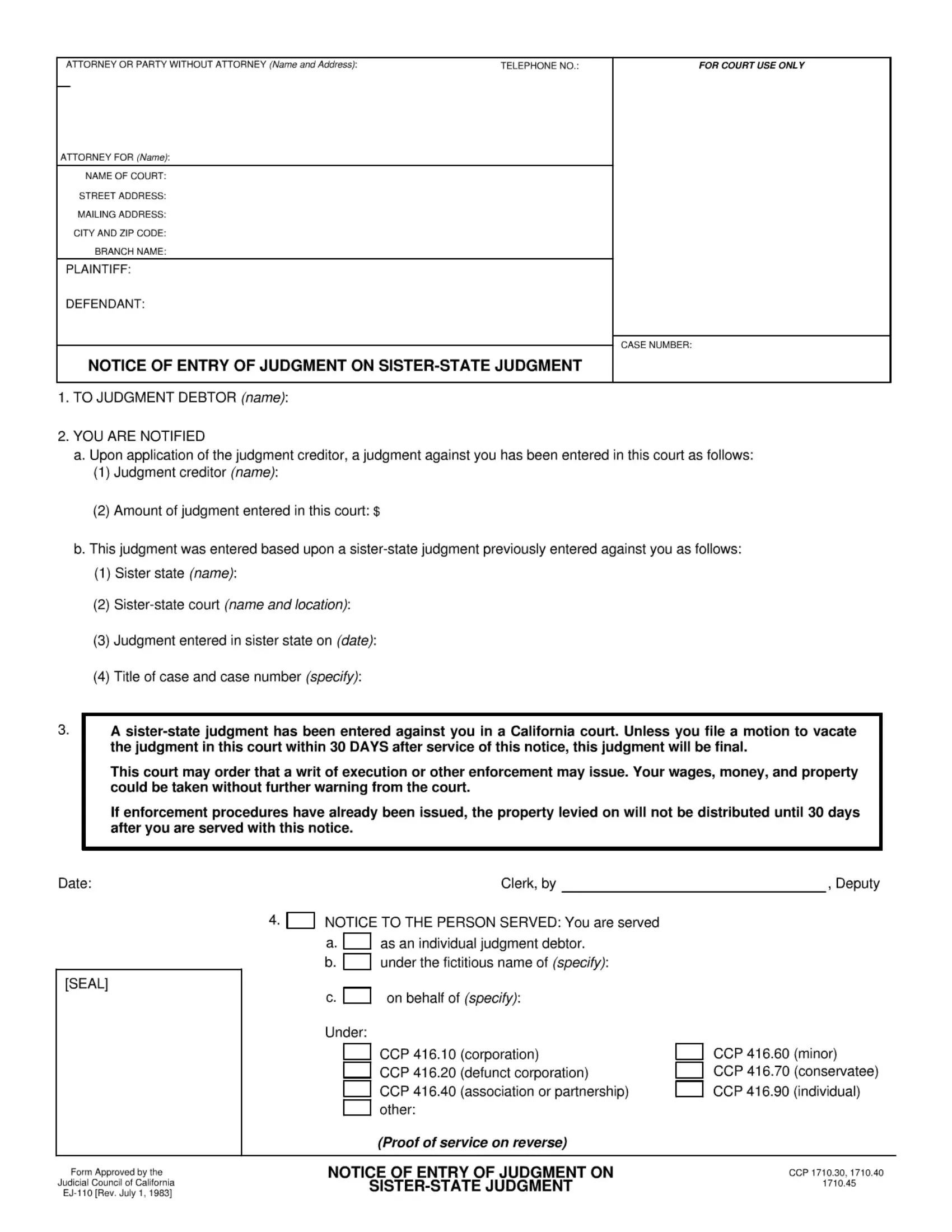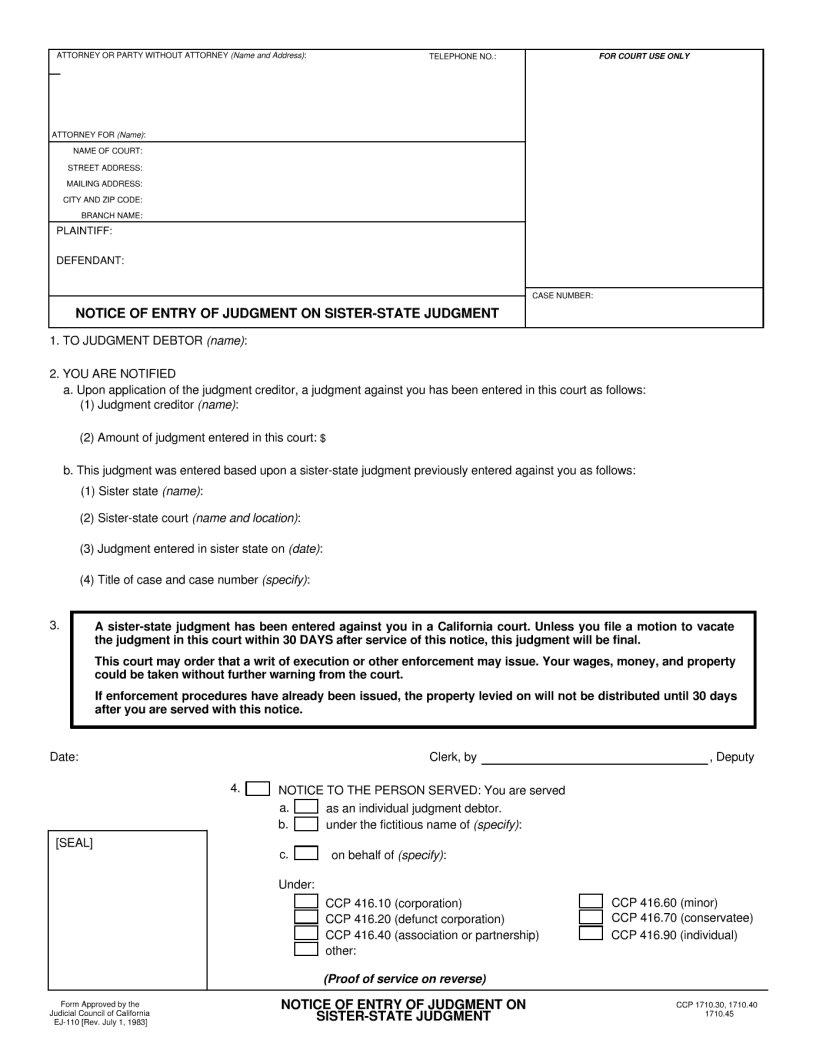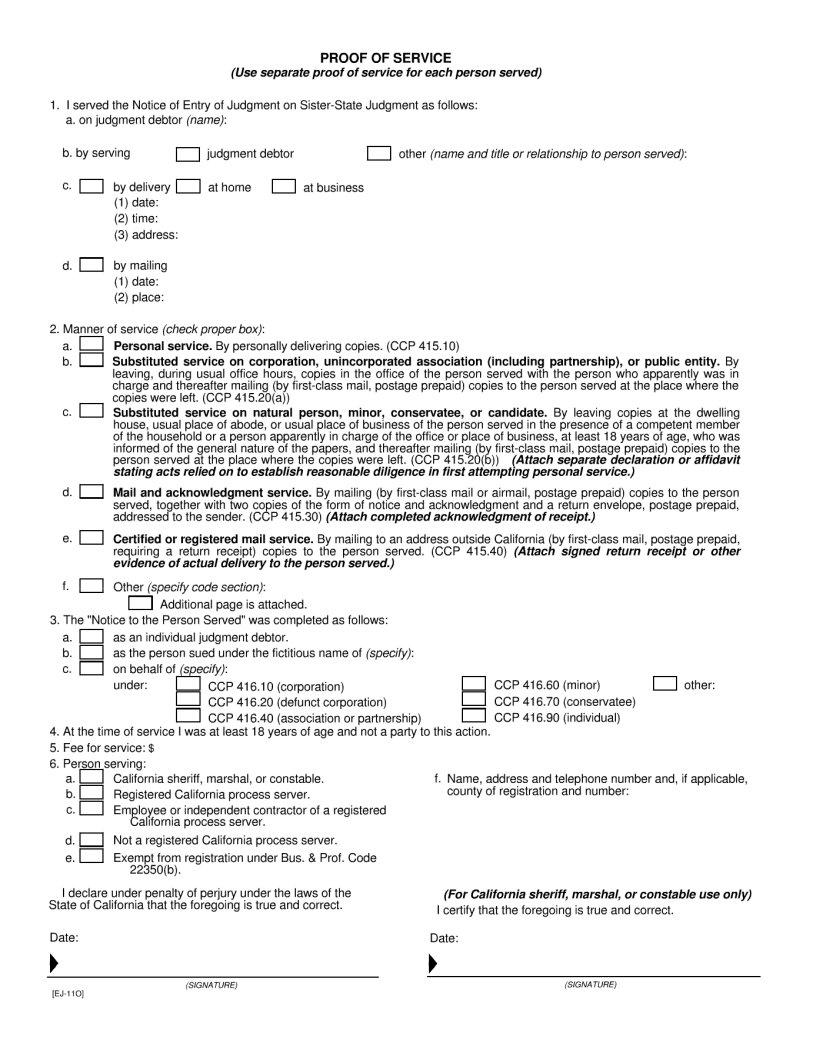Using PDF documents online is always a breeze with this PDF editor. You can fill out judgment on sister state judgment form here and use several other functions we offer. FormsPal team is devoted to providing you the perfect experience with our tool by consistently adding new features and upgrades. Our tool is now much more helpful with the latest updates! Now, working with PDF documents is easier and faster than ever before. Here is what you'll want to do to get started:
Step 1: Open the PDF form inside our tool by clicking the "Get Form Button" in the top part of this page.
Step 2: As soon as you access the file editor, you will get the form ready to be filled out. In addition to filling out various fields, you can also do other sorts of things with the form, such as writing custom textual content, editing the original text, inserting illustrations or photos, putting your signature on the document, and more.
With regards to the fields of this particular PDF, this is what you should know:
1. Fill out your judgment on sister state judgment form with a selection of necessary fields. Get all the necessary information and ensure there is nothing left out!
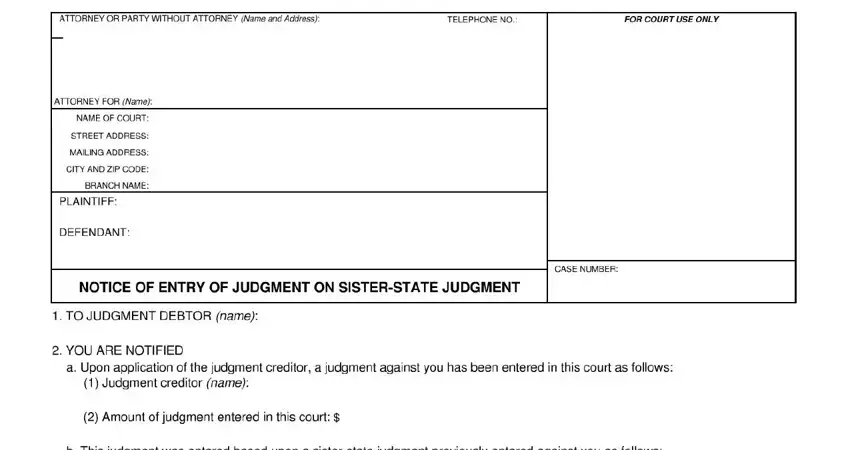
2. Soon after finishing the previous step, go on to the next step and enter all required particulars in all these blanks - .
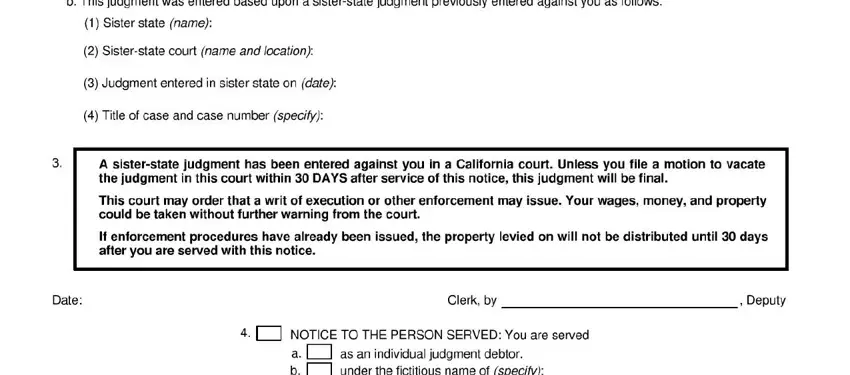
3. This next step should be relatively easy, - all of these empty fields is required to be completed here.
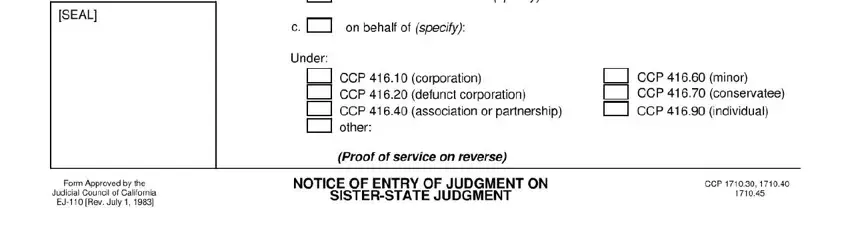
In terms of this field and next field, ensure you review things here. Both of these are the key ones in the page.
4. You're ready to proceed to this fourth form section! Here you will have all of these fields to complete.
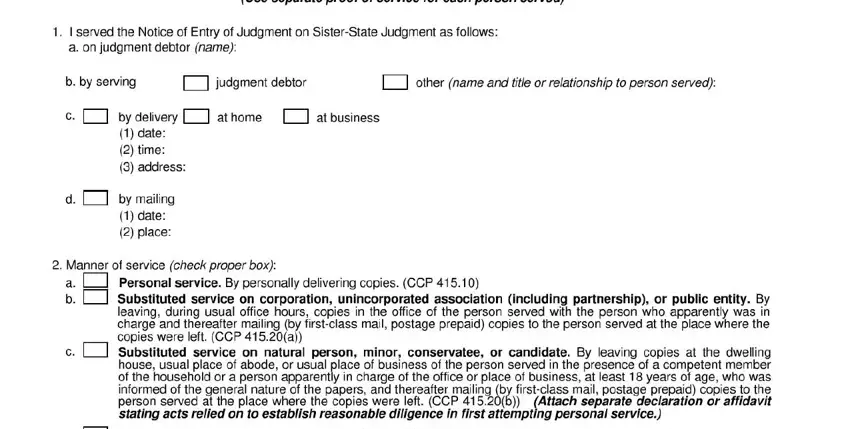
5. The document should be wrapped up by filling in this segment. Here you can find a comprehensive set of blank fields that need appropriate details in order for your form usage to be complete: .
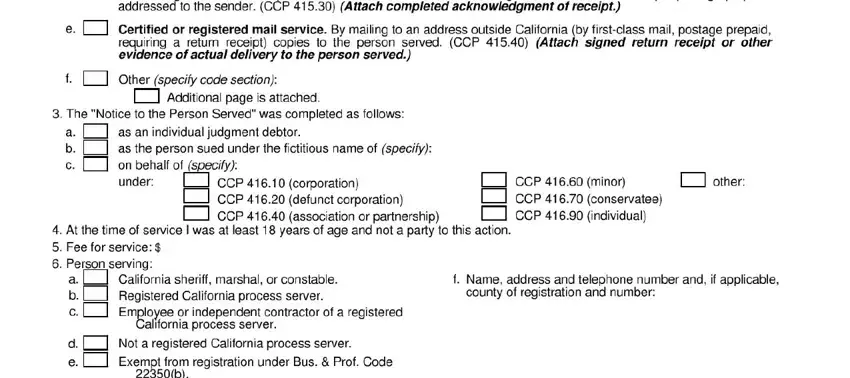
Step 3: Ensure the information is accurate and then press "Done" to continue further. Find your judgment on sister state judgment form after you sign up for a free trial. Immediately access the document within your personal cabinet, along with any modifications and adjustments being automatically synced! At FormsPal.com, we do our utmost to make sure that all of your information is stored private.