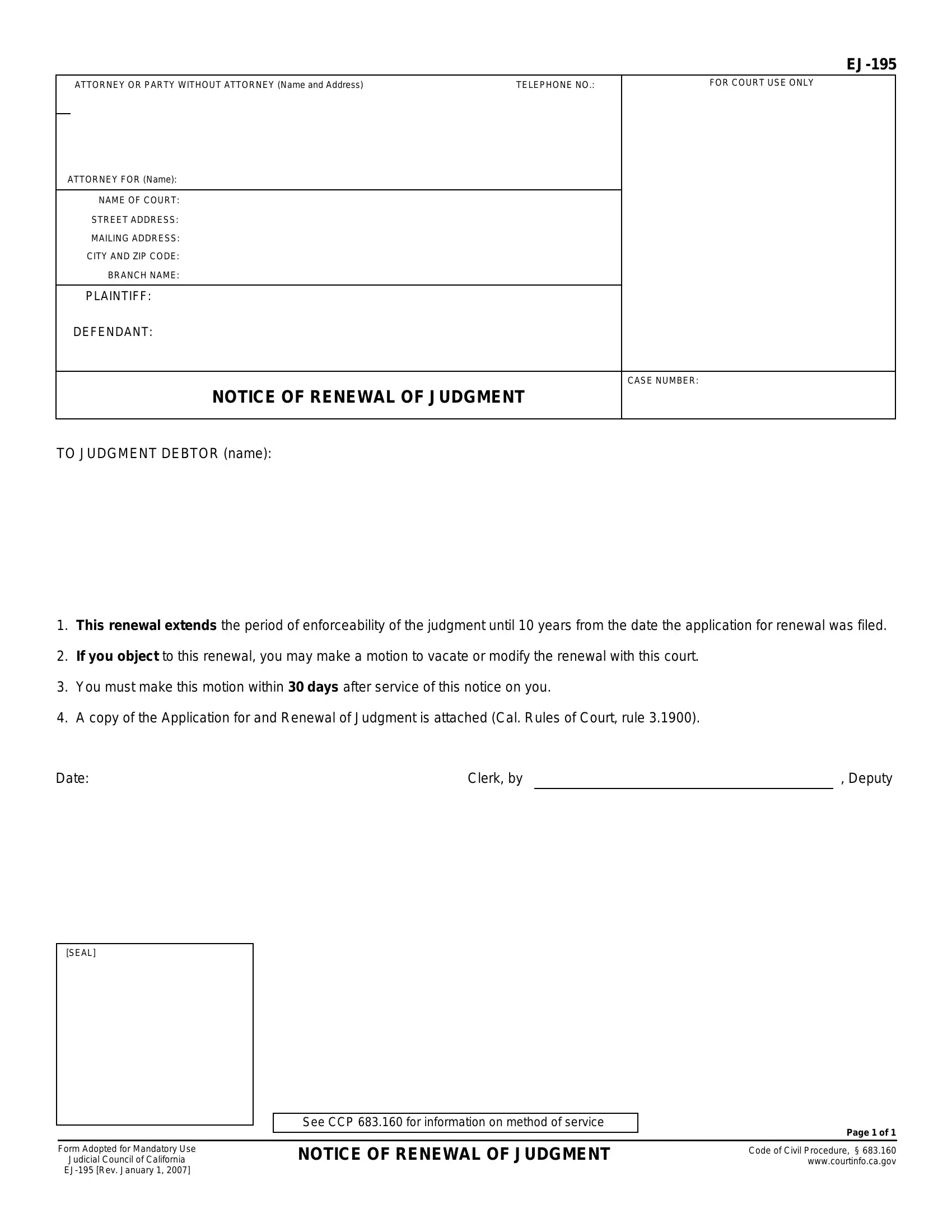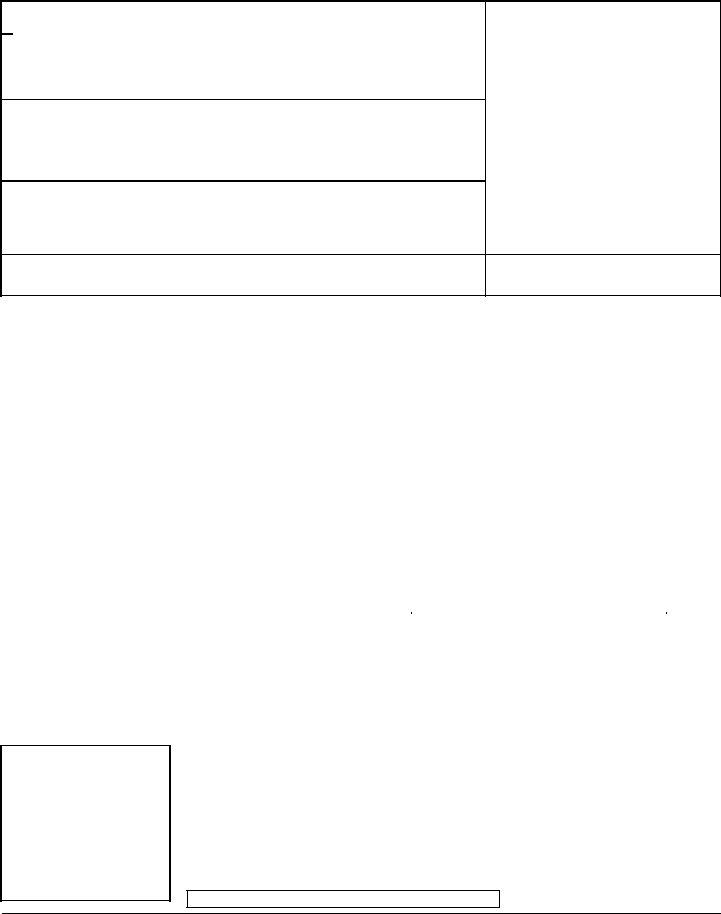Dealing with PDF forms online is certainly very simple with this PDF tool. You can fill in ca notice renewal here within minutes. To make our tool better and more convenient to work with, we consistently develop new features, considering suggestions coming from our users. By taking some basic steps, you can begin your PDF journey:
Step 1: Click the "Get Form" button above. It's going to open our tool so you could begin filling out your form.
Step 2: Once you launch the PDF editor, you'll see the document all set to be completed. Besides filling out various blanks, you may as well do several other things with the file, namely writing your own words, changing the initial textual content, inserting illustrations or photos, affixing your signature to the document, and much more.
It will be easy to finish the form with our practical tutorial! Here's what you want to do:
1. For starters, while completing the ca notice renewal, start with the area that features the subsequent blanks:
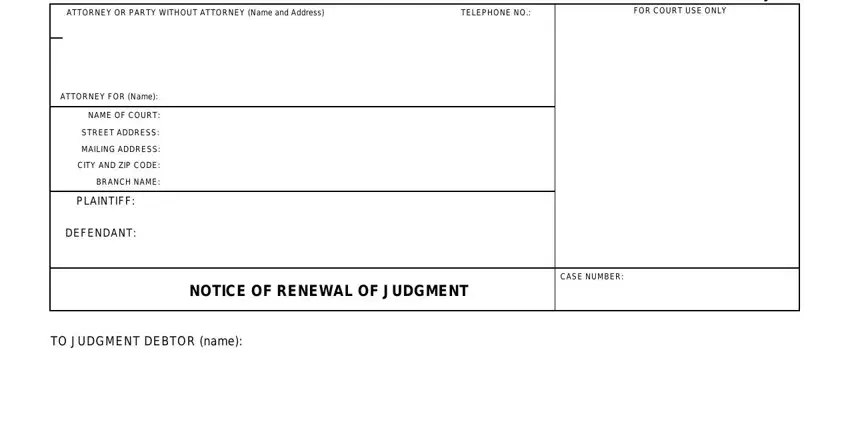
2. Just after filling out the last part, head on to the subsequent step and complete all required details in these blanks - A copy of the Application for and, Date, Clerk by, Deputy, SEAL, Form Adopted for Mandatory Use, Judicial Council of California EJ, See CCP for information on method, NOTICE OF RENEWAL OF JUDGMENT, Page of, and Code of Civil Procedure.
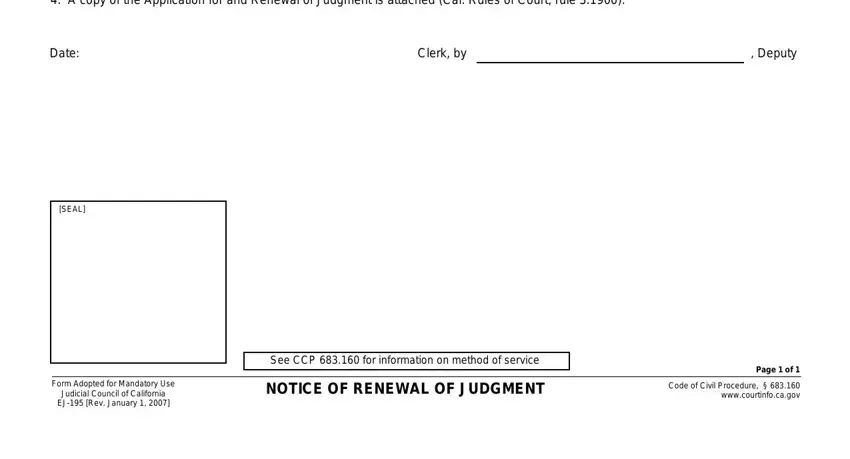
People frequently make some errors while filling in Deputy in this section. Ensure that you re-examine everything you enter here.
Step 3: Right after taking another look at the entries, hit "Done" and you are good to go! Try a 7-day free trial account at FormsPal and obtain immediate access to ca notice renewal - download or edit from your FormsPal account page. FormsPal guarantees your data privacy by having a protected method that in no way records or shares any personal information involved. Be confident knowing your paperwork are kept safe whenever you work with our service!