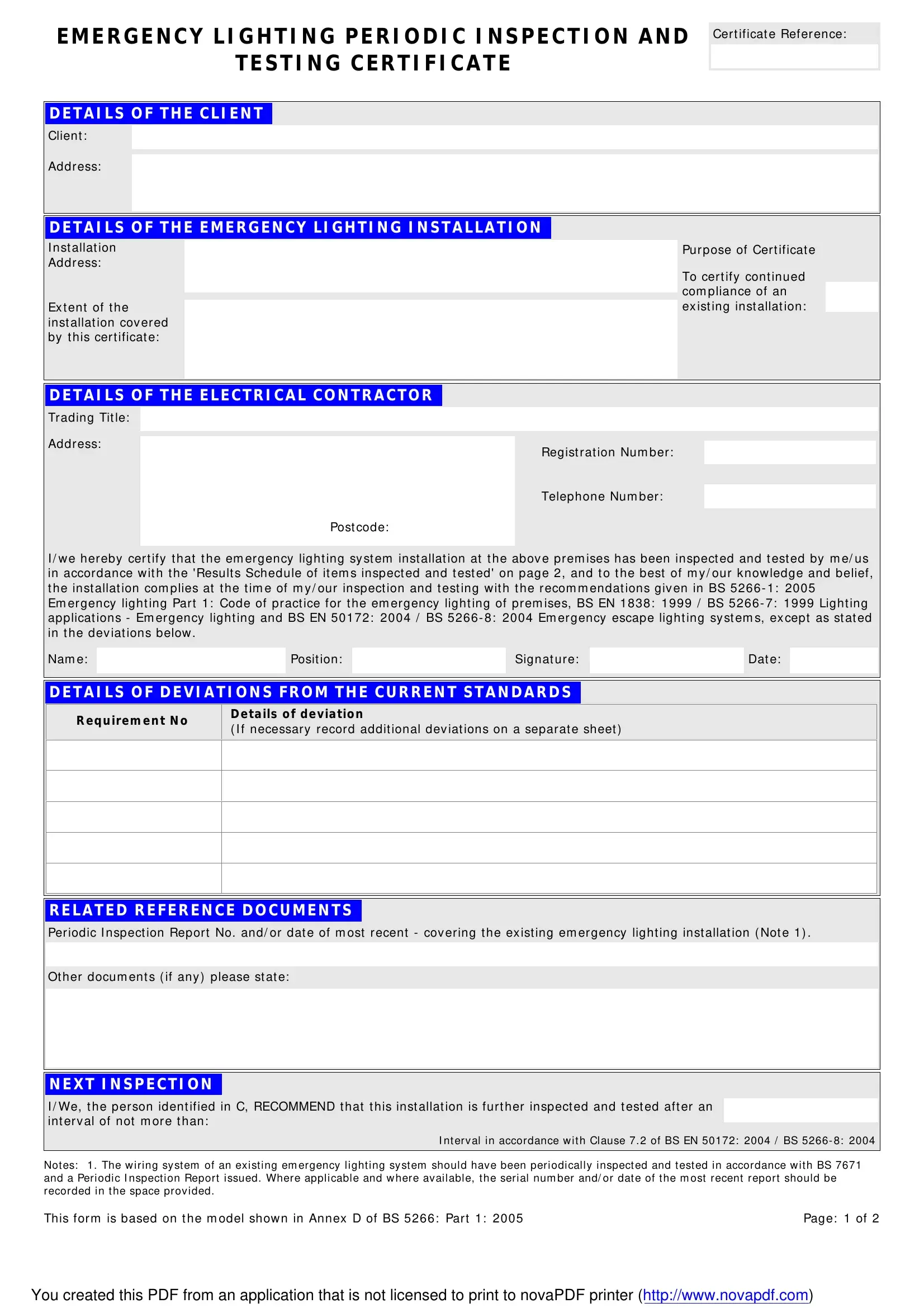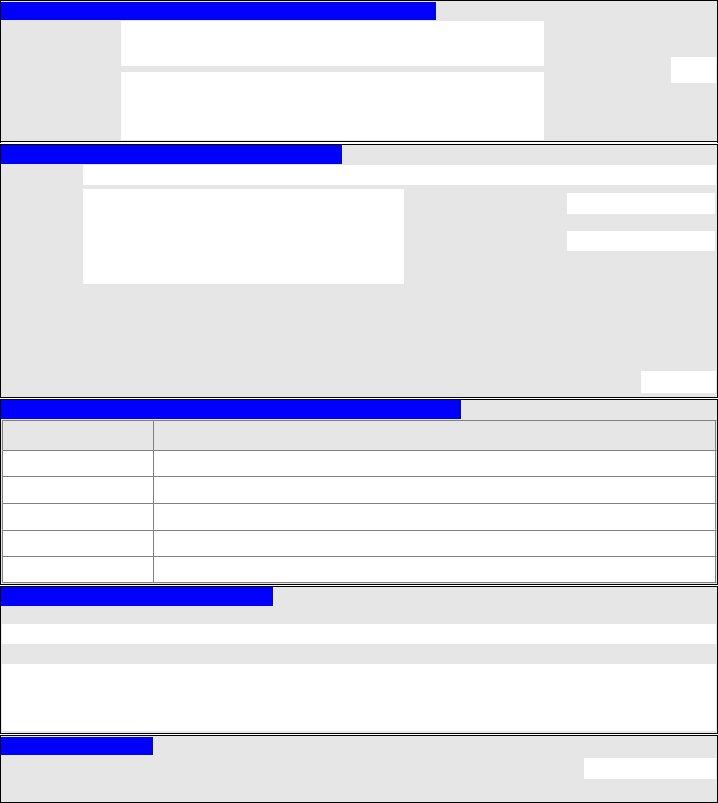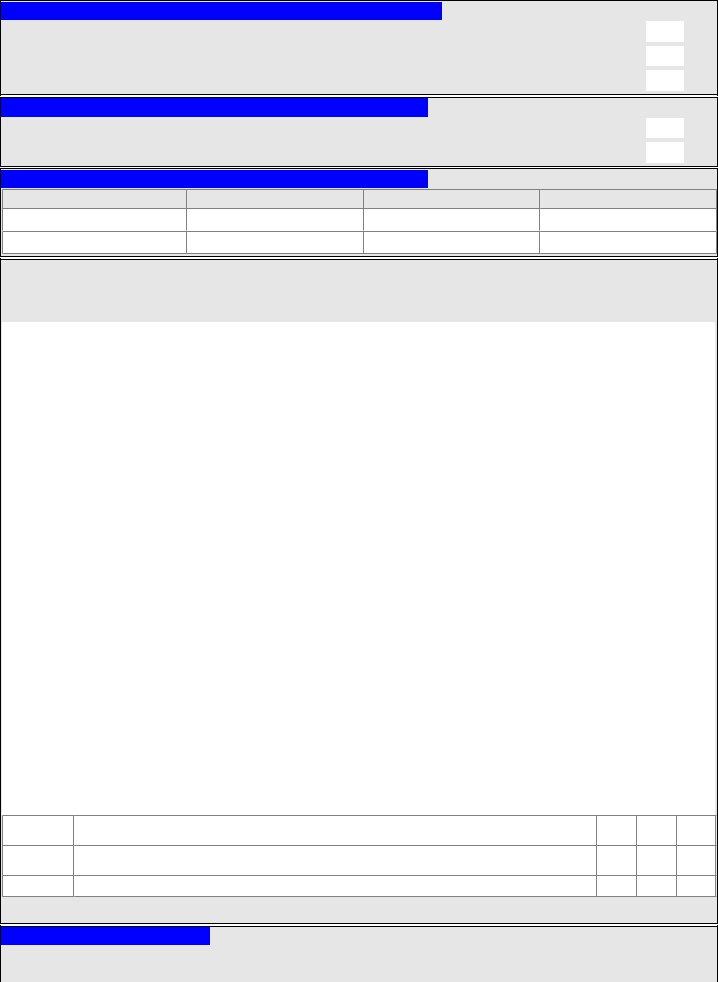Whenever you want to fill out emergency lighting certificate download, you won't have to download any kind of applications - just give a try to our online tool. Our tool is continually evolving to provide the very best user experience possible, and that is due to our dedication to constant improvement and listening closely to user feedback. It merely requires a couple of basic steps:
Step 1: Access the PDF doc inside our editor by pressing the "Get Form Button" above on this webpage.
Step 2: With the help of our advanced PDF file editor, you are able to accomplish more than just fill out blanks. Edit away and make your documents appear sublime with custom textual content incorporated, or optimize the original content to excellence - all comes with an ability to incorporate stunning pictures and sign the document off.
Filling out this document requires thoroughness. Make sure that every single blank field is done accurately.
1. Start filling out the emergency lighting certificate download with a selection of essential fields. Collect all the important information and be sure nothing is left out!
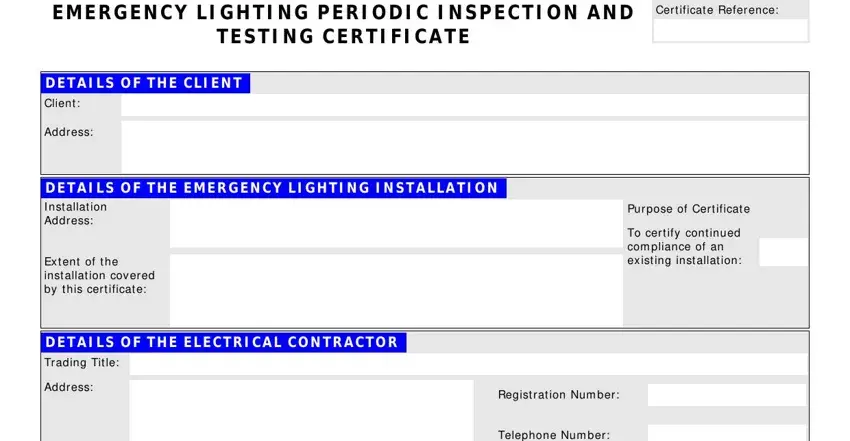
2. Immediately after the first part is filled out, go on to type in the relevant information in all these - Telephone Num ber, Post code, I w e hereby cert ify t hat t he, Nam e, Posit ion, Signat ure, Dat e, DETAI LS OF DEVI ATI ON S FROM THE, Requirem ent N o, Det ails of deviat ion I f, RELATED REFEREN CE DOCUMEN TS, and Ot her docum ent s if any please.
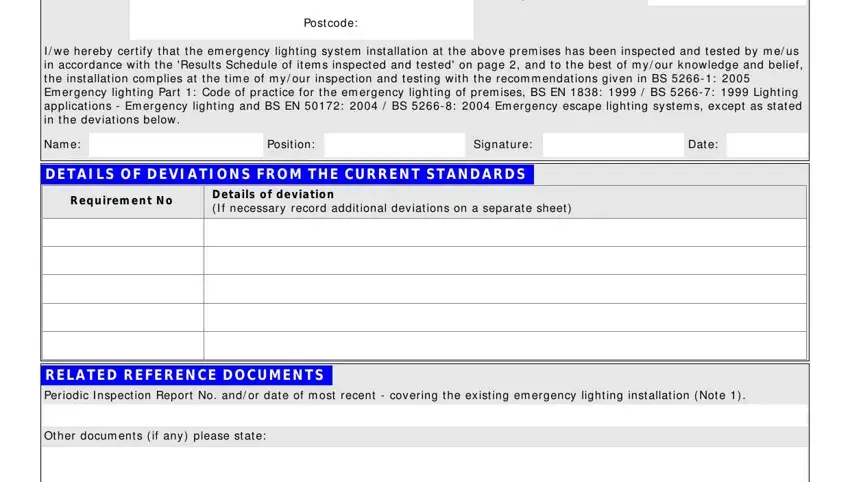
3. The following part will be focused on N EXT I N SPECTI ON I We t he, Not es The w iring syst em of an, This form is based on t he m odel, Page of, I nt erval in accordance w it h, and You created this PDF from an - complete each of these fields.
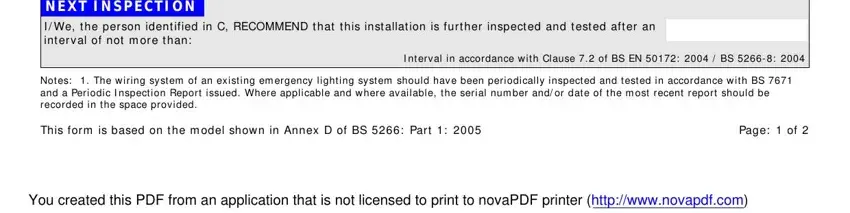
4. You're ready to fill in this fourth segment! Here you'll get all of these PURPOSE OF I N STALLED EMERGEN CY, Em ergency escape light ing, Escape rout e light ing, Open area light ing, St andby light ing, Part ial st andby light ing, High risk t ask area light ing, EMERGEN CY LI GHTI N G I N, Self cont ained em ergency lum, Com bined em ergency lum inaire, Cent ral bat t ery sy st em, St andby generat or sy st em, EMERGEN CY LI GHTI N G I N, Type, and Mode blank fields to complete.
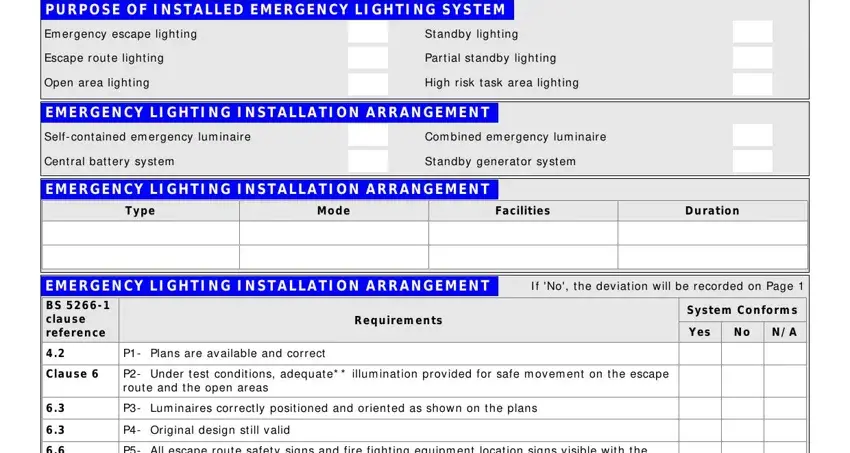
5. To conclude your form, the last segment involves a few extra blank fields. Completing P All escape rout e safet y signs, P Correct applicat ion and sit ing, F Lum inaires conform t o BS EN, F Lum inaires hav e an appropriat, P Wiring sy st em s com ply w it h, P Fire prot ect ion of cent ral w, P Em ergency circuit s correct ly, P Wiring t o em ergency light ing, P Sy st em has a suit able t est, P Cent ral pow er sy st em out put, P Lum inaires t est ed and found t, P Operat ion and m aint enance, P Test records in t he log book, P I nst ruct ions t oget her w it, and P Lum inaires clean and undam aged will finalize everything and you will be done in an instant!
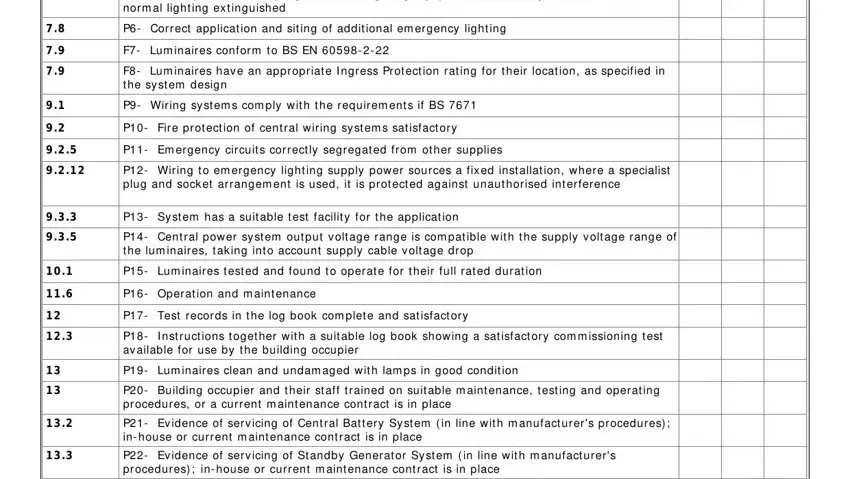
Many people often make some mistakes when filling out P Wiring t o em ergency light ing in this part. Remember to reread what you type in right here.
Step 3: Check everything you've entered into the blank fields and hit the "Done" button. Try a free trial option with us and obtain direct access to emergency lighting certificate download - download or modify inside your personal account. We do not share or sell the information that you enter whenever dealing with documents at our site.