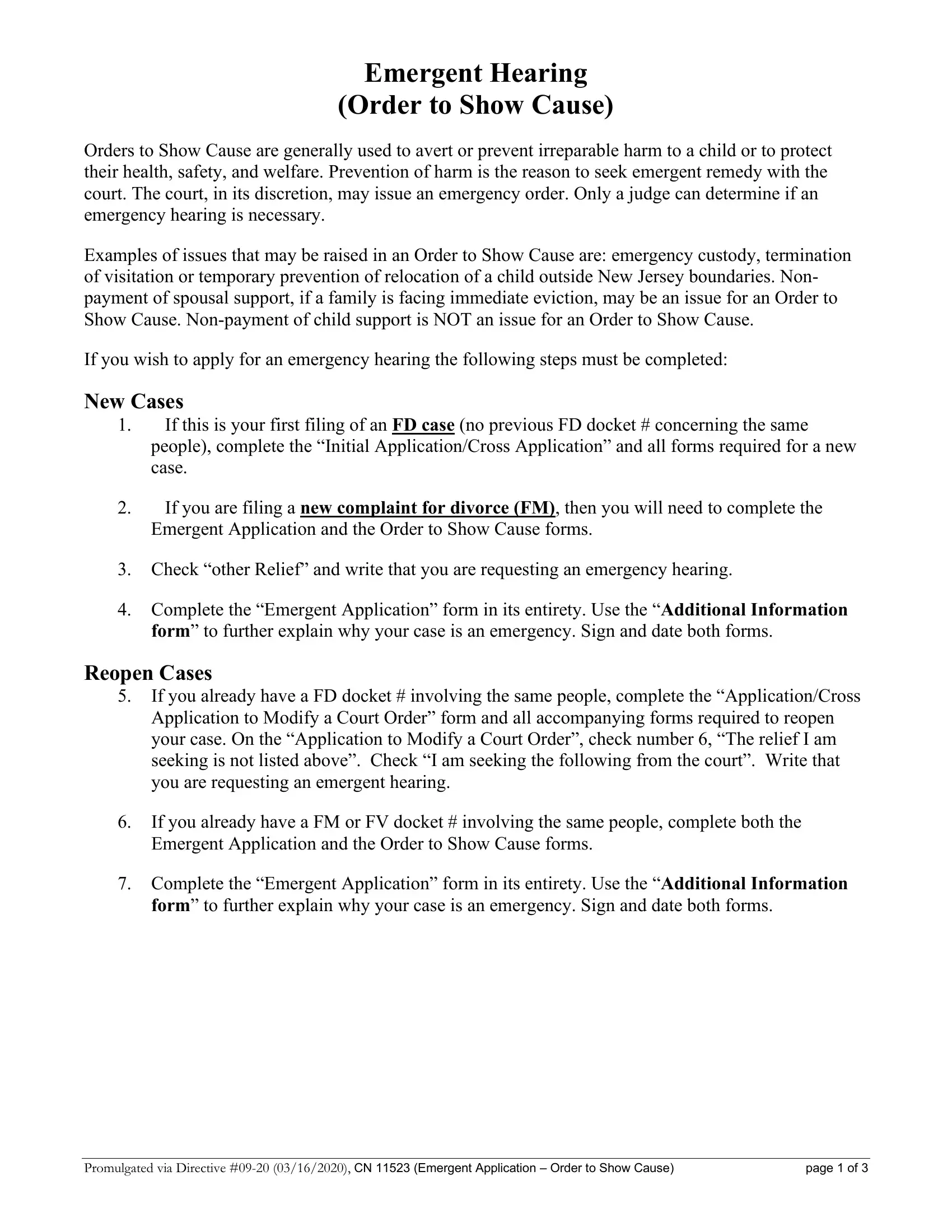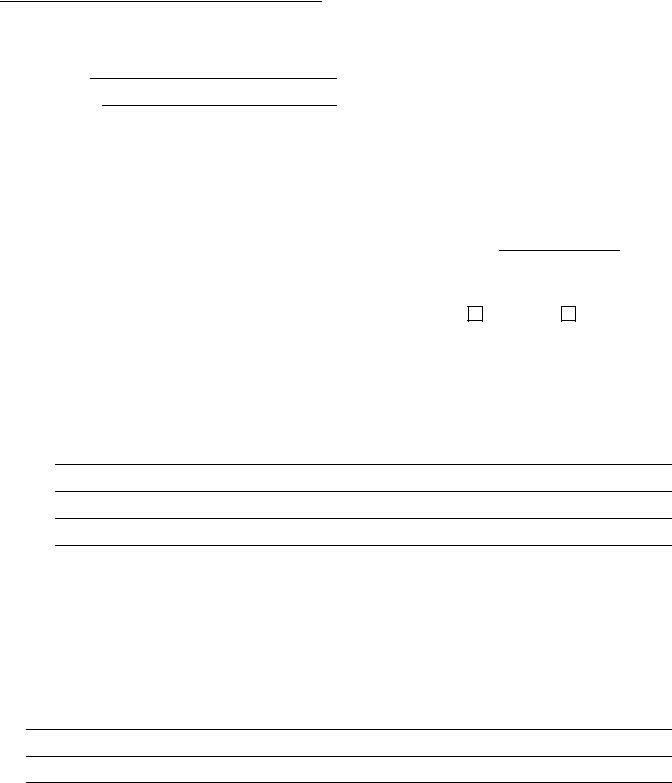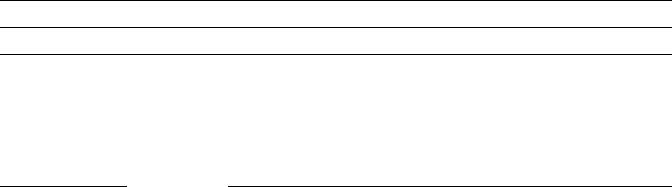Once you open the online PDF tool by FormsPal, you're able to complete or modify nj 11488 form right here and now. Our editor is consistently developing to deliver the very best user experience attainable, and that's because of our dedication to continuous enhancement and listening closely to user comments. Starting is simple! Everything you need to do is stick to the following easy steps directly below:
Step 1: Open the PDF in our editor by pressing the "Get Form Button" above on this webpage.
Step 2: This tool will let you change the majority of PDF forms in a range of ways. Change it with any text, adjust what is originally in the document, and add a signature - all when you need it!
It will be an easy task to fill out the form with our helpful guide! Here's what you need to do:
1. Before anything else, once completing the nj 11488 form, begin with the section that contains the subsequent blank fields:
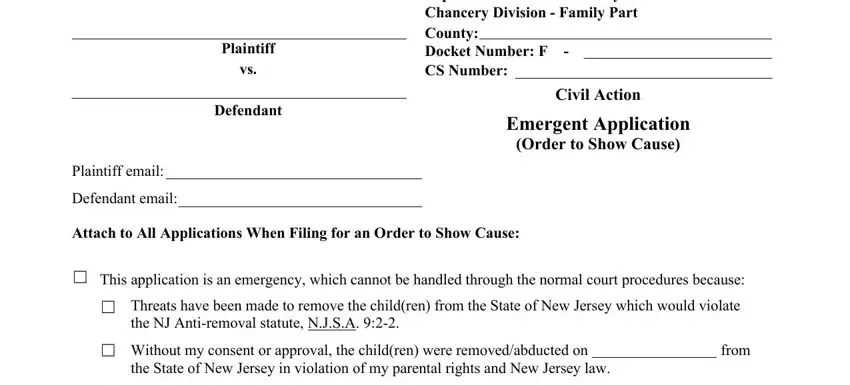
2. Once your current task is complete, take the next step – fill out all of these fields - The children were not returned, The children will suffer, defendant, plaintiff is, immediately, Restrained from taking the, home in New Jersey, Required to return the children, Other Explain, Other Information required for, There is no other person who is a, have custody or parenting time, Other persons who isare, and have custody or parenting time with their corresponding information. Make sure to double check that everything has been entered correctly before continuing!
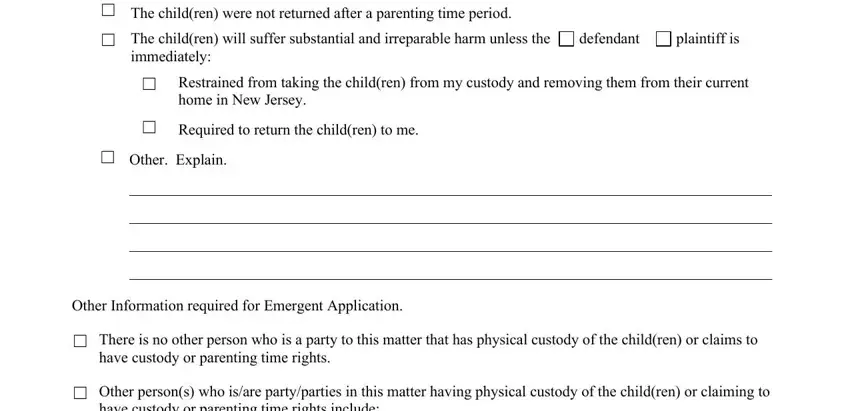
Be very attentive while filling in plaintiff is and defendant, since this is where many people make some mistakes.
3. The following segment will be about Names and Addresses, Promulgated via Directive CN, and page of - fill out every one of these empty form fields.
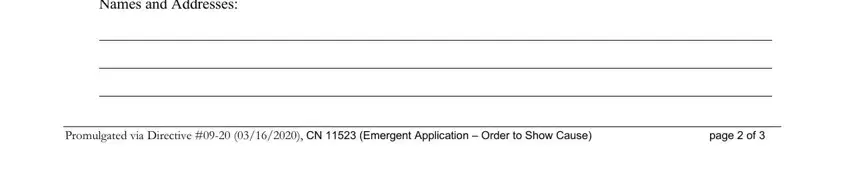
4. This next section requires some additional information. Ensure you complete all the necessary fields - A complaint for support, with this emergent application, If my request is not granted I, IWe certify that all the, by meus are willfully false Iwe am, Date, Date, Signature Plaintiff Plaintiff, Defendant Defendant Cross, Signature CoPlaintiff, and CoDefendant - to proceed further in your process!
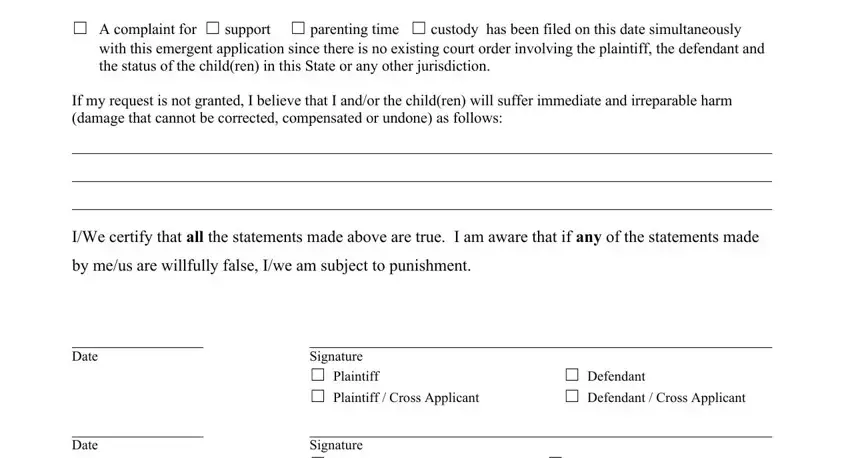
5. And finally, the following final segment is precisely what you should wrap up prior to submitting the PDF. The blank fields in question are the next: Signature CoPlaintiff, and CoDefendant.
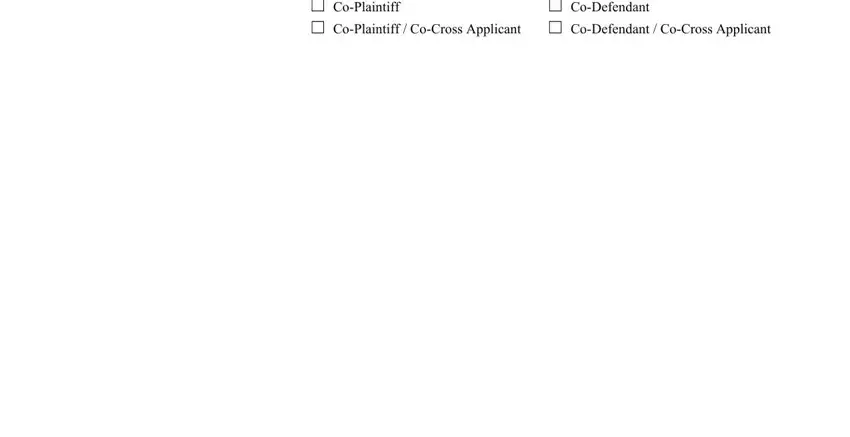
Step 3: Right after you've glanced through the information in the file's blanks, click on "Done" to finalize your FormsPal process. After starting a7-day free trial account at FormsPal, you'll be able to download nj 11488 form or email it right away. The PDF document will also be easily accessible in your personal account with all your modifications. FormsPal is dedicated to the confidentiality of our users; we make certain that all personal data processed by our editor is secure.