The introduction of the new EMP201 form by the South African Revenue Service (SARS) represents a significant shift in the way employers are to submit their monthly declarations, starting from the March declaration onwards. Adjustments to the tax submission process include not only the streamlined format of the EMP201 form but also the relaxation of certain information requirements for the 2010 tax season, such as the Income Tax Reference number, employee addresses, contact numbers, and bank details, simplifying and aligning monthly declarations with the annual reconciliation process. SARS's approach to simplifying tax processes over recent years has included the modernization of its systems and the integration of electronic submissions through platforms like e@syFile™ and eFiling, advocating for efficiency and accuracy in tax processes. Furthermore, this change incorporates the facility for employers to adjust prior declarations using a unique payment reference number, simplifying payments and query lodgements. With the deadline for the first biannual PAYE reconciliation on the horizon, SARS has also provided resources and guidance to assist employers with these transitions, signalling its commitment to a partnership approach in meeting tax obligations. Employers are thus advised to acquaint themselves with these new requirements and take the necessary steps as outlined by SARS to ensure a smooth transition and compliance with the updated tax submission protocols.
| Question | Answer |
|---|---|
| Form Name | Emp201 Form |
| Form Length | 2 pages |
| Fillable? | No |
| Fillable fields | 0 |
| Avg. time to fill out | 30 sec |
| Other names | what are the requirements needed for an emp 201 template, sars emp201 blank form, manual emp201 form, example of emp201 form |

REQUIREMENTS FOR EMPLOYEE TAX CERTIFICATES
Relaxed validations for 2010 PAYE reconciliations
SARS has relaxed the requirement for employers to provide certain information for this Tax Season, which will now only be mandatory for the biannual PAYE reconciliation in August 2010. This includes:
•Income Tax Reference number: SARS will release a facility on the e@syFile™ Employer software during the August/September submission period for employers to verify their employees’ Income Tax Reference numbers or register their employees for Income Tax.
•Employee Address: This includes the employee’s physical, postal and business address.
•Contact numbers: The business or cellphone number.
•Bank details: The account holder relationship.
For all the information relating to the relaxed validations, please refer to the updated Business Requirements Specification (see Preparing for the 2010 tax season to find out how to obtain this document).
NEW EMP201 FORM EFFECTIVE FOR MARCH DECLARATION ONWARDS
EMPLOYER’S RESPONSIBILITY |
WHAT YOU NEED TO DO |
|
Completing and submitting |
• |
Use the new EMP201 form. |
your Employer Monthly |
• |
Make payment using the unique |
Declaration (EMP201) |
|
payment reference number. |
|
|
|
Employers submitting their EMP201 monthly declarations to the South African Revenue Service will be required to do so using the new EMP201 form for the March declaration which is due on 7 April.
The new EMP201 form essentially simplifies and aligns the employer’s monthly declaration process with the yearly reconciliation process (Employers’ Tax Season). During the employer monthly declaration process, employers declare their payments to SARS, and then reconcile these at the end of the tax year during the Employers’ Tax Season.
The new form requires employers to only declare their payments, and not liabilities, to SARS using a unique nineteen digit payment reference number (PRN) that is
Other significant changes include:
•Employers will now be allowed to adjust previous declarations and reallocate credit amounts to other periods using the PRN.
•The PRN must also be used when making payments and lodging queries.
•Employers using eFiling and e@syFile™ Tax Practitioner will have to request the form using the relevant request option within these electronic channels as SARS will no longer issue it automatically.
Last month SARS launched a
FIND A SARS BRANCH NEAR YOU
REGION |
BRANCH |
ADDRESSES |
|
|
|
|
|
|
Mthata |
PRD 1 building, cnr Sutherland and |
|
|
|
Durham Street |
|
|
|
|
|
Eastern Cape |
Port Elizabeth |
Sanlam Building, Chapel Street |
|
|
|
||
Uitenhage |
No.1 Young Street |
||
|
|||
|
|
|
|
|
East London |
No. |
|
|
|
Chiselhurst |
|
|
Bloemfontein |
Central Gov building, cnr Nelson Mandela & |
|
|
|
Aliwal Street |
|
|
|
|
|
Free State |
Kimberly |
Hyesco building, Hyesco Arcade, Old Main |
|
|
Road |
||
|
|
|
|
|
Welkom |
SARS building, cnr Graaff and Tulbagh Street |
|
|
|
|
|
|
Kroonstad |
LMC Centre, cnr Hill & Steyn Street |
|
|
Durban |
201 West Street |
|
|
|
|
|
|
Pietermaritzburg |
209 Pitermaritz Street |
|
|
|
|
|
KZN |
Richardsbay |
Shop No. 12, The Bayside Mall |
|
|
|
||
Pinetown |
36 Kings Road, 2nd floor |
||
|
|||
|
|
|
|
|
Mount Edgecombe |
Lower ground gloor, Blake House, |
|
|
|
32 Flanders Drive |
|
|
Witbank |
Cnr Botha Avenue & Paul Kruger Street |
|
|
|
|
|
Mpumulanga |
Nelspruit |
Nedbank building, 7th Floor, 30 Brown Street |
|
|
|
|
|
|
Standerton |
29 Church Street, cnr Church & Princess Street |
|
|
Polokwane |
Polokwane, 40 Landdros Mare Street, |
|
|
|
Government building, ground floor |
|
|
|
|
|
|
Lebowakgomo |
Old Parliamentary building, 1st Floor Finance |
|
Limpopo |
|
Wing |
|
|
|
||
|
Giyani |
Department of Justice building, ground floor, |
|
|
|
Main Road |
|
|
|
|
|
|
Sibasa |
756 P. West Main Road, Thohoyandou |
|
|
Cape Town |
17 Lower Long Street |
|
|
|
|
|
|
Bellville |
Cnr Teddington and Lange Street |
|
|
|
|
|
|
Paarl |
||
Western Cape |
|
floor |
|
|
|
||
|
Worcester |
Naude building, 59 Church Street |
|
|
|
|
|
|
George |
York Park building, 93 York Street |
|
|
|
|
|
|
Beaufort West |
SARS, Church Street |
|
|
Rustenburg |
39 Heystek Road |
|
|
|
|
|
North West |
Mmabatho |
Revenue House, cnr Barokologabi & |
|
|
Batlaping Road |
||
|
|
||
|
|
|
|
|
Klerksdorp |
39 Leask Street, Revenue building |
|
|
Pretoria Central |
Cnr Schoeman & Van der Walt Street |
|
|
|
|
|
|
Pretoria East |
46 Lebombo Road, Ashlea Gardens |
|
|
|
|
|
|
Krugersdorp |
40 Kobie Krige Street |
|
|
|
|
|
|
Randfontein |
39 Stubb Street |
|
|
|
|
|
|
Roodepoort |
Horizon View Shopping Centre, cnr Sonop & |
|
|
|
Ontdekkers Street |
|
|
|
|
|
|
Soweto |
2223 Mncube Street, Ekhaya Centre, Dube |
|
|
|
|
|
|
Springs, Brakpan |
No. 20, Sanlam building, 7th Street, Springs |
|
|
|
|
|
|
Nigel |
Cnr Hendrik Verwoerd Street and 4th Avenue |
|
Gauteng |
|
|
|
Vereeniging |
Cnr Joubert & Merriman Avenue |
||
|
|||
|
|
|
|
|
Benoni |
65 Howard Avenue |
|
|
|
|
|
|
Germiston |
Outeniqua Building, No. 72 Victoria Street |
|
|
|
|
|
|
Carlton Centre |
Level 200 Basement, cnr Main & Von Wielligh |
|
|
|
Street |
|
|
|
|
|
|
Alberton |
49 New Quay Road, New Red Ruth |
|
|
|
|
|
|
Boksburg |
IDEM building, cnr Leeuwpoort and Short |
|
|
|
Street |
|
|
|
|
|
|
Johannesburg Central |
No. 4 Rissik Street |
|
|
|
|
|
|
Randburg |
Cnr Kent & Hill Street |
|
|
|
|
0800 00 SARS (7277)
www.sarsefiling.co.za
www.sars.gov.za
2010 EMPLOYERS’ TAX SEASON
1 April to 31 May 2010
Your guide to a more accurate,
Each tax season employers are required to submit an annual Employer Reconciliation Declaration to the South African Revenue Service (SARS). The Commissioner has prescribed this date to be 1 April 2010 to 31 May 2010 for the 2010 Employers’ Tax Season.
The past two years has seen SARS modernise and simplify tax processes in line with international best practices. You will remember that in 2007 SARS launched its Modernisation Programme aimed at transforming the income tax process from a largely
In 2008 and 2009, SARS went on to enhance the
For the 2010 Employers’ Tax Season, we continue
In making these changes, SARS engaged with the public over the past two years. We took your valuable feedback into account, together with the feedback we received from payroll administrators, tax practitioners and other stakeholders in the PAYE process. The results are contained in our latest e@syFile™ Employer software package, which will be released on 1 April 2010.
Employers will now be required to submit additional information as SARS rolls out its PAYE reforms. These reforms were published in September last year, and impact employers, payroll administrators, payroll software providers and developers, and others involved in the PAYE process.
You have an important role to play by partnering with SARS in working towards our vision. There are now critical steps you should take as an employer to ensure that you have a smooth Employers’ Tax Season. This guide will help you understand what your responsibilities are as an employer with regard to the new requirements, and what you should be doing to fulfil your tax responsibilities.
2010 EMPLOYERS
TAX SEASON
DEADLINE 31
MAY
Sunday papers guide insert for Employers_v0.5 DESIGN V0.5.indd 1
2010 EMPLOYERS
TAX SEASON
DEADLINE 31
MAY
2010/03/09 1:14 PM
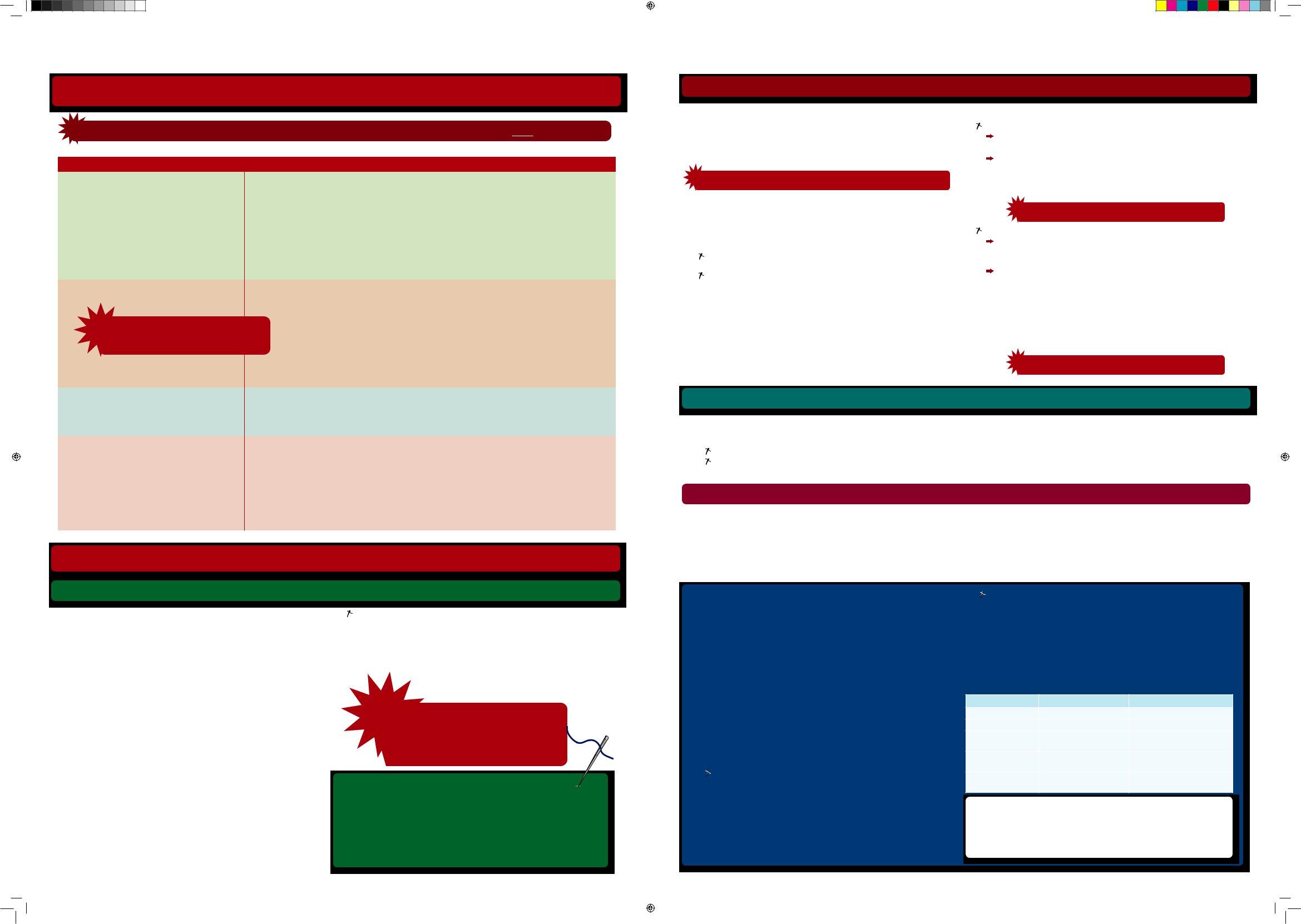
PAYE RECONCILIATION TIMEFRAMES
Please note that any submission done using previous versions of e@syFile™ Employer will NOT be accepted.
EMPLOYER’S RESPONSIBILITY |
TIMEFRAMES |
WHAT YOU NEED TO DO |
|
1. |
Preparing for the 2010 Employers’ Tax |
March 2010 |
- Collate employees’ demographic information as per 2010 |
|
Season |
|
requirements. |
|
|
|
- Capture this information into your payroll system (where applicable). |
|
|
|
- Gather all other information required, i.e. EMP201s, and payments |
|
|
|
in respect of the EMP201s, for the period March 2009 to February |
|
|
|
2010. |
|
|
|
For a detailed explanation please read the corresponding |
|
|
|
section. |
|
|
|
|
2. |
Completing and submitting your |
1 April to |
- Ensure that you have the latest version of e@syFile™ Employer |
|
Employer Reconciliation Declaration |
31 May 2010 |
which will be available from 1 April 2010. |
|
|
|
- Complete your Employer Reconciliation Declaration (including |
|
Don’t leave it to the last minute because |
EMP501, IRP5/IT3(a) and EMP601) along with all employee tax |
|
|
|
||
|
NB! if there are any problems you will need |
certificates for the 2010 transaction year and submit to SARS. |
|
|
time to sort them out. |
|
- Copies of your submitted documents must be kept for five years. |
|
|
|
For a detailed explanation please read the corresponding |
|
|
|
section. |
3. |
Issuing Employee Income Tax |
June 2010 or |
- Issue employee tax certificates [IRP5s and IT3(a)s] to all employees. |
|
Certiicates [IRP5/IT3(a)s] |
immediately after |
|
|
|
reconciling |
For a detailed explanation please read the corresponding |
|
|
section. |
|
|
|
|
|
|
|
|
|
4. |
Preparing for the first biannual PAYE |
1 June to biannual |
- This will be the first biannual reconciliation for employers, and is for |
|
reconciliation |
submission period |
the period 1 March 2010 to 31 August 2010. |
|
|
|
- The new ields on the IRP5/IT3(a)s will be mandatory for the biannual |
|
|
|
submission. |
|
|
|
- You should be in the process of collating the necessary information. |
|
|
|
For a detailed explanation please read the corresponding |
|
|
|
section. |
DETAILED EXPLANATION OF PAYE RECONCILIATION TIMEFRAMES
2. Completing and submitting your Employer Reconciliation Declaration
• Reconciliation documents [EMP501, IRP5/IT3(a), EMP601 and EMP701] |
certificate for this particular reconciliation submission. |
||||||||
|
are available from all SARS branches or on our free e@syFile™ |
• You have the following submission methods available to you: |
|||||||
|
Employer application. To download the latest version of e@syFile™ |
For e@syFile™ Employer submissions (XML ile format): |
|||||||
|
Employer, go to www.sarsefiling.co.za from 1 April 2010. |
Making |
|||||||
• You must submit your annual reconciliation to SARS between 1 April 2010 |
you can make your submission electronically via eFiling. |
||||||||
|
and 31 May 2010. |
|
|
|
|
Completing your submission electronically and submitting it |
|||
|
NB! |
|
|
|
|
manually: if you are submitting your reconciliation on disk to a |
|||
|
|
|
|
|
|
|
|||
|
|
Please ensure that you have the latest version of e@syFile™ Employer. Any submission |
SARS branch, you must include signed hardcopies of the EMP501, |
||||||
|
|
done using previous versions of e@syFile™ Employer will not be accepted. |
|||||||
|
|
and, if applicable, an EMP601 and EMP701. |
|||||||
|
|
|
|
|
|
|
|||
• Import your PAYE CSV files into e@syFile™ Employer. A PAYE CSV ile |
|
Please note the XML ile is automatiically generated by e@syFile™ |
|||||||
|
|
|
|
|
|
|
|
||
|
is electronic data of your employee tax certiicates [IRP5/IT3(a)s], which is |
|
NB! Employer, and contains all your completed reconciliation documents. |
||||||
|
generated using your payroll system. |
|
|
For manual submissions: |
|||||
• Reconcile your liabilities against employee tax certificates for the year. |
|||||||||
Submitting manual documents only: You will need to submit |
|||||||||
|
You will need: |
|
|
|
|
||||
|
|
|
|
|
signed hardcopies of all your reconciliation documents to your |
||||
|
|
Your employer |
monthly declarations (EMP201s) for |
the twelve |
|||||
|
|
nearest SARS branch. |
|||||||
|
|
month period (March 2009 until February 2010); and |
|
||||||
|
|
|
Submitting manual and electronic documents: Using your payroll |
||||||
|
|
To calculate the actual payments made in respect of the liabilities for |
|||||||
|
|
system, generate the CSV ile containing your employee IRP5/IT3(a) |
|||||||
|
|
the twelve month period (according to your EMP201s). |
|
||||||
|
|
|
certificates, and burn this file onto disk. Your submission must |
||||||
• |
Remember to |
complete |
the now |
mandatory |
employer |
||||
include: |
|||||||||
|
demographic information on your EMP501. |
|
|
||||||
|
|
|
– |
The disk; |
|||||
• |
Complete the demographic and financial information related to |
||||||||
– |
A signed hardcopy of your EMP501or EMP701 (for prior years); |
||||||||
|
your IRP5/IT3(a)s. |
|
|
|
|
||||
|
|
|
|
|
– |
Hardcopies of IRP5/IT3(a)s (if applicable); and |
|||
• |
Where necessary, |
complete a |
Reconciliation |
Declaration |
Adjustment |
||||
– |
An EMP601 (if applicable). |
||||||||
|
(EMP701) form to update a declaration in respect of prior years. You |
||||||||
|
|
|
|||||||
|
will also need to submit the respective IRP5/IT3(a) certiicates which |
|
Remember: Don’t leave your submission to the last minute. If there |
||||||
|
you wish to amend or add, and an EMP601 if you wish to delete a |
|
NB! are any problems you will need time to sort them out. |
||||||
|
|
|
|
|
|
|
|
||
|
3. Issuing Employee Income Tax Certiicates [IRP5 IT3(a)s] |
NB! |
|||||||
|
|
||||||||
|
• Once you have submitted your Employer Reconciliation Declaration to |
• You must make Employee Tax Certiicates [IRP5/IT3(a)s] available within |
|||||||
|
|
SARS, you must make Employee Tax Certiicates [IRP5/IT3(a)s] available to |
fourteen days of an employee leaving your service (i.e. you have ceased |
||||||
|
|
all employees; |
|
|
|
|
to be an employer in relation to the employee concerned). |
||
|
ii. |
By the end of the employer filing season; or |
|
• Copies of the IRP5/IT3(a)s and the EMP501 submitted to SARS must be |
|||||
|
ii. |
Within seven days of an employer ceasing to be an employer (i.e. you |
kept by the employer for five years. |
||||||
|
|
have ceased to be an employer in relation to all your employees). |
|
|
|||||
|
|
|
|||||||
|
4. Preparing for the first biannual PAYE reconciliation |
|
|||||||
|
|
|
|||||||
|
August 2010 brings with it big changes, as the first ever biannual |
• The August/September release of e@syFile™ Employer will include |
|||||||
|
PAYE reconciliation is introduced. |
|
|
a simple facility which allows you to verify all employee income tax |
|||||
|
• You should be in the process of collating the information for the |
reference numbers. You will also be able to register employees not yet |
|||||||
|
|
mandatory ields on the IRP5/IT3(a)s to be prepared for the biannual |
registered for income tax using e@syFile™ Employer. |
||||||
|
|
reconciliation. |
|
|
|
|
• SARS will publish more information pertaining to the biannual PAYE |
||
|
|
|
|
|
|
|
reconciliation closer to the time. |
||
1. Preparing for the Employers’ 2010 Tax Season
As an employer, the responsibility rests on you to provide certain mandatory demographic information on your employees. SARS has relaxed the requirement for employers to provide certain information for this Tax Season – for more information on this, see ‘Requirements for employee tax certificates’ on the back page.
You should have collated, or be in the process of collating, this information for use in the reconciliation process.
Calculate the actual payments made in respect of your liabilities for the twelve month period.
•Separate any liabilities, payments and/or certiicates which do not relate to the current reconciliation transaction year.
•Reconcile the sum of your monthly declarations against the sum of the taxable portion on your employee tax certificates.
REGISTERING AN EMPLOYEE
SARS will gladly assist employees at their workplace with the completion and/or collection of their completed IT77 Application
for Registration forms.
•Employees earning MORE than R60 000 per annum must apply to SARS to be registered as taxpayers. You can email one of our regional managers to schedule an appointment should you require assistance registering your employees.
Details of income received:
Income details for the last three years must be supplied. Please include copies of documents [e.g. IRP5/IT3(a)] where applicable.
•You can access the latest version of the IT77 Application for Registration on our website www.sars.gov.za. Click on the link for all forms, then click on income tax. To download the form, click on
•Please email one of our regional managers below to schedule an appointment:
Collating information:
•Perform a ‘data
•Bridge the ‘information gap’ – You should now have a thorough understanding of what information you still need in order to complete your reconciliation, which will allow you to implement a system within your company to obtain this information. For example, employees can be requested to fill out an electronic form detailing the necessary information.
•You will need all your EMP201s for the twelve month period (March
2009 until February 2010) in order to:
Declare your liability for each month.
NB! Remember that the new monthly declaration
form (EMP201) has come into effect, and will
be compulsory for the March declaration (see ‘New EMP201 form effective for March declaration onwards’ on the back page)
If you use a payroll system
•Your payroll system administrator should be aware of the changes to the Employee Tax Certiicate [IRP5/IT3(a)], which necessitates critical changes to your payroll system.
•The IRP5/IT3(a) has been restructured to include new ields pertaining mainly to employee demographic information.
•You need to ensure that all the necessary information has been captured in your payroll system.
• Your employees will need to have the following documents ready: An IT77 completed and signed by the taxpayer or his / her
representative.
Proof of identity:
A certified legible copy of the taxpayer’s ID or passport.
Drivers licences are not acceptable.
Bank details – you will require one of the following documents: A cancelled cheque; or
A certified legible copy of or original bank statement which clearly indicates the account holder name, the account number and the branch number; or
An original letter from your banker (on an official letterhead) which confirms the account holder name, the account number and the branch number.
REGION |
REGIONAL MANAGER |
CONTACT INFORMATION |
Eastern Cape |
Mr. Seeiso Vuza |
svuza@sars.gov.za |
Western Cape |
Mr. Francoise Engelbrecht |
fengelbrecht@sars.gov.za |
Mr. Themba Maphalala |
tmaphalala@sars.gov.za |
|
Free State |
|
|
Gauteng (Pretoria/ |
Mr. Thokoza Mzantsi |
tmzantsi@sars.gov.za |
JHB/North West) |
|
|
Limpopo and |
Mr. David Cele |
dcele@sars.gov.za |
Mpumalanga |
|
|
Employers are requested NOT to refer employees who earn LESS than R60 000 per annum to their local SARS branch offices to be registered for income tax purposes, b u t t o r a t h e r re g i s t e r t h e s e employees using the e@syFile™ Employer software facility which will be released in August / September.
Sunday papers guide insert for Employers_v0.5 DESIGN V0.5.indd 2
2010/03/09 1:14 PM