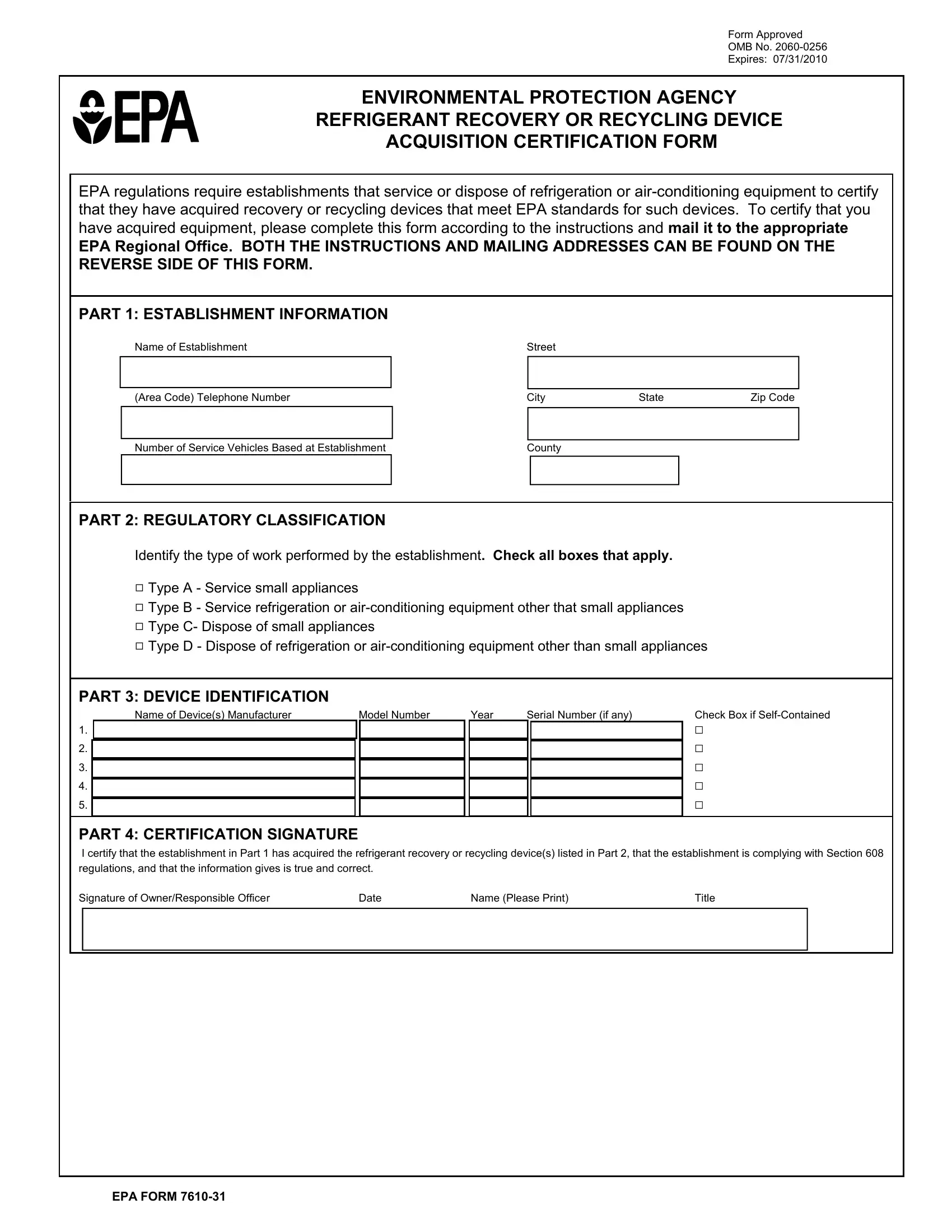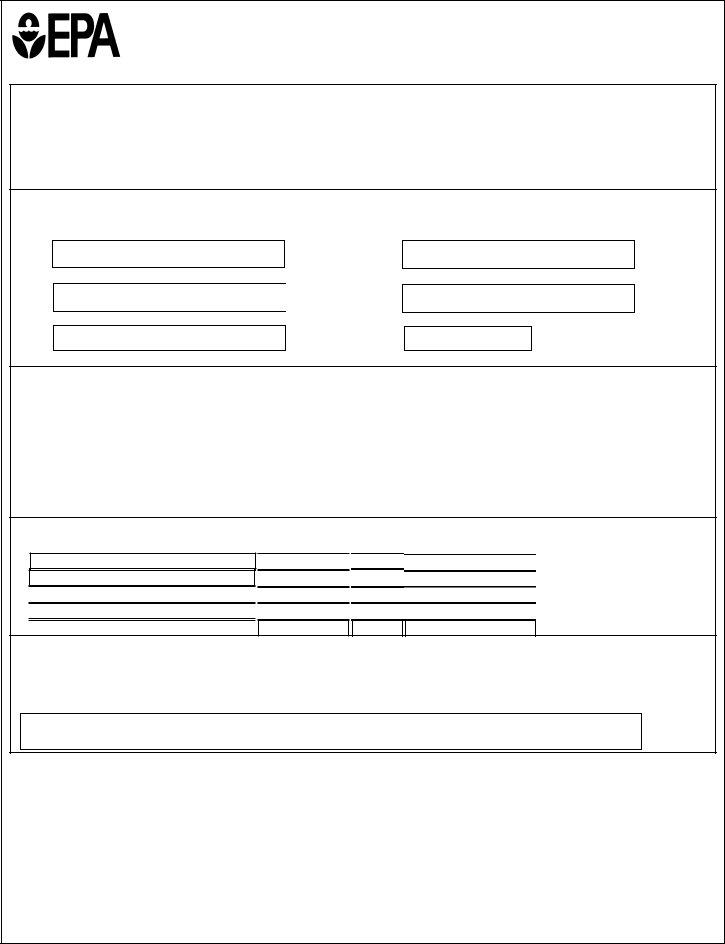Handling PDF forms online can be a piece of cake with our PDF editor. You can fill out epa form 7610 31 fillable here and try out a number of other functions we provide. To have our editor on the cutting edge of convenience, we aim to put into action user-oriented features and enhancements regularly. We're always thankful for any feedback - play a vital role in reshaping PDF editing. It merely requires a few basic steps:
Step 1: Open the PDF doc inside our tool by pressing the "Get Form Button" in the top section of this webpage.
Step 2: The editor will allow you to modify your PDF file in a variety of ways. Modify it by writing customized text, correct what's already in the file, and add a signature - all when you need it!
As for the blanks of this particular form, this is what you need to do:
1. It is critical to fill out the epa form 7610 31 fillable properly, so be attentive when working with the segments including all these fields:
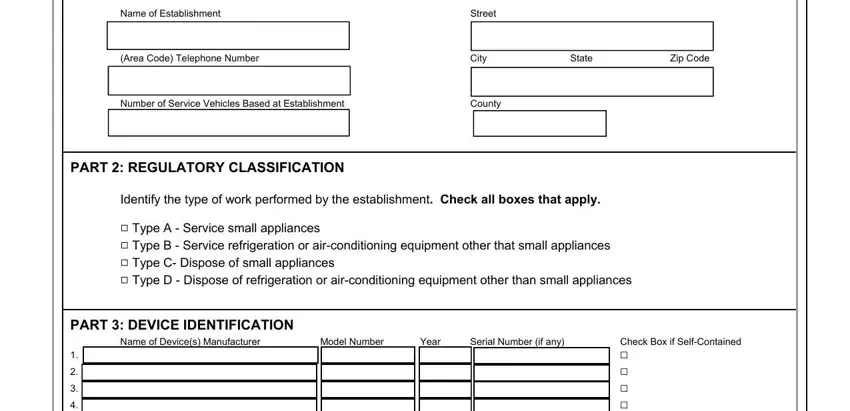
2. Once your current task is complete, take the next step – fill out all of these fields - PART CERTIFICATION SIGNATURE I, Signature of OwnerResponsible, Date, Name Please Print, Title, and EPA FORM with their corresponding information. Make sure to double check that everything has been entered correctly before continuing!
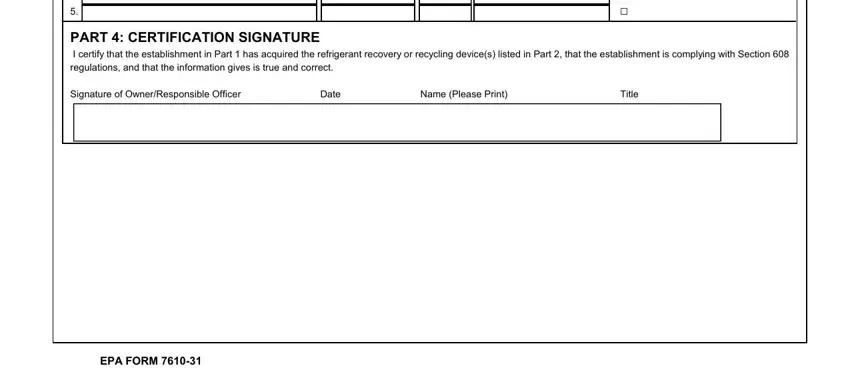
Many people generally get some points incorrect while filling in Date in this area. Be certain to read again everything you enter right here.
Step 3: As soon as you've reread the details in the file's blank fields, click on "Done" to finalize your form. Right after starting afree trial account at FormsPal, it will be possible to download epa form 7610 31 fillable or send it via email right off. The file will also be at your disposal via your personal account menu with all of your adjustments. FormsPal guarantees secure form tools devoid of data record-keeping or any type of sharing. Feel comfortable knowing that your data is safe here!