By using the online PDF editor by FormsPal, you are able to fill out or alter equipment report condition here. To maintain our editor on the cutting edge of efficiency, we work to put into practice user-oriented capabilities and enhancements on a regular basis. We are routinely happy to get feedback - join us in reshaping PDF editing. Here's what you would want to do to start:
Step 1: Open the form in our editor by pressing the "Get Form Button" above on this page.
Step 2: After you open the PDF editor, you'll see the form all set to be completed. Other than filling in various blanks, it's also possible to perform many other things with the form, including writing your own text, modifying the initial textual content, inserting graphics, affixing your signature to the document, and a lot more.
This document will need specific details to be filled out, therefore make sure to take some time to fill in what's requested:
1. To start off, once filling in the equipment report condition, beging with the part that features the following blanks:
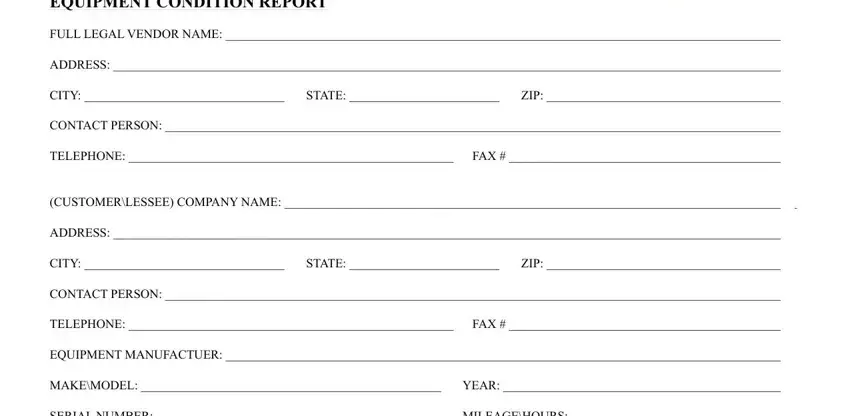
2. Once the prior part is done, go to enter the applicable details in all these: SERIAL NUMBER MILEAGEHOURS, COMPLETE EQUIPMENT DESCRIPTION, CONDITION GOOD FAIR POOR, MAINTENANCE REDORD Include, FAIR MARKET VALUE QUICK SALE, METHOD OF ESTABLISHING VALUE, and SIGNATURE Date.
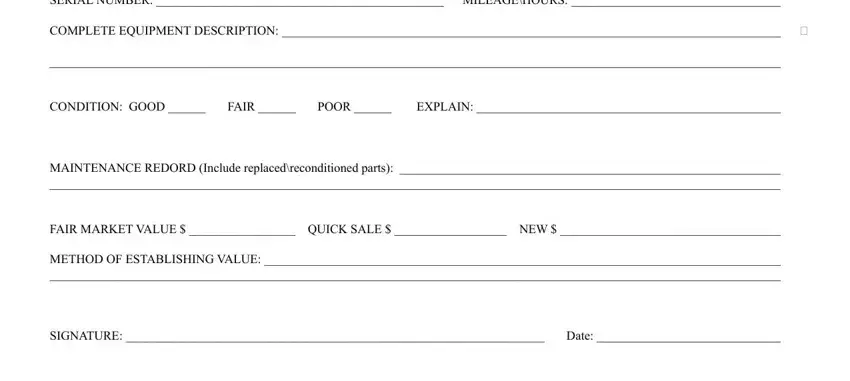
Be extremely careful while completing FAIR MARKET VALUE QUICK SALE and SIGNATURE Date, as this is where most people make mistakes.
Step 3: Revise what you have entered into the blanks and then click on the "Done" button. Join FormsPal today and easily use equipment report condition, prepared for download. All alterations made by you are saved , making it possible to customize the file at a later stage if necessary. FormsPal provides safe document editor without data record-keeping or any type of sharing. Be assured that your details are safe with us!


