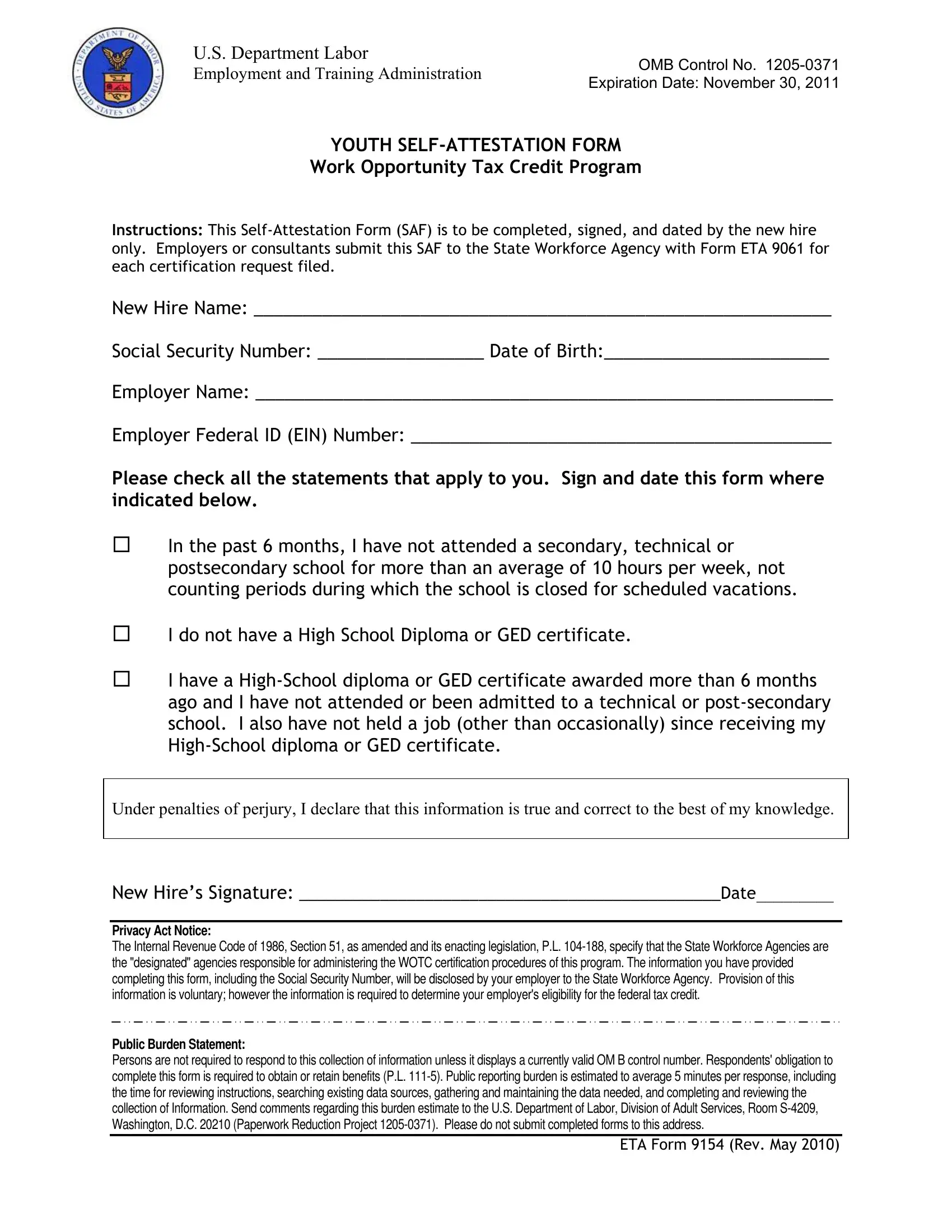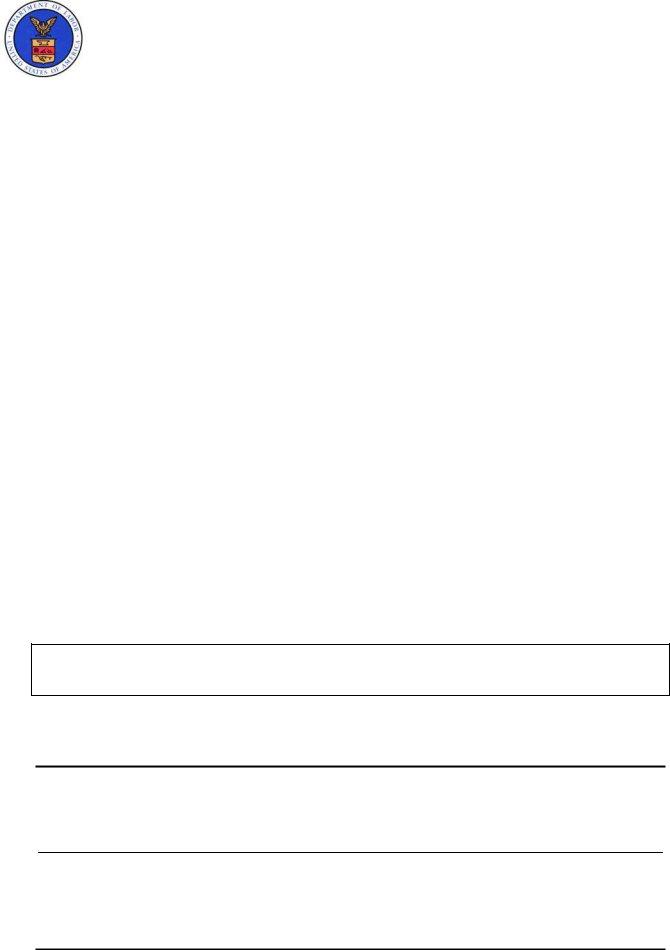Once you open the online editor for PDFs by FormsPal, you are able to complete or modify self attestation right here and now. The editor is continually improved by our team, receiving powerful features and growing to be greater. For anyone who is looking to begin, here's what it's going to take:
Step 1: Press the "Get Form" button above. It is going to open our tool so you could begin filling out your form.
Step 2: With this advanced PDF file editor, it's possible to accomplish more than simply fill in blank fields. Edit away and make your docs appear faultless with custom text added in, or fine-tune the file's original content to perfection - all comes with an ability to add any photos and sign the file off.
Be mindful while filling in this pdf. Make sure that every single blank field is done accurately.
1. Begin completing the self attestation with a selection of essential blank fields. Note all the required information and be sure not a single thing overlooked!
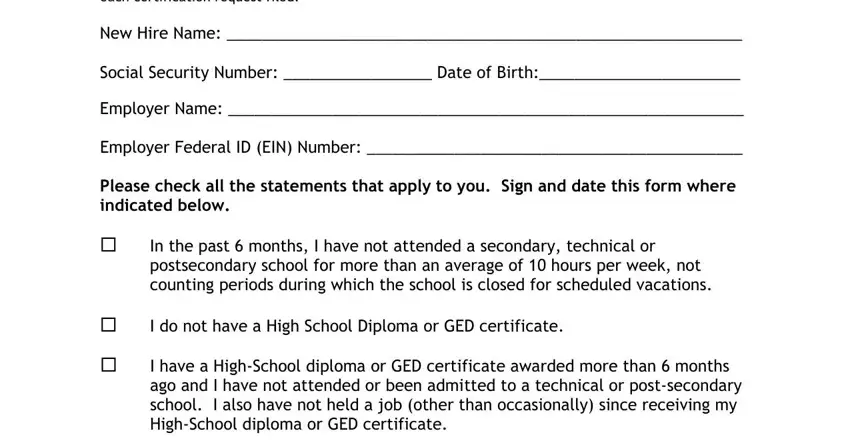
2. The third part is usually to fill in the next few blanks: Under penalties of perjury I, Privacy Act Notice The Internal, and ETA Form Rev May.
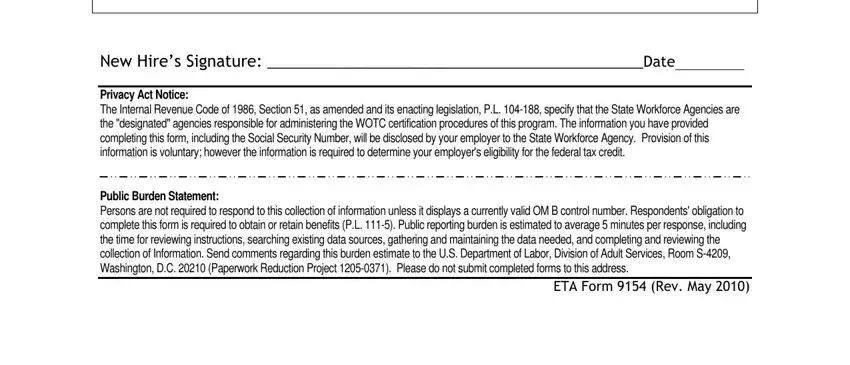
Be very attentive while completing Under penalties of perjury I and Privacy Act Notice The Internal, as this is the section where a lot of people make some mistakes.
Step 3: Just after taking one more look at the form fields you've filled out, press "Done" and you're good to go! After setting up a7-day free trial account at FormsPal, you will be able to download self attestation or send it through email at once. The form will also be available via your personal account menu with all your adjustments. At FormsPal.com, we do our utmost to be certain that your information is stored private.