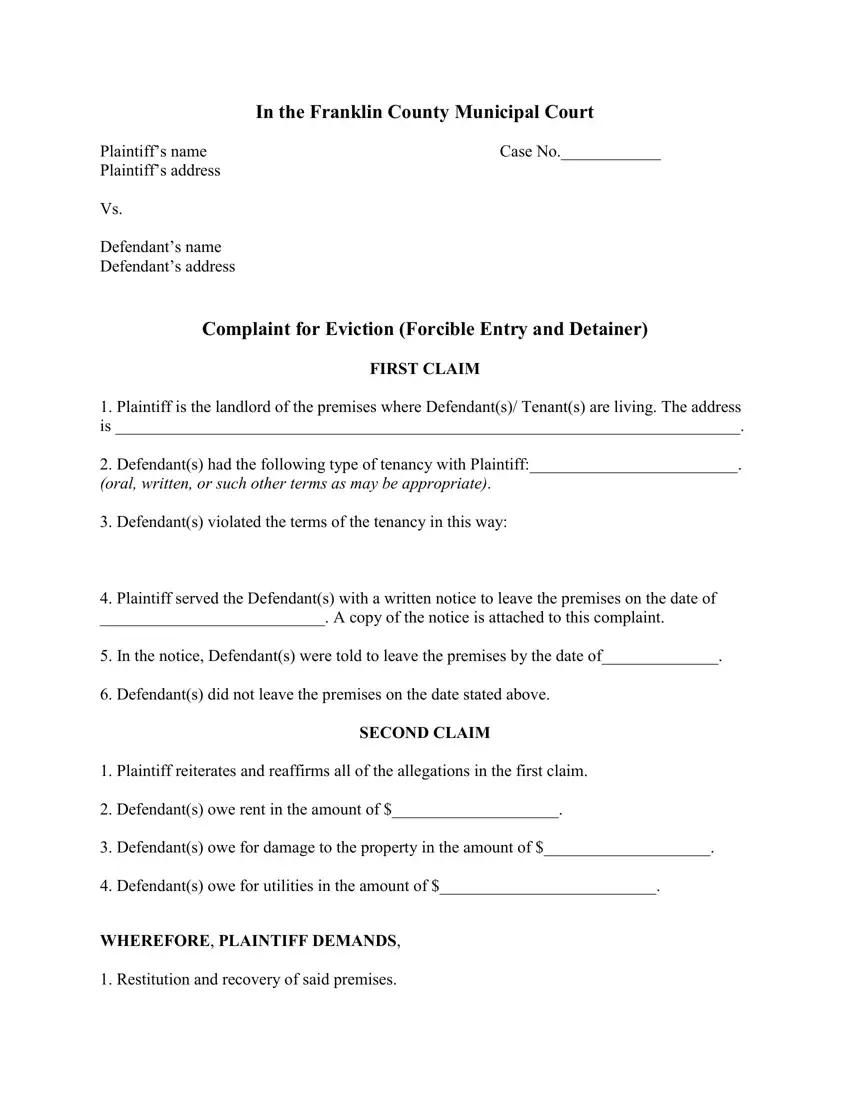Our PDF editor that you will take advantage of was developed by our best software engineers. You can easily get the complaint eviction sample document promptly and conveniently with our app. Merely keep up with this particular guideline to get going.
Step 1: On the web page, hit the orange "Get form now" button.
Step 2: Now it's easy to modify the complaint eviction sample. This multifunctional toolbar will let you include, erase, alter, and highlight content or perform similar commands.
For every single segment, fill out the information requested by the software.
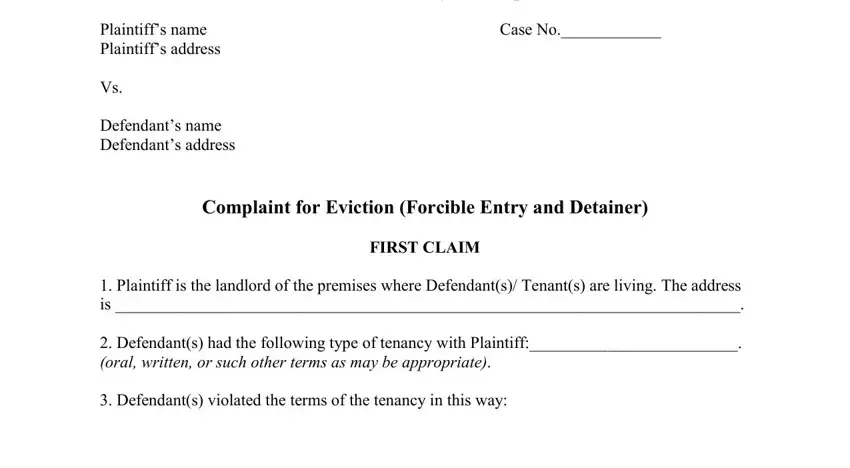
Indicate the information in Plaintiff served the Defendants, In the notice Defendants were, Defendants did not leave the, SECOND CLAIM, Plaintiff reiterates and, Defendants owe rent in the amount, Defendants owe for damage to the, Defendants owe for utilities in, and WHEREFORE PLAINTIFF DEMANDS.
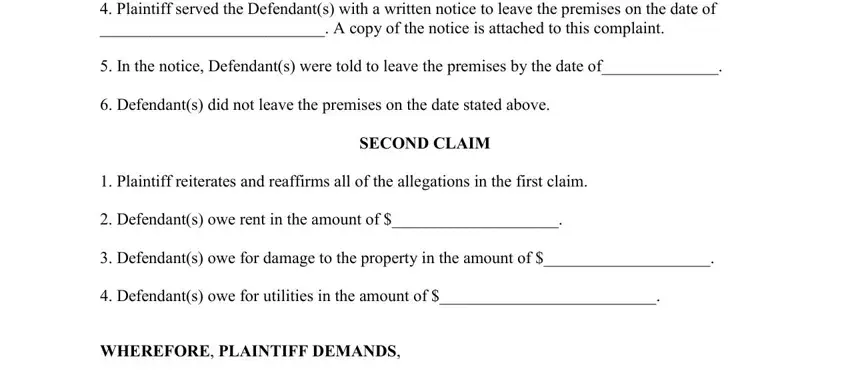
In the segment referring to Judgment for back rent damages, and SIGNATURE NAME PLEASE PRINT, you are required to put down some expected details.
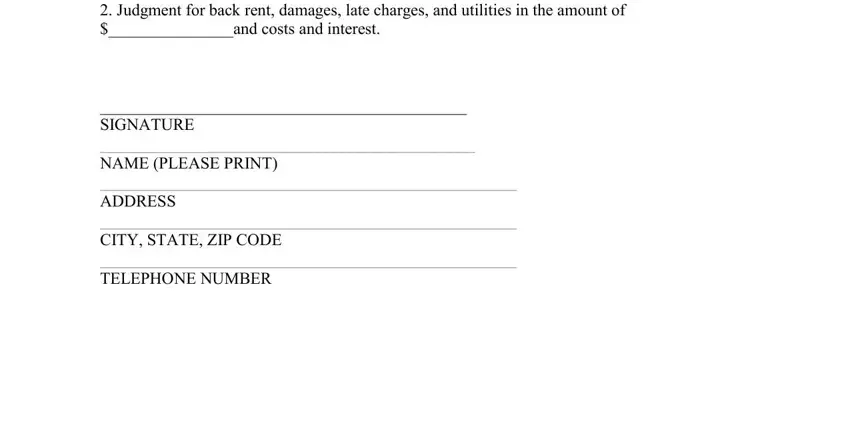
Step 3: Select "Done". It's now possible to upload your PDF file.
Step 4: Create duplicates of the document - it can help you avoid future issues. And don't be concerned - we don't distribute or watch your data.