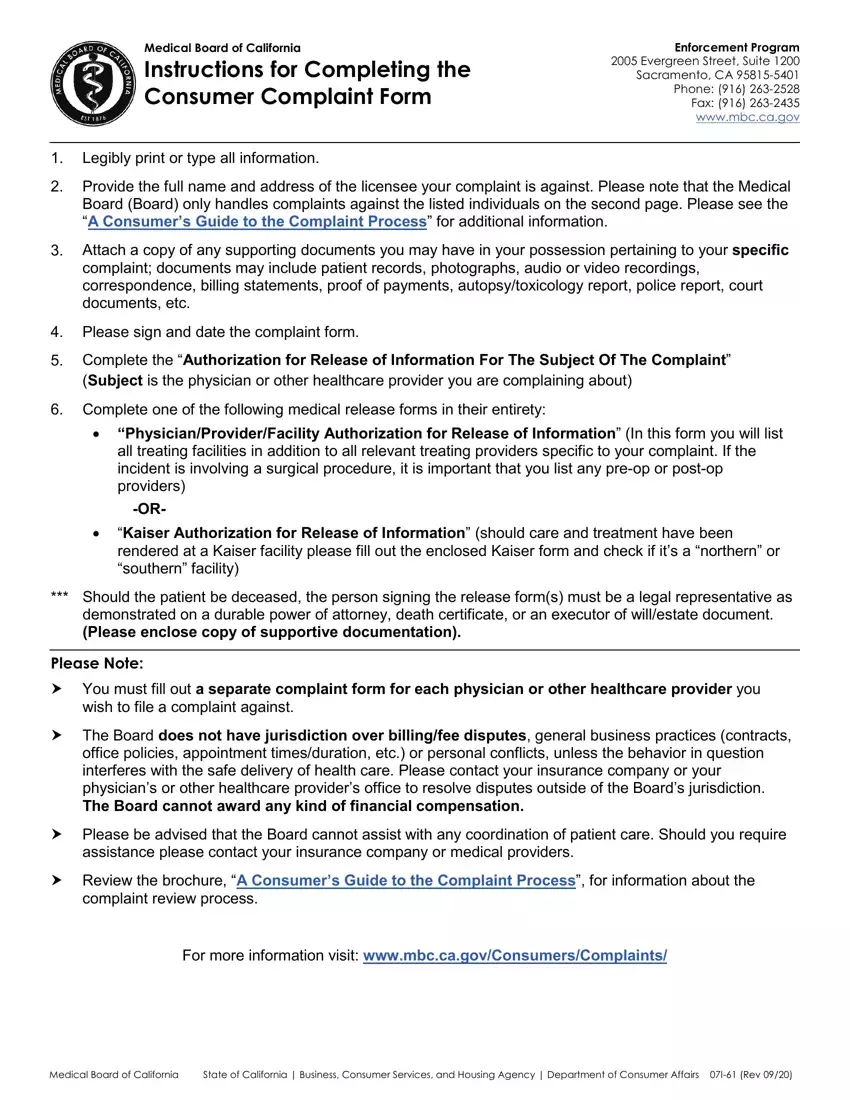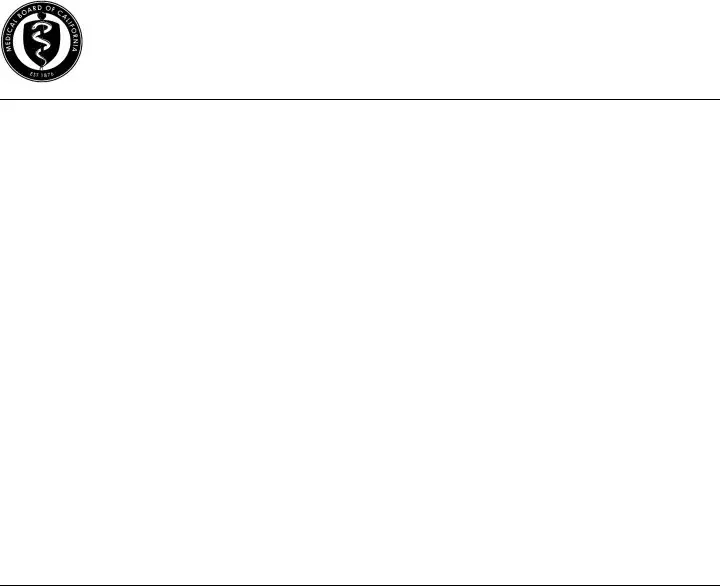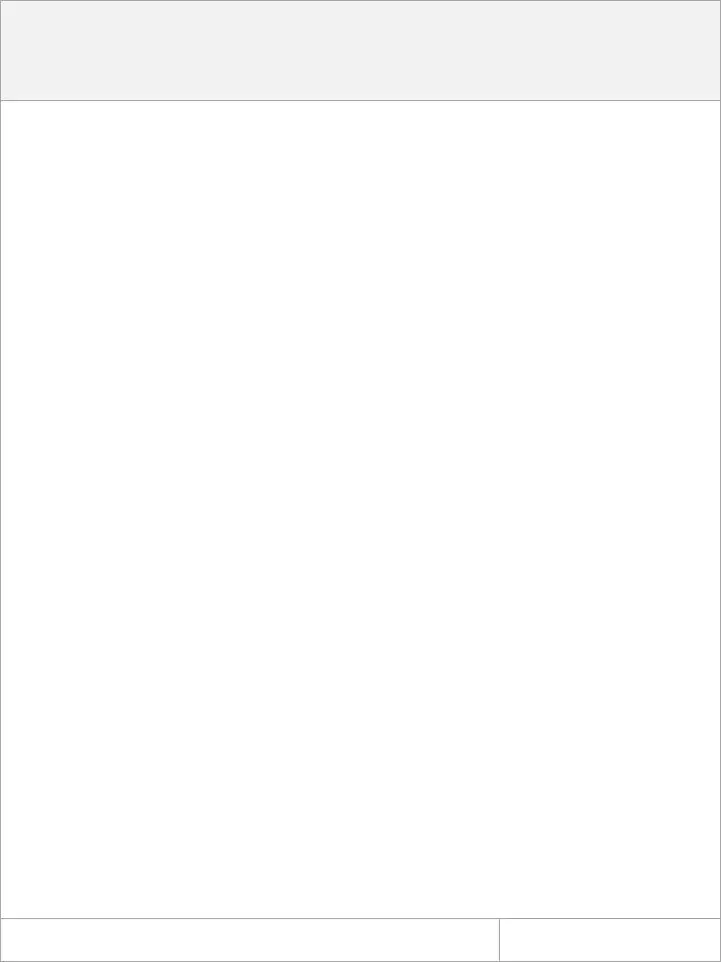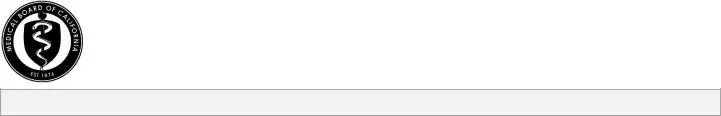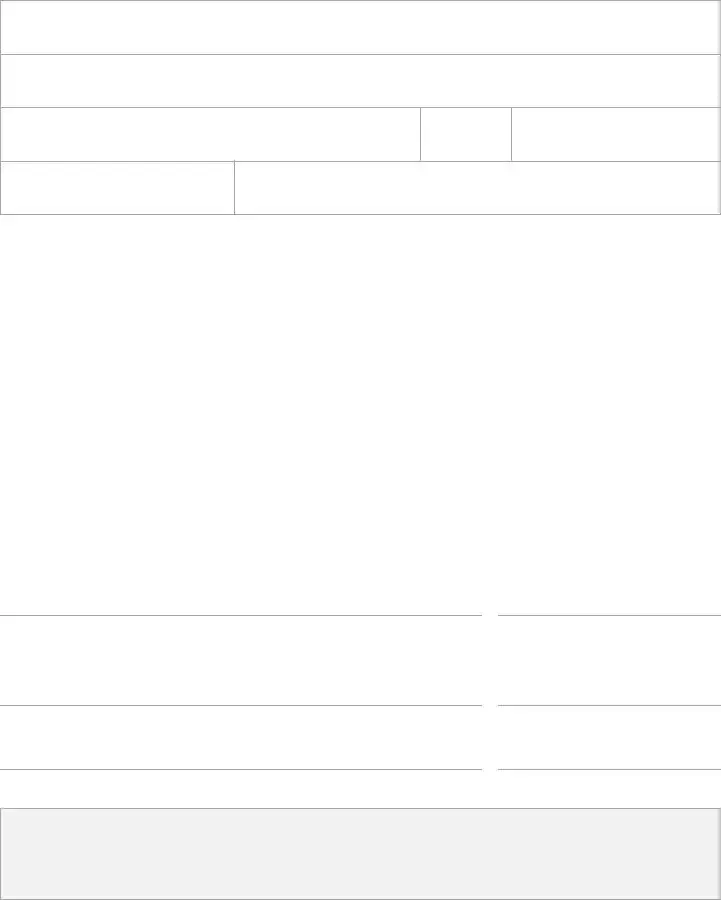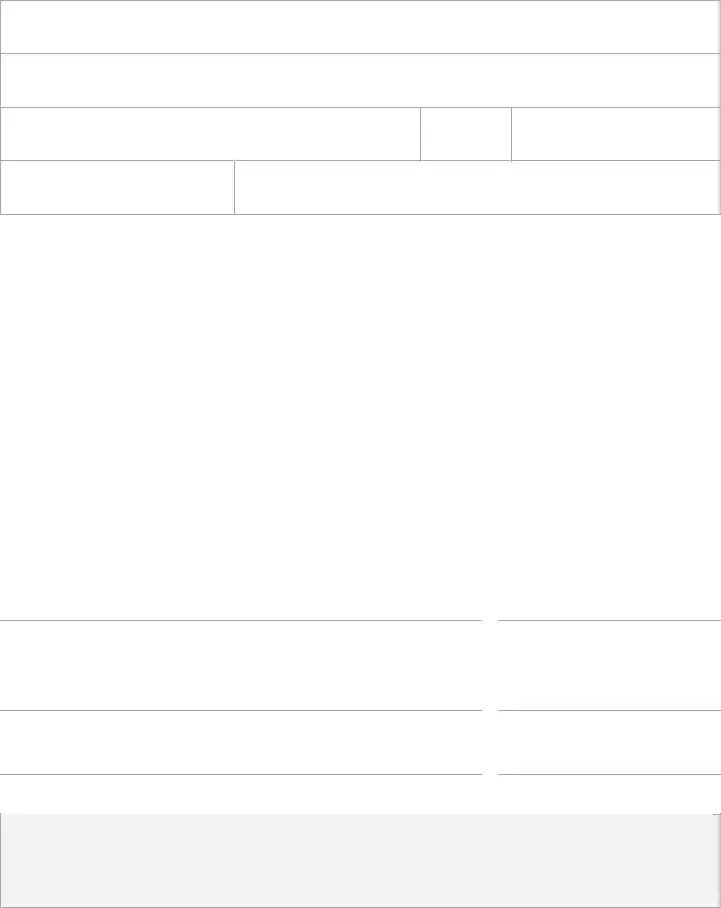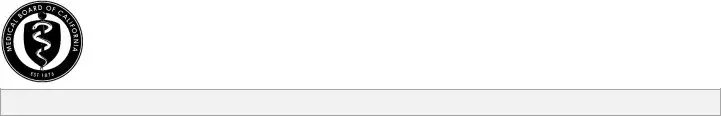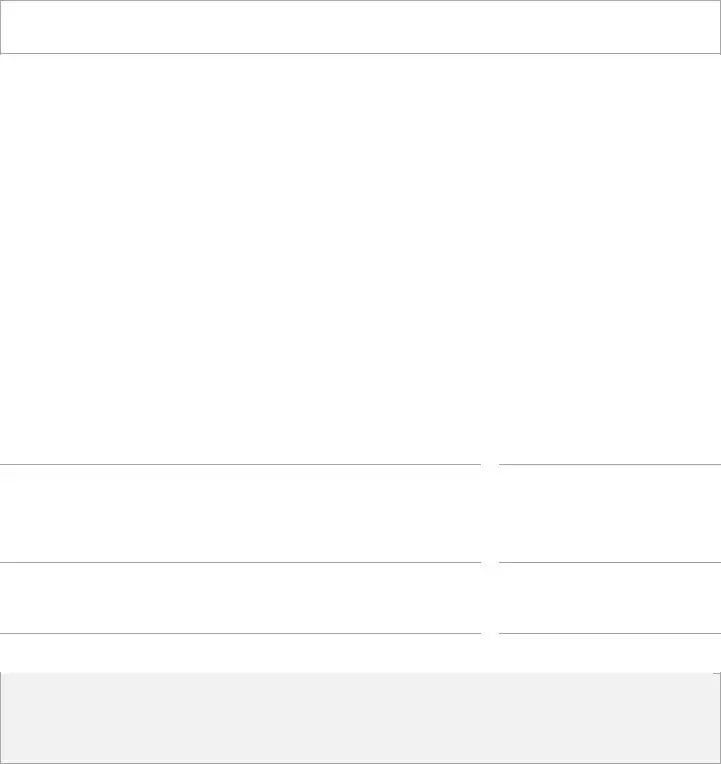Filling in the complaint medical board document is a breeze using our PDF editor. Try out these particular steps to create the document right away.
Step 1: Click on the "Get Form Here" button.
Step 2: At the moment you're on the form editing page. You can edit and add text to the form, highlight words and phrases, cross or check certain words, insert images, put a signature on it, delete needless fields, or remove them completely.
The next few segments will help make up your PDF form:
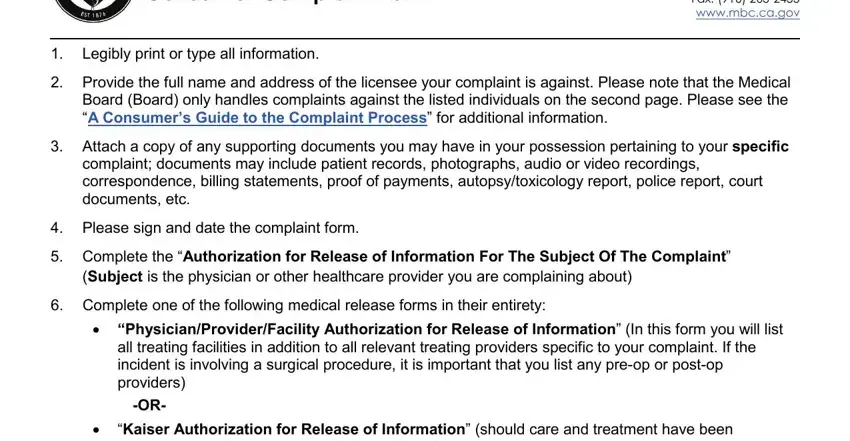
Complete the COMPLAINT REGISTERED AGAINST, Check one Physician MD, Podiatrist DPM, Midwife, Polysomnographer Research, First Name, Middle Initial, Providers License Number, Phone Number, Subject Information Last Name, OfficeFacility Name, Street Address, City, PERSON REGISTERING COMPLAINT, and Last Name fields with any data that are demanded by the system.
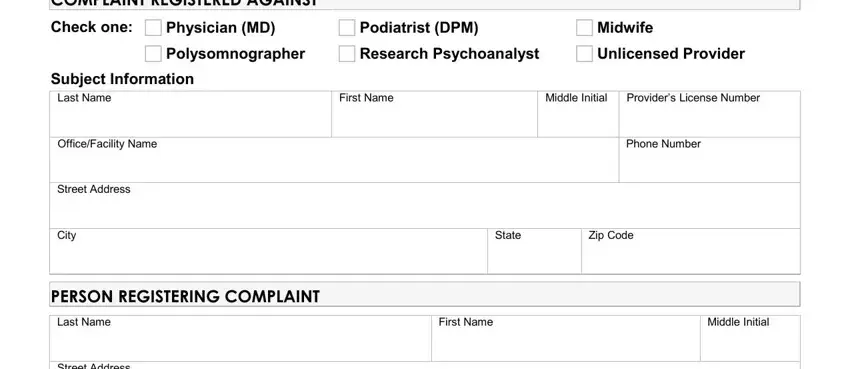
The system will ask you for particulars to instantly fill up the segment Street Address, City, Phone Number, Email Address, PATIENT INFORMATION, Patients Name, Your Relationship to Patient, State, Zip Code, Patients Date of Birth, NATURE OF COMPLAINT Check all that, Quality of Care Misdiagnosis, Office Practice Failure to sign, and for services not rendered.
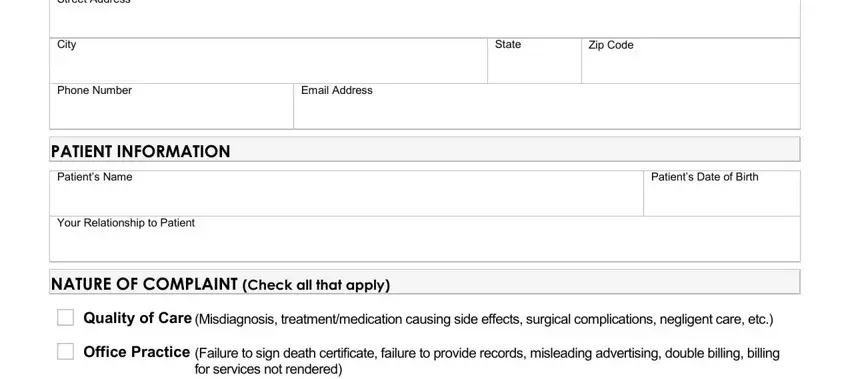
The Inappropriate Prescribing, Provider Impairment, Under the influence of drugs or, Sexual Misconduct, Unlicensed Activity Aiding and, Medical Board of California, and State of California Business box will be your place to put the rights and responsibilities of either side.
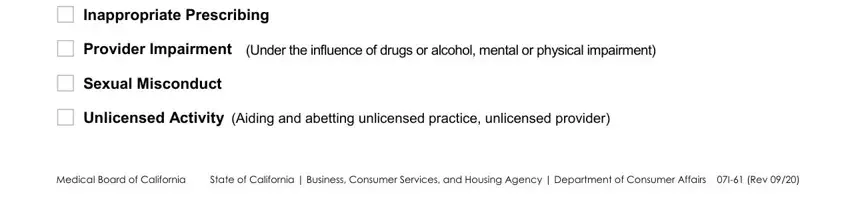
Review the areas DETAILS OF COMPLAINT Attach and next fill them in.
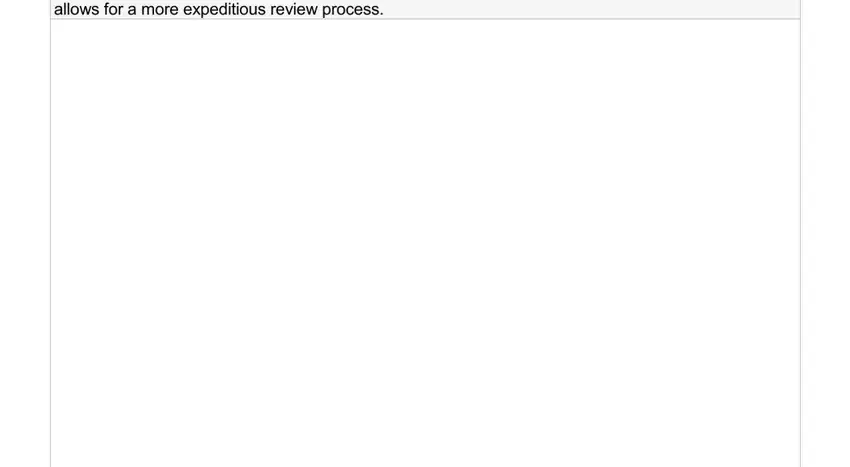
Step 3: Press the "Done" button. Next, you may transfer the PDF document - download it to your electronic device or forward it via email.
Step 4: Make copies of your form. This may protect you from possible future issues. We cannot check or share your details, so be assured it's going to be protected.