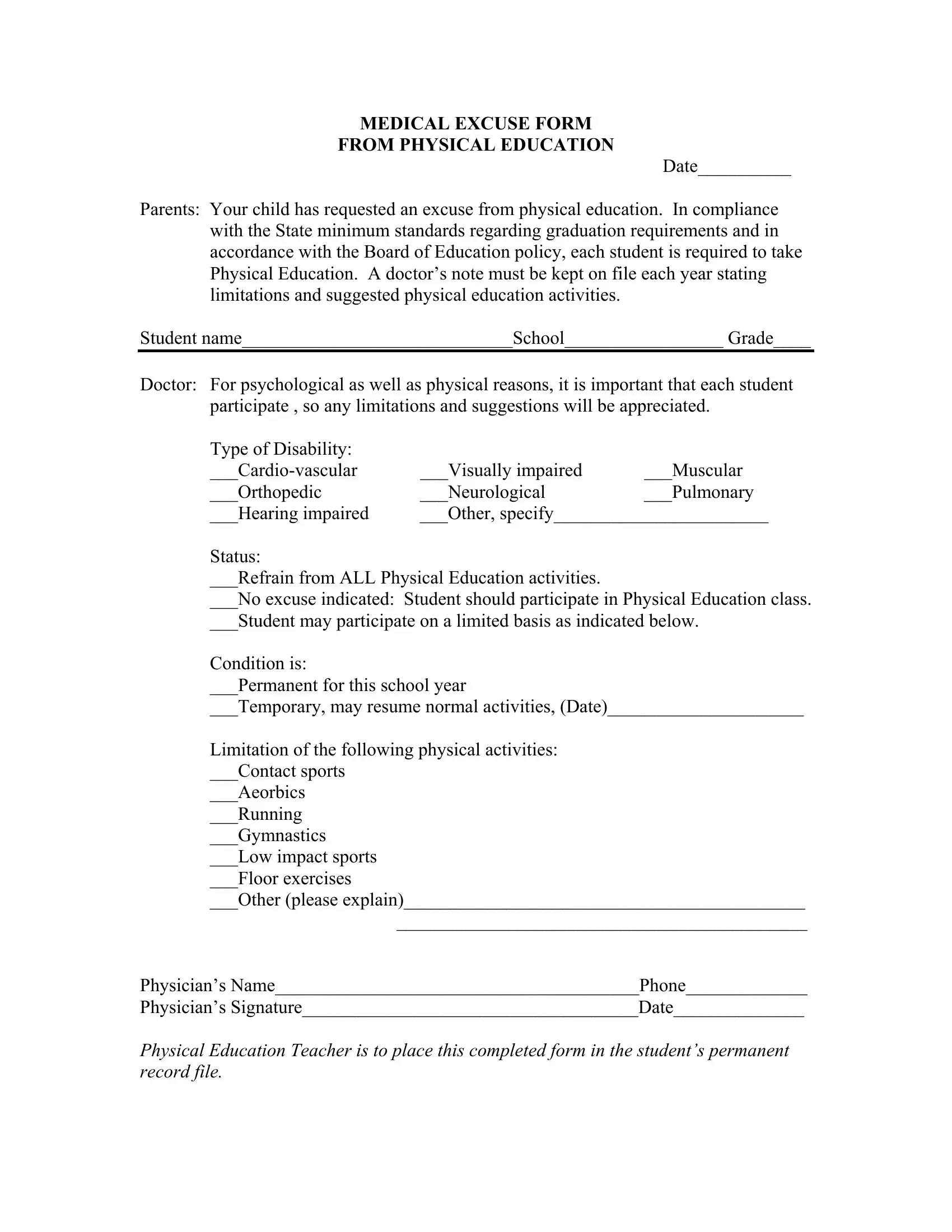Once you open the online PDF editor by FormsPal, you may fill out or modify elsevier interactive patient excuse right here. To have our tool on the cutting edge of practicality, we work to put into operation user-oriented capabilities and enhancements regularly. We are routinely grateful for any feedback - join us in revampimg the way you work with PDF forms. This is what you would need to do to begin:
Step 1: Press the orange "Get Form" button above. It'll open our tool so you could start filling in your form.
Step 2: With our advanced PDF tool, it is easy to accomplish more than simply complete forms. Try all the functions and make your docs look perfect with customized textual content put in, or tweak the original input to excellence - all comes along with an ability to add almost any pictures and sign the PDF off.
It is actually simple to fill out the document with this practical tutorial! Here's what you want to do:
1. First of all, once completing the elsevier interactive patient excuse, start out with the area that features the following blank fields:
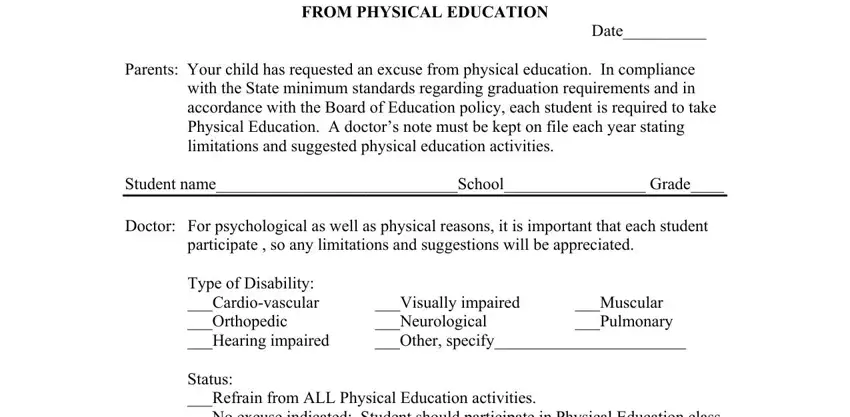
2. Your next stage is to complete these blank fields: participate so any limitations, Parents Your child has requested, and Condition is Permanent for this.
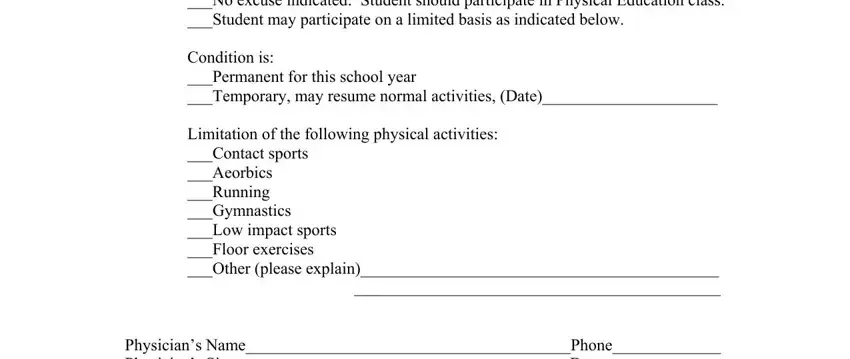
Concerning Parents Your child has requested and Condition is Permanent for this, be sure you do everything correctly in this section. Those two are the most significant fields in this PDF.
Step 3: Glance through all the information you've typed into the form fields and click the "Done" button. Join us now and instantly use elsevier interactive patient excuse, set for download. Each edit you make is handily kept , making it possible to customize the file later as required. We don't sell or share any details that you provide while working with forms at our site.