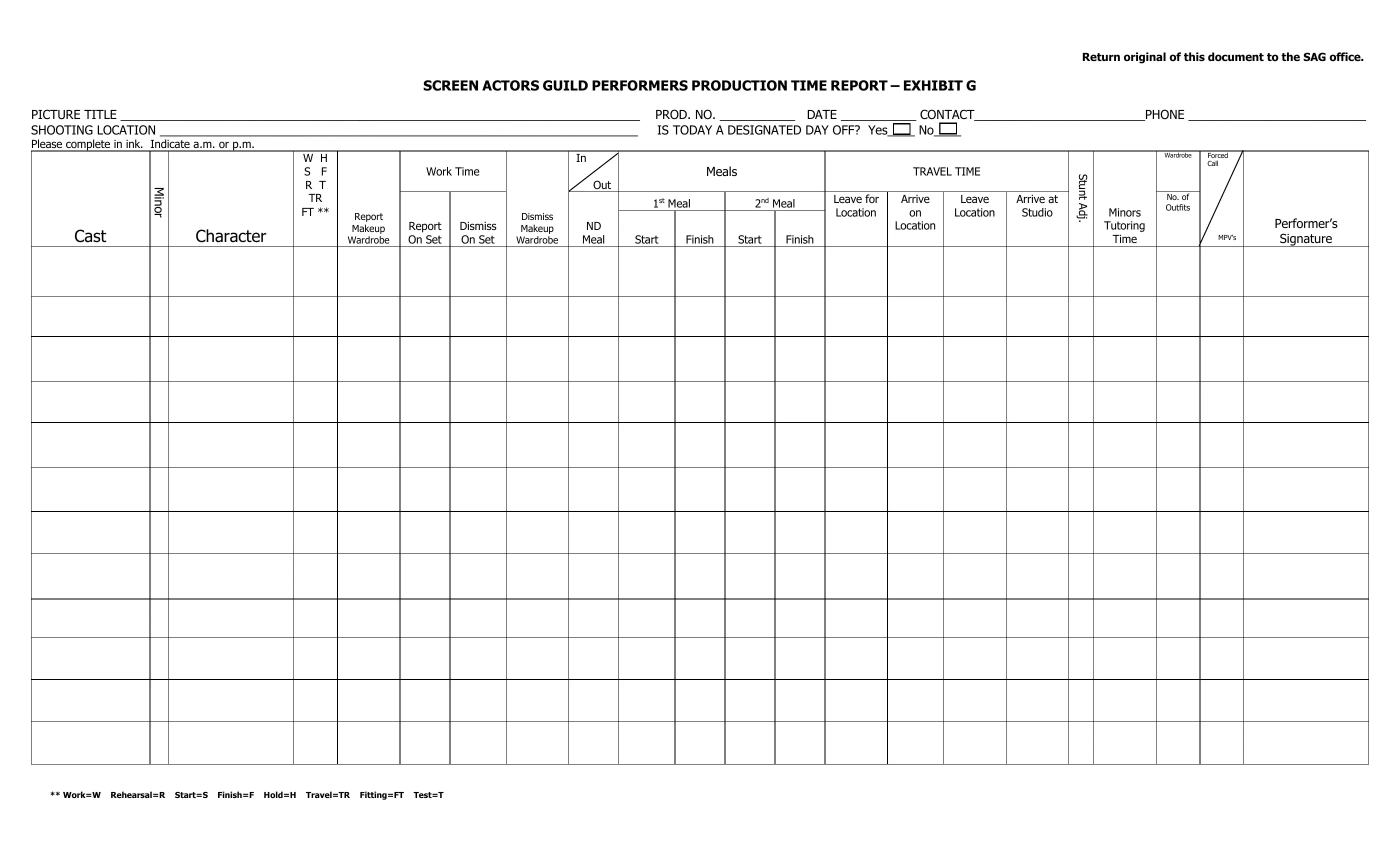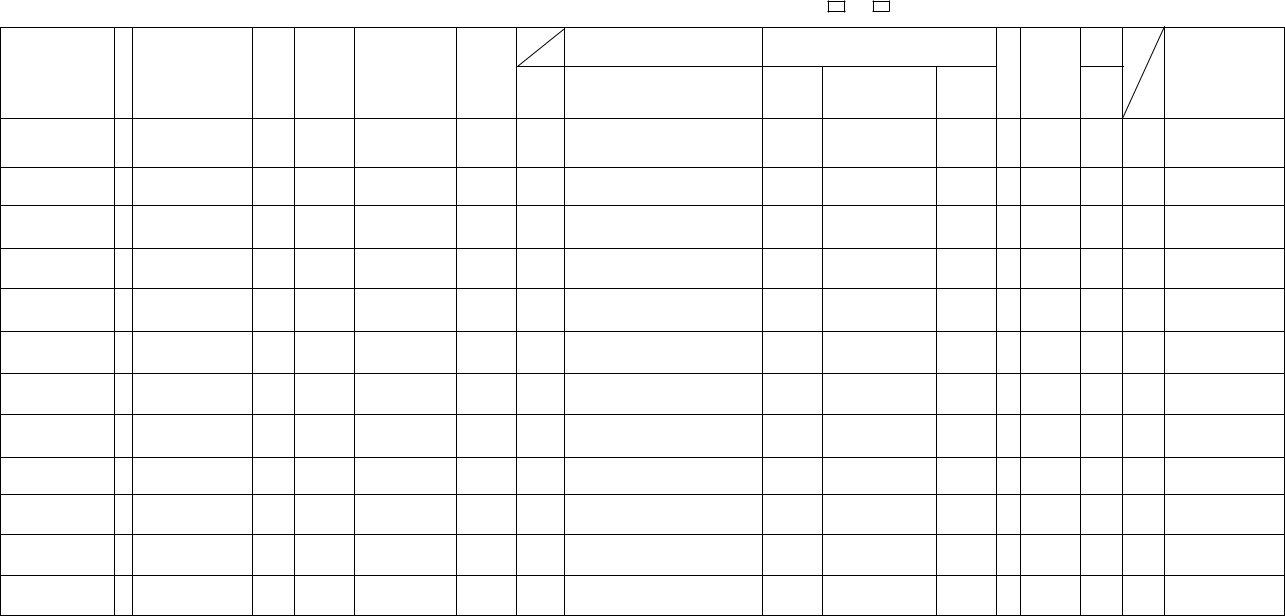Working with PDF documents online is actually a breeze using our PDF tool. Anyone can fill in sag exhibit g form here painlessly. The tool is continually improved by our staff, receiving useful functions and growing to be much more versatile. It merely requires a few easy steps:
Step 1: Firstly, access the tool by clicking the "Get Form Button" in the top section of this site.
Step 2: With the help of our online PDF tool, you're able to do more than merely complete blanks. Edit away and make your documents appear sublime with customized text added in, or tweak the file's original input to perfection - all comes along with the capability to insert your personal graphics and sign the document off.
This document will need particular data to be filled in, hence make sure you take whatever time to fill in what is required:
1. It is important to complete the sag exhibit g form properly, so be mindful while filling in the sections that contain these specific blanks:
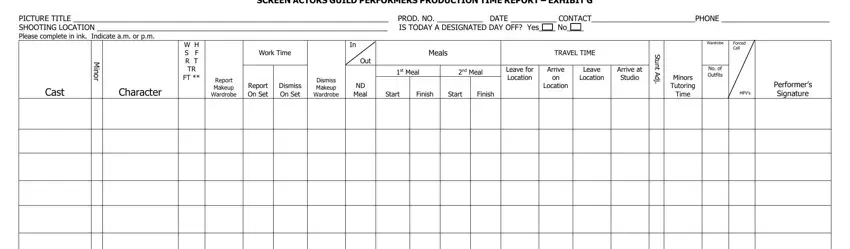
2. Right after filling in the previous part, head on to the next step and fill in all required particulars in these fields - WorkW RehearsalR StartS FinishF.
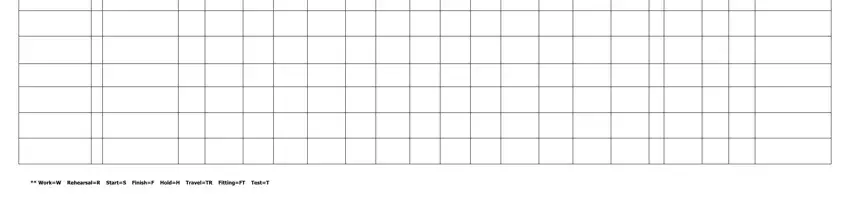
As for WorkW RehearsalR StartS FinishF and WorkW RehearsalR StartS FinishF, be sure you double-check them here. The two of these are the most significant ones in this form.
Step 3: Prior to finalizing your document, you should make sure that all form fields are filled in the right way. Once you’re satisfied with it, click “Done." Join us now and immediately gain access to sag exhibit g form, set for download. Each and every edit made is conveniently kept , allowing you to modify the pdf later on as required. With FormsPal, you can easily fill out forms without the need to be concerned about data incidents or records being distributed. Our secure system ensures that your private data is maintained safely.